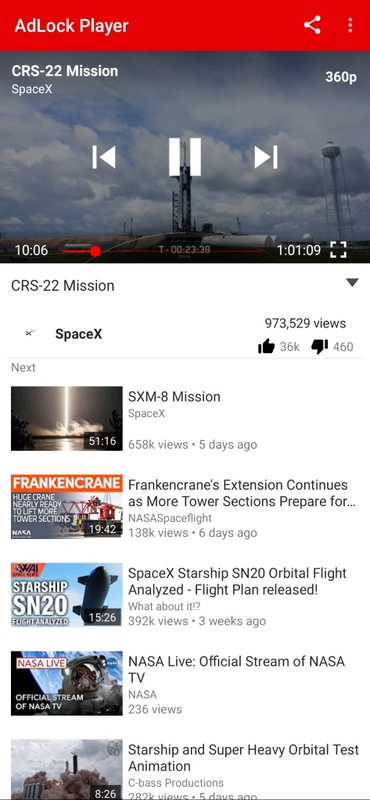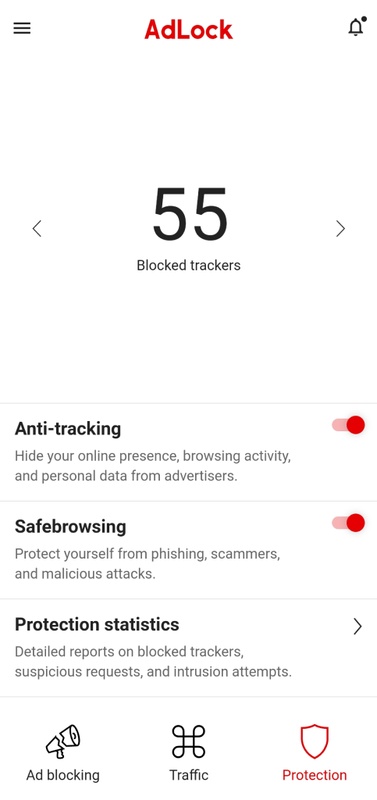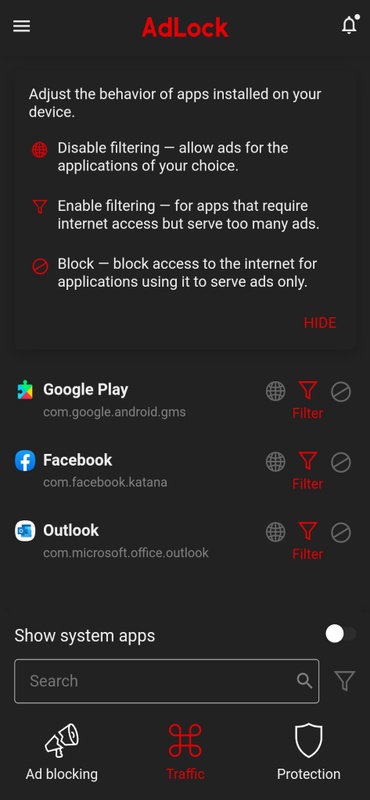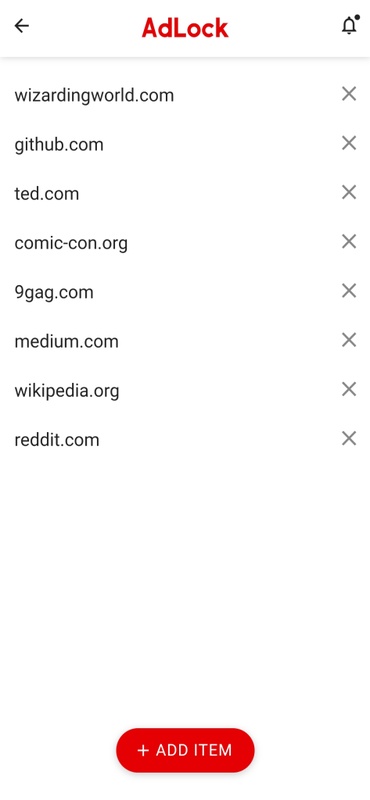AdLock
Screenshot
Description
Content
While internet ads can be really annoying, blocking them can be simple and easy -with the right tools. With the app AdLock for Android, you can securely surf the web and block ads, without any effort on your part. Just install the app and let it got to work!
For AdLock for Android to run correctly, you'll have to enable its features (by sliding a circle to the right, as shown on the app's home screen) as well as allow the necessary app permissions the first time you open the app. After that, the app will automatically scan for and block potential security risks before they cause a problem. No matter what web browser or app you use to access the internet, AdLock for Android keeps your device secure.
AdLock: A Comprehensive Ad-Blocking Solution
AdLock is a comprehensive ad-blocking software designed to enhance the user experience by eliminating intrusive advertisements from websites, applications, and even games. It employs a multi-layered approach to block ads effectively, providing users with a clean and clutter-free online environment.
Ad-Blocking Capabilities:
* Web Browsers: AdLock seamlessly integrates with popular web browsers, including Chrome, Firefox, Safari, and Edge, to block all forms of online advertising, such as pop-ups, banners, video ads, and sponsored content.
* Applications: AdLock extends its ad-blocking capabilities to various applications, including desktop software, mobile apps, and even games. It prevents ads from interrupting users' workflow or gameplay, enhancing their productivity and enjoyment.
* System-Wide Protection: AdLock operates at the system level, providing comprehensive protection against ads across all connected devices. It intercepts and blocks ad requests before they reach web browsers or applications, ensuring a consistent ad-free experience.
Advanced Features:
* Customizable Whitelist: AdLock allows users to create a customizable whitelist of websites and applications where they wish to allow ads. This feature provides flexibility and control over the ad-blocking experience.
* Privacy Protection: AdLock incorporates privacy protection features to prevent third-party trackers from collecting user data. It blocks tracking cookies, web beacons, and other intrusive elements that can compromise online privacy.
* Malware Blocking: AdLock also includes a malware blocking component that scans and blocks malicious websites and downloads. It protects users from phishing scams, viruses, and other online threats.
User-Friendly Interface:
AdLock features an intuitive and user-friendly interface that simplifies the configuration and management of its ad-blocking capabilities. Users can easily toggle ad-blocking on or off, customize the whitelist, and access advanced settings to fine-tune the software's performance.
Compatibility and Availability:
AdLock is compatible with a wide range of operating systems, including Windows, macOS, iOS, and Android. It is available as a free version with limited features, as well as a premium version with extended functionality and advanced customization options.
Conclusion:
AdLock is an essential tool for users seeking an ad-free and secure online experience. Its comprehensive ad-blocking capabilities, advanced features, and user-friendly interface make it the preferred choice for individuals who value their privacy, productivity, and uninterrupted enjoyment of the digital world.
Information
Version
2.1.8.6
Release date
Jul 20 2024
File size
20.43 MB
Category
Casual
Requires Android
Android 7.1 or higher required
Developer
adlock
Installs
37936
ID
com.adlock
Available on