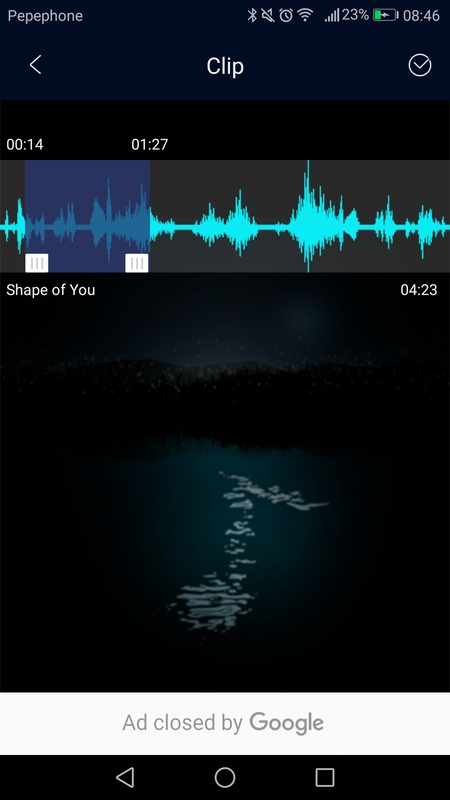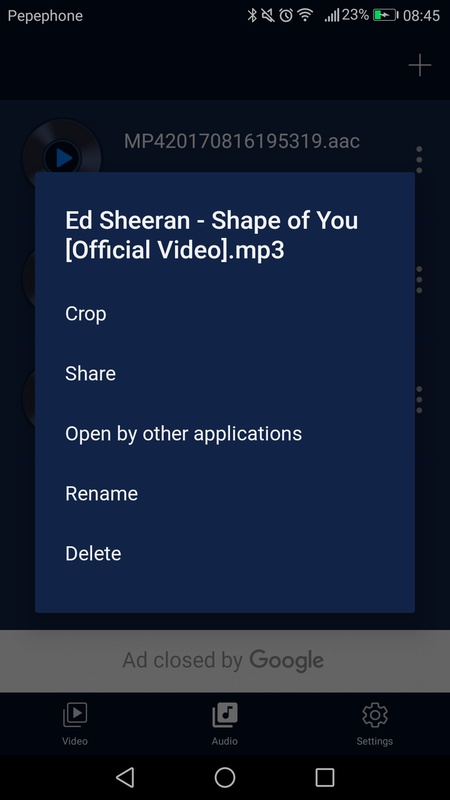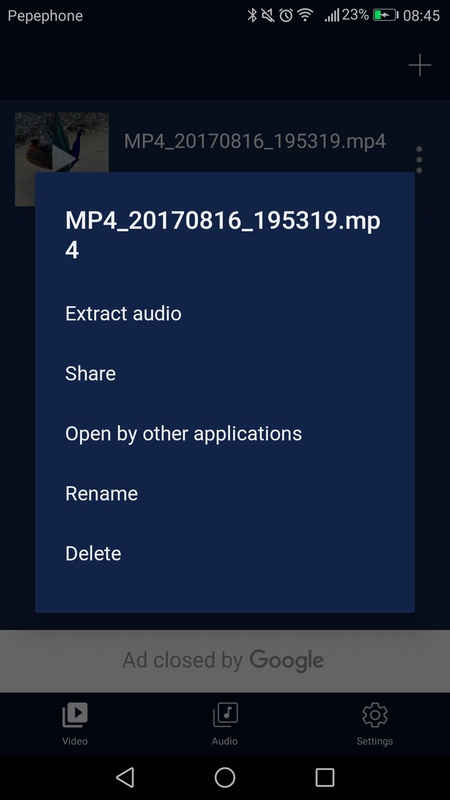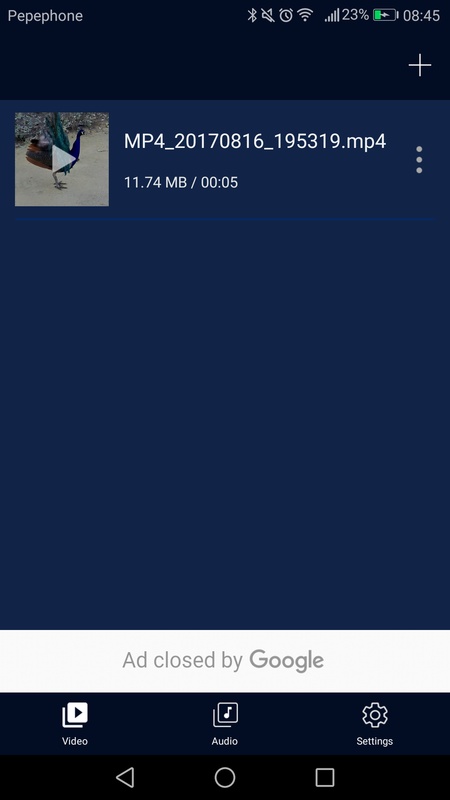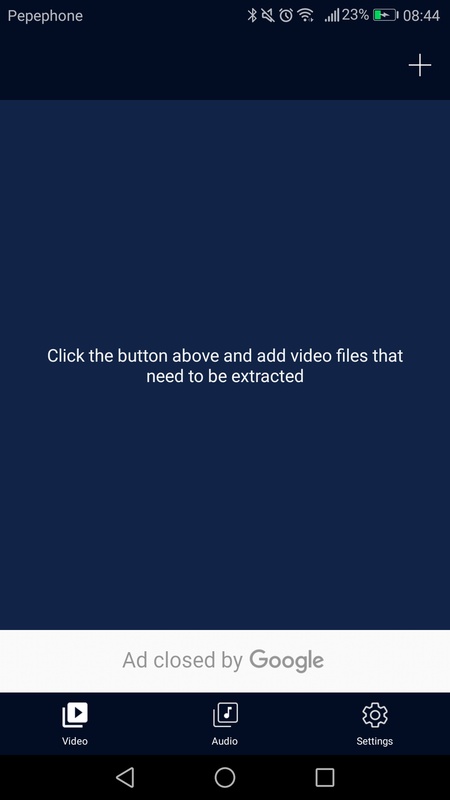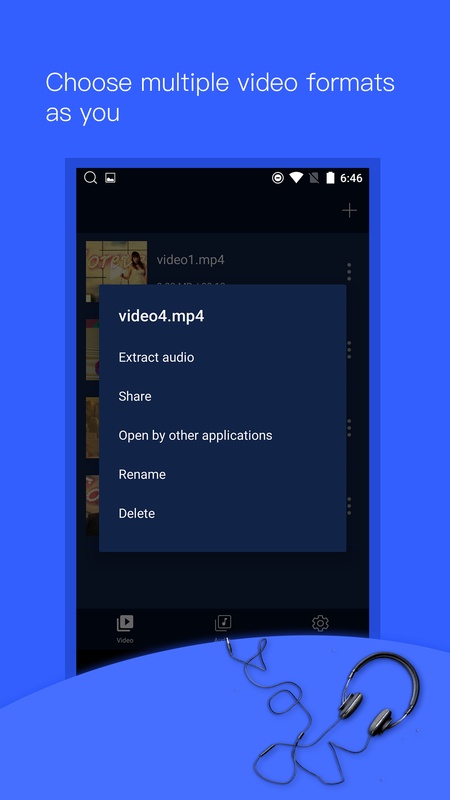Audio Extractor
Screenshot
Description
Content
Audio Extractor is an excellent app thanks to which you can extract audio files from your videos and then do simple edits. If you're looking for a tool to help you do these things in a quick and easy way, then this is the ideal app for you.
Audio Extractor has two very useful tools. The first lets you extract the audio from your videos. Just select the video you want to work with and extract the audio. It's that simple! In a matter of seconds, you'll be done.
Audio Extractor: A Comprehensive Guide
Audio Extractor is a versatile software tool designed to extract audio from video files, allowing users to isolate and save the audio tracks in various formats. This guide provides a comprehensive overview of the software's features, functionality, and best practices.
Key Features
* Video Input Formats: Audio Extractor supports a wide range of video formats, including AVI, MP4, MOV, FLV, WMV, and more.
* Audio Output Formats: Users can extract audio in various formats, including MP3, WAV, AAC, FLAC, and OGG.
* Batch Processing: The software allows users to process multiple video files simultaneously, saving time and effort.
* Customizable Settings: Users can adjust various settings, such as audio bitrate, sample rate, and channel configuration.
* Easy-to-Use Interface: Audio Extractor features a user-friendly interface that simplifies the extraction process.
Functionality
To extract audio from a video file, users simply need to:
1. Add Video File: Drag and drop the video file into the software or use the "Add File" button.
2. Select Output Format: Choose the desired audio output format from the drop-down menu.
3. Adjust Settings (Optional): Modify audio settings if necessary, such as bitrate or sample rate.
4. Start Extraction: Click the "Extract" button to initiate the audio extraction process.
Best Practices
For optimal results, consider the following best practices:
* High-Quality Input: Use high-quality video files to ensure the extracted audio is of the best possible quality.
* Appropriate Output Format: Choose an output format that aligns with your intended use. For example, MP3 is suitable for general playback, while WAV is ideal for professional editing.
* Bitrate Adjustment: Adjust the audio bitrate to balance file size and audio quality. Higher bitrates result in larger files with better sound quality.
* Sample Rate: The sample rate determines the accuracy of the audio representation. Use a higher sample rate (e.g., 44.1 kHz or 48 kHz) for better audio quality.
* Channel Configuration: Select the appropriate channel configuration (mono or stereo) based on the original video's audio track.
Conclusion
Audio Extractor is a powerful and user-friendly tool for extracting audio from video files. Its versatility, customizable settings, and batch processing capabilities make it a valuable asset for anyone looking to isolate and save audio tracks. By following the best practices outlined in this guide, users can achieve optimal results and extract high-quality audio from their video files.
Information
Version
203
Release date
Jul 06 2024
File size
137.72 MB
Category
Casual
Requires Android
Android 6.0 or higher required
Developer
Power Star APPS
Installs
17505
ID
com.lixiangdong.audioextrator
Available on