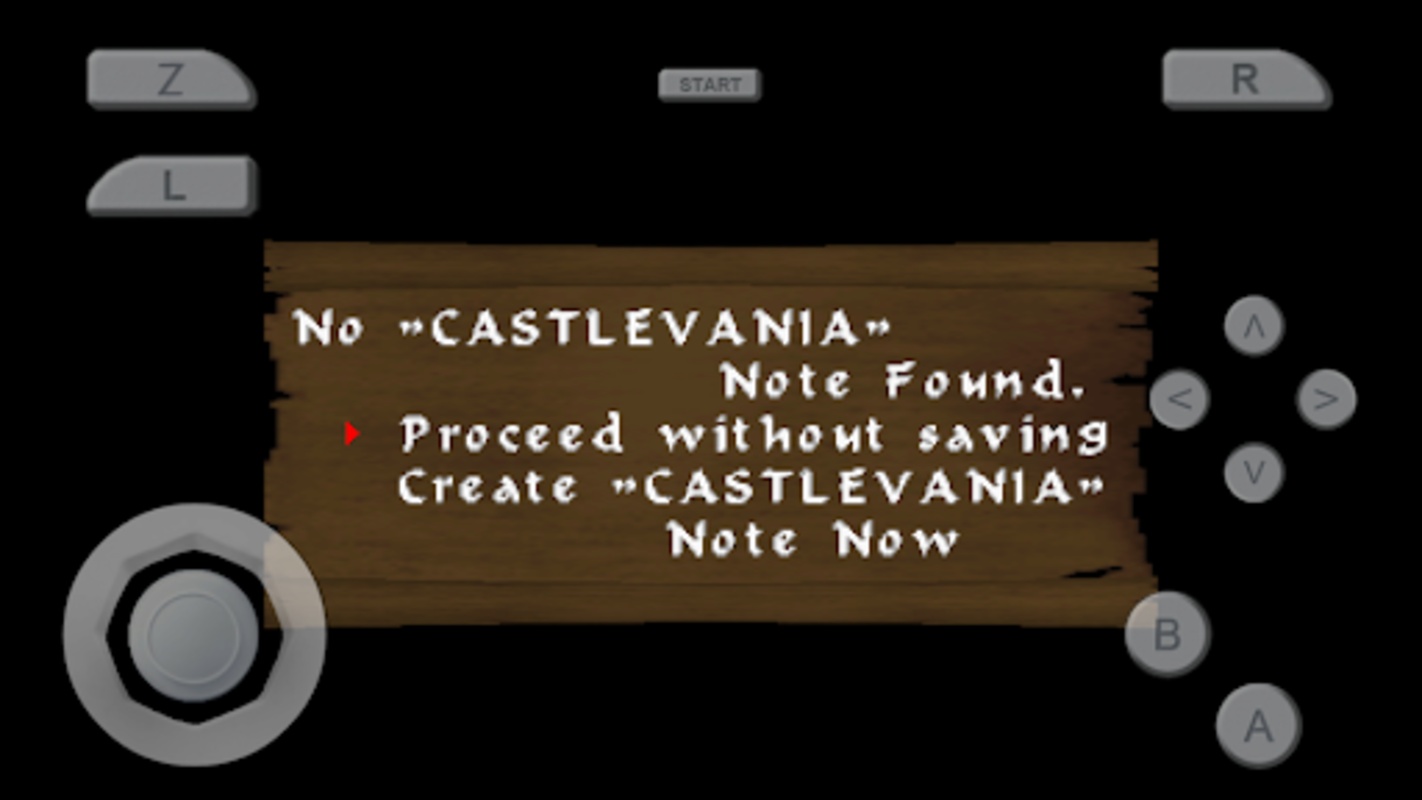Duck Emulator
1.0.6
Version
54.5 MB
Size
59
Downloads
Description
Content
Duck Emulator is a comprehensive tool designed to emulate classic games on your Android device. This app offers an ideal solution for those looking to relive beloved retro games from various platforms. With Duck Emulator, you can enjoy games from systems such as NES, SNES, MD, GB, GBC, GBA, NEO, N64, MAME, GC, Wii, and NDS, making it an all-in-one emulator for diverse gaming experiences.
This app stands out due to its user-friendly interface and ease of use, ensuring a smooth emulation process without any complications. Note that Duck Emulator does not contain any games; you need to source your own legally owned ROM files to use with the app. This emulator helps you seamlessly play your favorite games from different eras on your Android, enhancing your gaming experience with reliable performance and support for a wide range of platforms. Duck Emulator is your go-to app for classic gaming on modern devices.
Duck Emulator: A Comprehensive Guide to Retro Gaming on Android
Duck Emulator is an open-source, cross-platform emulator that allows users to play classic video games from various consoles on their Android devices. With support for a wide range of systems, including PlayStation, Nintendo 64, Game Boy, and Game Boy Advance, Duck Emulator provides a nostalgic gaming experience on modern smartphones and tablets.
Key Features:
* Multi-Platform Compatibility: Supports a vast library of games from multiple consoles, including PlayStation, Nintendo 64, Game Boy, and Game Boy Advance.
* High-Performance Emulation: Delivers smooth and accurate gameplay, even for demanding titles.
* Customizable Controls: Allows users to map virtual buttons and joysticks to their liking for optimal control.
* State Saving and Loading: Enables players to save their progress and resume gameplay at any point.
* Cheat Support: Provides access to cheat codes for enhanced gaming experiences.
* OpenGL and Vulkan Rendering: Utilizes advanced graphics rendering engines for improved visuals and performance.
* Network Play: Facilitates multiplayer gaming over local Wi-Fi or the internet.
Supported Consoles and Games:
* PlayStation: Gran Turismo, Final Fantasy VII, Resident Evil
* Nintendo 64: The Legend of Zelda: Ocarina of Time, Super Mario 64, Banjo-Kazooie
* Game Boy: Pokémon Red/Blue/Yellow, Tetris, Super Mario Land
* Game Boy Advance: Pokémon Ruby/Sapphire/Emerald, The Legend of Zelda: The Minish Cap, Metroid Fusion
Installation and Setup:
1. Download the Duck Emulator app from the Google Play Store.
2. Obtain ROM files of the games you wish to play.
3. Place the ROM files in a designated folder on your device.
4. Launch Duck Emulator and navigate to the ROMs folder.
5. Select a game and start playing.
Customization Options:
Duck Emulator offers a range of customization options to enhance the gaming experience:
* Video Settings: Adjust screen resolution, aspect ratio, and filtering.
* Audio Settings: Configure sound effects, music volume, and latency.
* Input Settings: Map buttons, joysticks, and motion controls to your device.
* System Settings: Modify emulation speed, memory size, and other advanced options.
Compatibility and Performance:
Duck Emulator is generally compatible with most Android devices running Android 5.0 or later. However, performance may vary depending on the device's hardware specifications. High-end devices with powerful CPUs and GPUs will provide the best gaming experience.
Community and Support:
Duck Emulator has a dedicated community of users and developers who provide support and resources. The official website and forums offer tutorials, troubleshooting guides, and updates.
Conclusion:
Duck Emulator is a versatile and feature-rich emulator that brings the nostalgia of classic video games to Android devices. With its multi-platform support, high-performance emulation, and extensive customization options, it is an essential tool for retro gaming enthusiasts. Whether you want to relive childhood memories or explore gaming history, Duck Emulator offers an immersive and enjoyable gaming experience.
Information
Version
1.0.6
Release date
Jun 27 2024
File size
54.5 MB
Category
Arcade
Requires Android
Android 6.0 or higher required
Developer
ACTDUCK GAMES
Installs
59
ID
com.actduck.emulator
Available on