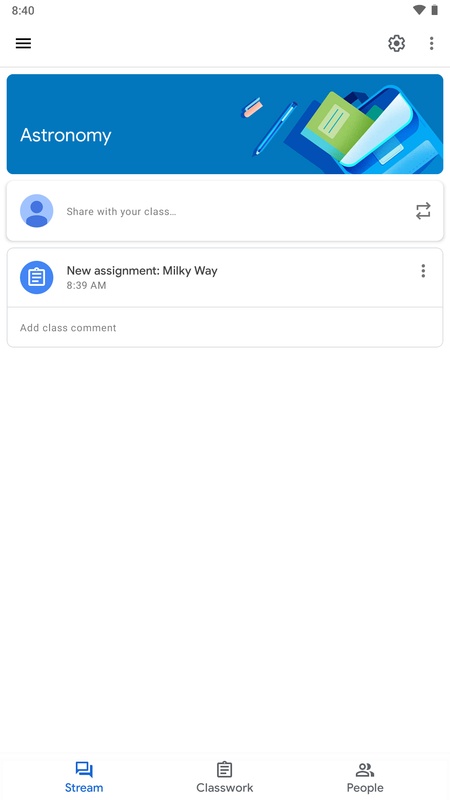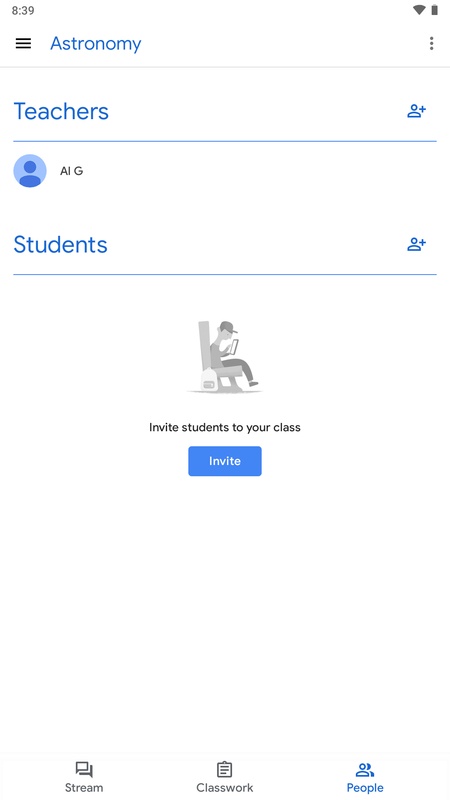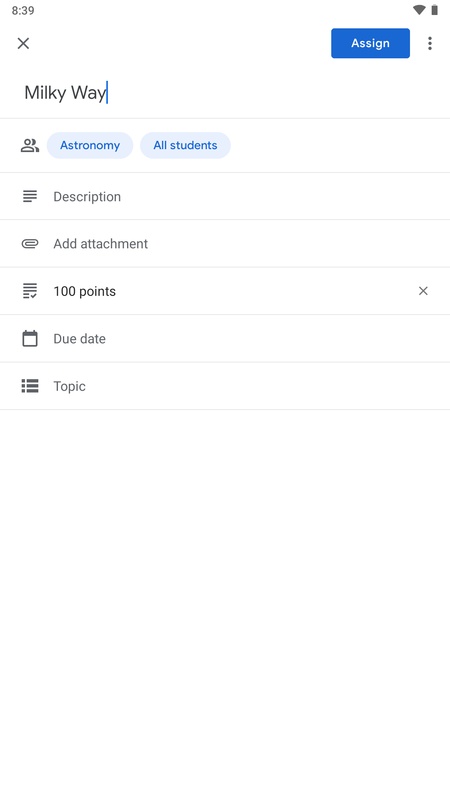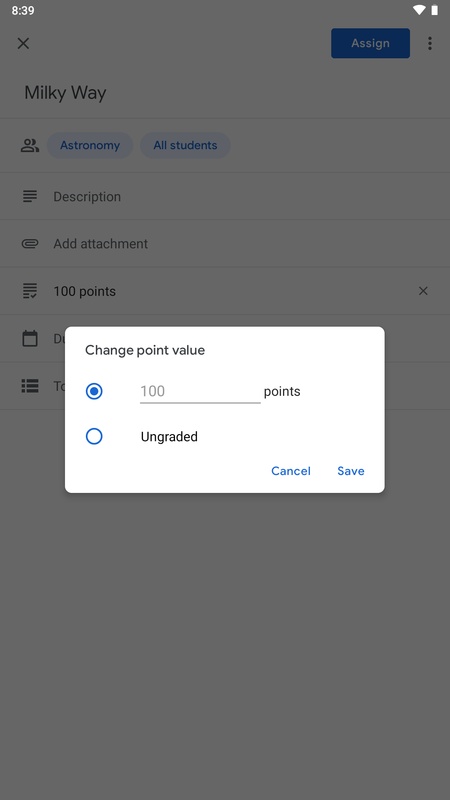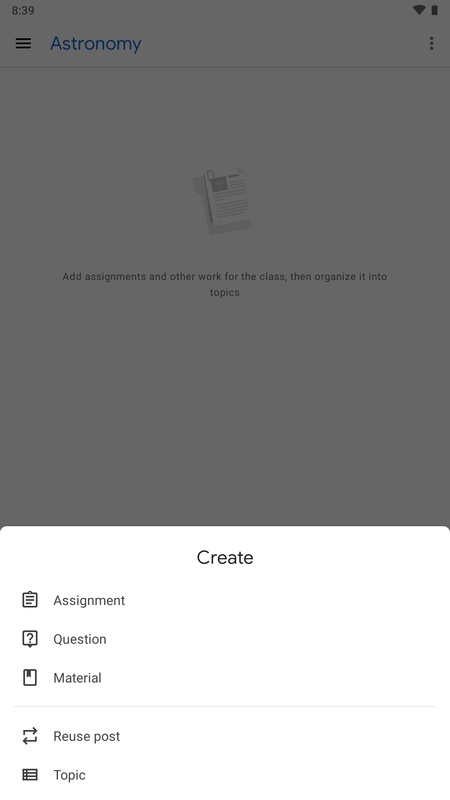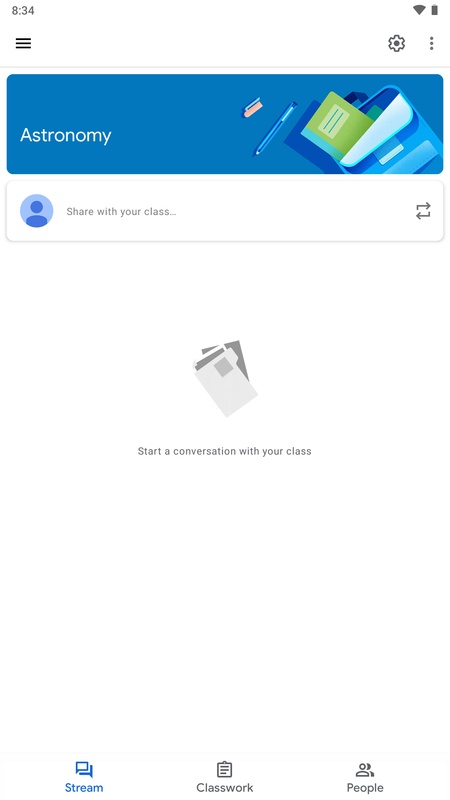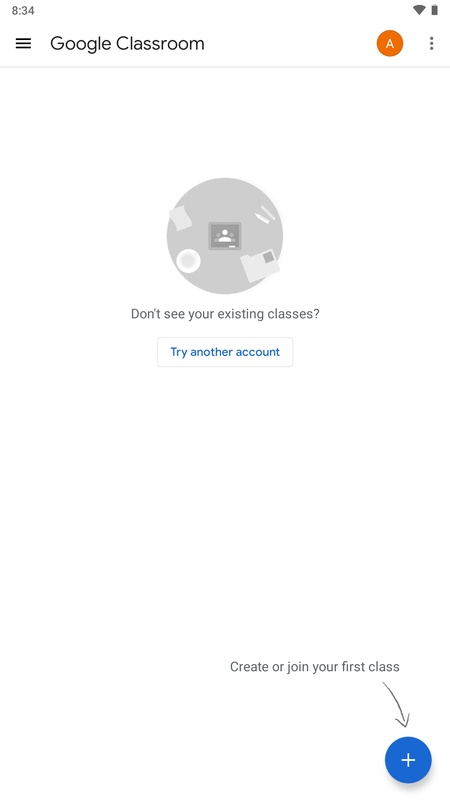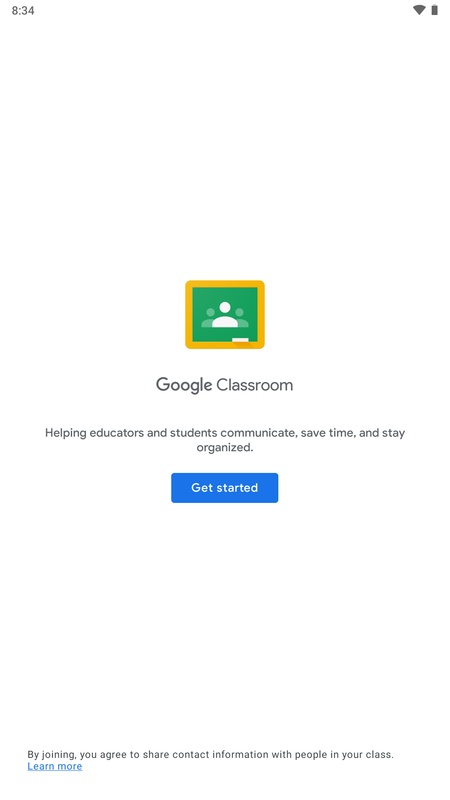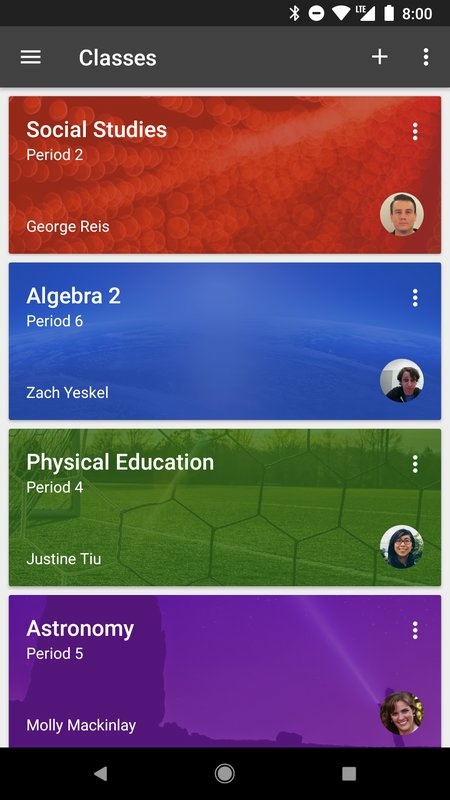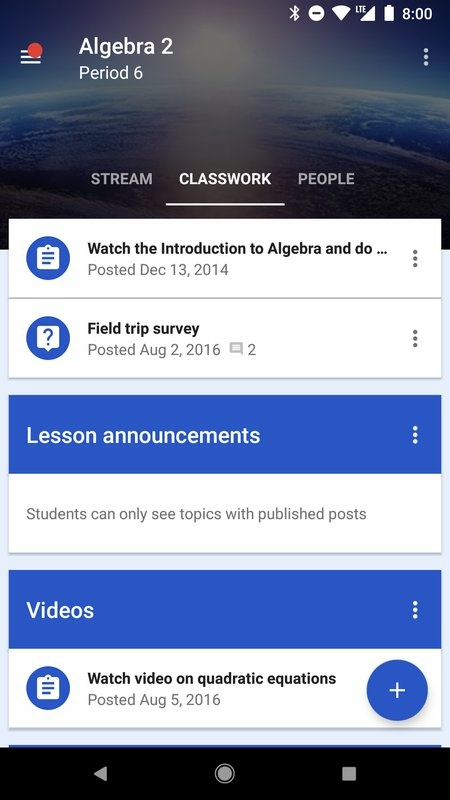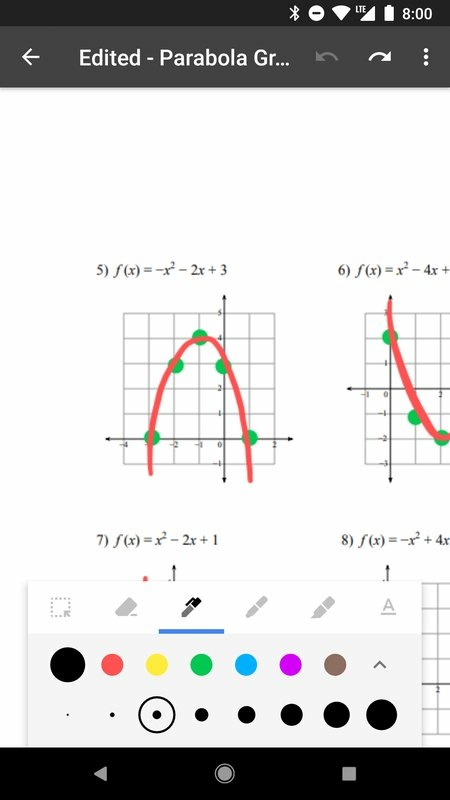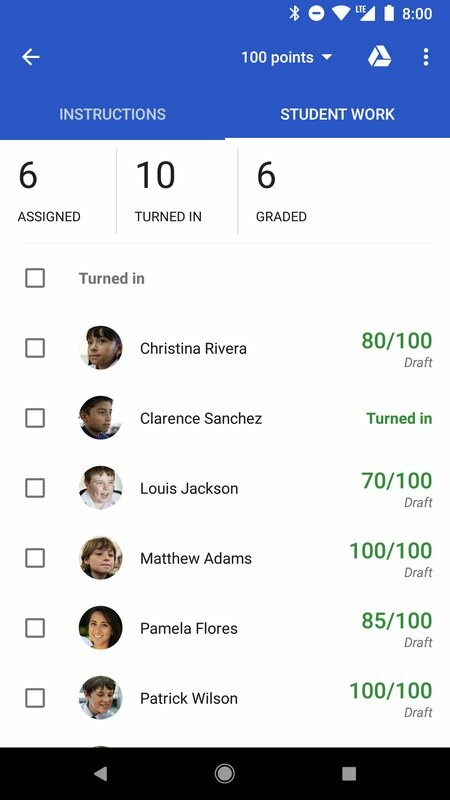Google Classroom
Screenshot
Description
Content
Google Classroom is one of the most sophisticated applications for distance learning. Teachers have all kinds of tools at their fingertips that allow them to upload notes, teach the class remotely, and even organize exams and quizzes.
Teachers can add students to the sessions or give them a code so that they can join. Once inside, they have access to all the notes and materials, which will be sorted by subject.
Google Classroom
Google Classroom is a free web service developed by Google for schools that aims to simplify creating, distributing, and grading assignments in a paperless way. The primary purpose of Google Classroom is to streamline the educational process by providing a centralized platform for teachers and students to interact and collaborate.
Features
* Assignment Creation and Distribution: Teachers can easily create and distribute assignments, including documents, videos, quizzes, and links. Assignments can be assigned to individual students, groups, or the entire class.
* Grading and Feedback: Teachers can grade assignments online and provide feedback to students in real-time. Students can access their grades and feedback through their personal dashboards.
* Class Communication: Google Classroom provides a built-in communication tool that allows teachers to post announcements, share resources, and communicate with students and parents.
* Student Collaboration: Students can collaborate on assignments and projects through shared documents and group discussions.
* Integration with Google Apps: Google Classroom seamlessly integrates with other Google Apps, such as Google Drive, Docs, Sheets, and Slides, allowing for easy access to resources and collaboration.
Benefits
* Enhanced Student Engagement: Google Classroom provides a user-friendly and engaging platform that fosters student participation and collaboration.
* Improved Communication: The communication tools facilitate effective communication between teachers, students, and parents, reducing misunderstandings and fostering a positive learning environment.
* Streamlined Workflow: Google Classroom simplifies the grading and feedback process, saving teachers time and effort.
* Increased Accessibility: Students can access their assignments and resources anytime, anywhere, with an internet connection.
* Reduced Paper Waste: Google Classroom promotes a paperless environment, reducing printing costs and environmental impact.
Use Cases
Google Classroom is widely used in educational institutions around the world. It is particularly beneficial for:
* Online and Hybrid Learning: Google Classroom is an essential tool for delivering online and hybrid learning experiences, providing a seamless connection between teachers and students.
* Flipped Classrooms: Google Classroom supports flipped classrooms by allowing teachers to share pre-recorded lectures and materials for students to review outside of class.
* Differentiated Instruction: Google Classroom enables teachers to assign different assignments and provide individualized feedback based on student needs.
* Project-Based Learning: Google Classroom facilitates collaboration and communication for students working on group projects.
* Professional Development: Google Classroom can be used for professional development, providing teachers with resources and opportunities to collaborate with colleagues.
Information
Version
3.18.647058008
Release date
Jun 28 2024
File size
8.70M
Category
Casual
Requires Android
Android 7.0 or higher required
Developer
Google LLC
Installs
8569206
ID
com.google.android.apps.classroom
Available on