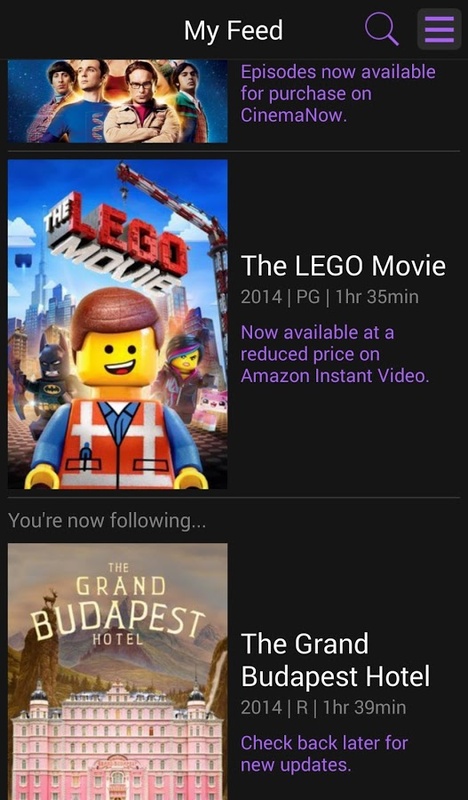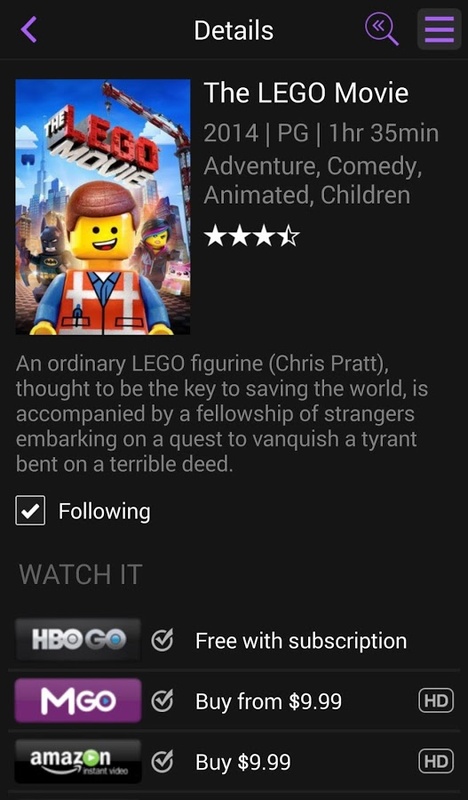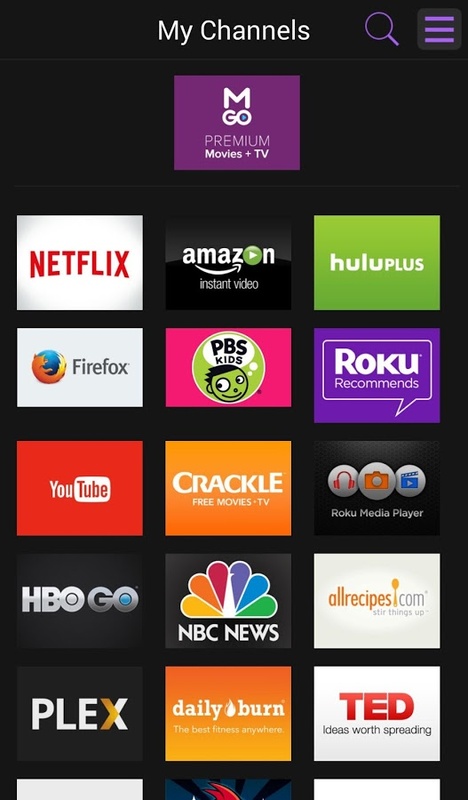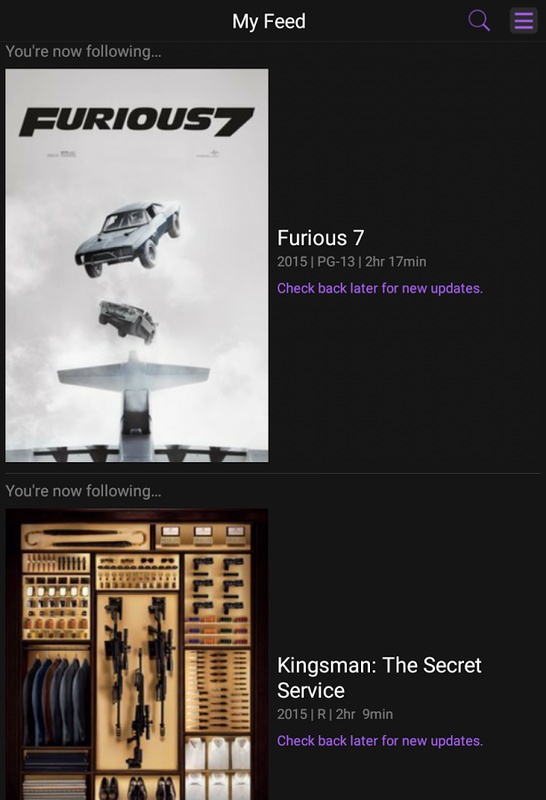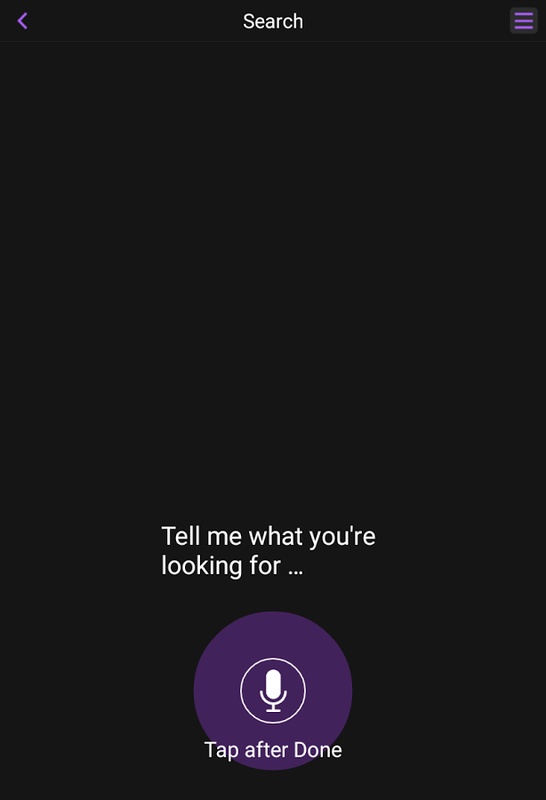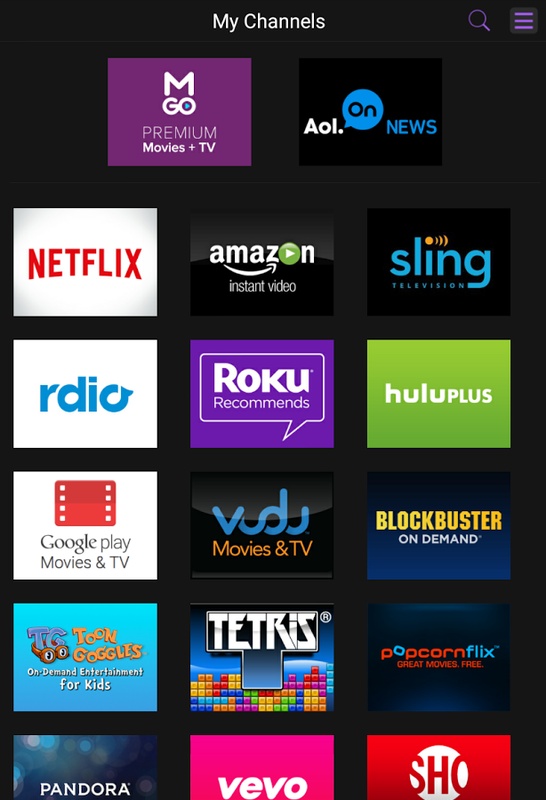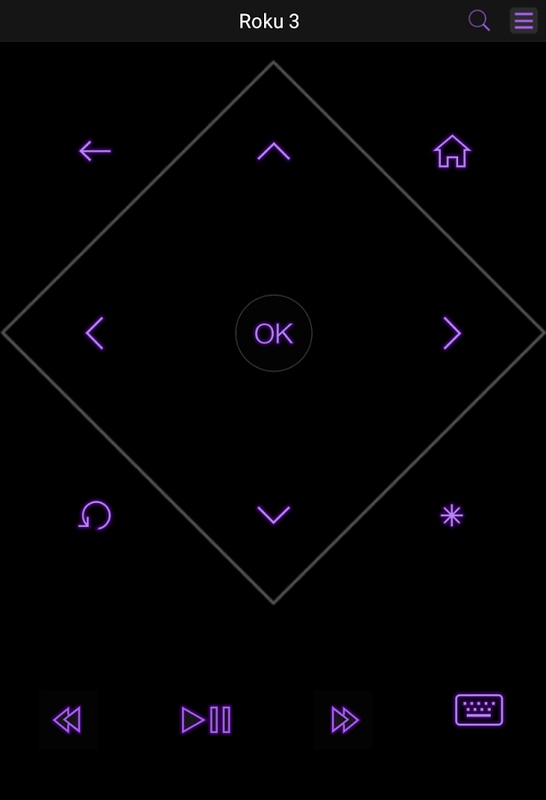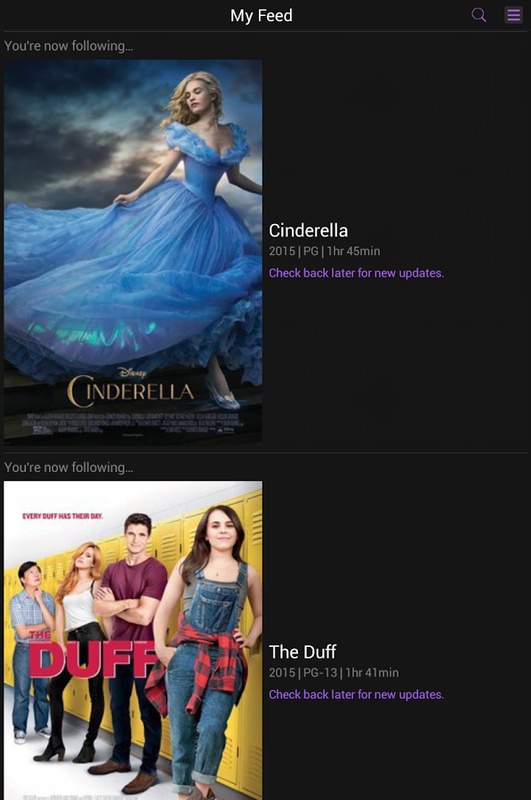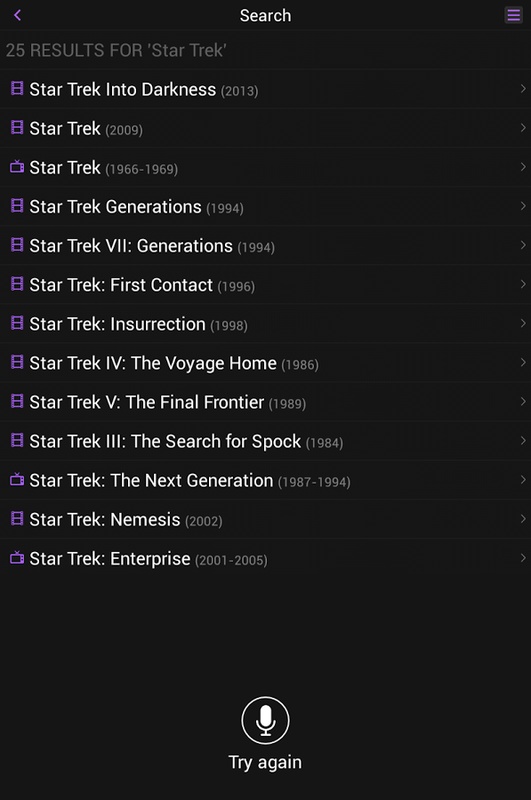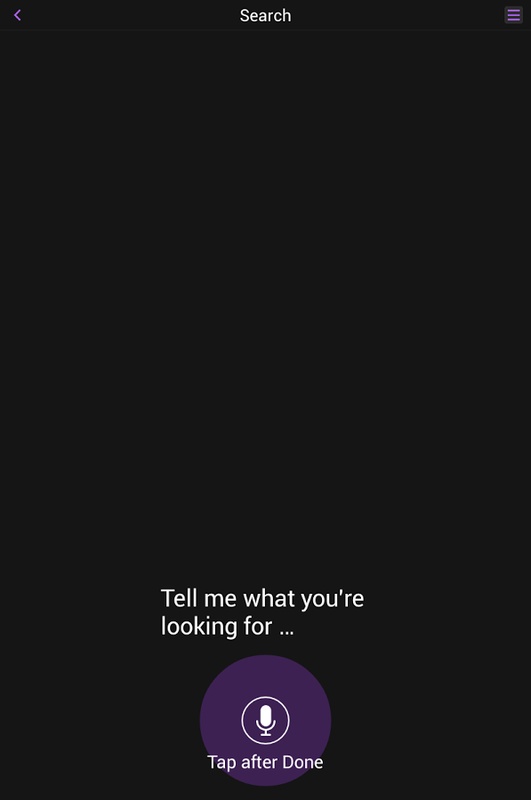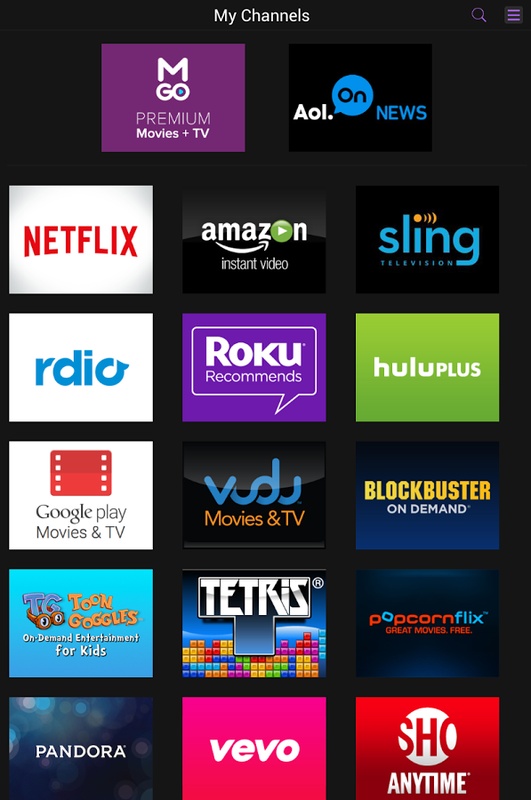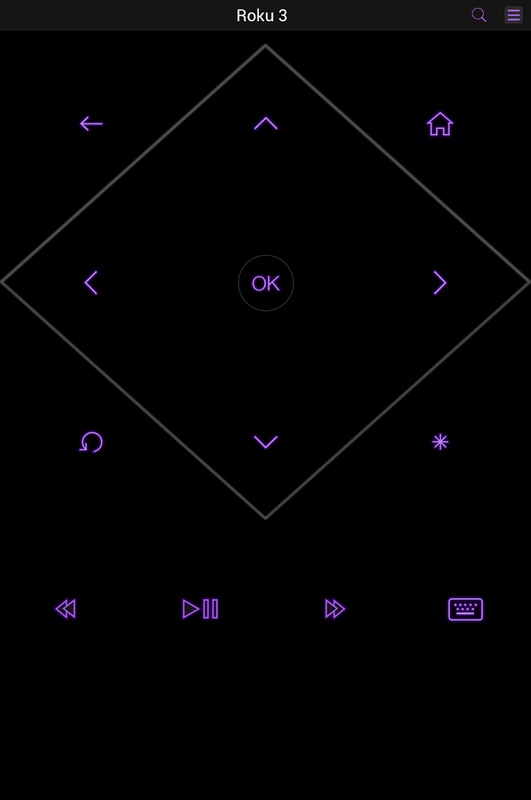Screenshot
Description
Content
With Roku, the official app for the device of the same name, you can convert your Android into a remote control to quickly access thousands of movies and TV series right on your TV. In all you'll find more than 2000 channels at your fingertips.
Roku's official app, in addition to serving as a remote control, can also act as an interactive TV guide. It lets you quickly view which movies are being played, check the TV shows that will be on next, etc. Finding something that interests you is thus always easy.
Roku: A Comprehensive Guide
Introduction
Roku is a streaming media player that allows users to access a wide variety of entertainment content, including movies, TV shows, music, and games. It is a popular choice for cord-cutters and those who want to enhance their home entertainment experience.
Features
* Extensive Content Library: Roku offers access to over 500,000 movies and TV episodes from popular streaming services such as Netflix, Hulu, Amazon Prime Video, and Disney+. It also includes a wide selection of free content from channels like Pluto TV, Tubi, and The Roku Channel.
* User-Friendly Interface: Roku's intuitive interface makes it easy to find and navigate content. The home screen features personalized recommendations based on your viewing history and preferences.
* Voice Control: Roku supports voice control through its built-in microphone or the Roku mobile app. Users can search for content, launch apps, and control playback using their voice.
* Remote Control: Roku comes with a remote control that provides convenient access to all the player's functions. The remote also includes dedicated buttons for popular streaming services.
* Casting: Roku supports casting from compatible devices, allowing users to mirror content from their smartphones, tablets, or laptops to the TV.
* Game Streaming: Roku offers a selection of games that can be played directly on the device. These games include popular titles such as Pac-Man, Tetris, and Angry Birds.
* App Store: Roku has an app store where users can download additional channels and apps, expanding the player's capabilities.
Device Options
Roku offers a range of streaming devices to suit different needs and budgets. These include:
* Roku Express: A budget-friendly option for basic streaming needs.
* Roku Streaming Stick+: A compact and affordable device that supports 4K HDR streaming.
* Roku Ultra: A high-end device with advanced features such as Dolby Vision HDR, Ethernet connectivity, and a built-in speaker.
Pricing
Roku devices range in price from $29.99 to $99.99. There are no monthly fees associated with using Roku, but some streaming services may require subscriptions.
Conclusion
Roku is a versatile and user-friendly streaming media player that offers access to a vast library of entertainment content. Its intuitive interface, voice control capabilities, and wide range of device options make it a popular choice for cord-cutters and home entertainment enthusiasts alike.
Information
Version
10.4.0.3704748
Release date
Jul 08 2024
File size
47.40M
Category
Casual
Requires Android
Android 8.0 or higher required
Developer
Roku, Inc.
Installs
794149
ID
com.roku.remote
Available on