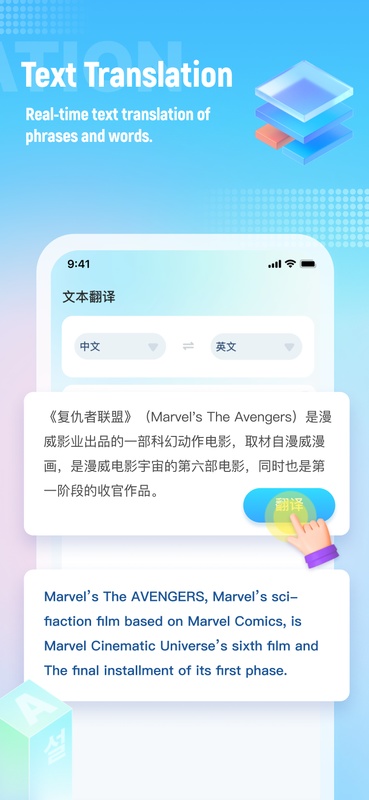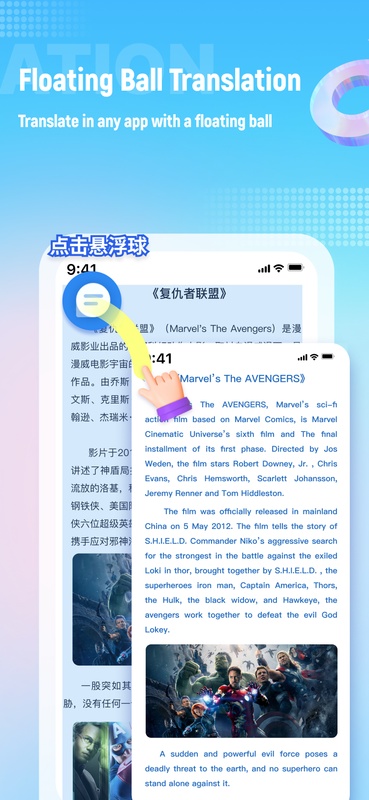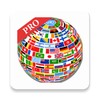Screen Translation
Screenshot
Description
Content
Screen Translation is a translation tool for translating any text that appears on your smartphone screen. Simply select a text fragment in one of the many supported languages, after which the tool will find the meaning of the text in question.
One of the most convenient ways to use Screen Translation is by translating text with your smartphone's camera. With this feature, all you have to do is aim your smartphone's camera at the text in real time, after which the tool will provide you with an accurate translation. Likewise, you can also use this feature with any photo you have saved to your smartphone's memory.
Screen Translation: Bridging Language Barriers with Real-Time Visual Interpretation
Introduction
Screen Translation is an innovative mobile application that empowers users to overcome language barriers by translating text directly on their smartphone screens. Leveraging advanced computer vision and machine learning algorithms, the app provides real-time translation of text embedded within images, videos, and other digital content.
Functionality
Screen Translation operates seamlessly, allowing users to translate text from over 100 languages with a simple tap. The app's intuitive interface enables users to capture screenshots or select specific text within images and videos. Once the text is selected, Screen Translation instantly translates it into the user's preferred language, overlaying the translated text directly on the screen.
Features
* Real-Time Translation: Translate text from images, videos, and other digital content in real time.
* 100+ Languages Supported: Translate between over 100 languages, covering a wide range of global communication needs.
* Screenshot Capture: Capture screenshots of text-based content for instant translation.
* Text Selection: Select specific text within images and videos for targeted translation.
* On-Screen Overlay: Translated text is overlaid directly on the screen, preserving the original content.
* High Accuracy: Advanced algorithms ensure accurate and reliable translations.
* Offline Mode: Translate text without an internet connection for convenience in remote areas.
Benefits
Screen Translation offers numerous benefits for users:
* Language Barrier Removal: Break down language barriers and communicate effectively with people from diverse backgrounds.
* Content Accessibility: Access and understand text-based content in foreign languages, expanding knowledge and cultural perspectives.
* Travel and Tourism: Navigate foreign countries with ease by translating street signs, menus, and other essential information.
* Business Communication: Facilitate international business interactions and collaborations by translating emails, presentations, and contracts.
* Education and Research: Enhance learning and research by translating textbooks, articles, and other academic materials.
Applications
Screen Translation finds application in a wide range of scenarios:
* Travel and Tourism: Translate travel guides, menus, and street signs.
* Business: Translate emails, presentations, and contracts.
* Education: Translate textbooks, articles, and research papers.
* Social Media: Translate posts, comments, and messages.
* Entertainment: Translate movie subtitles, song lyrics, and video game dialogues.
Conclusion
Screen Translation is a transformative tool that empowers users to overcome language barriers with ease. Its real-time translation capabilities, support for multiple languages, and user-friendly interface make it an essential app for anyone seeking to communicate effectively in a globalized world.
Information
Version
4.3.5
Release date
Aug 06 2024
File size
135.02 MB
Category
Casual
Requires Android
Android 6.0 or higher required
Developer
LiChunWei
Installs
8293
ID
com.mg.yurao
Available on