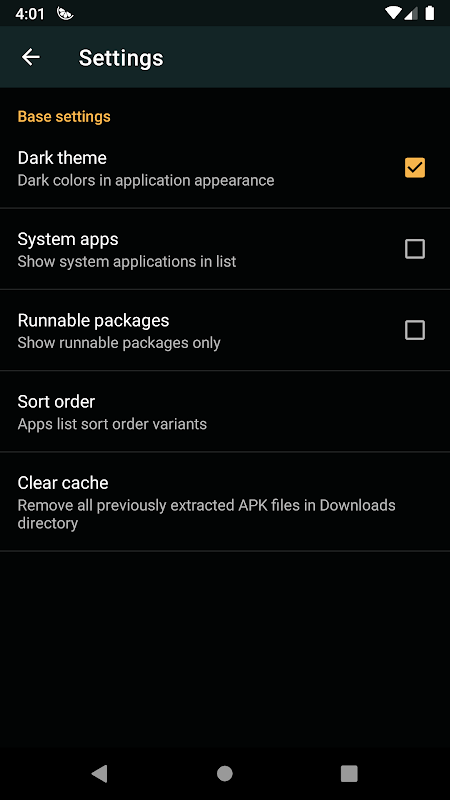AppSend - apk extractor
Screenshot
Description
Content
AppSend will extract APK that are installed on your Android device and put them to your storage.
★ Fast and easy to use.
★ Extracts almost all applications, including system applications.
★ No ROOT access required.
★ By default APK's will be saved in /Downloads/Apps/.
★ Provided Search option to search applications.
★ Compatible with latest version of Android.
★ Saved APK format AppName-AppVersionName.apk
Interest in collaboration? AppSend is Open Source!
Contribute: https://github.com/solkin/appsend-android
AppSend is a powerful and user-friendly tool that allows you to extract APK files from installed apps on your Android device. With its intuitive interface and advanced features, AppSend makes it easy to backup, share, and analyze APKs.
Key Features:
* Extract APKs from Installed Apps: Easily extract APK files from any app installed on your device, including system apps.
* Batch Extraction: Save time by extracting multiple APKs simultaneously.
* APK Management: Manage extracted APKs by renaming, copying, moving, or deleting them.
* Share APKs: Share extracted APKs with others via email, Bluetooth, or cloud services.
* App Analysis: View detailed information about extracted APKs, including package name, version, and permissions.
Benefits:
* Backup and Restore: Create backups of your important apps to protect them from data loss.
* Share Apps: Easily share apps with friends and family, even if they don't have access to the Google Play Store.
* Analyze Apps: Inspect the contents of APKs to identify potential security risks or compatibility issues.
* Customize Your Device: Extract and modify APKs to customize your Android device and gain access to advanced features.
How to Use AppSend:
1. Install AppSend from the Google Play Store.
2. Open AppSend and grant necessary permissions.
3. Select the apps you want to extract APKs from.
4. Tap the "Extract" button and choose a destination folder.
5. AppSend will extract the APK files and save them in the specified folder.
Conclusion:
AppSend is an essential tool for anyone who wants to manage, share, or analyze APKs on their Android device. Its user-friendly interface, advanced features, and ease of use make it a valuable addition to any Android toolkit. Whether you need to backup your apps, share them with others, or investigate their contents, AppSend is the perfect solution.
Information
Version
3.6
Release date
Aug 26 2024
File size
2 MB
Category
Tools
Requires Android
5.1+ (Lollipop)
Developer
TomClaw Software
Installs
1
ID
com.tomclaw.appsend_rb
Available on