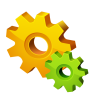
Assistant for Android
Screenshot
Description
Content
Top 18 features to help you easily and efficiently manage for your android smartphones and tablets.
【Top 18 features】
1. Monitor status (CPU, RAM, ROM, SD card, Battery)Monitor cpu, ram, internal storage, sd card and battery real time.
2. Process Manager
3. Clear Cache.
4. System Clean(Cache, Thumbnail Cache, Temporary File, Log File, Empty Folder, Empty File, Browser History, Clipboard, Market History, Gmail History, Google Earth History, Google Map History)
5. Power Saver(Bluetooth, Wifi, Gps, Auto-sync, Auto-rotate screen, Haptic feedback, Screen brightness, Timeout)
6. File Manager
7. Startup Manager
8. Batch Uninstall
9. Battery Usage
10. Volume Control
11. Phone Ringtone
12. Startup Time
13. Startup Silent(Menu->Settings->Startup Silent)
14. System Info
15. Widget(Quick Booster[1,4], Shortcuts[4])
16. App 2 SD: Get more free internal phone storage space
17. Batch Install
18. App backup and restore
This app uses accessibility service to kill process, clear cache.
Assistant for Android, an integral component of the Android operating system, is a powerful voice-activated personal assistant that seamlessly integrates with Google's ecosystem of services. Designed to enhance user productivity and convenience, Assistant offers a wide range of capabilities, from controlling smart home devices to providing real-time information and completing tasks.
Core Features:
* Voice Commands: Engage with Assistant through natural language voice commands, eliminating the need for manual input.
* Personalization: Tailor Assistant's responses and recommendations to your preferences, habits, and location.
* Real-Time Information: Access up-to-date information on weather, news, traffic, and more, hands-free.
* Task Management: Create reminders, set alarms, schedule appointments, and manage your calendar with ease.
* Device Control: Control compatible smart home devices, such as lights, thermostats, and speakers, using voice commands.
* App Integration: Access and interact with third-party apps through Assistant, extending its functionality.
Benefits:
* Increased Productivity: Streamline tasks and save time by delegating them to Assistant.
* Enhanced Convenience: Access information and control devices without interrupting your activities.
* Personalized Experience: Receive tailored recommendations and assistance based on your preferences.
* Hands-Free Operation: Engage with Assistant while driving, cooking, or performing other tasks that require your hands.
* Seamless Integration: Deeply integrated with Google's services, providing a cohesive user experience.
Use Cases:
Assistant for Android finds applications in various scenarios, including:
* Daily Routine: Set alarms, check the weather, and manage appointments.
* Travel: Get real-time traffic updates, book flights, and find directions.
* Shopping: Search for products, compare prices, and make purchases.
* Entertainment: Control music, videos, and podcasts hands-free.
* Smart Home: Control smart devices, adjust lighting, and monitor security.
Conclusion:
Assistant for Android is an indispensable tool that empowers users to enhance their productivity, convenience, and overall Android experience. With its robust capabilities and seamless integration, Assistant serves as a personal assistant that simplifies tasks, provides real-time information, and adapts to individual preferences. Whether you're looking to manage your daily routine, control your smart home, or access information on the go, Assistant for Android is the perfect companion.
Information
Version
24.29
Release date
Oct 12 2024
File size
3 MB
Category
Productivity
Requires Android
8.1.0+ (Oreo)
Developer
Aaron
Installs
72
ID
com.advancedprocessmanager
Available on

























