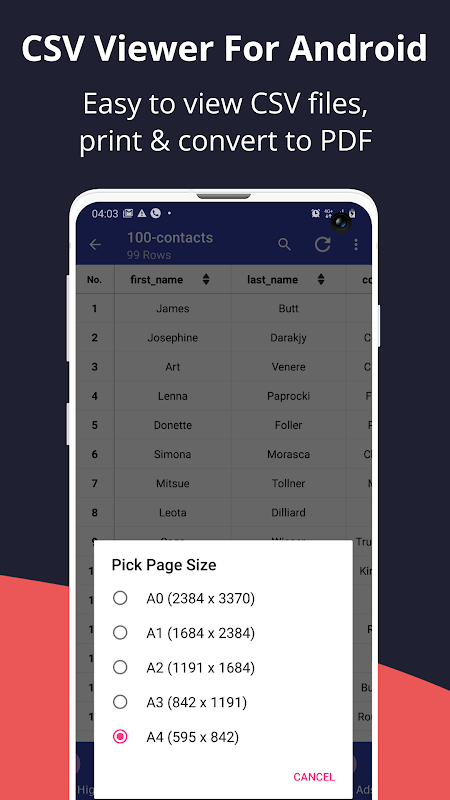CSV File Viewer
10.6
Version
23.5 MB
Size
Description
Content
A CSV is a comma-separated values file, which allows data to be saved in a tabular format.
CSV File Reader is an awesome app for viewing both small and large-sized CSV files.
The app comes with a lot of interesting features;
- Auto-discovery of all CSV files on your android device (Internal & External storage).
- File Picker - option to manually pick a CSV file.
- Copy cell, row and column.
- Enable / Disable line numbers
- Sort columns - Ascending & descending order
- Scroll to table top, bottom or any particular row.
- Filter table - Only show rows that contain your filter value (keyword)
- Column filter - Only show rows that contain your filter value (keyword) in a selected column.
- Formatting - Text size, font, alignment, color, size. Background color and cell highlight
- Print CSV document.
- Convert CSV to pdf
Thanks for using our app.
If you have any questions or requests, feel free to contact me.
Introduction
CSV File Viewer is a powerful and user-friendly application designed to effortlessly open, view, and edit comma-separated value (CSV) files. CSV files are commonly used to store tabular data, making them widely applicable in various domains, including data analysis, finance, and scientific research. This comprehensive overview delves into the key features and capabilities of CSV File Viewer, highlighting its strengths as an indispensable tool for managing and manipulating CSV data.
Key Features
* Seamless CSV File Opening: CSV File Viewer allows users to swiftly open CSV files of any size, regardless of the number of rows or columns they contain. The intuitive interface makes it effortless to navigate and explore the data within.
* Comprehensive Data Viewing: The application provides a clear and organized representation of CSV data. Users can easily view the contents of each cell, including text, numbers, dates, and more. The customizable view options enable users to tailor the display to their specific needs.
* Efficient Data Editing: CSV File Viewer empowers users to modify CSV data with ease. Cells can be edited directly, and changes are automatically saved to the file. The intuitive editing tools streamline the process of updating, adding, or removing data.
* Advanced Data Filtering: The application offers robust filtering capabilities, allowing users to isolate specific data points based on various criteria. Filters can be applied to any column, enabling users to quickly identify and extract relevant information.
* Flexible Data Sorting: CSV File Viewer provides comprehensive sorting options to organize data in ascending or descending order. Users can sort by any column, facilitating the arrangement of data in a meaningful and logical manner.
* Export to Multiple Formats: The application supports exporting CSV data to a variety of file formats, including Excel, PDF, and HTML. This flexibility allows users to share and utilize their data in different applications and platforms.
* Customizable Interface: CSV File Viewer features a customizable interface that enables users to tailor the application to their preferences. The ability to adjust font size, colors, and layout enhances the user experience and efficiency.
Benefits
* Time-Saving Data Management: CSV File Viewer significantly reduces the time required to open, view, and edit CSV files. Its intuitive interface and efficient tools streamline data management tasks, freeing up valuable time for analysis and decision-making.
* Improved Data Accuracy: The application's editing capabilities allow users to rectify errors and inconsistencies in CSV data, ensuring its accuracy and reliability for downstream analysis.
* Enhanced Data Analysis: The filtering and sorting features empower users to extract meaningful insights from CSV data. By isolating and organizing relevant information, CSV File Viewer facilitates data exploration and analysis.
* Versatile Data Sharing: The ability to export CSV data to multiple formats enables seamless sharing and collaboration with colleagues and stakeholders.
Conclusion
CSV File Viewer stands out as an indispensable tool for individuals and organizations working with CSV files. Its comprehensive feature set, including seamless file opening, data editing, advanced filtering, flexible sorting, and customizable interface, empowers users to manage and manipulate CSV data with unparalleled efficiency and accuracy. Whether you are a data analyst, researcher, or anyone handling CSV files, CSV File Viewer is the ideal solution to streamline your data management workflow and unlock the full potential of your data.
Information
Version
10.6
Release date
Aug 10 2024
File size
23.5 MB
Category
Productivity
Requires Android
5.1+ (Lollipop)
Developer
The AppGuru
Installs
0
ID
csv.file.reader
Available on