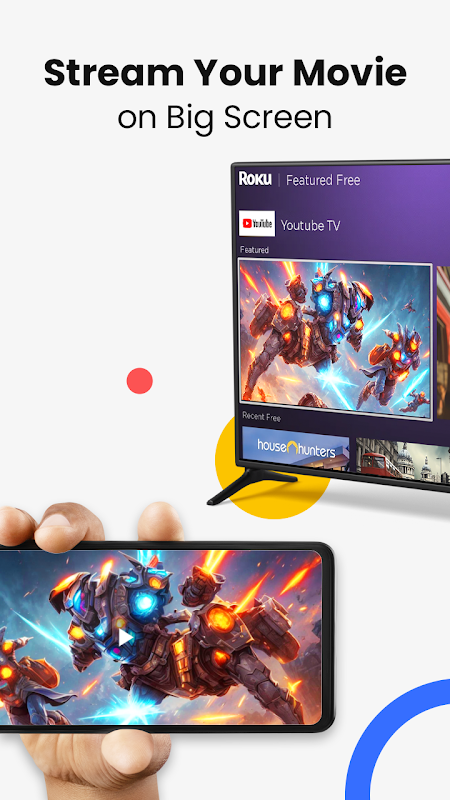Cast for Chromecast & TV Cast
Screenshot
Description
Content
Cast for Chromecast & TV Cast for Roku TV helps you can easily cast your phone to TV in the shortest time. Cast to TV app also helps you enjoy your library on any kind of smart tv like Chromecast, Roku, Fire TV, Xbox, Samsung, LG TV, and more. With the Cast to Chromecast - Roku & smart TV app, you are no longer annoyed because the screen is too small, greatly affecting your eyes, enjoying sitting anywhere just looking at the screen.
Cast for Chromecast & TV Cast for Roku TV can show all your photos, videos, games, and other apps on a bigger screen with the same Wifi connection. It is a perfect application for sharing and streaming content with high quality and real-time speed. You can also search and easily stream your favorite TV shows at any time on your Chromecast TV screen, Roku TV screen, etc through screen mirroring. Cast for Chromecast & TV Cast also assists you in mirroring your phone screen on Roku TV & smart TV. Live screencast and stream from Android to Chromecast. Enable the Roku, Chromecast TV mirror, and the smart cast to start the practice of fitness exercises on the TV screen. Share screen and TV connect to mobile to present your presentation with the live stream with a large reflective screen.
Moreover, Cast for Chromecast & TV Cast for Roku TV gives you cast trending movies, and the best music on TV as fast and stable. This Cast to TV app will assist you in mirroring your phone screen on Roku TV & smart TV. Live screencast, from mobile to other devices and From Android to TV. Enable the TV mirror and the smart cast to start the practice of fitness exercises on the TV screen. Share screen and TV connect to mobile to present your presentation with the live stream with a large reflective screen.
Cast for Chromecast & TV Cast for Roku TV allows you to enjoy your library on any kind of smart TV like Chromecast, Roku, Fire TV, Xbox, Samsung, LG TV, and so on. With Cast for Chromecast & TV Cast for Roku TV, streaming videos and photos directly from phone to TV never get easier.
Key Features:
• Screen Mirroring: Mirror phone screen to TV fast and low latency.
• Cast to TV: photos, videos, web videos, music,...
• Control Smart TV by phone: volume, forward/rewind, previous/next,...
• Stream music and play the game on the bigger screen.
• Cast directly from Youtube, Google Photos, Web browser to Chromecast, smart TV
Roku Streaming devices & TV:
- Screen Mirroring can be enabled in the settings
- Remote control
- No video resuming/scrubbing, no audio streaming, and some file formats are not supported.
Screen Mirror your screen to Roku. Share your screen on any Roku Stick, Roku Box, and Roku TV, such as TCL TV and Hisense TV. No wires, easy setup, live in HD quality.
Cast to TV: You can also cast your photos and videos on your Roku TV using our app. Simply select the media you want to cast, and Roku Remote TV will do the rest.
How to use:
• Step 1: Your phone and Smart TV must be connected to the same Wi-Fi
• Step 2: Enable Wireless Display and Miracast on your TV
• Step 3: Choose and Connect to your Smart TV on the phone screen
• Step 4: You are ready to use. Try out every feature of our app!!
Supported devices:
• Chromecast
• Roku
• Fire TV, Xbox
• Smart TVs: Sony, Samsung, LG TV,...
Disclaimer: This app is not affiliated with or endorsed by Google or other brands.
If you need any support, feel free to contact us at [email protected]
Cast for Chromecast & TV Cast is a versatile screen mirroring application that empowers users to seamlessly stream content from their mobile devices to a wider range of display options, including Chromecast, Roku, Amazon Fire TV, and other compatible devices. This comprehensive solution offers an array of features designed to enhance the user experience, making it an indispensable tool for entertainment, presentations, and more.
Effortless Setup and Intuitive Interface
Getting started with Cast for Chromecast & TV Cast is a breeze. The user-friendly interface guides users through a straightforward setup process, ensuring a quick and hassle-free connection to their desired display device. The intuitive layout of the application makes it easy to navigate, allowing users to effortlessly access all its functionalities.
Comprehensive Device Compatibility
Cast for Chromecast & TV Cast boasts extensive device compatibility, supporting a wide range of popular streaming devices. Whether users own a Chromecast, Roku, Amazon Fire TV, or any other compatible device, the application seamlessly adapts to their specific setup, providing a consistent and reliable mirroring experience.
Exceptional Video and Audio Quality
The application prioritizes delivering exceptional video and audio quality, ensuring that users can enjoy their content in stunning clarity. Advanced video codecs ensure smooth playback, while high-fidelity audio support guarantees an immersive listening experience, making it ideal for both casual entertainment and professional presentations.
Versatile Media Support
Cast for Chromecast & TV Cast supports a vast array of media formats, including videos, photos, and music. Users can effortlessly mirror content from their device's local storage or stream directly from popular online platforms like YouTube, Netflix, and Amazon Prime Video. This versatility makes it a comprehensive solution for any media consumption scenario.
Additional Features for Enhanced Experience
Beyond its core mirroring capabilities, Cast for Chromecast & TV Cast offers a range of additional features to enhance the user experience. The ability to cast multiple tabs simultaneously allows users to effortlessly switch between content sources, while the option to control playback remotely provides added convenience. Additionally, the application supports closed captions, ensuring accessibility for all users.
Conclusion
Cast for Chromecast & TV Cast is an exceptional screen mirroring solution that empowers users to seamlessly extend their mobile device's capabilities to a wider range of display options. Its user-friendly interface, extensive device compatibility, exceptional video and audio quality, versatile media support, and additional features make it an indispensable tool for entertainment, presentations, and any scenario where screen mirroring is desired.
Information
Version
343
Release date
Aug 17 2024
File size
42.00M
Category
Tools
Requires Android
6.0+ (Marshmallow)
Developer
GLITTER STUDIO
Installs
0
ID
com.casttv.castforchromecast.screencast
Available on