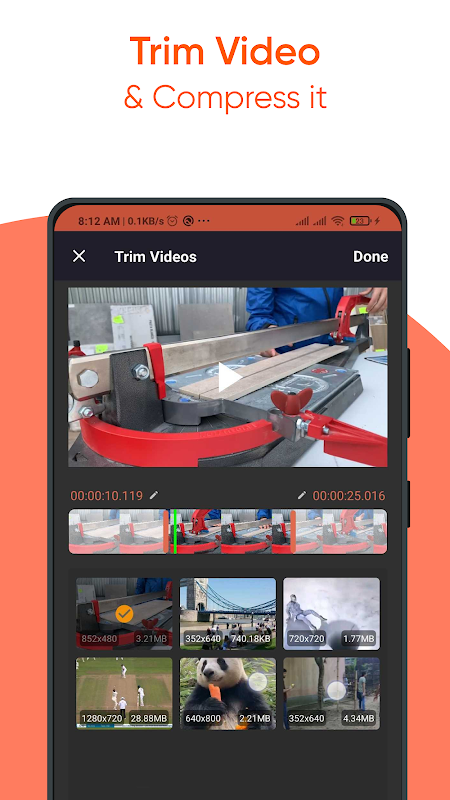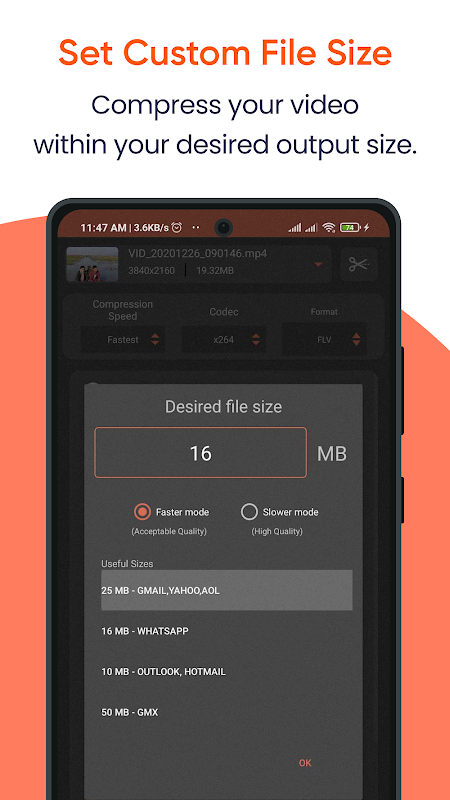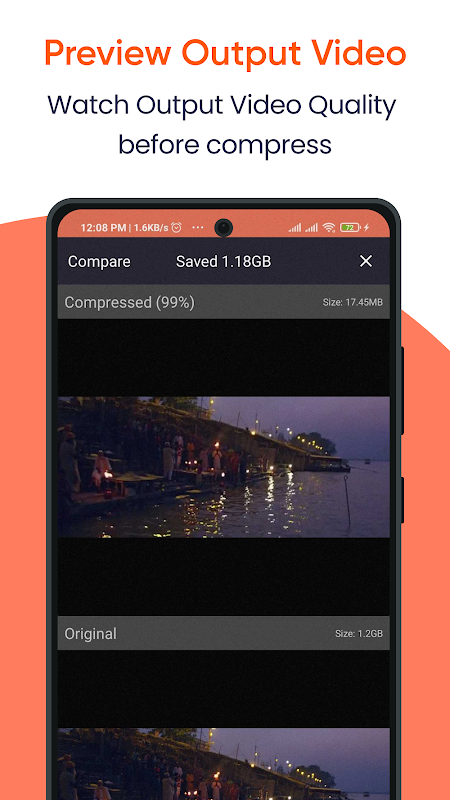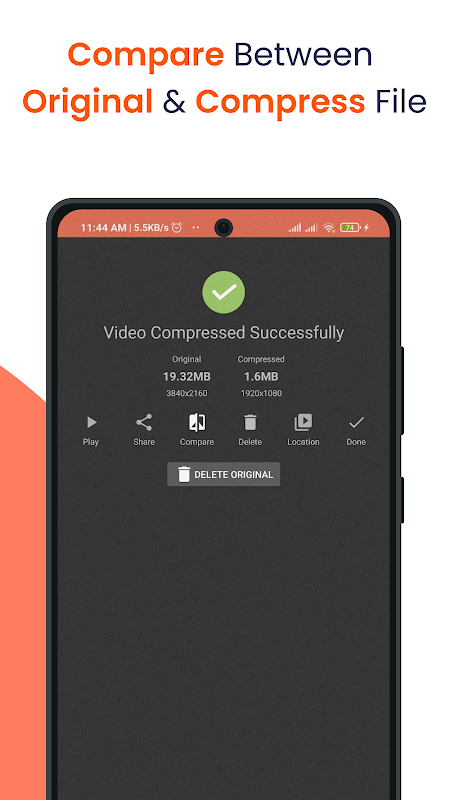Compress Video Size Compressor
Screenshot
Description
Content
MP4, MKV, AVI, 3GP, FLV, MTS, MPEG, MPG, WMV, M4V, MOV, VOB
🎬 Compress an uncompressed video by keeping original quality.
🎬 Choose from predefined multiple compression profiles with different quality and size settings.
🎬 Compress video to a manually inputted size.
🎬 Shows a preview of small duration for the chosen compression settings before the compression process starts. Helps users to understand the quality of the compression beforehand.
🎬 Queue multiple videos to compress them in batch mode.
🎬 Choose between X264 and X265(HEVC) codec for compression. HEVC codec provides much more compression than X264 codec. But X264 is much faster than X265 in terms of compression speed.
🎬 Choose Compression process speed. Higher the speed larger the compressed video size.
🎬 Choose custom resolution.
🎬 Compresses a video by decreasing resolution, video bitrate. In this option the user can see the estimated compressed video size before compressing. This doesn’t preserve original quality.
🎬 Compare compressed and original video by playing them simultaneously in the same screen.
🎬 Delete compressed or original file after compression from the app.
🎬 Reduces video size, shrink video, save and clear device's storage space.
🎬 High quality video compression and Low quality video compression.
🎬 Convert video to MP4, MKV, AVI, 3GP, FLV, MTS, M4V, MOV formats.(PRO Feature)
🎬 Convert video from MP4, MKV, AVI, 3GP, FLV, MTS, MPEG, MPG, WMV, M4V, MOV, VOB formats.
🎬 Play Compressed and Converted Video.
🎬 Share compressed, converted and size reduced videos.
Video Compressor - Compact Video application can compress and convert almost any format of videos. It provides users with default compress/preset profiles. Users can choose desired compression quality, compression speed, video resolution, bitrate etc. Also this compressor and converter lets the user input the desired compressed video size and it compresses the video to that size. Also you can compress videos in batch mode by queuing multiple videos.
This Video Compressor can compress an uncompressed video without losing quality using X264 and X265(HEVC) codec. It can also compress a compressed video by decreasing the quality which is Resolution, Bitrate. This video compressor gives the user a transparent and flexible way to choose the compression level by customizing resolution and bitrate of the video. It shows the estimated size of the compressed video before the compression begins. This helps you decide how much space you want to save with what quality of the compression. It supports many video formats.
This is the best Video compressor and converter app in the market which provides every possible settings for compressing your video.
Compress Video Size Compressor is a powerful and user-friendly video compression tool that enables users to reduce the file size of their videos without compromising quality. Its advanced compression algorithms ensure that videos are compressed efficiently, resulting in significant space savings while maintaining visual fidelity.
Key Features
* High Compression Ratio: Compress Video Size Compressor employs advanced video compression techniques to achieve high compression ratios, reducing video file sizes by up to 90% without noticeable quality loss.
* Batch Processing: The tool supports batch processing, allowing users to compress multiple videos simultaneously. This feature saves time and effort, making it ideal for processing large video collections.
* Preset Compression Profiles: Compress Video Size Compressor offers a range of preset compression profiles optimized for different video formats and quality levels. Users can choose from profiles such as "High Quality," "Standard Quality," and "Low Quality" to suit their specific needs.
* Customizable Compression Settings: In addition to the preset profiles, users can manually adjust compression settings to achieve the desired balance between file size and quality. This flexibility allows for fine-tuning the compression process to meet specific requirements.
* Fast and Efficient: Compress Video Size Compressor leverages multi-core processing and hardware acceleration to ensure fast and efficient video compression. It minimizes processing time, allowing users to compress videos quickly and easily.
* Supports Various Video Formats: The tool supports a wide range of video formats, including MP4, AVI, MOV, FLV, and WMV. This versatility makes it suitable for compressing videos from different sources and devices.
* Intuitive User Interface: Compress Video Size Compressor features an intuitive user interface that makes it easy for users of all skill levels to navigate. The simple and straightforward design streamlines the compression process.
Benefits
* Space Savings: Compress Video Size Compressor helps users save significant storage space by reducing video file sizes. This is especially beneficial for users with limited storage capacity or who need to transfer large video files.
* Faster File Sharing: Compressed videos are smaller in size, making them easier and faster to share via email, social media, or cloud storage services.
* Improved Video Playback: By reducing file size, Compress Video Size Compressor can improve video playback performance on devices with limited bandwidth or processing power.
* Time Efficiency: The batch processing feature and fast compression speed save users time by allowing them to compress multiple videos simultaneously.
Overall
Compress Video Size Compressor is a valuable tool for anyone looking to reduce the file size of their videos without sacrificing quality. Its powerful compression algorithms, customizable settings, and user-friendly interface make it an ideal choice for both casual users and professionals.
Information
Version
5.0.2
Release date
Oct 24 2022
File size
27.5 MB
Category
Video Players&Editors
Requires Android
5.1+ (Lollipop)
Developer
Alyaanah
Installs
3
ID
com.video_converter.video_compressor
Available on

You May Also Like
High Quality Apps
-
 IPC360 HomeVideo Players&EditorsAPK
IPC360 HomeVideo Players&EditorsAPK
3.2
GET -
 Republic Day Video MakerVideo Players&EditorsAPK
Republic Day Video MakerVideo Players&EditorsAPK
GET -
 VicoHomeVideo Players&EditorsAPK
VicoHomeVideo Players&EditorsAPK
4.5
GET -
 Hearts Video Effect with SoundVideo Players&EditorsAPK
Hearts Video Effect with SoundVideo Players&EditorsAPK
GET -
 Spherum 3DVideo Players&EditorsXAPK
Spherum 3DVideo Players&EditorsXAPK
3.9
GET -
 VR Media PlayerVideo Players&EditorsAPK
VR Media PlayerVideo Players&EditorsAPK
3.7
GET