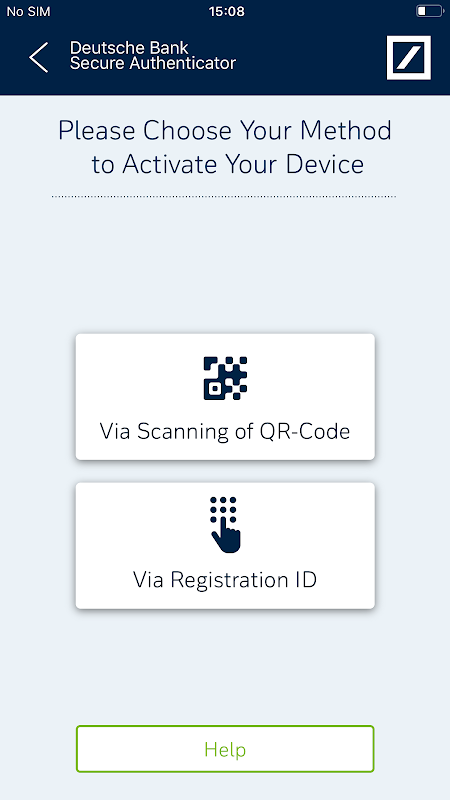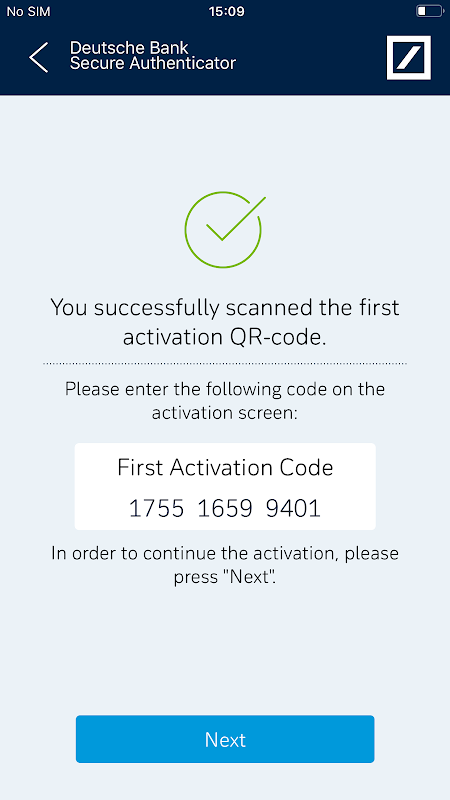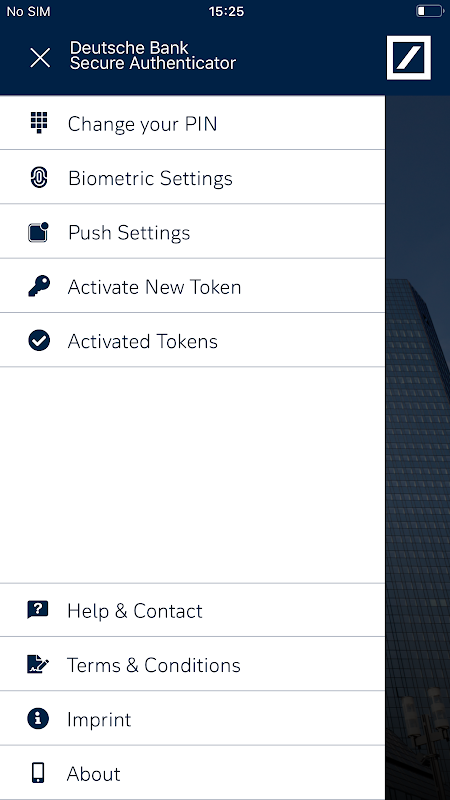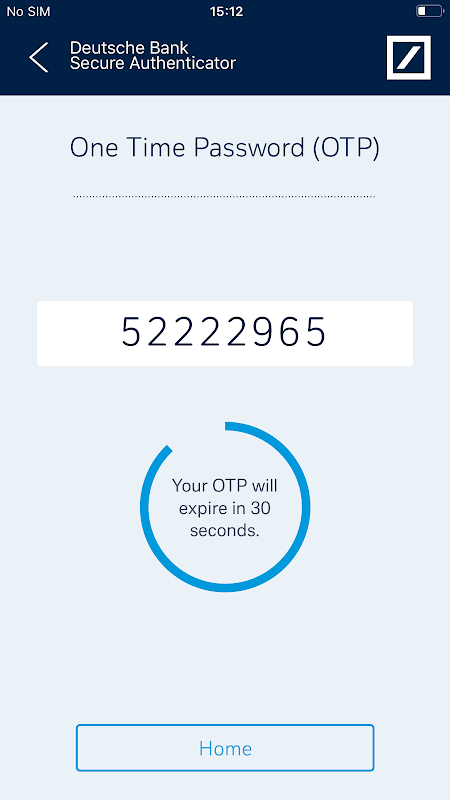DB Secure Authenticator
4.5.2
Version
42 MB
Size
Description
Content
The DB Secure Authenticator app adds an additional layer of security to online banking services provided by Deutsche Bank (DB). Following the latest update, the app now supports biometric authentication.
DB Secure Authenticator provides customers with a two-factor authentication solution for logging into accounts and for authorising transactions. For signing transactions on Deutsche Bank’s Online and Mobile banking platforms, customers from Germany can use the photoTAN app, which can be downloaded from the app store.
There is a choice of 4 functions within the app:
1. Scan QR Code: Using your phone’s camera, a QR-code is scanned on-screen and a numeric response code is provided. The code may be used for logging into a DB banking application or for authorising transactions.
2. Generate a One-Time Password (OTP): On request, the app generates a numeric code which may be used for logging into a DB banking application.
3. Challenge / Response: When speaking with a DB customer service agent, an 8-digit number provided by the agent is entered into the app and a response code is provided. This function is used for customer identification via the telephone.
4. Authorising transactions: If enabled, Push Notifications can be received to inform the user of outstanding transactions. When the app is next opened the transaction details are displayed, and can be authorized without the need to scan a QR-code or type a code into the online banking application.
App setup:
Access to DB Secure Authenticator is controlled either via a 6 digit PIN, which you choose on first launch of the app or by using the device's biometric functionalities, such as fingerprint or facial recognition.
Following the PIN setup, you are required to activate the device. This is done by either entering a provided Registration ID or by scanning two QR-codes through the online activation portal.
DB Secure Authenticator is a mobile application developed by Digital Banking (DB) to provide an additional layer of security for online banking transactions. It utilizes two-factor authentication (2FA) to verify the identity of users during login and other sensitive operations.
Two-Factor Authentication
2FA involves using two different factors to authenticate a user's identity. In the case of DB Secure Authenticator, the first factor is typically a username and password, while the second factor is a one-time password (OTP) generated by the mobile app.
OTP Generation
The DB Secure Authenticator app generates OTPs using a Time-based One-Time Password (TOTP) algorithm. This algorithm calculates a unique OTP based on the current time and a shared secret between the app and the DB server. The OTP is valid for a short period, typically 30 seconds.
Usage
To use DB Secure Authenticator, users must first download the app on their mobile device and link it to their DB online banking account. Once linked, the app will generate an OTP whenever a user logs in or performs certain transactions, such as transferring funds or changing account settings.
The OTP must be entered into the online banking platform to complete the authentication process. This ensures that only authorized users can access the account, even if their username and password have been compromised.
Benefits
DB Secure Authenticator offers several benefits over traditional authentication methods:
* Enhanced Security: 2FA significantly reduces the risk of unauthorized access by requiring an additional layer of verification.
* Convenience: The app is easy to use and generates OTPs automatically, making it convenient for users.
* Reduced Fraud: By preventing unauthorized access, DB Secure Authenticator helps protect users from online fraud and identity theft.
* Compliance: The app meets industry regulations and standards for secure authentication.
Conclusion
DB Secure Authenticator is a robust and user-friendly mobile application that provides an extra layer of security for online banking transactions. By utilizing two-factor authentication, it helps protect users from unauthorized access and fraud, ensuring the confidentiality and integrity of their financial information.
Information
Version
4.5.2
Release date
Aug 09 2024
File size
42 MB
Category
Tools
Requires Android
7.1+ (Nougat)
Developer
Deutsche Bank AG
Installs
0
ID
com.db.coo.secureauthenticator
Available on