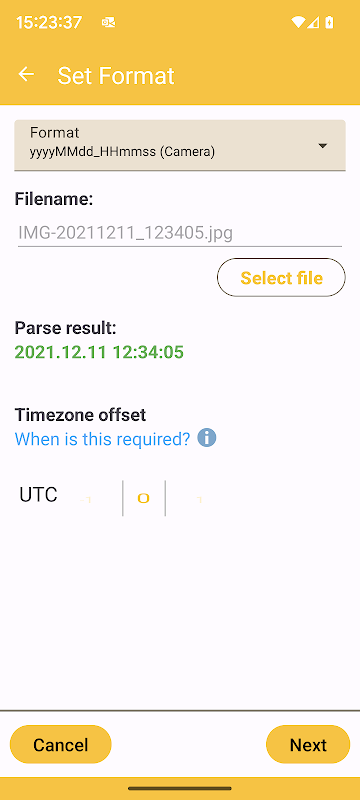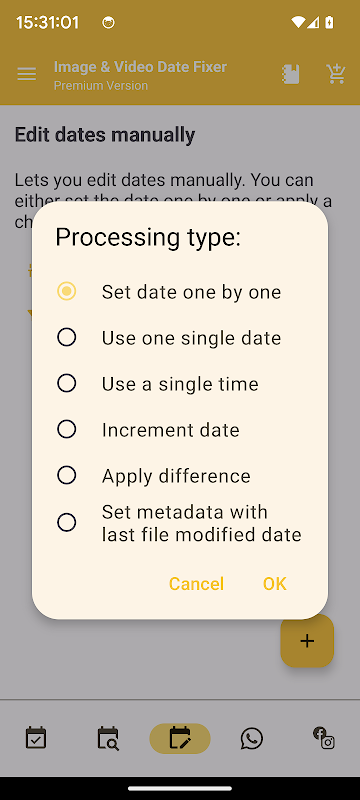EXIF Image & Video Date Fixer
2.10.1
Version
16 MB
Size
Description
Content
Put your pictures and videos in your gallery back in the right order!
• Also works for images without EXIF metadata, e.g. WhatsApp images.
• It is also possible to correct the order in the built-in galleries of e.g. Instagram or Facebook.
Have you ever copied pictures from one smartphone to another?
downloaded them from a cloud backup or copied them from a hard disk or memory card to your smartphone and then found your pictures and videos
completely mixed up in your gallery?
Image & Video Date Fixer was developed to solve exactly this problem!
Namely to put your valuable pictures and videos back in the correct chronological order.
➜ Why does the problem occur?
After copying the files to your smartphone, the file modification date of your pictures and videos is set to one and the same date, namely
to the date on which the pictures were copied to your smartphone.
As the file modification date is used for sorting in galleries, the images now appear in random order.
➜ How can Image & Video Date Fixer correct this?
Cameras store metadata in images and videos, for images this metadata type is called EXIF, for videos quicktime.
This EXIF and qicktime metadata contains, for example, the camera model, GPS coordinates and the recording date.
Image & Video Date Fixer can use this recording date to set the file modification date to the recording date.
This allows the gallery to display the images in the correct order again.
➜ What about images and videos without metadata?
In the event that no metadata such as EXIF or quicktime is available, Image & Video Date Fixer can use the date from the file name, if available.
This applies to WhatsApp images, for example.
In addition to correcting the file modification date, EXIF or quicktime metadata is also saved for both images and videos.
➜ What else can Image & Video Date Fixer do?
Image & Video Date Fixer also offers the option of changing the date for multiple images as required.
The following options are available:
• Manual date input
• Set a date or time for selected files
• Increment the date by days, hours, minutes or seconds
• Applying a time difference
• Set EXIF or quicktime metadata based on file modification date
➜ Information about Instagram, Facebook, Twitter (X) and some other apps.
Some apps use the creation date to sort the images and unfortunately it is not technically possible to change the creation date.
Nevertheless, Image & Video Date Fixer can restore the order. To do this, Image & Video Date Fixer must temporarily move the images and videos
to another folder. There they are then sorted according to the date they were taken and then moved back to their original location.
This is done in chronological order, with the oldest image or video first and the newest last.
This means that although new creation dates are created with today's date, they are in the correct chronological order.
This allows Instagram, Facebook etc. to display the images and videos in the correct order.
With the free version, 50 files can be corrected per run.
If more files are to be corrected per run, the premium version must be purchased.
Correcting Facebook and Instagram galleries, which sort by creation date, is also only possible in the premium version.
EXIF Image & Video Date Fixer is a user-friendly tool designed to rectify incorrect date and time information embedded within image and video files. These metadata, known as EXIF (Exchangeable Image File Format) data, play a crucial role in organizing and managing digital media, particularly when dealing with large collections.
Incorrect Date and Time Issues
Incorrect EXIF data can arise due to various reasons, such as:
* Camera malfunction or incorrect time settings
* Synchronization issues during file transfer
* Metadata manipulation or editing errors
These discrepancies can disrupt the chronological order of files, making it challenging to sort, search, and retrieve specific images or videos.
Key Features of EXIF Image & Video Date Fixer
EXIF Image & Video Date Fixer offers a comprehensive set of features to address incorrect date and time issues:
* Batch Processing: Fix multiple files simultaneously, saving time and effort.
* Multiple Date Sources: Use the file's creation date, modification date, or GPS timestamp to set the correct date and time.
* Customizable Date and Time Formats: Adjust the date and time formats to match your specific preferences.
* Preview and Verification: Preview changes before applying them to ensure accuracy.
* Non-Destructive Editing: Maintain the original file quality without altering the image or video content.
Benefits of Using EXIF Image & Video Date Fixer
By correcting EXIF data, EXIF Image & Video Date Fixer provides numerous benefits:
* Improved Organization: Sort and retrieve images and videos chronologically, ensuring a logical flow.
* Enhanced Searchability: Find specific files quickly and easily by searching for specific dates or time periods.
* Streamlined Workflow: Automate the process of fixing incorrect date and time information, freeing up time for other tasks.
* Preserved Metadata: Maintain the integrity of EXIF data, ensuring that essential information is preserved for future reference.
Supported File Formats
EXIF Image & Video Date Fixer supports a wide range of image and video file formats, including:
* Images: JPEG, PNG, TIFF, BMP, RAW (CR2, NEF, ARW)
* Videos: MP4, MOV, AVI, MKV, FLV
Compatibility and System Requirements
EXIF Image & Video Date Fixer is compatible with both Windows and macOS operating systems. It requires minimal system resources and is suitable for computers of all capabilities.
Information
Version
2.10.1
Release date
Aug 19 2024
File size
16 MB
Category
Tools
Requires Android
10+ (Android10)
Developer
j to the 4n
Installs
0
ID
eu.duong.imagedatefixer
Available on