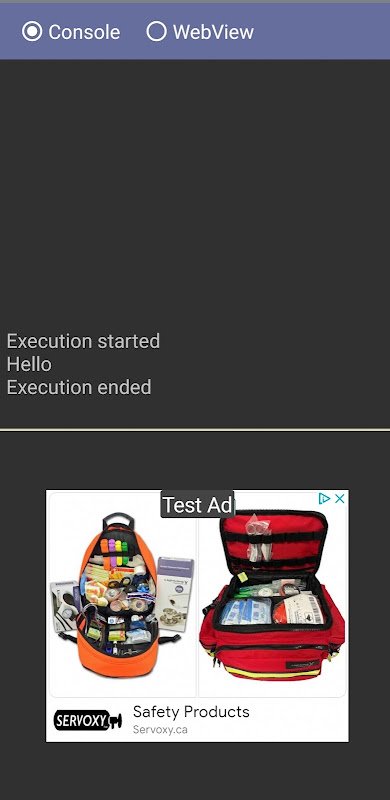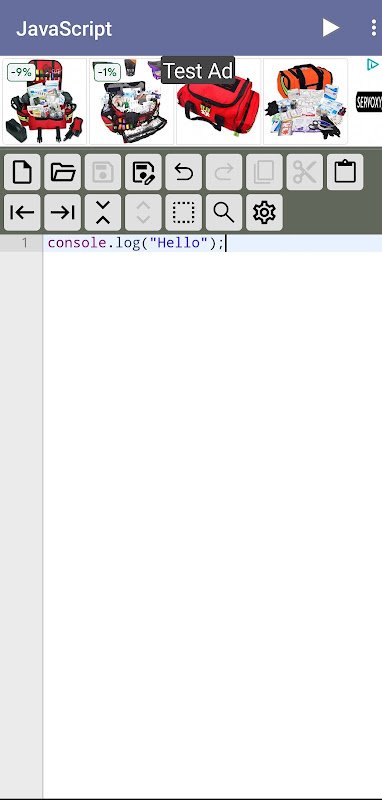JavaScript For Android
4.4
Version
4
score
8 MB
Size
1
Downloads
Description
Content
Run JavaScript code on your Android device. Allows you to instantly run any JavaScript code.
If you want to make your own apps in JavaScript, use App Builder: https://play.google.com/store/apps/details?id=com.serakont.appbuilder2
Using JavaScript will enable you to use your Android device for this purpose.
JavaScript for Android is a powerful tool that allows developers to create native Android applications using JavaScript. It provides a bridge between the JavaScript and Android environments, enabling developers to leverage the capabilities of both platforms.
Benefits of Using JavaScript for Android
* Cross-Platform Development: JavaScript is a cross-platform language, meaning code written for JavaScript for Android can be reused in other JavaScript-based applications, such as web and desktop applications.
* Rapid Development: JavaScript's dynamic nature and ease of use make it a suitable choice for rapid application development.
* Access to Android APIs: JavaScript for Android provides access to a wide range of Android APIs, allowing developers to integrate native Android functionality into their applications.
* Native Performance: JavaScript for Android applications can achieve native performance, providing a smooth and responsive user experience.
Key Features
* React Native: A popular JavaScript framework for building native Android applications with a focus on declarative UI development.
* Apache Cordova: A framework that enables developers to build hybrid applications that combine web technologies with native Android components.
* Electron: A framework for building desktop applications using JavaScript, HTML, and CSS. It can be used to create Android applications by packaging the application as an Android APK.
* NativeScript: A framework that allows developers to create truly native Android applications using JavaScript. It provides access to native APIs and allows for customization of the application's UI.
Development Process
Developing JavaScript for Android applications typically involves the following steps:
1. Choose a Framework: Select a JavaScript framework (e.g., React Native, Apache Cordova, Electron, NativeScript) based on the project requirements.
2. Set Up Development Environment: Install the necessary tools and configure the development environment for the chosen framework.
3. Create Project: Create a new project using the framework's command-line interface or IDE.
4. Write Code: Write the application's logic, UI, and functionality using JavaScript.
5. Build and Deploy: Build the application into an Android APK and deploy it to the target device or emulator.
Conclusion
JavaScript for Android is a valuable tool for developers seeking to leverage the power of JavaScript in Android application development. Its cross-platform capabilities, rapid development speed, and access to native Android APIs make it an attractive choice for building a wide range of applications.
Information
Version
4.4
Release date
Sep 19 2024
File size
8 MB
Category
Tools
Requires Android
5.1+ (Lollipop)
Developer
Mustafa KIRIMLI
Installs
1
ID
serakont.android.js
Available on