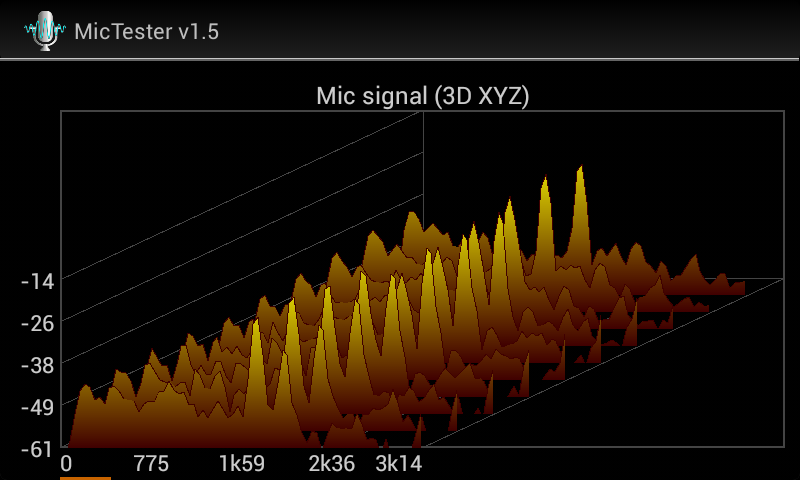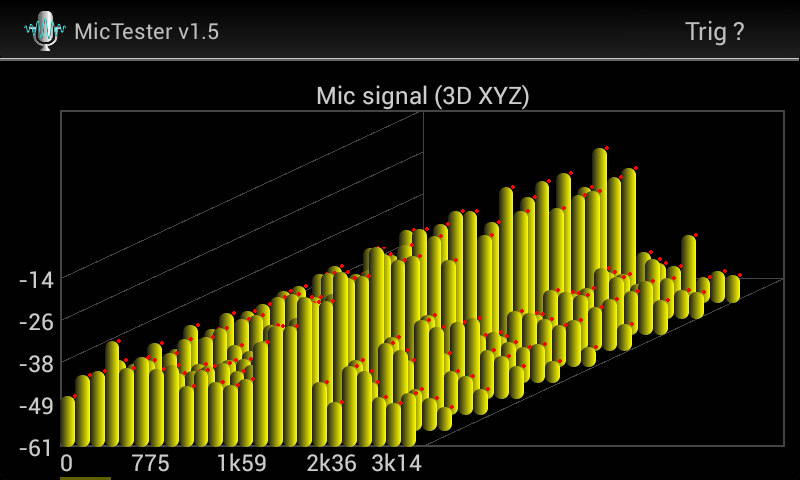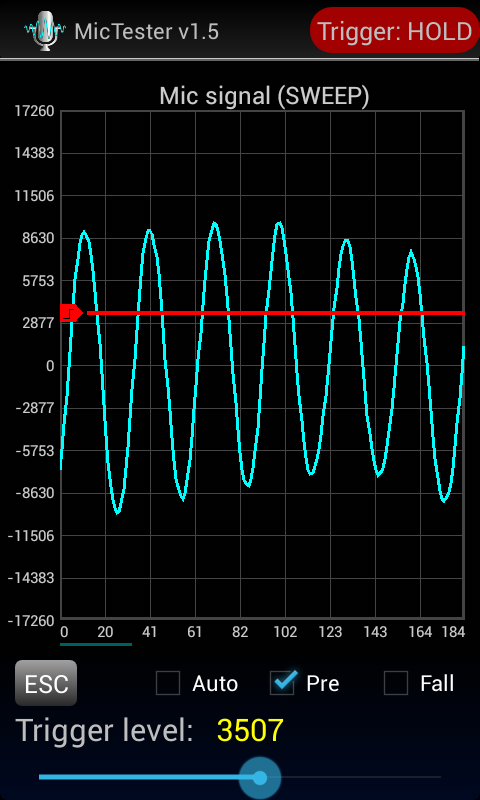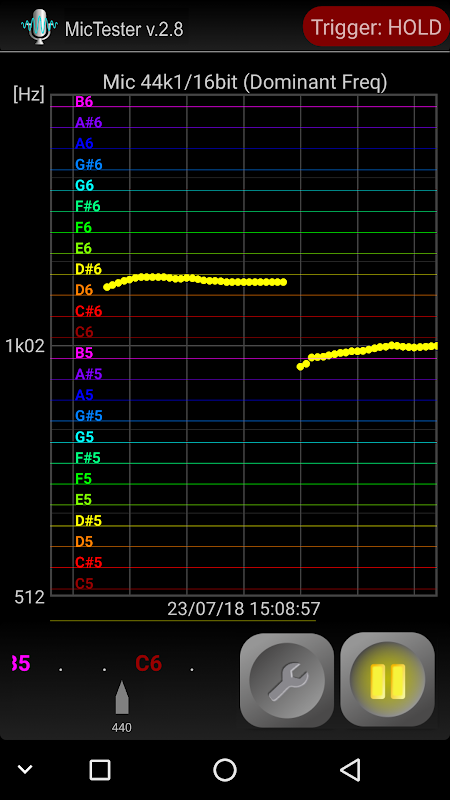MicTester
Screenshot
Description
Content
Note: This is the trial version of
MicTester Pro
, some functions might be limited
With MicTester you can acquire the digital signal of the microphone channel. This signal can be visualized and zoomed up to see a single sample or saved to a .csv file for further elaborations.
MicTester is also a Real Time Analyzer (RTA) and allows you to perform a very accurate audio spectral analysis of the signal. Automatic identification of musical notes help you to detect the pitch of a sound, making easy to tune a musical instrument or to train your own voice.
Like a true oscilloscope, MicTester features a trigger circuit that allows you to easily capture a single pulse or non-repetitive sequences. You can also use MicTester as a sound level meter and measure A-Weighted SPL according to IEC61672.
The app supports several type of sources (MIC, CAMCORDER, VOICE COMMUNICATION, VOICE RECOGNITION) and can operate in stereo mode on devices having two internal microphones. MicTester supports Bluetooth mics operating on SCO data link. MicTester can also analyze WAV signals (16/24 bit) streamed via TCP/IP.
If you smartphone features an accelerometer, you can use it with MicTester for vibration analysis at infrasonic frequencies.
What you can do with MicTester:
★ Performance tests on internal phone mic (or ext microphones)
★ Performance tests on Bluetooth mics
★ Machinery resonances detector
★ Feedback frequencies identification
★ Acoustic and vibration analysis
★ Sound level metering
★ Music, piano, guitar and speaker tuning
★ Vocal pitch monitor - vocal training
Main specs:
★ Input sources: analog internal/external mic,Bluetooth mic,camcorder,voice communication/recognition, streaming WAV (compatible with UARecorder app), accelerometer
★ Time & frequency domain visualization
★ 3D spectrum analyzer (Waterfall and XYZ)
★ Sweep or Strip-Chart time mode
★ Dominant Frequency mode (pitch monitor)
★ Trigger functions (single,auto,normal,pre-trigger,slope,level)
★ Autorange and averaging functions
★ Full pan & pinch zoom
★ XY cursors
★ Vertical measurement cursors
★ Sampling Frequency: 44k1/48k/96k (analog), 44k1/48k/96k/192k (WAV)
★ Frequency peak detector (1Hz resolution)
★ Spectrum energy measurements, SPL (IEC61672)
★ THD+N measurements
★ Automatic musical note detector over ten octaves
★ Tuning systems: 432Hz, 435Hz and 440 Hz
★ Linear/log10/log2 frequency scales
★ Curve/bars/points display mode
★ Images and data can be saved in internal memory or attached to emails
★ Data are exported in .csv format
★ User guide included
★ Supported languages: en,es,de,fr,it,ru
MicTester, a multifaceted audio utility, empowers users to meticulously assess and optimize their microphones. Its intuitive interface and comprehensive suite of features make it an indispensable tool for discerning audio enthusiasts, podcasters, and musicians alike.
Microphone Assessment
MicTester provides a thorough analysis of your microphone's performance. The Frequency Response Analyzer graphs the microphone's sensitivity across the audible spectrum, revealing its tonal characteristics and identifying any anomalies. The Signal-to-Noise Ratio (SNR) test quantifies the microphone's ability to capture audio above background noise.
Optimization Tools
Equipped with a robust set of optimization tools, MicTester empowers users to enhance their microphone's performance. The Noise Reduction feature effectively suppresses unwanted background noise, resulting in cleaner and more intelligible recordings. The Equalizer allows for precise frequency adjustments, enabling users to tailor the microphone's response to suit specific recording environments.
Recording and Playback
MicTester seamlessly integrates recording and playback capabilities. Users can conveniently record audio directly within the application and effortlessly adjust playback settings such as volume and loop mode. The intuitive waveform display provides a visual representation of the recorded audio, facilitating editing and analysis.
Additional Features
Beyond its core microphone assessment and optimization functions, MicTester offers a range of additional features. The Loopback Test verifies the integrity of the microphone and audio interface connection, ensuring seamless audio transmission. The Voice Activity Detection (VAD) feature automatically detects speech and silence, simplifying post-production editing.
User-Friendly Interface
MicTester's user interface is designed with simplicity and accessibility in mind. The intuitive layout and clear navigation menus allow users to quickly access and utilize the application's full range of features. The customizable settings and detailed documentation cater to both novice and experienced users alike.
Compatibility and Integration
MicTester is compatible with a wide range of microphones and audio interfaces, making it a versatile tool for any recording setup. Its integration with popular audio editing software such as Audacity and GarageBand further enhances its functionality and workflow efficiency.
Conclusion
MicTester stands as an indispensable tool for anyone seeking to elevate their audio recording capabilities. Its comprehensive microphone assessment, optimization tools, recording and playback features, and user-friendly interface make it an invaluable asset for discerning audio enthusiasts, podcasters, and musicians. Whether you're striving for pristine recordings or simply want to ensure your microphone is performing at its best, MicTester empowers you to achieve your audio goals.
Information
Version
4
Release date
Aug 13 2024
File size
9.5 MB
Category
Tools
Requires Android
2.3 - 2.3.2+ (Gingerbread)
Developer
Optivelox
Installs
0
ID
com.optivelox.mictester
Available on