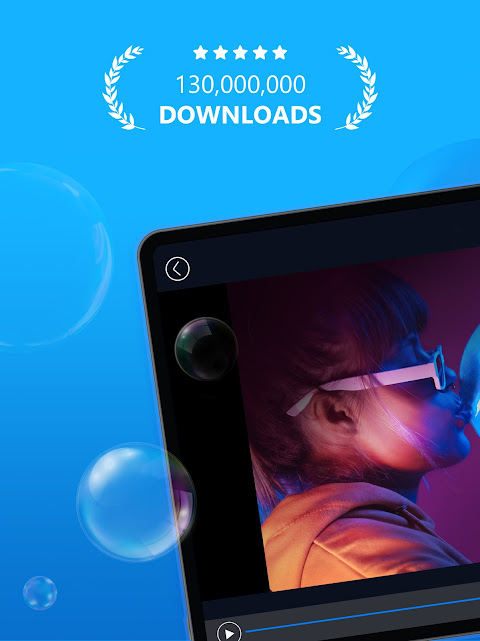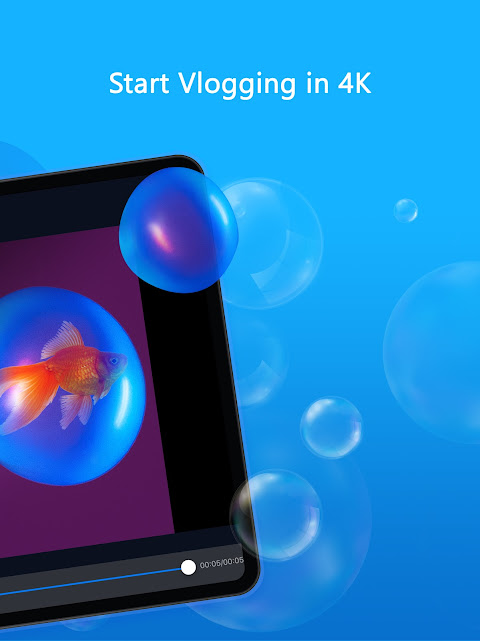PowerDirector - Video Editor
Screenshot
Description
Content
PowerDirector is a professional video editing application developed by CyberLink. Available for the Android platform, this app allows users to create, edit, and share videos with ease. With its comprehensive set of features, PowerDirector is a popular choice for those looking to enhance their video projects. Users can download PowerDirector to access a range of editing tools designed for both novices and experienced editors alike.
This app offers various functionalities that cater to different video editing needs. One of its standout features includes the ability to edit and export clips in up to 4K resolution, ensuring high-quality output for any project. Users can manipulate video speed through adjustments that allow them to fasten or slow down their footage. This feature is particularly useful for creating dynamic content that captures viewers' attention.
Stabilization is another essential tool found in PowerDirector, which helps to fix shaky camera footage. This functionality is vital for producing smooth videos, especially when the original clips were recorded without a tripod. Additionally, users can enhance the brightness and saturation of their clips using adjustment layers, providing more control over the final look of their videos.
PowerDirector also includes an array of creative tools for adding visual components to videos. Users can produce eye-catching intros with animated titles, making their content more engaging from the very beginning. Furthermore, the app allows for quirky audio effects through a voice changer, enabling users to experiment with sound in unique ways.
For those looking to implement advanced techniques, PowerDirector provides options for removing backgrounds using smart cutout features or chroma key technology for green screen effects. This allows for seamless integration of different elements into a video, enhancing storytelling and visual appeal. Users can also take advantage of keyframe controls to adjust the transparency, rotation, position, and scale for picture-in-picture and mask effects, contributing to more complex video compositions.
Double exposure effects can be created easily with PowerDirector, thanks to its video overlays and blending modes. This feature encourages creative experimentation, allowing users to combine multiple clips into a single, visually striking piece. Additionally, the app supports uploading directly to popular social media platforms, making it easy to share completed projects with friends and followers.
PowerDirector is designed with user-friendly navigation, which simplifies the editing process. Users can trim, cut, splice, and rotate videos with just a few taps, making it accessible for those who may be new to video editing. The interface is intuitive, allowing for a smooth workflow as users create and refine their content.
Regular updates ensure that PowerDirector remains current with the latest trends in video editing, providing users with new features and improvements. The introduction of AI-powered effects, such as the AI Body Effect, allows for the creation of stunning visual effects that adapt to the content automatically.
In the competitive world of video editing applications, PowerDirector stands out for its robust feature set and ease of use. The combination of powerful editing tools, high-resolution output options, and creative enhancements makes it a valuable resource for anyone looking to produce professional-quality videos.
With its comprehensive capabilities, PowerDirector supports a wide range of video projects, whether for personal use, social media, or professional presentations. Users can download PowerDirector to unlock its full potential and explore the creative possibilities it offers.
This app not only simplifies the editing process but also empowers users to express their creativity through video content. As a result, PowerDirector is an excellent choice for individuals looking to elevate their video editing skills and create engaging projects.
For more information on features and updates, users can refer to the official CyberLink website at http://www.cyberlink.com.
Introduction
PowerDirector is a comprehensive video editing software designed for both beginners and experienced users. It offers a wide range of features, from basic editing tools to advanced effects and transitions. With its intuitive interface and powerful capabilities, PowerDirector empowers users to create professional-looking videos with ease.
Key Features
* Intuitive Interface: PowerDirector features a user-friendly interface that simplifies the editing process. The timeline-based editing system provides a clear overview of the project, allowing users to easily arrange and manipulate video clips.
* Basic Editing Tools: The software includes a full suite of basic editing tools, including trimming, cutting, splitting, merging, and rotating. Users can also adjust the speed, volume, and brightness of clips.
* Advanced Effects and Transitions: PowerDirector offers an extensive collection of effects and transitions to enhance the visual impact of videos. Users can apply motion graphics, filters, overlays, and other creative elements to create visually stunning productions.
* Multi-Camera Editing: The software supports multi-camera editing, enabling users to combine footage from multiple cameras into a single project. This feature is ideal for creating dynamic and engaging videos.
* Audio Editing: PowerDirector provides robust audio editing capabilities, allowing users to adjust audio levels, apply effects, and add music and sound effects.
* Color Correction and Grading: The software includes advanced color correction and grading tools, empowering users to fine-tune the colors and create a consistent visual aesthetic throughout their videos.
* Motion Tracking: PowerDirector features motion tracking capabilities, allowing users to apply effects and graphics to specific objects or areas within a video. This feature adds an extra layer of sophistication to video productions.
* Export and Sharing: PowerDirector offers a range of export options, including various video formats, social media platforms, and cloud storage services. Users can easily share their creations with others.
Benefits
* Ease of Use: PowerDirector's intuitive interface makes it accessible to users of all skill levels. Beginners can quickly learn the basics, while experienced users can leverage the advanced features to create professional-grade videos.
* Versatility: The software is suitable for a wide range of video editing needs, from simple home videos to complex professional productions.
* Creativity: PowerDirector's extensive library of effects and transitions provides users with the tools they need to unleash their creativity and create visually captivating videos.
* Time-Saving: The software's streamlined workflow and efficient editing tools help users save time and improve their productivity.
* Affordability: PowerDirector is competitively priced, making it an accessible option for both hobbyists and professionals.
Conclusion
PowerDirector is an exceptional video editing software that empowers users to create stunning videos with ease. Its user-friendly interface, comprehensive feature set, and affordability make it an ideal choice for both beginners and experienced editors. Whether you're looking to enhance home videos or produce professional-grade content, PowerDirector has the tools and capabilities to help you achieve your video editing goals.
Information
Version
14.5.0
Release date
Oct 13 2024
File size
302.53 MB
Category
Video Players&Editors
Requires Android
8.1.0+ (Oreo)
Developer
CyberLink.com
Installs
1485
ID
com.cyberlink.powerdirector.DRA140225_01
Available on

You May Also Like
High Quality Apps
-
 IPC360 HomeVideo Players&EditorsAPK
IPC360 HomeVideo Players&EditorsAPK
3.2
GET -
 Republic Day Video MakerVideo Players&EditorsAPK
Republic Day Video MakerVideo Players&EditorsAPK
GET -
 VicoHomeVideo Players&EditorsAPK
VicoHomeVideo Players&EditorsAPK
4.5
GET -
 Hearts Video Effect with SoundVideo Players&EditorsAPK
Hearts Video Effect with SoundVideo Players&EditorsAPK
GET -
 Spherum 3DVideo Players&EditorsXAPK
Spherum 3DVideo Players&EditorsXAPK
3.9
GET -
 VR Media PlayerVideo Players&EditorsAPK
VR Media PlayerVideo Players&EditorsAPK
3.7
GET