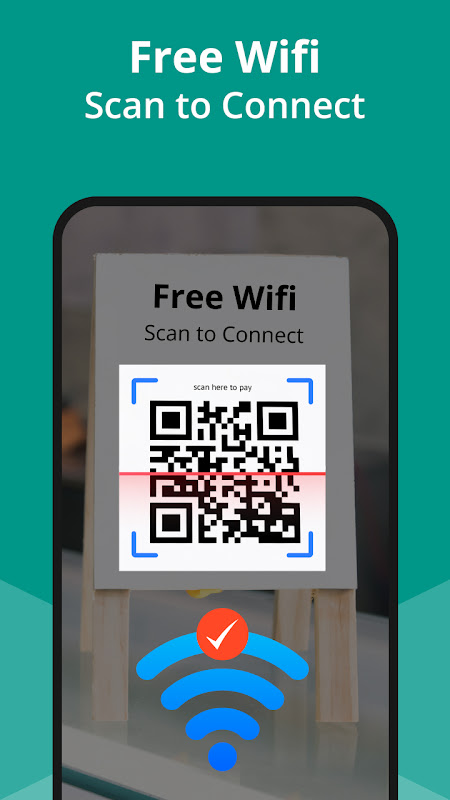QR Code Scanner - Barcode Scan
Screenshot
Description
Content
The QR code scanner app is the most powerful tool that helps you to scan QR codes easily. Free QR code scanner is the best app to scan barcodes & read QR codes. Free QR reader is the fastest barcode scanner in the play store. This barcode reader uses your mobile camera to scan and recognize all types of code. This QR scanner also provides the functionality of the QR code generator which creates QR code without any cost. Fast Barcode reader for android is a free app that lets you read barcodes and scan barcodes and share them with your friends. A free Barcode scanner app can save QR codes in history. Just scan any QR code or Barcode with this QR code scanner. This QR code reader app performs different activities like an open link in the browser, copy chipboard share, etc. This is the best QR Scanner for android that supports all type of QR code formats such as UPC, ISBN and many more.
Do you want to find information about different products? Then just download this QR code scanner - QR & Barcode Reader, QR Scanner and scan barcode for detailed data of the barcode on the product. This QR code scanning app scans all barcodes and it’s very easy to use. The QR code scanner app quickly scans codes and saves all coded information on your android mobile. Install this QR code scanner free and turn your mobile into a portable QR scanner & QR Barcode scanner.
QR Code Generator & QR Code Scanner.
Do you want to create your own custom QR code and barcode? Then download this QR creator because our QR code scanner app allows you to generate QR codes. With this fast QR code scanner app, you can create a personalized barcode of different things like website QR code, text, contact, cellphone, email, SMS, product code, and many more. With this barcode generator app, you can also generate a Wi-Fi QR code using the "Create QR Code" option.
Features of QR code scanner - QR & Barcode Reader.
🔰 QR reader app has a simple and user-attractive user interface.
🔰 QR scanner app is free to download and easy to use.
🔰 This free Barcode scanner app scans QR code easily.
🔰 This QR code scanner app creates your own QR codes.
🔰 Auto-detect scanning of any QR code.
🔰 Support scan barcodes from the gallery.
🔰 Scan and share with your friends.
🔰 This app provides a price scanner.
🔰 Zoom in and zoom out.
🔰 Create QR code of WIFI.
🔰 Saved scan history.
🔰 No internet required.
🔰 Different styles of QR codes.
🔰 The Free Barcode reader app provides a flashlight for scans in low visibility.
🔰 Fast QR code reader app provide AF scanning for perfect scan results.
How to use a FREE Barcode scanner.
1. Open the QR code scanner.
2. Point the mobile camera to the barcode or QR code.
3. Now QR reader will auto-detect, scan and decode the code.
4. Get perfect results related to the QR Barcode Scanner.
How to create QR code with QR Code scanner free
1. Open QR Scanner.
2. Now tap Create QR.
3. Now select the option which you want to create a QR code.
4. Enter the required data.
5. Now just tap to Create button.
6. Your own QR code & Barcode is ready.
Searching for a free and fast QR code scanner and QR barcode scanner that supports all type code formats? Our Fast QR code scanner - QR & Barcode Reader, QR Reader is a perfect QR code reader app for you. This QR scanner also creates your own QR code with the help of QR code creator functionality. This QR code scanner can read the codes and also create barcodes easily.
Note:
QR code scanner is designed with the permission of the camera, storage (and other permissions if you want to use QR code generator: SMS, contact, location...). This is the application that scans the code you need. It is safe and fully suited to your devices.
QR Code Scanner - Barcode Scan is a versatile and user-friendly mobile application designed to swiftly and accurately scan and decode various types of QR codes and barcodes. This comprehensive summary provides an overview of the app's key features, functionalities, and benefits.
Scanning Capabilities:
QR Code Scanner - Barcode Scan boasts a highly efficient and precise scanning engine that can effortlessly read both QR codes and barcodes. It supports a wide range of formats, including popular QR codes (e.g., QR Code, Aztec Code, Data Matrix) and linear barcodes (e.g., UPC-A, EAN-8, Code 128). The app's advanced algorithms ensure fast and reliable scanning, even in challenging lighting conditions.
Instant Decoding:
Upon scanning a QR code or barcode, the app promptly decodes the embedded information and displays it in a clear and concise manner. It can extract various data types, such as URLs, contact information, text messages, and calendar events. This feature allows users to access digital content, connect with others, and manage their schedules seamlessly.
Multiple Scan Modes:
QR Code Scanner - Barcode Scan offers multiple scan modes to cater to different user needs. The default "Single Scan" mode captures and decodes a single QR code or barcode. "Continuous Scan" mode enables users to scan multiple codes in succession, ideal for inventory management or data collection. Additionally, the app supports "Batch Scan" mode, which allows users to scan multiple codes simultaneously and save them for later retrieval.
Barcode Generation:
In addition to scanning, QR Code Scanner - Barcode Scan also provides the ability to generate custom QR codes. Users can input desired text, URLs, contact details, or other information, and the app will generate a corresponding QR code that can be shared or printed. This feature enhances convenience for sharing information and promoting products or services.
History and Management:
The app maintains a comprehensive history of all scanned QR codes and barcodes, enabling users to easily revisit or manage previously scanned data. Users can filter and search scanned items based on type, date, or content. The app also allows users to export scan results in various formats, such as CSV or JSON, for further analysis or sharing.
Additional Features:
QR Code Scanner - Barcode Scan includes several additional features to enhance its functionality and user experience. These features include:
* Flashlight: Illuminates dark environments for improved scanning performance.
* Autofocus: Automatically adjusts the camera focus for sharp and clear scans.
* Vibration Feedback: Provides tactile feedback upon successful scans.
* Privacy Protection: Ensures user privacy by not storing or transmitting scanned data without explicit consent.
Benefits and Use Cases:
QR Code Scanner - Barcode Scan offers numerous benefits and finds applications in various scenarios:
* Efficient Data Capture: Streamlines data collection processes by quickly scanning QR codes and barcodes, eliminating manual entry errors.
* Enhanced Productivity: Automates tasks such as product lookup, inventory management, and appointment scheduling, increasing productivity and saving time.
* Seamless Information Sharing: Facilitates the sharing of URLs, contact information, and other digital content by generating and scanning QR codes.
* Convenient Event Management: Allows users to scan QR codes on tickets or invitations to add events directly to their calendars.
* Improved Customer Service: Enables businesses to provide QR codes on products or receipts for quick access to product information, support, or promotions.
Conclusion:
QR Code Scanner - Barcode Scan is an indispensable tool for individuals and businesses seeking a reliable and efficient solution for scanning and decoding QR codes and barcodes. Its advanced scanning capabilities, multiple scan modes, barcode generation, and comprehensive history management make it a versatile and user-friendly app. Whether for personal or professional use, QR Code Scanner - Barcode Scan empowers users to unlock the potential of QR codes and barcodes, enhancing productivity, simplifying data capture, and connecting with digital content seamlessly.
Information
Version
1.2.1
Release date
Aug 05 2024
File size
11.5 MB
Category
Productivity
Requires Android
7.0+ (Nougat)
Developer
Office Tools- PDF Document Reader_Music Player MP3
Installs
0
ID
com.qrscanner.qrcodescanner.barcodereader.barcodescanner
Available on