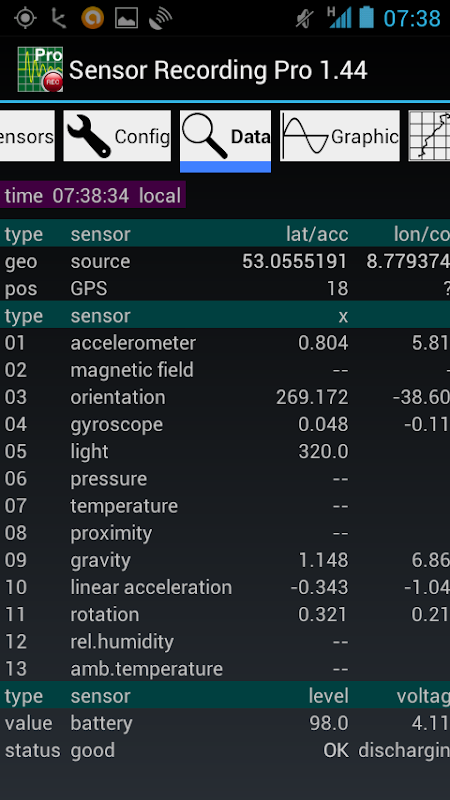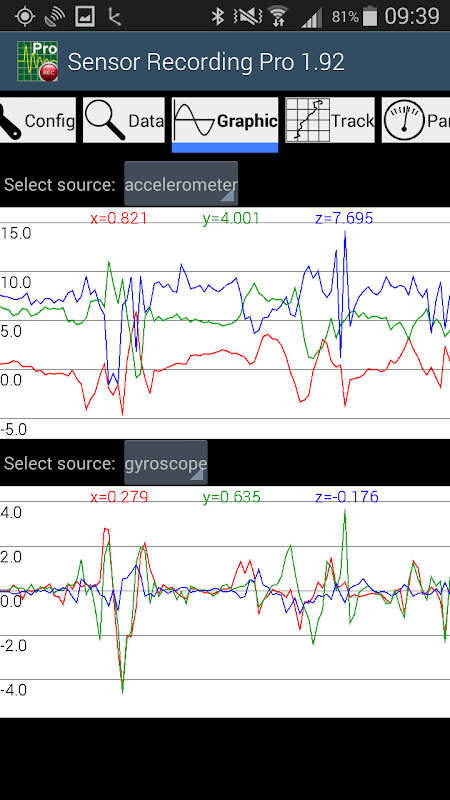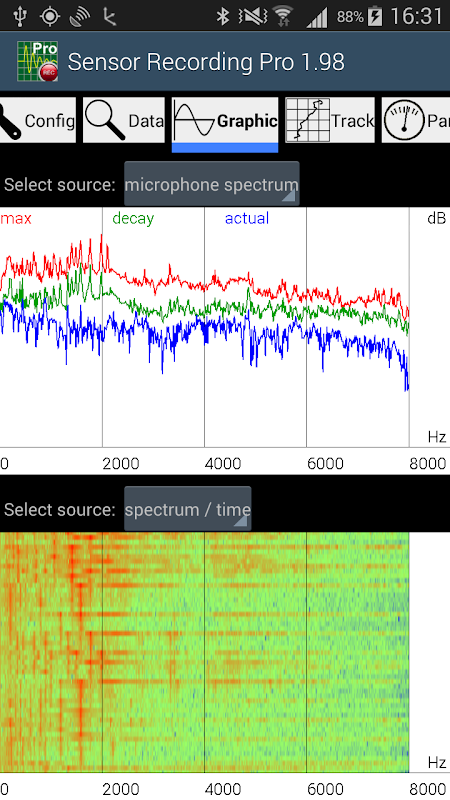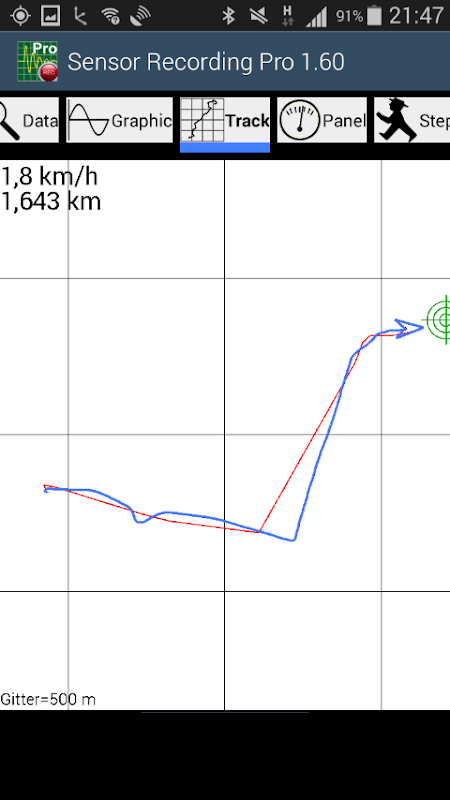Sensor Recording Lite
Screenshot
Description
Content
You need a black box for your car or sailing boat, want to trace your geocaching or other outdoor activities, wish to monitor your sleeping behaviour or are just curious about what your smartphone is able to measure? Here is the tool you have been waiting for.
Every smartphone contains many sensors. Not only GPS, but also accelerometer, gyroscope, magnetic field, light, temperature, and many others. If you want to know which sensors are installed in your particular device, this app will tell you, together with all the related information about type, manufacturer, resolution, etc.
Furthermore, it can read out all the measurement values, display them in table form or graphics and store them as an ASCII file (csv = comma-separated values) for possible further evaluation, e.g. in a spread sheet like MS Excel. That is the main focus of this app, as its name indicates. Moreover, position data are recorded in a kml file for direct display with a program such as Google Earth. All related files are located in the sub-directory "SensorRecording".
There are two variations of the app:
- Pro version (with costs): full functionality
- Lite version (free of charge): data recording is limited to 1 minute.
The display responds to the "auto-rotate" setting (portrait or landscape).The text in menus and on buttons follows the language configuration of the smartphone: English (default), German, French and Spanish. Most views may be scrolled vertically and horizontally.
Sensor Recording Lite is a simple and lightweight Android app that allows users to record and export sensor data from their device's sensors. The app features a user-friendly interface that makes it easy to start and stop recordings, as well as to view and export the recorded data.
The app supports a wide range of sensors, including the accelerometer, gyroscope, magnetometer, and proximity sensor. The recorded data can be exported in a variety of formats, including CSV, JSON, and XML.
Sensor Recording Lite is a great tool for developers who need to collect sensor data for testing or debugging purposes. It can also be used by researchers who need to collect sensor data for analysis.
Key Features
* Record sensor data from a variety of sensors
* Export recorded data in a variety of formats
* User-friendly interface
* Lightweight and easy to use
Benefits
* Collect sensor data for testing and debugging purposes
* Collect sensor data for research purposes
* Easy to use and lightweight
How to Use
To use Sensor Recording Lite, simply open the app and tap on the "Start Recording" button. The app will start recording sensor data from the selected sensors. To stop recording, tap on the "Stop Recording" button.
Once you have stopped recording, you can view the recorded data by tapping on the "View Data" button. The data will be displayed in a table format. You can export the data by tapping on the "Export Data" button.
Conclusion
Sensor Recording Lite is a simple and lightweight Android app that allows users to record and export sensor data from their device's sensors. The app is easy to use and features a user-friendly interface. Sensor Recording Lite is a great tool for developers and researchers who need to collect sensor data for testing, debugging, or analysis purposes.
Information
Version
9.41
Release date
Aug 23 2024
File size
6.99M
Category
Tools
Requires Android
5.1+ (Lollipop)
Developer
Michael L. Braun
Installs
0
ID
net.braun_home.sensorrecording.lite
Available on