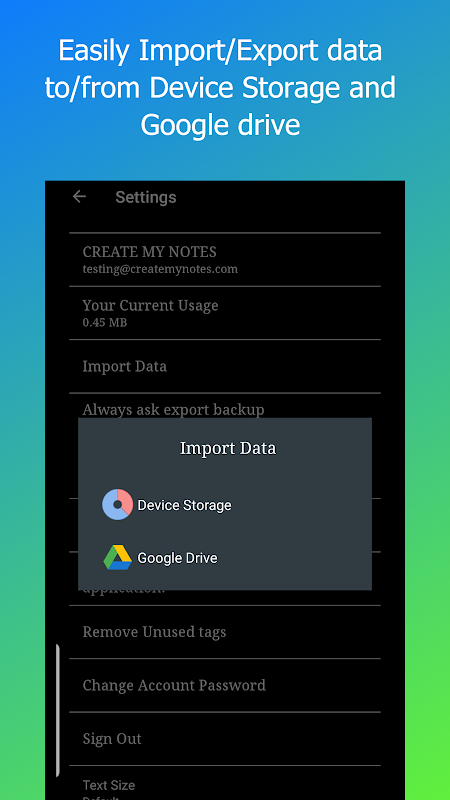Smart Notes - Rich Notepad
1.1.7.8.5
Version
94 MB
Size
Description
Content
Create My Notes is an AI Powered rich note taking application. It allows you to take notes in various formats.
Create Notes with text, tasks, audio, video, images, reminder, handwriting, checklists/todo, document/file. It also allows you to Extract text from images.
You can share or export notes in different formats with Ease.
Create notes easily with top security features.
You can use the power of ChatGPT 4 to transform your notes or create notes.
You can take the notes anytime and keep them safe with Create My Notes.
You can also Manage your events inside event calendar and create Location based reminders so you never miss anything important.
You can use create my notes without Login/Signup however Login/Signup allows you to sync your Notes and access the same on Different Devices anytime.
There are many features available in Create My Notes. Some of those are:
1. Create notes from
Text
Audio
Video
To do
Extract Text From Image
Document
Handwriting
2. Password protect your individual Notes or the app itself
3. Create Reminders Onetime/Recurring. Also create location based Reminders.
4. Create Checklists
5. Organize your Notes into Notebooks and Sub notebooks with notebook covers
6. Tag your Notes
7. Create Groups and Share your notes in Group to allow other Group Members to View the Notes
8. Powerful Search Allows you to search your notes in All Notes, Notebooks, Groups, Reminders, Checklists.
9. Voice Search Allows you to search the notes with your voice.
10. Assign different colors to your Notebooks to easily identify your notes.
11.Sort Notes
12. Add Location to notes
13. Many more...
For any issues/support/feedback please contact us on support@createmynotes.com
Smart Notes is a versatile note-taking application that empowers users with a comprehensive suite of features for organizing, managing, and enriching their notes. Designed to cater to the needs of both casual users and professionals alike, Smart Notes offers an intuitive interface and a wealth of customization options.
Key Features:
* Rich Text Editing: Smart Notes allows users to compose notes with rich text formatting, including headings, lists, tables, and hyperlinks. This feature enables users to structure their notes effectively and create visually appealing content.
* Note Organization: Notes can be organized into hierarchical folders and subfolders, providing users with a structured and customizable workspace. This organization system helps users maintain order and quickly locate specific notes.
* Attachment Support: Smart Notes supports the attachment of various file types, including images, documents, audio recordings, and videos. This feature allows users to incorporate multimedia content into their notes, enhancing their comprehensiveness and engagement.
* Note Synchronization: Smart Notes offers seamless synchronization across multiple devices, ensuring that notes are always up-to-date and accessible from anywhere. This feature is particularly useful for users who need to access their notes on the go or collaborate with others.
* Collaboration and Sharing: Smart Notes facilitates collaboration by allowing multiple users to access and edit shared notes. This feature is ideal for teams or individuals working on joint projects or brainstorming sessions.
* Markdown Support: Smart Notes supports Markdown, a lightweight markup language that allows users to format their notes using simple syntax. This feature provides users with greater control over the appearance and structure of their notes.
* Customization Options: Smart Notes offers a range of customization options, including themes, fonts, and background colors. This allows users to personalize their note-taking experience and create a workspace that suits their preferences.
* Search and Filtering: Smart Notes features robust search and filtering capabilities, enabling users to quickly find specific notes based on keywords, tags, or creation dates. This feature helps users navigate large volumes of notes efficiently.
* Data Security: Smart Notes employs industry-standard encryption measures to protect user data. This ensures that notes remain private and secure, even when stored on cloud servers.
* Cross-Platform Compatibility: Smart Notes is compatible with a wide range of platforms, including Windows, macOS, iOS, and Android. This cross-platform compatibility allows users to access their notes from any device, regardless of their operating system.
Benefits:
* Enhanced Note-Taking: Smart Notes provides a feature-rich environment for creating and managing notes, empowering users to capture, organize, and enrich their ideas.
* Improved Productivity: The ability to organize notes effectively, attach multimedia content, and collaborate with others enhances productivity by streamlining workflows and fostering seamless collaboration.
* Increased Engagement: Rich text formatting, Markdown support, and customizable themes make note-taking more engaging and visually appealing, encouraging users to actively participate in the note-taking process.
* Peace of Mind: Data encryption and cross-platform compatibility provide peace of mind by ensuring the security and accessibility of notes, regardless of the device or location.
* Customization and Flexibility: Smart Notes offers a high degree of customization, allowing users to tailor the application to their specific needs and preferences.
Conclusion:
Smart Notes - Rich Notepad is a powerful and versatile note-taking application that meets the demands of both casual users and professionals. Its comprehensive feature set, intuitive interface, and cross-platform compatibility make it an ideal choice for anyone seeking an efficient and engaging note-taking experience.
Information
Version
1.1.7.8.5
Release date
Sep 02 2024
File size
94 MB
Category
Productivity
Requires Android
7.1+ (Nougat)
Developer
Create My Notes
Installs
0
ID
com.createmynotes.android
Available on