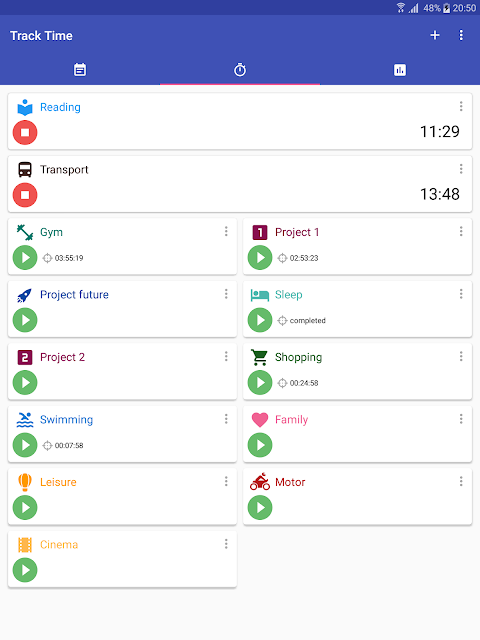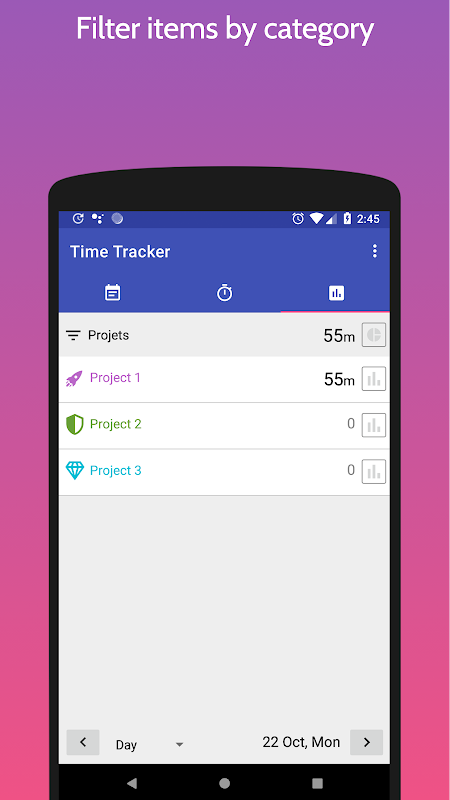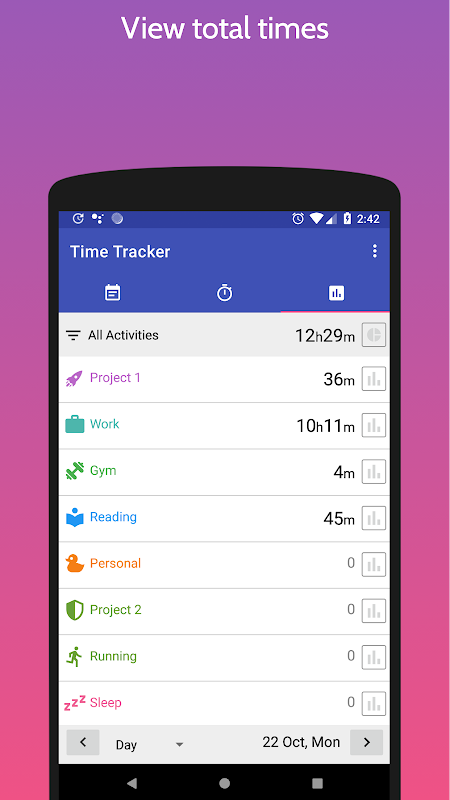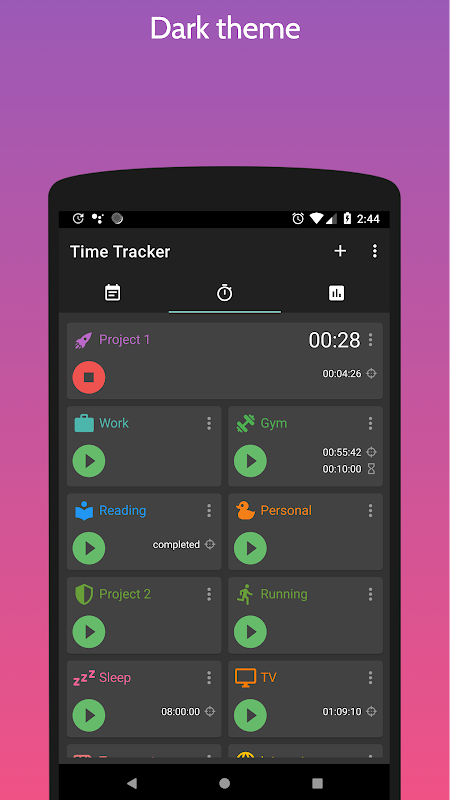Time Tracker
Screenshot
Description
Content
A simple and potent time tracker. Very lightweight and easy to use. Add your activities to measure the time spent on them and start tracking. Optionally set targets in daily, weekly or monthly periods. Then review your progress with logs and statistics.
You can also use Time Tracker as a Pomodoro to improve your time management skills.
Three main screens in Time Tracker:
* Tracker screen to start/end of the activity stopwatch (Also see time left to the target with a countdown timer/chronometer)
* History screen to review, add, edit or track records
* Statistics screen to see total times, differences to targets in total duration, percentage and bar graphs.
* Storage and Internet access permissions are requested for saving and reading database backups to the device and sending them by email.
Overview
Time Tracker is a time management and productivity app that helps users track their time spent on different tasks and activities. It provides detailed insights into time usage, allowing users to identify areas for improvement and optimize their productivity.
Key Features
* Time Tracking: Time Tracker enables users to easily track the time they spend on various tasks and projects. They can start, pause, and stop timers for specific activities, ensuring accurate time tracking.
* Activity Categorization: Tasks can be categorized into different projects, clients, or activity types. This categorization allows users to analyze time spent on different aspects of their work or personal life.
* Reporting and Analysis: Time Tracker generates comprehensive reports that provide detailed breakdowns of time usage. Users can view reports by day, week, month, or year, gaining insights into their time allocation patterns.
* Tagging and Notes: Tasks can be tagged with keywords or labels, allowing for further customization and filtering. Users can also add notes to provide context or additional information about the task.
* Integration with Other Tools: Time Tracker integrates with popular productivity apps such as Asana, Trello, and Google Calendar. This integration streamlines task management and allows for seamless tracking of time spent on tasks across different platforms.
Benefits
* Improved Productivity: Time Tracker helps users identify time-wasting activities and optimize their workflow. By understanding how they spend their time, they can make informed decisions to improve productivity.
* Enhanced Focus: The ability to track time on specific tasks helps users stay focused and avoid distractions. They can set time limits for tasks and receive reminders to stay on track.
* Detailed Reporting: Comprehensive reports provide valuable insights into time usage patterns. This information can be used to make data-driven decisions about project planning, resource allocation, and personal time management.
* Increased Accountability: Time tracking promotes accountability and encourages users to be more mindful of how they spend their time. It helps them identify areas where they can improve time management and achieve better results.
* Stress Reduction: By tracking time and understanding time allocation, users can reduce stress and anxiety associated with feeling overwhelmed or disorganized.
Target Audience
Time Tracker is ideal for individuals and teams who want to improve their time management and productivity. It is particularly beneficial for:
* Professionals: Individuals who need to track time spent on projects, tasks, and client work.
* Freelancers: Freelancers who need to accurately track time for billing and project management.
* Students: Students who need to manage study time, assignments, and extracurricular activities.
* Personal Time Management: Individuals who want to optimize their personal time and improve their work-life balance.
Information
Version
3.1.3
Release date
Aug 15 2024
File size
10 MB
Category
Productivity
Requires Android
8.1.0+ (Oreo)
Developer
zafer ertas
Installs
0
ID
zzz1zzz.tracktime
Available on