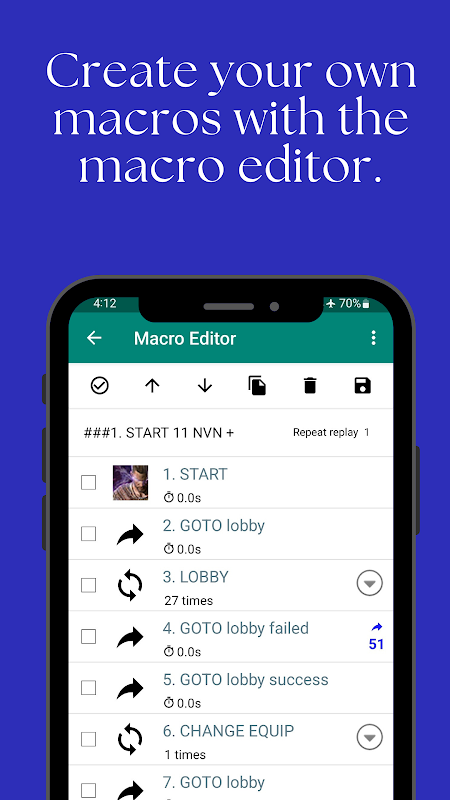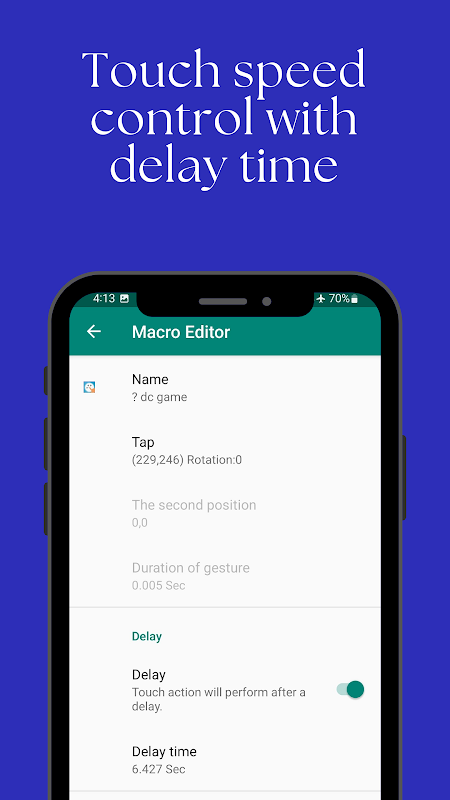Touch Macro Pro - Auto Clicker
3.1.4
Version
27.5 MB
Size
Description
Content
Touch Macro Pro allows for programming routine tasks, which can then be carried out automatically. It is a flexible piece of software that may perform tasks such as group repetition, comparing photos, and discovering particular data. It can perform complex operations, rapid clicking, and locate and select images displayed on the screen.
The basic macro editor makes the process of altering macros easier to accomplish. The following permissions must be granted for this program to take advantage of touch and gesture controls. Utilizing this software, your touch screen’s functionality can be automated.
- Accessibility Service
TOUCH MACRO Pro is a touch automation application. This application requires accessibility permissions to perform touch and gestures.
- Android developer option or ROOT
Accessibility services are not available on Android 7.0 and lower. So you need to enable developer options or ROOT.
Website
https://touchmacro.github.io/TouchMacro
Touch Macro Pro - Auto Clicker is an advanced automation tool designed to simplify repetitive tasks on Android devices. It empowers users to create automated macros that perform a sequence of taps, swipes, and other gestures with precision and efficiency.
Key Features:
* Macro Recording: Easily record and edit complex macros by demonstrating the desired actions.
* Gesture Customization: Tailor macros to specific needs by customizing tap duration, swipe direction, and other parameters.
* Task Scheduling: Schedule macros to run automatically at specified times or intervals.
* Variable Support: Use variables to personalize macros and adapt them to changing scenarios.
* Multi-Macro Execution: Run multiple macros simultaneously to automate multiple tasks.
* Intuitive Interface: The user-friendly interface simplifies macro creation and management.
* Accessibility Enhancements: Assists users with disabilities by automating common tasks.
Applications:
Touch Macro Pro - Auto Clicker finds application in a wide range of scenarios, including:
* Gaming: Automate repetitive actions in games, such as tapping or swiping.
* Social Media: Automatically like, comment, or follow on social media platforms.
* Productivity: Streamline tasks like opening apps, sending emails, or filling out forms.
* Health and Fitness: Track progress by automatically logging steps or calories.
* Accessibility: Enhance accessibility for users with limited mobility by automating tasks.
Benefits:
* Saves Time: Automates repetitive tasks, freeing up time for more important activities.
* Improves Accuracy: Eliminates human error by executing actions with precision.
* Enhances Efficiency: Optimizes workflows by automating tasks that would otherwise require manual effort.
* Customizable: Tailors automation to specific needs with customizable gestures and variables.
* Accessibility: Provides assistance to users with disabilities, enabling them to participate in digital activities.
Conclusion:
Touch Macro Pro - Auto Clicker is a powerful automation tool that empowers users to streamline repetitive tasks, improve accuracy, and enhance efficiency on Android devices. Its intuitive interface, customizable features, and accessibility enhancements make it a versatile solution for a wide range of applications.
Information
Version
3.1.4
Release date
Oct 14 2024
File size
27.5 MB
Category
Tools
Requires Android
7.0+ (Nougat)
Developer
Kim and Yang
Installs
0
ID
com.jake.touchmacro.pro
Available on