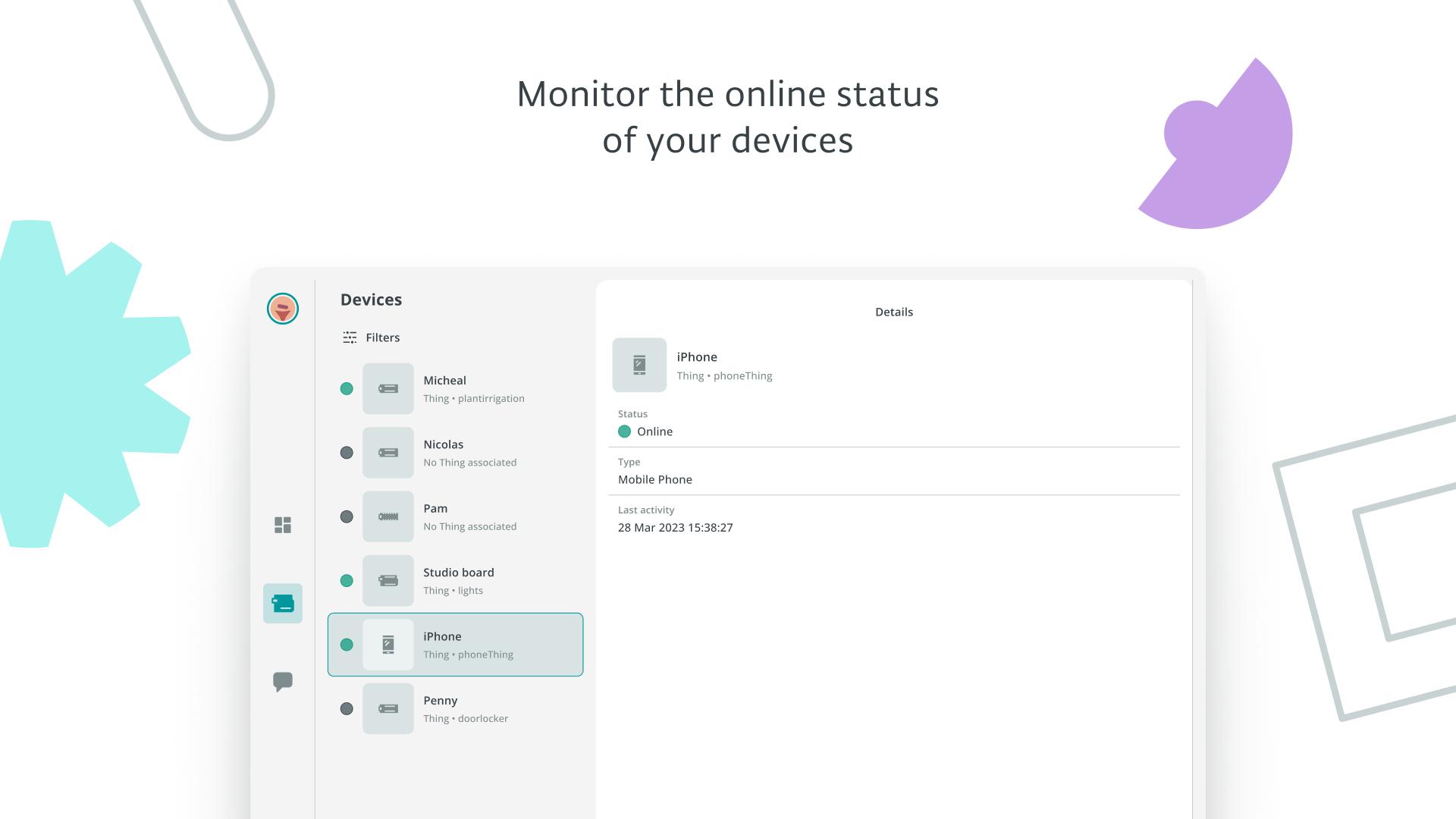Arduino IoT Cloud Remote
3.4.0
Version
4.2
score
36 MB
Size
100K+
Downloads
Description
Content
The Arduino app to control your Internet of Things projects from anywhere.
A powerful companion for the Arduino IoT Cloud - simply access, monitor and control your dashboards with a few screen taps.
Arduino IoT Cloud Remote can be very useful in a variety of use cases where you need to monitor or control regardless of the time or place:
- In the field: you can read the data from your soil sensors or start your irrigation system directly from anywhere.
- In the factory: constant visibility of the state of your manufacturing process status, with the ability to control your automation remotely.
- In the home: simply monitor your home automation systems, check your previous or actual energy consumption from the convenience of your sofa.
Create your dashboards on https://app.arduino.cc from your computer or tablet and control them with IoT Cloud Remote from your phone. When creating your dashboards on the Arduino IoT Cloud you can link your widgets to multiple IoT projects for maximum flexibility. Featuring a broad set of versatile and simple widgets, including:
- Switch
- Push-button
- Slider
- Stepper
- Messenger
- Color
- Dimmed light
- Colored light
- Value
- Status
- Gauge
- Percentage
- LED
- Map
- Chart
- Time picker
- Scheduler
- Value Dropdown
- Value Selector
- Sticky Note
- Advanced Chart
- Advanced Map
Arduino IoT Cloud RemoteOverview
Arduino IoT Cloud Remote is a cloud-based platform that enables users to remotely monitor and control their Arduino devices from anywhere with an internet connection. It provides a user-friendly interface for creating dashboards, configuring sensors, and sending commands to devices.
Features
* Remote monitoring: View real-time data from sensors connected to your Arduino devices.
* Device management: Configure settings, update firmware, and troubleshoot issues remotely.
* Dashboard creation: Customize dashboards to visualize data and control devices.
* Notifications: Receive alerts and notifications based on sensor data or device status.
* Command sending: Send commands to your devices to control outputs, change settings, or perform actions.
Benefits
* Improved efficiency: Monitor and control devices remotely, reducing the need for physical access.
* Increased productivity: Automate tasks and optimize processes by controlling devices from anywhere.
* Enhanced visibility: Gain real-time insights into device performance and sensor data.
* Reduced downtime: Proactively identify and resolve issues remotely, minimizing device downtime.
* Simplified management: Centralize device management and configuration, making it easier to manage multiple devices.
How it Works
Arduino IoT Cloud Remote connects to your Arduino devices through a Wi-Fi or Ethernet connection. The devices send sensor data and status updates to the cloud platform, which stores the data and makes it accessible to users. Users can access the platform through a web browser or mobile app to monitor data, configure devices, and send commands.
Applications
Arduino IoT Cloud Remote has a wide range of applications, including:
* Industrial automation: Monitor and control sensors, actuators, and other devices in industrial settings.
* Environmental monitoring: Collect and analyze data from sensors measuring temperature, humidity, air quality, and other environmental parameters.
* Home automation: Control lights, appliances, and other devices remotely from a smartphone or tablet.
* Health monitoring: Monitor health metrics such as heart rate, blood pressure, and sleep patterns using sensors connected to Arduino devices.
* Educational projects: Use Arduino IoT Cloud Remote to enhance educational projects and introduce students to the principles of IoT.
Conclusion
Arduino IoT Cloud Remote is a powerful tool that enables users to remotely monitor and control their Arduino devices. Its user-friendly interface, comprehensive features, and wide range of applications make it an ideal solution for IoT projects and applications.
Information
Version
3.4.0
Release date
Jul 15 2024
File size
36 MB
Category
Tools
Requires Android
Android 8.0+
Developer
Raymisson Setúbal
Installs
100K+
ID
cc.arduino.cloudiot
Available on