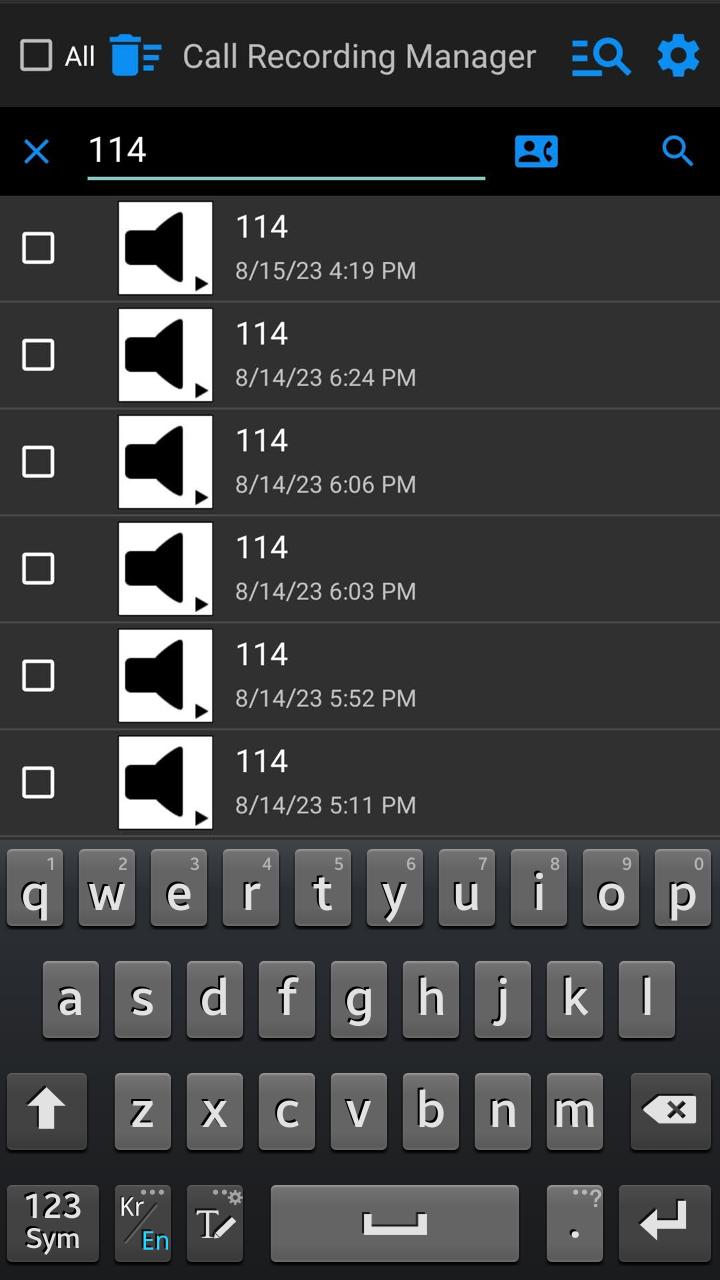Call recording manager
7.3.3
Version
3.4
score
16.5 MB
Size
1M+
Downloads
Description
Content
Helps you set up call recordings and plays call recordings with powerful search.
You can search and play recorded call recording files quickly and powerfully.
It can be played quickly and powerfully using phone numbers, the other party's name, address book, etc., and continuous listening is possible.
You can also add notes so you can easily check what currency it is.
The advantages of the call recording manager app are as follows.
- Powerful search function allows you to easily find recording files.
- You can play recorded files.
- Informs the recorded file path.
What's New in the Latest Version 7.3.3
Last updated on Jun 20, 2024
Minor bug fixes and improvements. Install or update to the newest version to check it out!
Call Recording ManagerCall Recording Manager is a powerful and easy-to-use call recording software that allows you to record and manage your phone calls. With Call Recording Manager, you can:
* Record incoming and outgoing calls automatically or manually
* Save recordings in a variety of formats, including MP3, WAV, and OGG
* Organize and manage your recordings with ease
* Share recordings with others via email, Dropbox, or Google Drive
* Transcribe recordings to text
Call Recording Manager is perfect for businesses that need to record customer interactions, track employee performance, or comply with regulations. It is also a great tool for journalists, researchers, and anyone else who needs to record phone calls.
Features
* Automatic call recording: Call Recording Manager can be set to automatically record all incoming and outgoing calls, or you can choose to record calls manually.
* Multiple recording formats: Call Recording Manager supports a variety of recording formats, including MP3, WAV, and OGG. This allows you to choose the format that best suits your needs.
* Easy organization and management: Call Recording Manager makes it easy to organize and manage your recordings. You can create folders, add tags, and search for recordings by date, time, or caller ID.
* Sharing and collaboration: Call Recording Manager allows you to share recordings with others via email, Dropbox, or Google Drive. This makes it easy to collaborate with colleagues or clients.
* Transcription: Call Recording Manager can transcribe recordings to text. This can be a valuable tool for businesses that need to create transcripts of customer interactions or employee performance reviews.
Benefits
* Improved customer service: Call Recording Manager can help you improve customer service by allowing you to record and review customer interactions. This can help you identify areas where you can improve your service and resolve customer issues more quickly.
* Increased productivity: Call Recording Manager can help you increase productivity by allowing you to track employee performance and identify areas where employees can improve. This can help you improve your training programs and make your employees more productive.
* Compliance with regulations: Call Recording Manager can help you comply with regulations that require you to record phone calls. This can help you avoid fines and other penalties.
* Peace of mind: Call Recording Manager can give you peace of mind by providing you with a record of your phone calls. This can be helpful in case of disputes or legal issues.
Pricing
Call Recording Manager is available in a variety of pricing plans to meet the needs of any business. Plans start at just $19 per month.
Conclusion
Call Recording Manager is a powerful and easy-to-use call recording software that can help you improve customer service, increase productivity, comply with regulations, and give you peace of mind. With its automatic recording, multiple recording formats, easy organization and management, sharing and collaboration, and transcription features, Call Recording Manager is the perfect tool for any business that needs to record phone calls.
Information
Version
7.3.3
Release date
Jun 20 2024
File size
16.5 MB
Category
Communication
Requires Android
Android 9.0+
Developer
Nik Ibrahim
Installs
1M+
ID
com.eonsoft.AutoCallRecoder
Available on