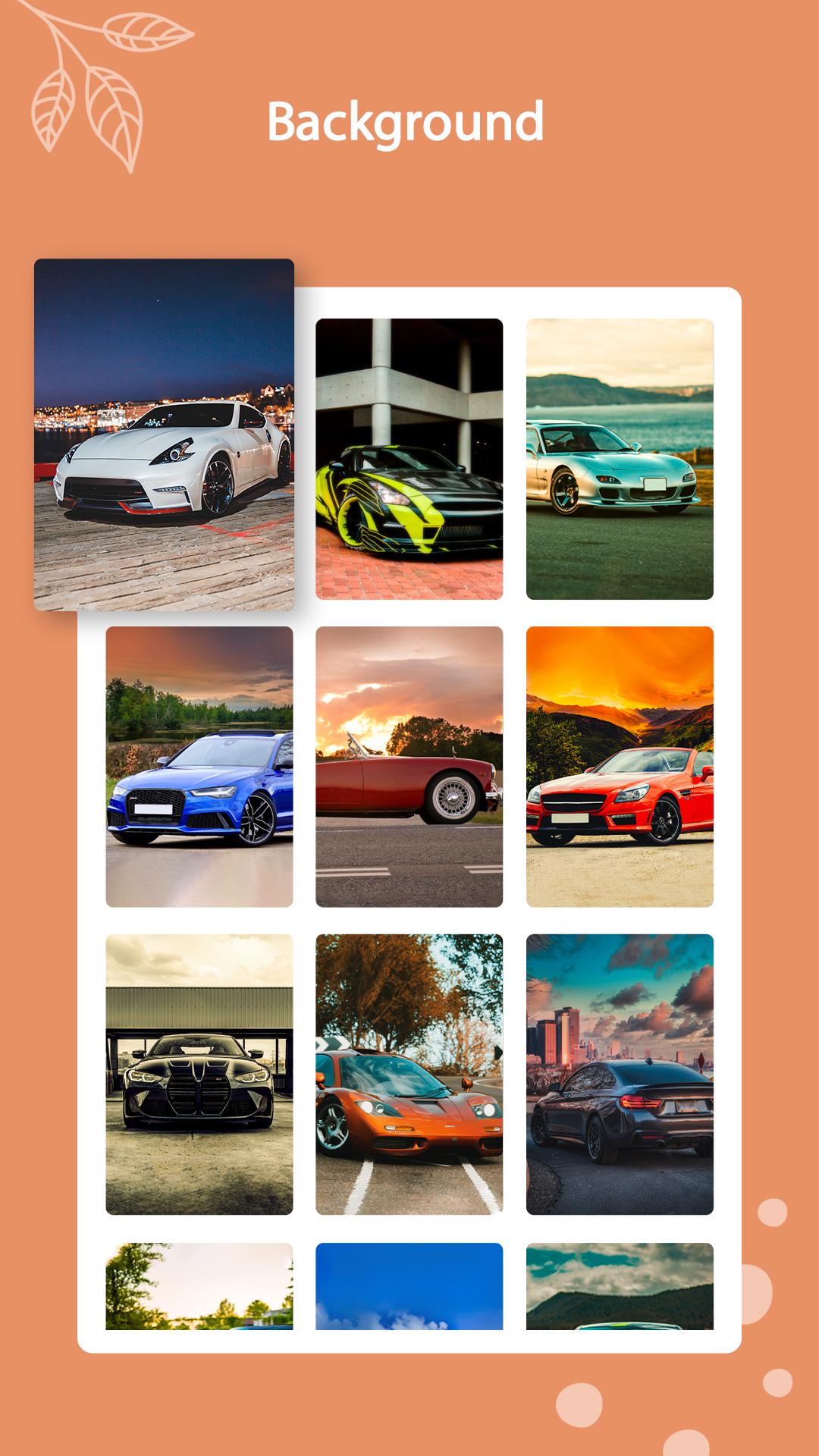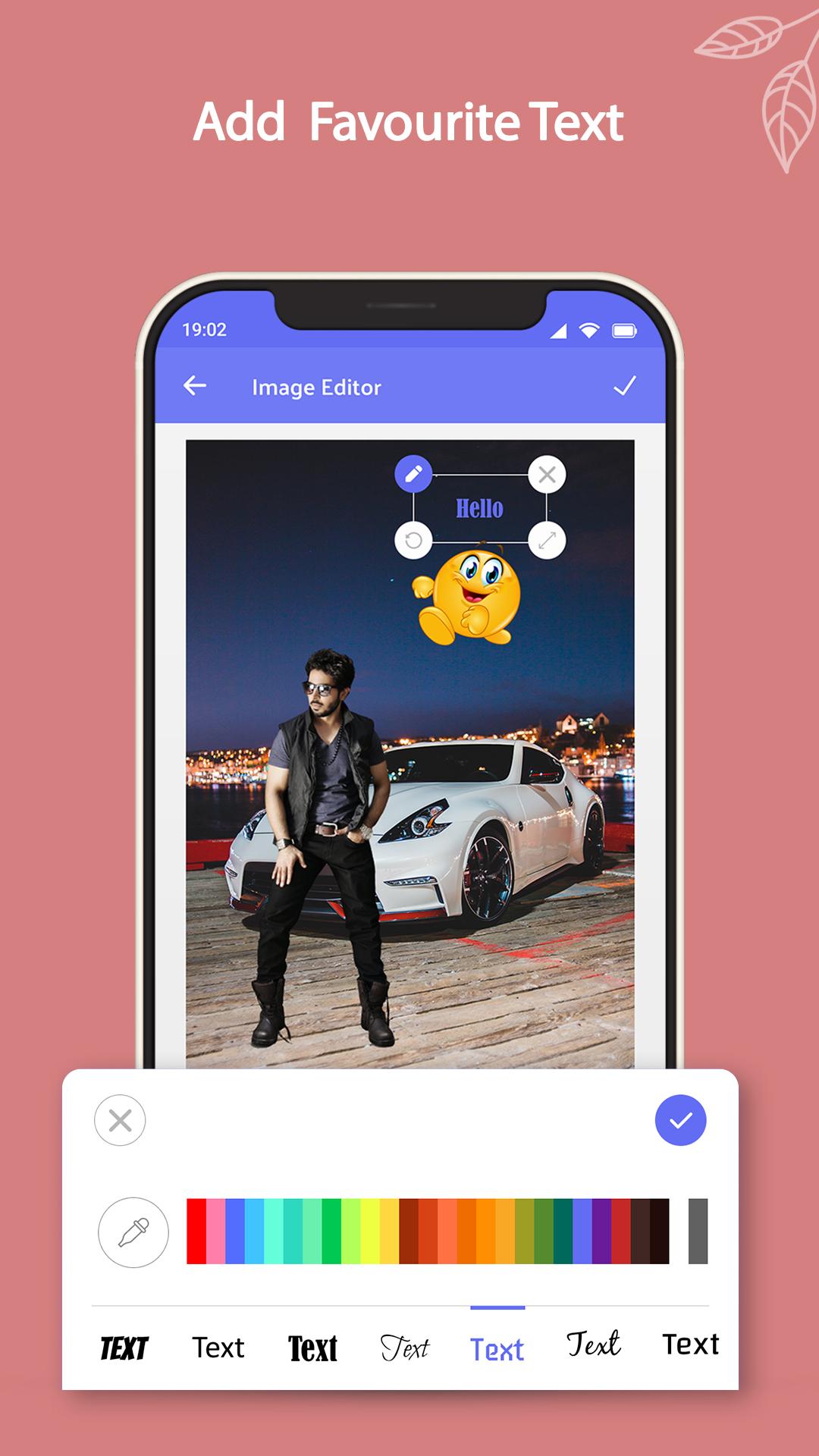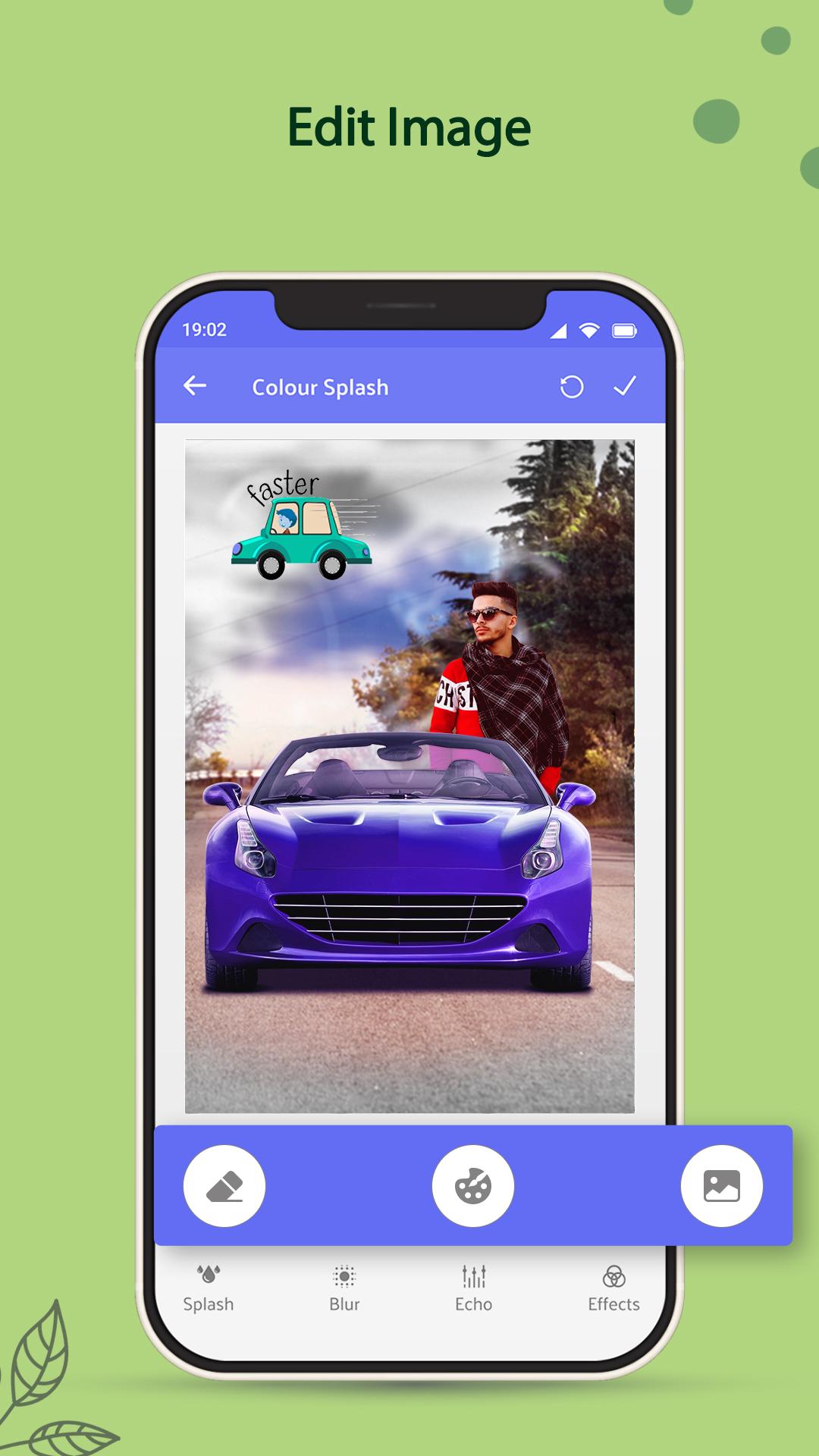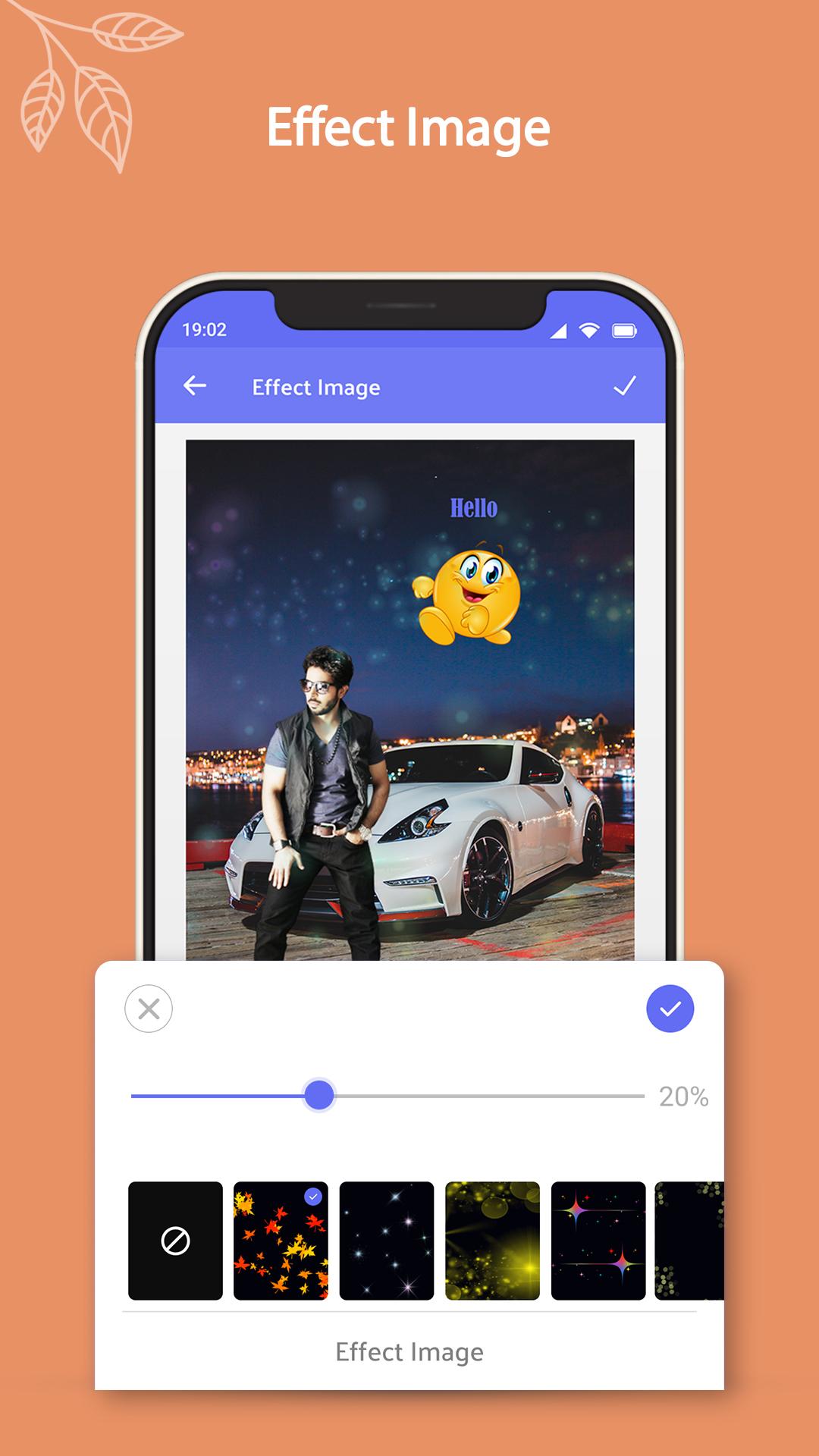Car Photo Background Edit
Screenshot
Description
Content
Implant car photo backgrounds to your favorite photos & share on social media.
Are you a luxury car lover? Want to click photos with the royal cars? Want to upload a car photo background on social media networks?
If it's your YES, then this Car Photo Background Edit application is the answer to your all questions.
The Car Photo Background Edit app will make the dreams come true of crazy car lovers.
This Car photo background editor is a photo editing tool.
This app can also be called a Car photo editor, where you get a huge royal and luxury cars background.
You also get multiple editing options to make your car photo background look realistic.
How To Add Car Photo Background To Favorite Photos?
Take the photo from the camera option or pick it from the phone's gallery.
You can flip and rotate the photo.
Ease to crop photos by manual crop and auto-crop.
Car Photo Background Editor app gives erase options where you can zoom IN-OUT, erase unwanted parts with a fingertip, magical option, restore the image and reset all the changes.
Undo-Redo option to go back to last changes.
Add stickers to make the car photo background attractive.
Select the background from the collection or phone's gallery, or take an image from the camera option.
Ease to add the stylish color and font text on the photo.
You can vary the opacity, brightness, contrast, and saturation of the image.
You can also add the splash color on the car photo background and blur the image.
Add the echo effect to the car background.
You can select a photo from the phone's gallery or take it from the camera.
Select the echo frames and set them on the car photo background.
Apply the effects on the photo and make the car photo background look amazing.
Save the changes.
The saved image will be found in my work as well as in phone storage.
Easy to share the image with friends and family via social media networks.
Enjoy adding the Car photo background to your favorite photos...!!
Car Photo Background Edit: Transform Your Vehicle Images with ProfessionalismCar Photo Background Edit is a cutting-edge image editing tool designed to enhance the visual appeal of your automotive photography.
With its intuitive interface and comprehensive features, this software empowers you to transform ordinary car images into stunning masterpieces.
Key Features:
* Background Removal: Effortlessly remove the existing background from your car images, leaving a transparent canvas for limitless customization.
* Background Replacement: Explore a vast library of high-quality backgrounds or import your own images to create a unique setting for your vehicle.
* Color Correction and Enhancement: Adjust brightness, contrast, and color balance to optimize the overall appearance of your car photos.
* Object Removal: Remove unwanted objects, such as pedestrians, poles, or shadows, to create a clean and professional-looking image.
* Effects and Filters: Apply a range of artistic effects and filters to add depth and visual interest to your car photographs.
Benefits of Using Car Photo Background Edit:
* Enhanced Vehicle Presentation: Showcase your car in the best possible light with a clean and captivating background.
* Improved Marketing Materials: Create eye-catching images for brochures, websites, and social media campaigns.
* Increased Value: Add professional-quality images to your vehicle listings to enhance their appeal and value.
* Time-Saving: Streamline your image editing process with automated background removal and intuitive tools.
* Customization and Creativity: Unleash your creativity and experiment with different backgrounds and effects to create truly unique images.
How to Use Car Photo Background Edit:
1.
Import Image: Load your car image into the software.
2.
Remove Background: Select the "Background Removal" tool and use the brush or eraser to remove the existing background.
3.
Choose New Background: Browse the background library or import your own image as a replacement.
4.
Adjust and Enhance: Use the color correction and enhancement tools to optimize the appearance of your car.
5.
Remove Objects: Select the "Object Removal" tool to eliminate unwanted objects from the image.
6.
Apply Effects: Experiment with various effects and filters to add artistic flair to your photo.
7.
Export Image: Save your edited car image in high-resolution formats for professional use.
Conclusion:
Car Photo Background Edit is an indispensable tool for automotive photographers, car enthusiasts, and marketers who want to elevate the quality of their vehicle images.
Its user-friendly interface, powerful features, and endless customization options make it the perfect solution for transforming ordinary car photos into extraordinary visual masterpieces.
Information
Version
8
Release date
Jul 02 2024
File size
20.7 MB
Category
Photography
Requires Android
Android 5.0+
Developer
Hein Lin
Installs
100K+
ID
com.caredtbg.carphotobackgroundedit
Available on

You May Also Like
High Quality Apps
-
 Oojao multi layer photo editorPhotographyAPK
Oojao multi layer photo editorPhotographyAPK
4.14
GET -
 Passport Photo Maker, ID PhotoPhotographyXAPK
Passport Photo Maker, ID PhotoPhotographyXAPK
GET -
 Boys Fashion Jacket SuitsPhotographyAPK
Boys Fashion Jacket SuitsPhotographyAPK
GET -
 DSLR Photography Training appsPhotographyapk
DSLR Photography Training appsPhotographyapk
4.1
GET -
 Photo To Silhouette MakerPhotographyAPK
Photo To Silhouette MakerPhotographyAPK
3.1
GET -
 Bimostitch Panorama StitcherPhotographyapk
Bimostitch Panorama StitcherPhotographyapk
3.5
GET