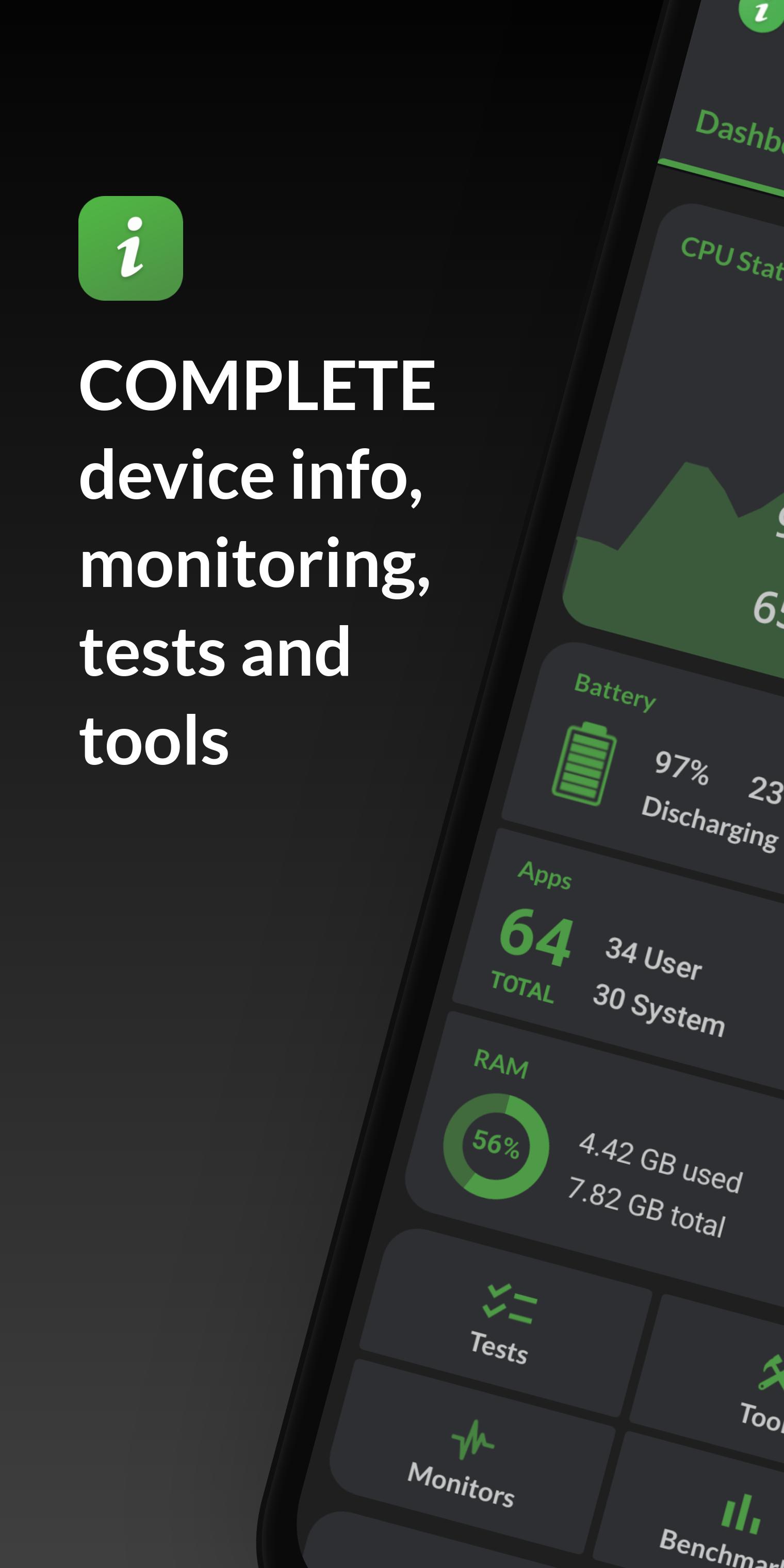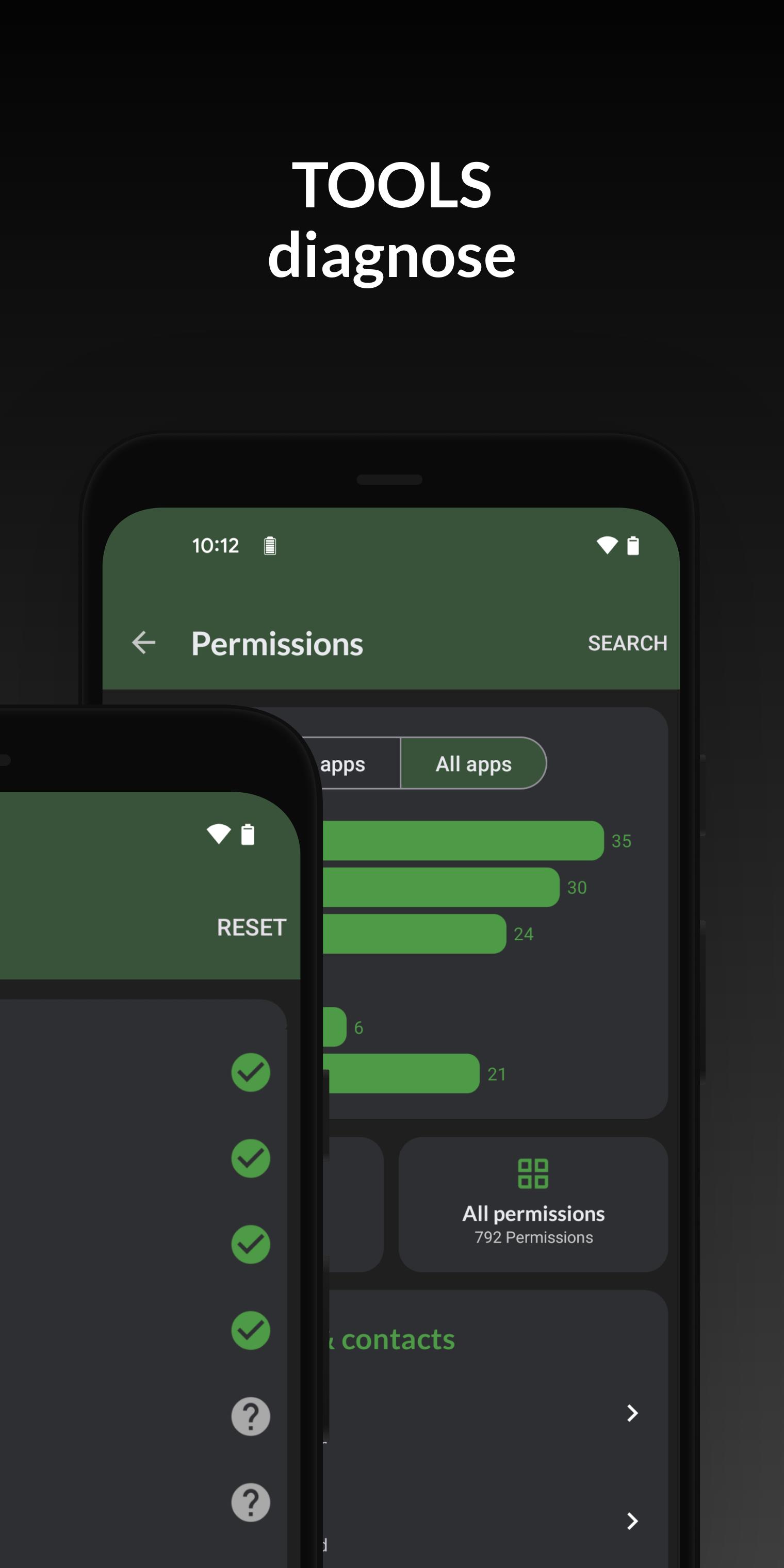DevCheck
5.2
Version
4.7
score
7.27M
Size
1M+
Downloads
Description
Content
Testing, tools and complete information about your hardware and operating system
Monitor your hardware in real time and get complete information about your device model, CPU, GPU, memory, battery, camera, storage, network, sensors and operating system. DevCheck shows all the information you need about your hardware and operating system in a clear, accurate and organized way.
DevCheck provides the most detailed CPU and System-on-a-chip (SOC) info available. See specifications for Bluetooth, GPU, RAM, storage and other hardware in your phone or tablet. See details about your Wi-Fi and mobile networks, including dual SIM info. Get real time sensor data. Learn about your phone's operating system and architecture. Root is fully supported, so rooted users can discover even more info.
Dashboard: a comprehensive overview of critical device and hardware info, including real-time monitoring of CPU frequencies, memory usage, battery stats, deep sleep and uptime. With summaries and shortcuts to system settings.
Hardware: displays all detail about your SOC, CPU, GPU, memory, storage, Bluetooth and other hardware, including chip names and manufacturers, architecture, processor cores and configuration, manufacturing process, frequencies, governor, storage capacity, input devices and display specifications.
System: get all info about your device, including codename, brand, manufacturer, bootloader, radio, Android version, security patch level and kernel. DevCheck can also check root, busybox, KNOX status and other info related to software and operating system.
Battery: real-time info about your battery status, temperature, level, technology, health, voltage, current, power and capacity. With Pro version, get details about battery usage with the screen on and off using the Battery Monitor service.
Network: shows info about your Wi-Fi and mobile/cellular connections, including IP addresses (ipv4 and ipv6), connection info, operator, phone and network type, public IP and more. Most complete dual SIM information available
Apps: detailed info and management of all your apps. Running apps provides list of apps and services running on your device, with current memory usage. On Android Nougat or later, memory usage is only available on rooted devices.
DevCheck displays the most advanced camera specifications, including aperture, focal length, ISO range, RAW capability, 35mm equivalents, resolution (megapixels), crop factor, field of view, focus modes, flash modes, JPEG quality and image format, available face detection modes and more
Sensors: a list of all sensors on the device, including type, manufacturer, power and resolution. Real time graphical info for accelerometer, step detector, gyroscope, proximity, light and other sensors.
Tests: flashlight, vibrator, buttons, multitouch, display, backlight, charging, speakers, headset, earpiece, microphone and biometric scanners (the last six tests require PRO version)
Tools: root check, bluetooth, SafetyNet, Permissions, Wi-Fi scan, GPS location and USB accessories (Permissions, SafetyNet, Wi-Fi, GPS & USB tools require PRO)
PRO VERSION is available through in-app purchase
The pro version includes access to all tests and tools, benchmarking, battery monitor, widgets and floating monitors.
DevCheck Pro has several modern widgets to choose from. Show battery, RAM, storage usage and other stats right on your home screen!
Floating monitors are customizable, movable, always-on-top transparent windows that allow you to monitor CPU frequencies, temperatures, battery, network activity and more in real time while using other apps.
The pro version also allows you to choose different color schemes.
PERMISSIONS
DevCheck requires many permissions in order to display detailed information about your device. None of your personal information is ever collected or shared. Your privacy is always respected. DevCheck is ad-free.
What's New in the Latest Version 5.20
Last updated on Jun 24, 2024
5.20:
-fix language mixups
-fix installer type for apps
5.18:
-support new hardware
-bug fixes
-update translations
5.11/5.16:
-support new devices and hardware
-improve ethernet, sensor and battery info
-support multiple displays
-add CPU Analysis tool
-bug fixes and improvements
-update translations
Previously:
-improve battery info
-probe GPU memory size for Adreno
-probe core count, L2 cache size and arch for Mali
-add Widgets (PRO version)
-add Permissions explorer (PRO version)
Overview
DevCheck is a comprehensive development tool that empowers programmers to effortlessly identify and resolve errors in their code. It offers an intuitive interface, powerful debugging capabilities, and a suite of features designed to streamline the software development process.
Key Features
* Code Analysis: DevCheck performs a thorough analysis of your code, identifying potential errors and code quality issues.
* Real-Time Debugging: Its real-time debugging functionality allows you to step through your code line by line, examining variable values and execution flow.
* Breakpoints: Set breakpoints at specific points in your code to pause execution and inspect the state of your program.
* Profiling: DevCheck provides detailed profiling information, enabling you to optimize your code for performance and identify bottlenecks.
* Code Coverage: The code coverage feature measures the extent to which your tests exercise your code, ensuring comprehensive testing.
* Exception Handling: DevCheck helps you handle exceptions effectively, providing detailed information about the cause and location of the error.
* Version Control Integration: Integrate DevCheck with popular version control systems like Git and Subversion to track code changes and collaborate with team members.
* Customizable Interface: Tailor DevCheck to your specific needs by customizing the interface and keyboard shortcuts.
Benefits
* Reduced Development Time: DevCheck's advanced debugging capabilities significantly reduce the time spent on error identification and resolution.
* Improved Code Quality: The comprehensive code analysis feature ensures that your code meets high quality standards and minimizes the likelihood of errors.
* Enhanced Performance: The profiling capabilities help you identify and eliminate performance bottlenecks, optimizing your code for efficiency.
* Increased Productivity: DevCheck's user-friendly interface and customizable features streamline the development process, enhancing productivity.
* Effective Collaboration: The version control integration enables seamless collaboration among team members, ensuring consistency and code integrity.
Use Cases
DevCheck is an indispensable tool for developers of all skill levels, from beginners to experienced professionals. It is particularly valuable in the following scenarios:
* Debugging complex codebases
* Identifying and resolving performance issues
* Ensuring code quality and adherence to best practices
* Facilitating collaboration in team-based development projects
* Streamlining the software development process
Conclusion
DevCheck is a powerful and versatile development tool that empowers programmers to write high-quality, error-free code. Its comprehensive features, user-friendly interface, and customizable settings make it an invaluable asset for developers of all levels. Whether you are debugging complex code, optimizing performance, or collaborating with team members, DevCheck provides the tools you need to succeed.
Information
Version
5.2
Release date
Jun 24 2024
File size
7.27M
Category
Tools
Requires Android
Android 4.1+
Developer
Christopher Pérez
Installs
1M+
ID
flar2.devcheck
Available on