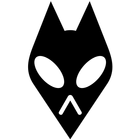Disable Headphone-Volume boost
Screenshot
Description
Content
Are your Earphones always plugged In even without being connected to your Phone❓❓ Disable headphones (Enable Speaker) and a volume booster can fix those problems for android users. Disable headphone with Bass Booster has a user friendly interface. If you are in a situation where the pre-installed headphone feature is problematic for you then you can use this disable headphone & volume booster. Sometimes your device shows a sign of headphone on the top of the screen in the title bar which is problematic for you.
Don't worry about disabling headphones, fix your headphone issues with this app. So, first of all, let's summarize what the disabled headphone and Enable Speaker Mode app brought for you. Disable microphone headphone helps its users to set speaker issues and raise the volume with the Bass booster feature of this enable speaker volume - disable headphone mode.
You can enable and disable Bluetooth and speakers in this Bluetooth earphone app which helps you easily connect with your device. Disable microphones are added in this disabled headphone & Volume Booster App which makes it different from other apps. Bass Booster & Enable Speaker Mode is added to this disable headphone enable microphone app that will automatically detect songs from your phone and play as a music player.
Find the sound controls, and enable or disable them, it will give you access to a volume booster, and you can minimize or maximize the volume according to your needs. Speaker booster & disable headphone jack app will set the speaker as the primary output even when the headphone is connected. Enable speaker volume - disable headphone mode Off or enable loudspeaker app would be very helpful to all users experiencing problems with their headphone jack.
A Headset microphone enable permits you to play sound through the telephone's speaker in any event when your headset, despite everything demonstrating stops. If your phone is stuck in disable headphones mode just solve those issues with just a single Tap. Control the enable speaker and headphone (Bluetooth earphones control) Mode of your device from the app.
💥 Key features of Enable speaker volume - disable headphone mode App:
✨ Enable speaker volume / disable headphone fix earphones.
✨ Enable speaker and headphones.
✨ Disable microphone headphones.
✨ Bass booster with Enable Headphones help to Play music.
✨ Settings (sound controls)
✨ Built-in Music Player in Disable earphones & Sound Booster app.
✨ Effectively turn on/off the headset.
Disable headphones and enabling the loudspeaker will offer you the privilege to control sounds with your telephone essentially. Enable Bluetooth microphone and Disable Bluetooth microphone will help you adjust mobile issues regarding Bluetooth issues. Disable headphones mode off has a volume booster feature that helps you to boost the sound of your Android phone.
💥 Disable & Enable Headphone: 🎧
Disable headphone enable speaker allows its users to disable and enable earphones. Disable headphone fix earphone / enable loudspeaker helps users to solve earphone-related issues and remove the headphone symbol from the notification bar.
💥 Bluetooth Controller: 📱
Disable headphone microphone presents to you the component with which you can control the Bluetooth earphones utilizing this Disable Faulty Headset app. You can empower earphones through your cell phone. The component has alluring and straightforward structures to control Bluetooth earphones without any problem.
💥 Enable / Disable Microphone: 🎙️
Even if you have issues utilizing an earphone mic for sound or video calls. Presently, you can utilize the disabled headphones for turning off the earphone's mic while tuning in through the speakers.
💥 Volume control: 🔊
Utilize on-screen volume to control the speaker and sound degree of the mp3 or sound booster for raising the volume.
Headphone-volume boost is a feature that automatically increases the volume of audio played through headphones or earphones. It is designed to compensate for the lower perceived volume levels that can occur when using headphones, especially in noisy environments. However, this feature can also lead to hearing damage if the volume is set too high.
To disable headphone-volume boost, follow these steps:
1. Open the Settings app on your device.
2. Tap Sound & vibration.
3. Tap Headphone-volume boost.
4. Toggle the switch to the Off position.
Once you have disabled headphone-volume boost, the volume of audio played through headphones or earphones will no longer be automatically increased. This will help to protect your hearing and prevent any potential damage.
Here are some additional tips for protecting your hearing when using headphones:
* Set the volume to a comfortable level. You should be able to hear the audio clearly without having to strain your ears.
* Avoid listening to loud music for extended periods of time.
* Take breaks from listening to music every 30 minutes or so.
* Use noise-canceling headphones to block out background noise.
* Get your hearing checked regularly by a qualified audiologist.
Information
Version
2.4.8
Release date
Aug 04 2020
File size
13 MB
Category
Music&Audio
Requires Android
6.0 and up
Developer
Nazmain Apps
Installs
1M+
ID
com.earphonesmodeoff.disable.headphone.headset_speaker
Available on


)
)
)
)