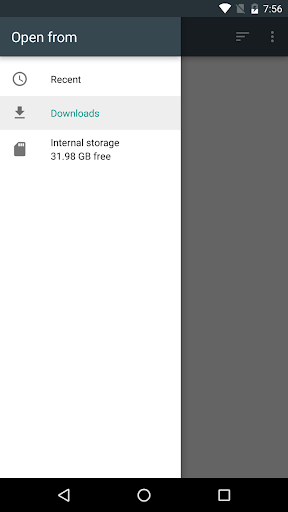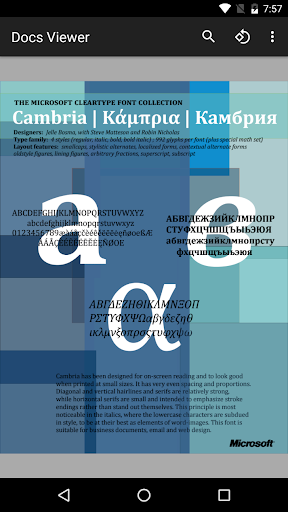Docs Viewer
18.0.2
Version
4.1
score
8.26 MB
Size
5M+
Downloads
Description
Content
Docs Viewer allows you to quickly view documents on Android, including PDFs and Microsoft Office Files. An internet connection is required.
Supported file types:
• Portable Document Format (.PDF)
• XML Paper Specification (.XPS)
• PostScript (.PS, .EPS)
• ePub (.EPUB)
• FictionBook (.FB2)
• DjVu (.DJVU, .DJV)
• TeX, LaTex (.TEX, .LATEX)
• Comic Book Archive (.CBZ)
• Microsoft Reader (.LIT)
• Microsoft Office Word, Excel, PowerPoint (.DOC, .XLS, .PPT, .PPS, .DOCX, .XLSX, .PPTX, .PPSX)
• OpenOffice/StarOffice Writer, Calc, Impress, Draw (.SXW, .SXC, .SXI, .SXD, .SDW, .SDC, .SDD, .SDA)
• OpenDocument Text, Spreadsheet, Presentation, Graphics (.ODT, .ODS, .ODP, .ODG)
• WPS Office Writer, Presentation, Spreadsheet (.WPS, .DPS, .ET)
• Apple iWork Pages, Numbers, Keynote (.PAGES, .NUMBERS, .KEY)
• Rich Text Format (.RTF)
• Hanword Document (.HWP)
• Corel WordPerfect (.WPD)
• IBM Lotus Word Pro (.LWP)
• Microsoft Works (.WPS)
• AbiWord (.ABW)
• HTML files (.HTM, .HTML)
• Text files (.TXT, .JS, .CSS, .XML, .JAVA, .C …)
• Delimiter-separated Values (.CSV, .TSV, .SSV)
• Joint Photographic Experts Group 2000 (.JPEG, .JPG, .JPE, .JP2, .JPX)
• Portable Network Graphics (.PNG)
• Graphics Interchange Format (.GIF)
• Google WebP (.WEBP)
• Tagged Image File Format (.TIFF)
• High Efficiency Image File Format (.HEIC)
• Microsoft Bitmap, Icon, Cursor (.BMP, .DIB, .ICO, .CUR)
• Microsoft DirectDraw Surface (.DDS)
• Portable Anymap (.PBM, .PGM, .PPM, .PAM, .PNM)
• Radiance HDR (.HDR, .RGBE)
• Truevision TARGA (.TGA)
• Softimage PIC (.PIC)
• WAP Bitmap (.WBMP)
• GIMP (.XCF)
• Adobe Photoshop (.PSD)
• Adobe Digital Negative (.DNG)
• Raw Photo (.ARW, .CR2, .CRW, .DCR, .ERF, .MOS, .MRW, .NEF, .NRW, .ORF, .PEF, .RAF, .RW2, .RWL, .SRW, .X3F, .3FR)
• Scalable Vector Graphics (.SVG)
• Microsoft Visio (.VSD, .VSX, .VSDX)
• Microsoft Windows, Enhanced Metafile (.WMF, .EMF)
• Adobe Illustrator (.AI)
• CorelDRAW (.CDR)
• Skencil (.SK, .SK1)
• Autodesk AutoCAD (.DXF, .DWG)
Docs Viewer is a robust and versatile document management application that empowers users with seamless access, editing, and collaboration capabilities. Its intuitive interface and comprehensive feature set make it an ideal solution for individuals, teams, and businesses seeking to streamline their document workflows.
Key Features:
* Universal Document Viewer: Supports a wide range of document formats, including Microsoft Office, PDF, and images.
* Advanced Editing Tools: Allows users to annotate, highlight, add comments, and make text changes directly within the viewer.
* Collaborative Workspace: Facilitates real-time document sharing and collaboration with multiple users simultaneously.
* Seamless Integration: Integrates with popular cloud storage services, such as Google Drive and Dropbox, for effortless document access and management.
* Enhanced Security: Provides robust security measures, including password protection and encryption, to safeguard sensitive documents.
Benefits:
* Increased Productivity: Streamlines document workflows, reducing time spent searching for, accessing, and editing files.
* Improved Collaboration: Fosters teamwork and enhances communication by allowing multiple users to work on documents simultaneously.
* Enhanced Accessibility: Provides universal access to documents from any device with an internet connection.
* Reduced Costs: Eliminates the need for expensive software licenses and document storage solutions.
* Increased Security: Protects confidential information with industry-standard security protocols.
Use Cases:
Docs Viewer finds applications in various scenarios, including:
* Document Review and Editing: Enables efficient document review, annotation, and editing for individuals and teams.
* Collaborative Writing: Facilitates collaborative writing projects, allowing multiple authors to contribute and edit documents simultaneously.
* Document Sharing and Distribution: Provides a secure platform for sharing and distributing documents with external stakeholders.
* Document Management: Offers a centralized repository for storing, organizing, and accessing documents, simplifying document retrieval and management.
Target Audience:
Docs Viewer is suitable for individuals, teams, and businesses of all sizes seeking a comprehensive document management solution. Its user-friendly interface and powerful features make it an ideal choice for:
* Professionals and students who frequently work with documents.
* Remote teams and distributed workforces requiring seamless document collaboration.
* Businesses seeking to enhance document security and streamline workflows.
* Individuals looking for a cost-effective and accessible document management tool.
In conclusion, Docs Viewer is a versatile and feature-rich document management application that empowers users with enhanced productivity, collaboration, and security. Its comprehensive capabilities and user-friendly interface make it an indispensable tool for individuals, teams, and businesses seeking to optimize their document workflows.
Information
Version
18.0.2
Release date
Apr 08 2012
File size
8.26 MB
Category
Productivity
Requires Android
4.1 and up
Developer
Melting Source
Installs
5M+
ID
com.meltingsource.DocsViewer
Available on