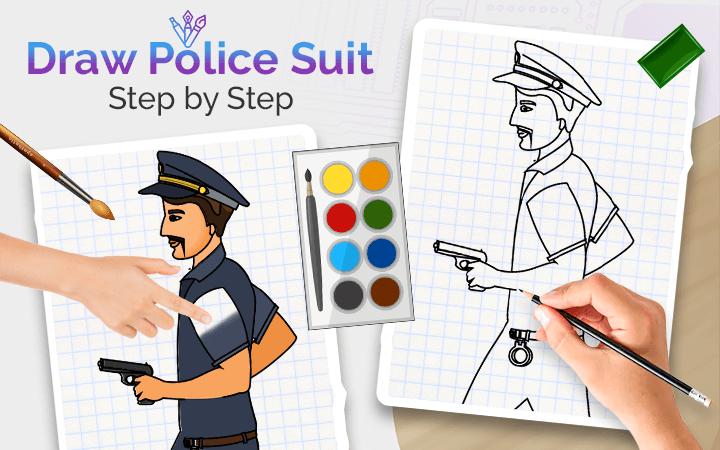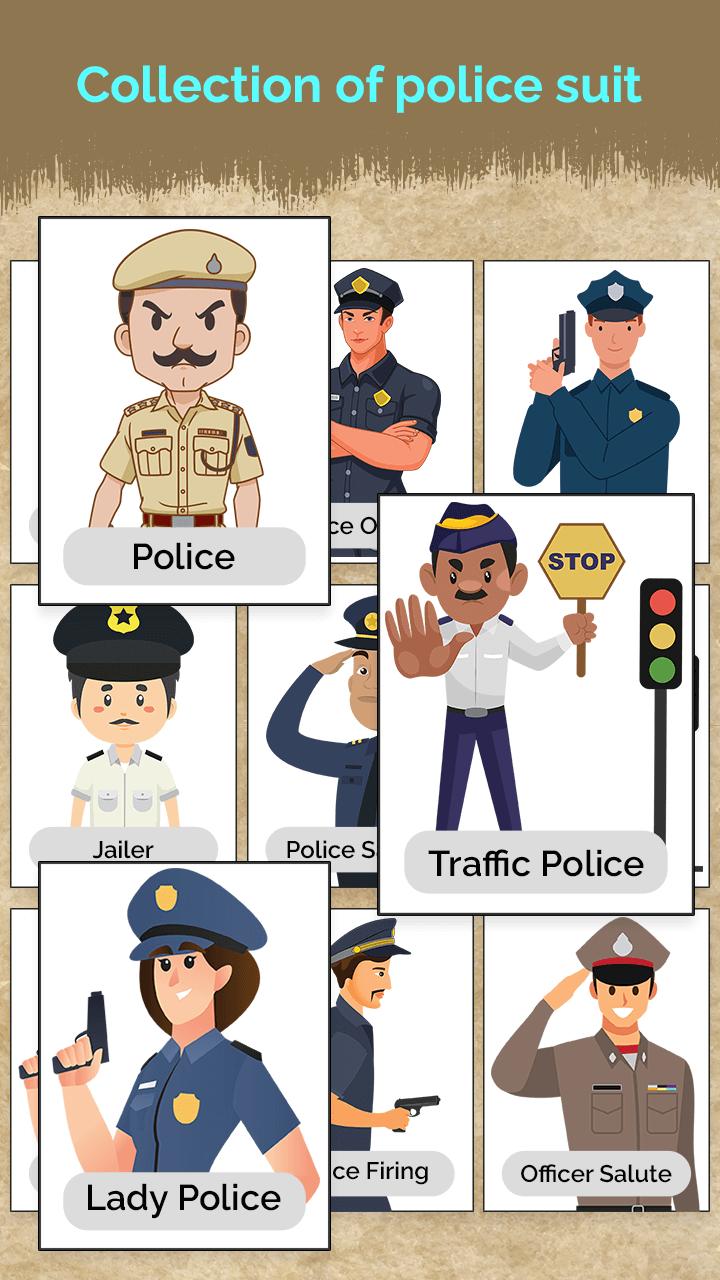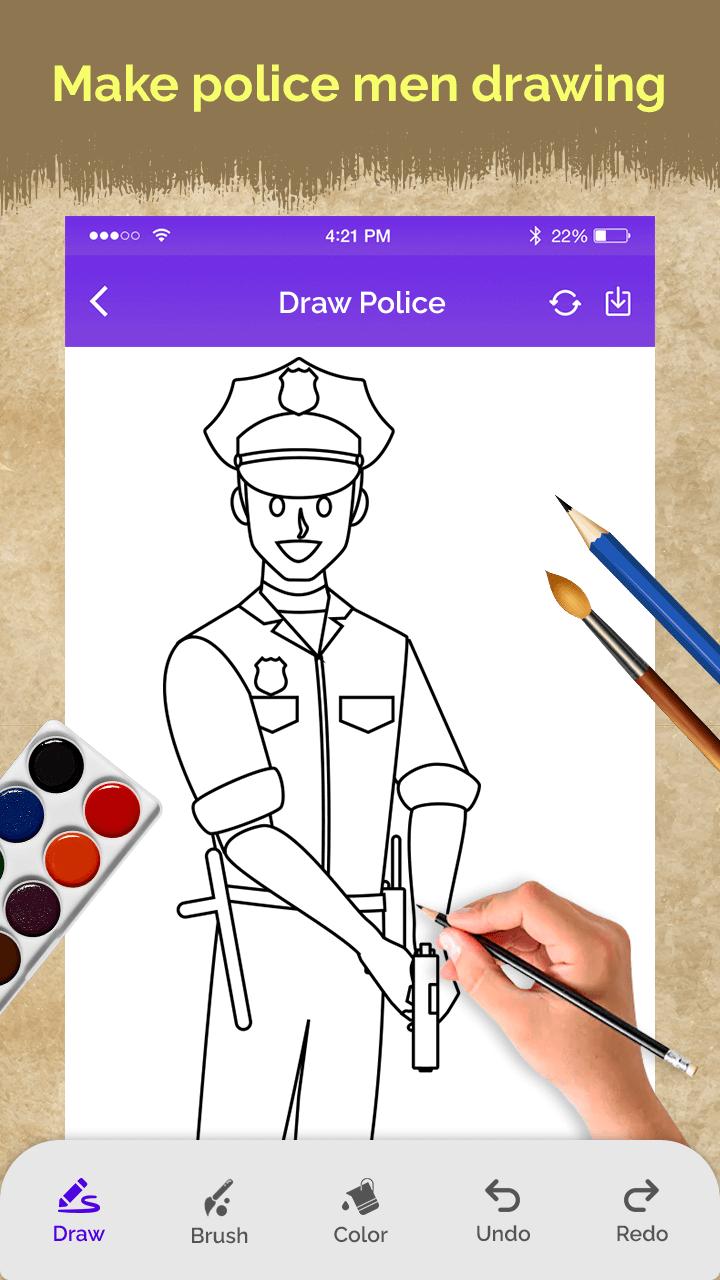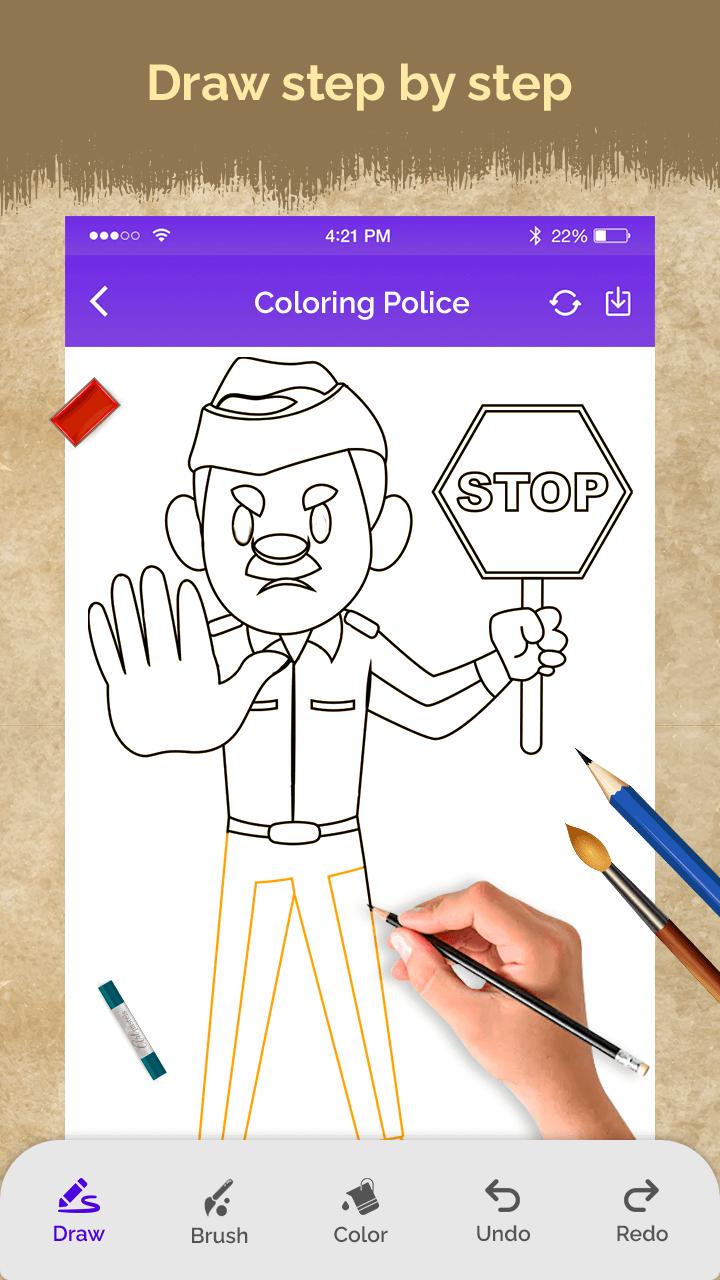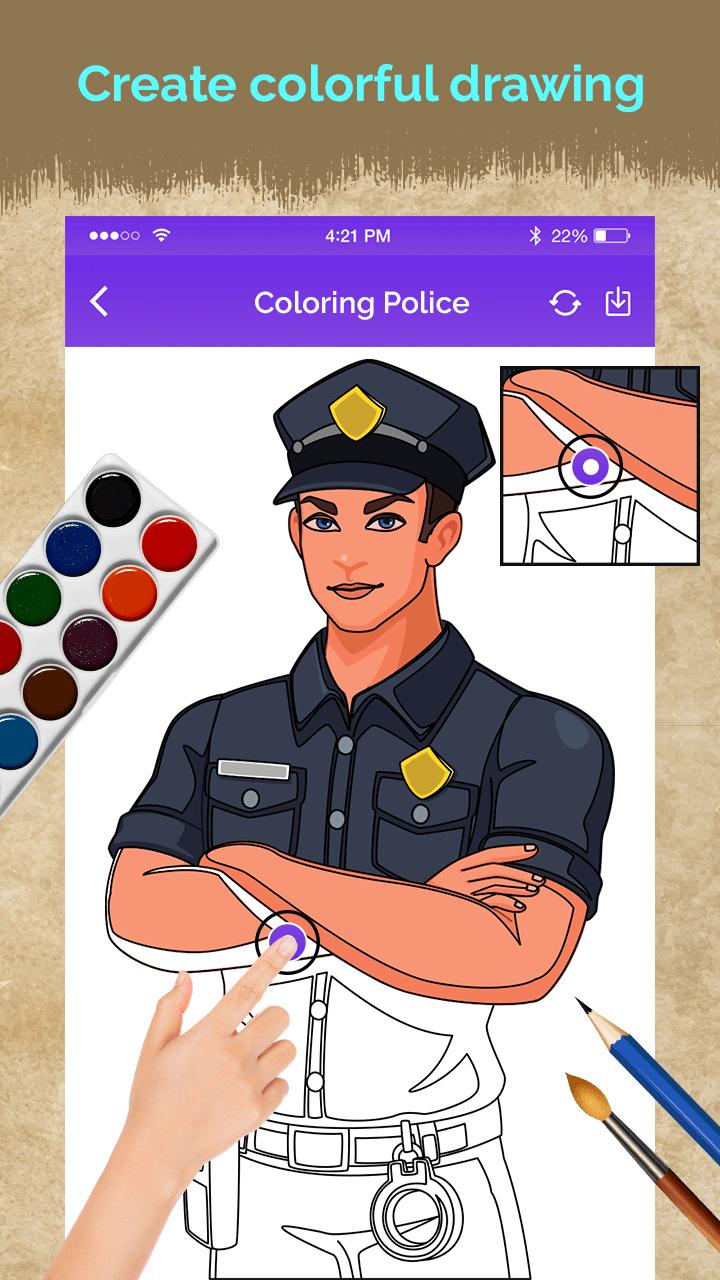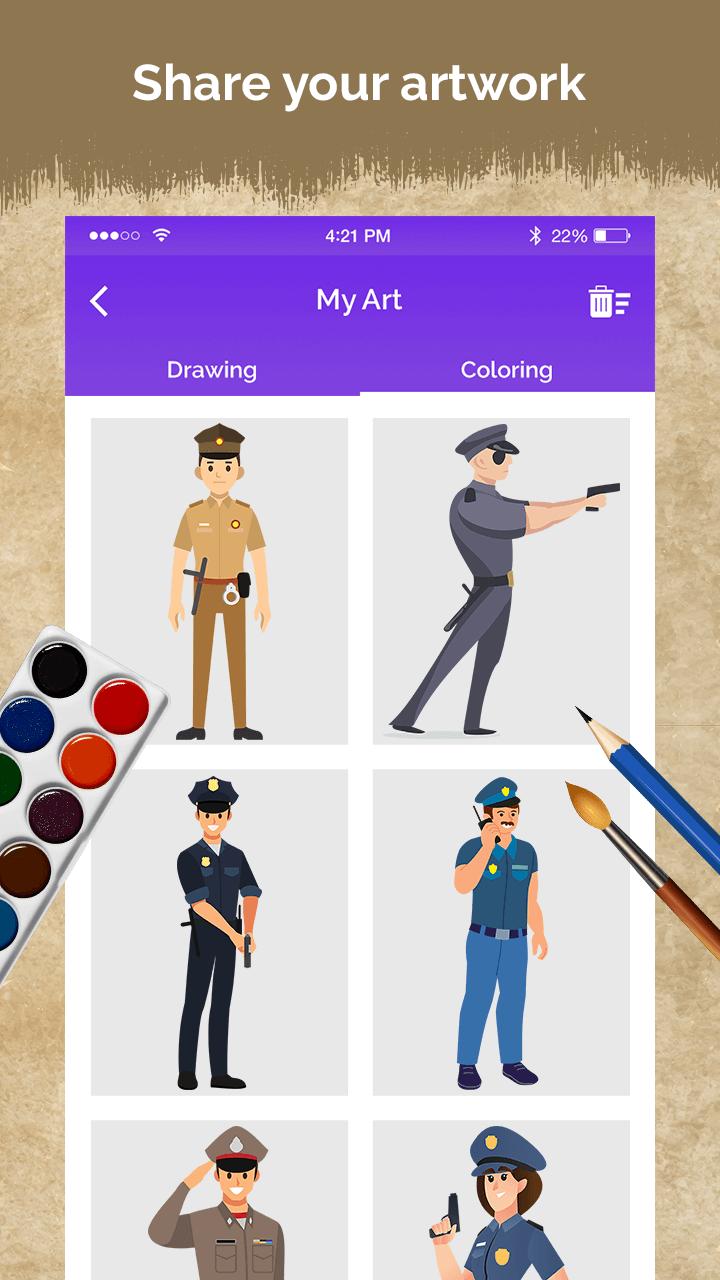Draw Police Suit Step by Step
Screenshot
Description
Content
Follow the step by step instruction and learn to draw police suit.
Police lovers? Now, follow the step by step instructions and learn to draw police suits.
App makes it easy to draw a Police Suit Step by Step.
App gives options to Draw Police and Color Police.
In application, you will get a fantastic collection of police and cops cartoons to learn army drawing.
Single click to fill the desired colors in the police suit.
How to draw & fill colors in a police suit?
1.
Select the police suit from the astounding collection.
2.
Choose the draw option to draw a police suit step by step.
3.
Follow the steps till the end.
4.
Can change brush size and color.
5.
Undo-Redo option to revert changes.
6.
After completion of the tutorial, fill the colors.
7.
Save the drawing.
8.
Saved drawings can be shared with friends, family, and colleagues via social media.
What's New in the Latest Version 2.0
Last updated on Jul 16, 2024
Minor bug fixes and improvements.
Install or update to the newest version to check it out!
Materials:
* Pencil or pen
* Paper
* Ruler or straight edge (optional)
Step 1: Draw the Head and Body
* Start by drawing an oval for the head.
* Add a line below the oval for the neck.
* Draw a trapezoid for the torso.
* Connect the neck to the torso with a line.
Step 2: Draw the Arms
* Draw two lines extending from the shoulders of the torso.
* Make the lines parallel to each other and slightly curved.
* Draw ovals at the ends of the lines for the hands.
Step 3: Draw the Legs
* Draw two lines extending from the bottom of the torso.
* Make the lines parallel to each other and slightly wider at the bottom.
* Draw triangles at the ends of the lines for the feet.
Step 4: Add the Uniform
* Draw a line along the center of the torso for the zipper.
* Add pockets and buttons as desired.
* Draw a belt around the waist.
Step 5: Draw the Collar and Sleeves
* Draw a curved line around the neck for the collar.
* Add a stripe to the top of the collar.
* Draw lines from the shoulders to the wrists for the sleeves.
* Add cuffs to the sleeves.
Step 6: Add the Pants
* Draw a line from the belt to the ankles for each pant leg.
* Add a crease to the center of each leg.
* Draw pockets on the back of the pants.
Step 7: Draw the Boots
* Draw ovals at the ends of the pant legs for the boots.
* Add laces or buckles to the boots.
Step 8: Add Details
* Draw a badge on the chest of the uniform.
* Add epaulettes to the shoulders.
* Draw a hat or cap on the head.
* Add any other desired details, such as a gun holster or radio.
Tips:
* Use a ruler or straight edge to ensure clean lines.
* Draw lightly at first, then darken the lines as needed.
* Break down the drawing into smaller steps to make it easier.
* Reference images of police uniforms for inspiration.
Information
Version
2
Release date
Jul 16 2024
File size
8.7 MB
Category
Wear OS by Google
Requires Android
Android 6.0+
Developer
အခ်စ္ ၾကီးသူ
Installs
1K+
ID
com.drawpoliceman.stepbysteppolicesuit
Available on