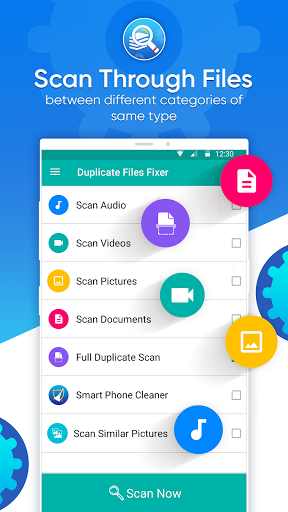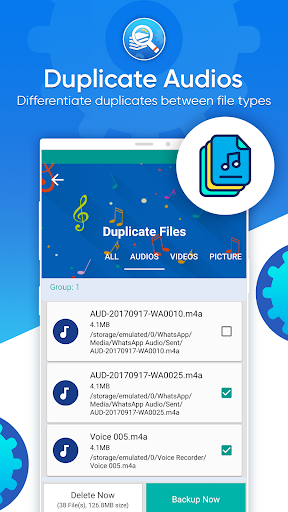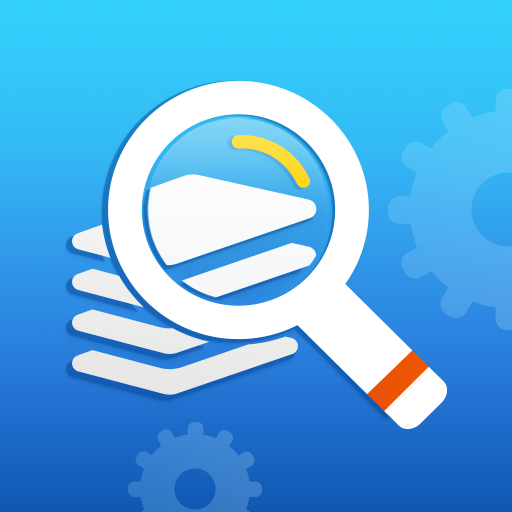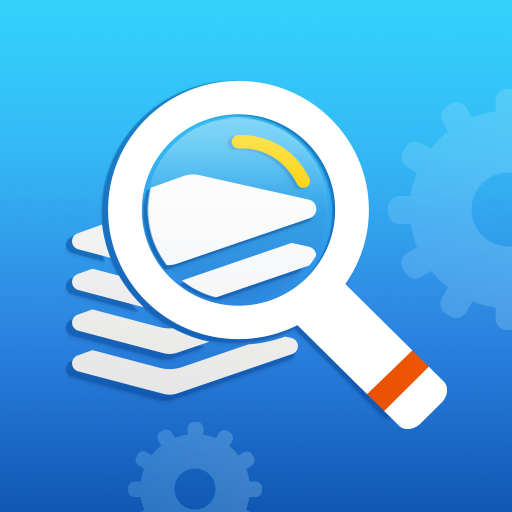
Duplicate Files Fixer -Remover
Screenshot
Description
Content
Systweak Software’s Duplicate Files Fixer & Remover lets you recover storage space on your Android device by helping you delete duplicate files across a variety of formats. Using this duplicate file finder for Android, you can scan and delete duplicate audio files, videos, pictures, and documents.
What Are The Problems Caused By Duplicate Files?
● Android device slows down
● No storage space to accommodate other important files
● Duplicates clutter your Android device making it difficult to organize files
● Searching files becomes a complicated task
Key Features of Duplicate Files Fixer -
As one of the best duplicate file finders, Systweak Software’s Duplicate Files Fixer offers the following features -
Full Duplicate Scan - This free duplicate file cleaner runs a scan of your Android device to search all kinds of duplicate files.
Scan By File Type - If you want to scan your phone for duplicate documents or music files, in that case, needn’t perform a complete scan. Instead, you can select individual file types and scan for duplicate audio files, videos, pictures, and documents.
Customizable Settings -
● Scan Filters: Duplicate Files Fixer designed by Systweak Software offers multiple scan filters. With the help of which you can choose files with the same name & size, same content, include 0-byte files and hidden files & folders as well.
● Choose from Various Languages: You can choose from 16 different languages and view the options in this duplicate file cleaner app.
● Ignore List: This duplicate media remover helps you to exclude certain files by adding them manually into the Ignore List.
Files Are Arranged In groups -
This duplicate cleaner free application gives you an easy view of the scan results. The identified duplicate files are arranged in groups which further makes it easy to analyze, select and delete duplicate files.
Preview Files Before Taking Action -
Before selecting or deleting files, you can even choose to preview them using this duplicate file remover. Tap on the file name from scan results and then choose an appropriate app to open it.
Check The Amount of Storage Recovered -
The free duplicate file finder tells you exactly how much space you will be able to recover after you have selected and removed the files.
Multiple Options For Selection Of Files -
Duplicate Files Fixer offers multiple options to select files which include -
● Mark All except First
● Mark All except Last
● Unmark All
● Unmark Shortest File Location
Scan Similar Pictures -
This duplicate cleaner will quickly find duplicate as well as similar pictures & free up the storage space occupied by them. Select from the options - Full Scan of the Android device, Selected folder or Camera Images.
Auto Mark Duplicates-
Use this duplicate file finder and remover to automatically mark all the duplicate & similar images from the groups. This will save your time and efforts of going through all results manually.
Why Choose Duplicate Files Fixer developed by Systweak Software?
● Easy to use and intuitive interface.
● Super-fast scanning engine and accurate algorithm
● Scan all major file types.
● Preview files before deleting them.
● Exclude files from the scan.
● Find duplicate & similar images.
● Scan by file name, size and content.
● Search for hidden files & folders.
● Include zero byte files.
● Multi-lingual support.
● Multiple mark options that save you from marking duplicate files manually.
● 24x7 support available.
This duplicate file remover will scan your Android in one tap and remove the unwanted files quickly.
Summary
Duplicate Files Fixer - Remover is a powerful tool designed to locate and remove duplicate files from your computer, freeing up valuable storage space and improving system performance. It employs advanced algorithms to scan through your hard drive, identifying duplicate files based on their content, regardless of their file names or locations.
Key Features
* Duplicate File Detection: Accurately identifies duplicate files based on their content, ensuring that no important data is accidentally deleted.
* Multiple Scan Modes: Offers various scan modes, including Quick Scan, Deep Scan, and Custom Scan, allowing users to tailor the scanning process to their specific needs.
* File Preview: Provides a preview of duplicate files before deletion, enabling users to verify the accuracy of the scan results.
* Smart Selection: Intelligently selects duplicate files for removal, prioritizing older and unnecessary versions while preserving the most recent or important ones.
* File Exclusion: Allows users to exclude specific files, folders, or file types from the scan to prevent accidental deletion.
* Advanced Filters: Provides advanced filtering options to refine the scan results based on file size, creation date, and other criteria.
* Scheduled Scanning: Automates the scanning process by scheduling regular scans to keep your system free of duplicates.
Benefits
* Frees Up Storage Space: Removes duplicate files, freeing up valuable storage space on your computer.
* Improves System Performance: Reduces clutter and improves system performance by eliminating unnecessary files.
* Protects Against Data Loss: Ensures that important files are not accidentally deleted by providing a preview and smart selection feature.
* Saves Time and Effort: Automates the process of finding and removing duplicates, saving you time and effort.
* Easy to Use: Intuitive user interface and clear instructions make it easy for users of all levels to use the software effectively.
Conclusion
Duplicate Files Fixer - Remover is an indispensable tool for anyone looking to optimize their computer's storage space and performance. Its advanced features, customizable scan modes, and user-friendly interface make it the ideal solution for removing duplicate files safely and efficiently.
Information
Version
8.2.1.49
Release date
Jan 22 2016
File size
13.21M
Category
Tools
Requires Android
5.0 and up
Developer
SYSTWEAK SOFTWARE
Installs
5M+
ID
com.duplicatefilefixer
Available on