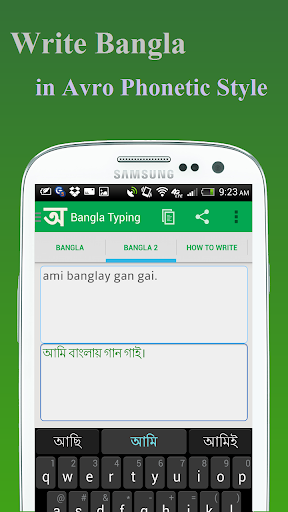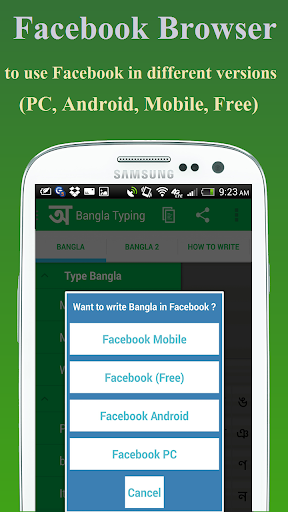Easy Bangla Typing
Screenshot
Description
Content
Want to write Bangla easily using Avro phonetic style? Don't want to use any extra keyboard for writing Bengali? Then, this app will certainly satisfy you with its user-friendly interface.
Features:
* Write Bangla using Avro phonetic style.
* You do not need to use any Bengali keyboard.
* Use your phone's default English keyboard or any other custom keyboard you like to type.
* Write any zuktakkhor (যুক্তাক্ষর) easily with this tool.
* Copy the text just by a single button click.
* One-click share using Facebook, Message, Email, Facebook Messenger and many more options.
* Two different writing modes available to write easily.
* On-screen bangla keyboard with auto suggestion feature has been added.
* Use Facebook for FREE ! No charge, no data volume. (For GrameenPhone, Banglalink, Airtel and Robi users of Bangladesh)
* Use Facebook using different interface. (Facebook Mobile, Facebook Android, Facebook PC)
* Choose theme that suits you the best from the Settings menu.
Example:
Just by typing "ami", you will get "আমি"
Type "kanna", you will get "কান্না"
For your assistance, there is also a help section about the rules of writing. Press your phone's menu button, then select "How to Write".
Easy Bangla Typing is a user-friendly software designed to facilitate efficient typing in the Bangla language. It offers a comprehensive set of features to enhance the typing experience for both beginners and experienced users.
Key Features:
* On-Screen Keyboard: Easy Bangla Typing displays an on-screen keyboard with all the Bangla characters, making it easy to locate and select the desired keys.
* Unicode Support: The software fully supports Unicode, ensuring compatibility with various applications and operating systems.
* Auto-Correction and Suggestion: Easy Bangla Typing employs an advanced auto-correction and suggestion system that automatically corrects common spelling errors and suggests words based on the context.
* Customizable Keyboard Layout: Users can customize the keyboard layout to suit their preferences, allowing for a more personalized typing experience.
* Multiple Input Methods: Easy Bangla Typing supports multiple input methods, including the popular Avro, Bijoy, and Probhat keyboards.
* Word Prediction: The software features a word prediction engine that suggests words based on the characters already typed, reducing the need for manual typing.
* Spell Checker: Easy Bangla Typing incorporates a spell checker to identify and correct spelling mistakes, ensuring accurate and professional writing.
Benefits:
* Increased Typing Speed: The on-screen keyboard and auto-correction features significantly improve typing speed, saving time and effort.
* Reduced Errors: The spell checker and auto-correction system minimize spelling errors, resulting in more accurate and polished writing.
* Simplified Learning: The user-friendly interface and multiple input methods make learning Bangla typing accessible to users of all levels.
* Compatibility: Unicode support ensures compatibility with a wide range of applications and operating systems, allowing users to type in Bangla seamlessly.
System Requirements:
Easy Bangla Typing has modest system requirements and can be installed on most computers running Windows, macOS, or Linux operating systems.
Conclusion:
Easy Bangla Typing is an indispensable tool for anyone looking to improve their Bangla typing skills. Its user-friendly interface, comprehensive features, and support for multiple input methods make it the ideal choice for both beginners and experienced users. By utilizing Easy Bangla Typing, users can enjoy increased typing speed, reduced errors, simplified learning, and compatibility with various applications.
Information
Version
Release date
Jan 29 2015
File size
7.54 MB
Category
Tools
Requires Android
Developer
BdRulez
Installs
1M+
ID
com.bdrulez.banglatypingpro
Available on