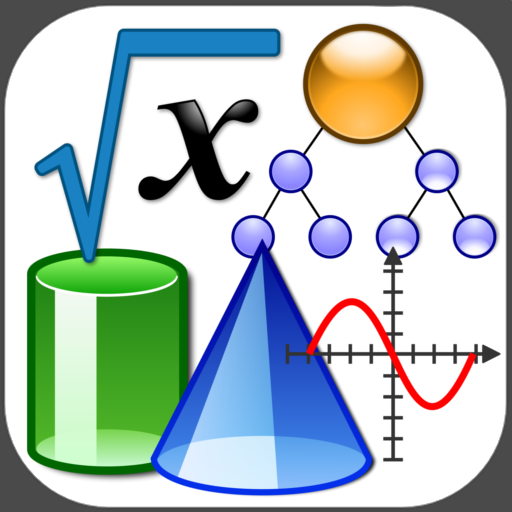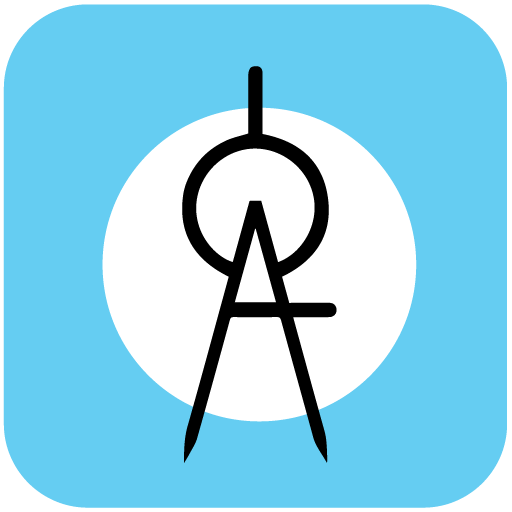
Engineering Drawing
Screenshot
Description
Content
Engineering drawing notes for civil engineering students . Engineering drawing app covers almost important topics which are indexed chapter wise :-
1. Representative factor
2. Plain scales
3. Diagonal scales
4. construction of ellipse
5. construction of parabola
6. cycloid
7. epicycloid
8. hypocycloid
9. Involutes
10. Archimedean
11. logarithmic spirals
12. Types of projection
13. Orthographic Projections
14. First and Third Angle Projections
15. Line parallel to a plane
16. Line inclined to a plane
17. Projection of a line parallel to both HP and VP
18. Line perpendicular to HP & parallel to VP
19. Line parallel to VP and inclined to HP
20. Line inclined to HP and VP
21. Rotate the line AB to make it parallel to VP.
22. Projections of planes
23. Plane surface parallel to one plane and perpendicular to the other two
24. Plane parallel to HP and perpendicular to both VP and PP
25. Plane parallel to PP and perpendicular to both HP and VP
26. Plane surface perpendicular to one plane and inclined to the other two
27. Projection of Solids
28. Sections of Solids
29. Visualization of Section Views
30. CUTTING PLANE LINES
31. Placement of Cutting Plane Lines
32. Full Section View
33. Broken-Out Sections
34. Parallel Line Development
35. Radial Line Development
36. Isometric Projection
37. Foreshortening
38. Isometric Scale
39. Alternative Isometric Scale
Engineering drawing app contains offline content for for civil engineering students Engineering drawing app is designed for regular courses as well as competitive exams for civil engineering aspirants.
Engineering drawing is a graphical language that engineers, architects, and other technical professionals use to communicate their ideas and designs. It is a universal language that can be understood by people from all over the world.
Engineering drawings are used to create a visual representation of an object or structure. They can be used to show the overall shape and dimensions of an object, as well as the details of its construction. Engineering drawings are also used to communicate the assembly instructions for a product.
There are many different types of engineering drawings, each with its own purpose. Some of the most common types of engineering drawings include:
* Orthographic projections show the object from different sides, such as the front, top, and side views.
* Isometric projections show the object in a three-dimensional view.
* Sectional views show the inside of an object by cutting it in half.
* Detail drawings show the details of a specific part of an object.
* Assembly drawings show how the different parts of an object fit together.
Engineering drawings are created using a variety of tools, including:
* Computer-aided design (CAD) software is used to create digital engineering drawings.
* Drafting machines are used to create manual engineering drawings.
* T-squares, triangles, and compasses are used to draw lines and circles.
Engineering drawings are an essential part of the engineering design process. They allow engineers to communicate their ideas and designs to others, and they help to ensure that the products they design are manufactured correctly.
Here are some of the benefits of using engineering drawings:
* They provide a clear and concise way to communicate design ideas.
* They help to ensure that products are manufactured correctly.
* They can be used to create assembly instructions for products.
* They can be used to create marketing materials for products.
* They can be used to create training materials for products.
If you are interested in learning more about engineering drawing, there are a number of resources available to you:
* Books: There are many books available on engineering drawing, both for beginners and for experienced users.
* Online courses: There are many online courses available on engineering drawing.
* Software: There are many software programs available that can be used to create engineering drawings.
* Classes: Many community colleges and technical schools offer classes on engineering drawing.
With a little effort, you can learn how to create engineering drawings that are clear, concise, and accurate.
Information
Version
1.0.5
Release date
Nov 02 2015
File size
8.31 MB
Category
Education
Requires Android
5.0 and up
Developer
Engineering Hub
Installs
100K+
ID
com.infoland.engineering_drawing
Available on


)
)
)