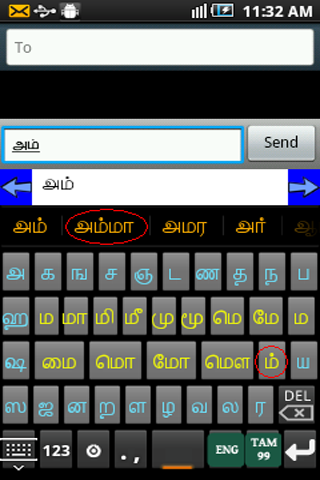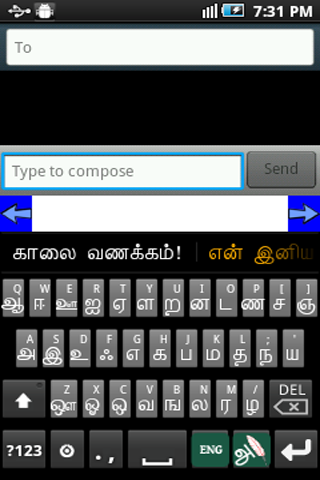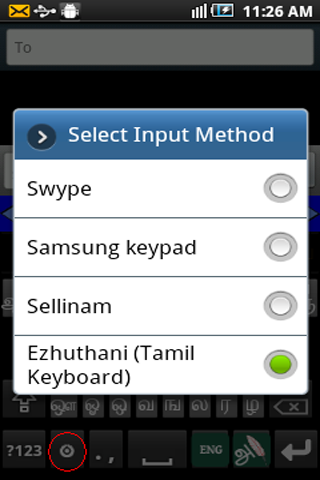Ezhuthani - Tamil Keyboard
1.9.4
Version
4.3
score
49 MB
Size
5M+
Downloads
Description
Content
Ezhuthani 2 - Tamil Soft Keyboard
Ezhuthani Version 2 is a unique keyboard for naive users with Tamil99 and Ezhuthani Keyboard Layouts with full fledged Tamil Suggestion Keywords support with Tamil Reply Message Templates.
We will definitely add more features and more keyboard layouts in the future based on your feedback and encouragements. We tested on major Android phones and Tabs ( version 2.3 and above, for Previous Versions you can use the Ezhuthani 1.0.9 or older versions ). Use the keyboard layout the way you want, and leave your comment with changes and features you want in it.
How to Enable Ezhuthani (Tamil Keyboard) on your Mobile
Android Version 2.0 and above
Settings - Locale and Text - Select Ezhuthani (Tamil Keyboard).
Long press in a text box and select input method and then select Ezhuthani (Tamil Keyboard).
Android Version 3.0 and above
Settings - Language and input - Configure input methods - Enable Ezhuthani (Tamil Keyboard) - Go Back - Current input method - Select Ezhuthani (Tamil Keyboard)
Android Version 4.0 and above
Settings - Language and input - Enable Ezhuthani(Tamil Keyboard) - Select Default - Select Ezhuthani(Tamil Keyboard)
Other Steps to ensure working of Ezhuthani :-
After installation, you can verify the Ezhuthani Installation, Open “Settings” and go to “Language and Keyboard” - you can see the Ezhuthani Keyboard on listing.
To Make Input method as Ezhuthani Tamil Keyboard. Theoretically, you can use with any textbox ( SMS, Search or wherever the textinput requires), You can find a keyboard icon at top left of title bar, please click on that.
Choose an input method such as "Ezhuthani Keyboard." Your Android Mobile will now use this method.
You can find Ezhuthani Tamil Keyboard Controls to type Tamil, Enjoy!
Mary Martin Team dedicated this product to the Tamil Community as a Free Android App. Please use and enjoy!
Mary Martin Team!
Ezhuthani is a meticulously crafted Tamil keyboard application designed to enhance the typing experience for Tamil language users. It boasts a user-friendly interface, customizable settings, and a comprehensive range of features to cater to diverse typing needs.
Seamless Typing Experience
Ezhuthani prioritizes a seamless typing experience, featuring an intuitive layout that mirrors the Tamil keyboard arrangement. The keys are strategically positioned for optimal finger placement, reducing strain and promoting accuracy. Additionally, users can customize the keyboard size, font, and key transparency to suit their preferences.
Advanced Prediction and Autocorrection
Ezhuthani employs advanced prediction and autocorrection algorithms to streamline the typing process. As users type, the keyboard suggests probable words and phrases, saving time and minimizing errors. The autocorrection feature automatically corrects common spelling mistakes, further enhancing accuracy.
Versatile Customization Options
Ezhuthani offers a plethora of customization options to tailor the keyboard to individual preferences. Users can choose from a variety of themes, including vibrant colors and elegant designs, to personalize their typing experience. The keyboard also supports multiple languages, allowing users to switch between Tamil and other languages seamlessly.
Enhanced Features for Efficient Typing
Ezhuthani incorporates a range of features to boost typing efficiency. The gesture typing feature enables users to input words by swiping their fingers across the keyboard, saving time and effort. The clipboard manager stores frequently used text snippets, allowing users to quickly access and reuse them.
Offline Availability and Privacy
Ezhuthani is designed to work offline, ensuring uninterrupted typing even without an internet connection. It respects user privacy by not collecting or storing any personal information, providing peace of mind during communication.
Conclusion
Ezhuthani is an exceptional Tamil keyboard application that empowers users to communicate effectively and efficiently. Its user-friendly interface, advanced features, and customizable options make it the ideal choice for anyone seeking a seamless and enjoyable Tamil typing experience. Whether for personal communication, professional correspondence, or creative writing, Ezhuthani elevates the art of Tamil language typing to new heights.
Information
Version
1.9.4
Release date
Jan 21 2012
File size
49 MB
Category
Tools
Requires Android
4.4 and up
Developer
C V Raju - Mary Martin Software Services
Installs
5M+
ID
and.mms.ezhuthani
Available on