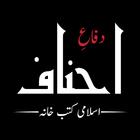Game Booster
Screenshot
Description
Content
Fix lag problem. Change GFX settings. Play smoother and faster all games.
Automatically boost, close background apps. This app is the All-In-One Toolbox (Game Launcher, Game Booster, Lag analysis)
Features
- Launch games from one place
- One touch boost
- Network listener lag analysis
- Optimize your game speed
Hardware Monitor
- Memory Load
- Battery Temperature
- Network Latency
GFX Tool
- Game view up to 2560 Resolution
- High FPS: Configuration for the high FPS level
- HDR Game Graphics: Activate / simulate the HDR graphics on old devices
Permission : Internet for network listener/pinger
Permission : Kill background apps
Thank you for using this app
What's New in the Latest Version 152
Last updated on Jul 5, 2024
👑 LEGEND IS BACK 👑
- Please rate the app to support us💙
- Auto Launcher feature added
Introduction
Game Booster is an optimization tool designed to enhance the gaming experience on mobile devices. It aims to improve device performance, reduce lag, and provide a smoother gameplay.
Features
* Performance Boost: Game Booster optimizes device resources, such as CPU and RAM, to prioritize gaming processes. This results in improved frame rates and reduced lag.
* Background App Management: It identifies and suspends unnecessary background applications, freeing up system resources for gaming.
* Network Optimization: Game Booster optimizes network settings to reduce latency and stabilize connections, ensuring a seamless online gaming experience.
* Device Cooling: It monitors device temperature and employs cooling mechanisms to prevent overheating, which can affect performance.
* Game Launcher: Game Booster serves as a centralized hub for managing and launching installed games, providing easy access and quick optimization.
Benefits
* Enhanced Gameplay: By reducing lag and improving frame rates, Game Booster enhances the overall gaming experience, making it more immersive and enjoyable.
* Optimized Performance: It ensures that device resources are allocated efficiently, resulting in smoother and more stable gameplay.
* Reduced Battery Drain: By suspending unnecessary background apps, Game Booster conserves battery power, allowing for longer gaming sessions.
* Improved Connectivity: Network optimization features reduce latency and improve connection stability, ensuring a smooth online gaming experience.
* Device Protection: Game Booster monitors device temperature and employs cooling mechanisms to prevent overheating, protecting the device from potential damage.
Compatibility
Game Booster is compatible with a wide range of Android devices and supports various popular games, including PUBG Mobile, Call of Duty: Mobile, and Free Fire.
User Interface
The Game Booster interface is user-friendly and easy to navigate. It features a simple and intuitive design, with clear options and straightforward controls.
Additional Features
* Customizable Settings: Users can adjust optimization settings to suit their specific gaming preferences.
* Automatic Boost: Game Booster can be configured to automatically activate when a game is launched.
* Game Statistics: It provides detailed statistics about gaming sessions, including performance metrics and resource usage.
Conclusion
Game Booster is an effective optimization tool that enhances the gaming experience on mobile devices. By optimizing device performance, reducing lag, and providing various other features, it ensures smoother gameplay, improved connectivity, and extended battery life.
Information
Version
152
Release date
Jul 05 2024
File size
6.05 MB
Category
Libraries&Demo
Requires Android
Android 6.0+
Developer
Prod Lee
Installs
1M+
ID
com.booster.gfx
Available on


)
)
)
)
)