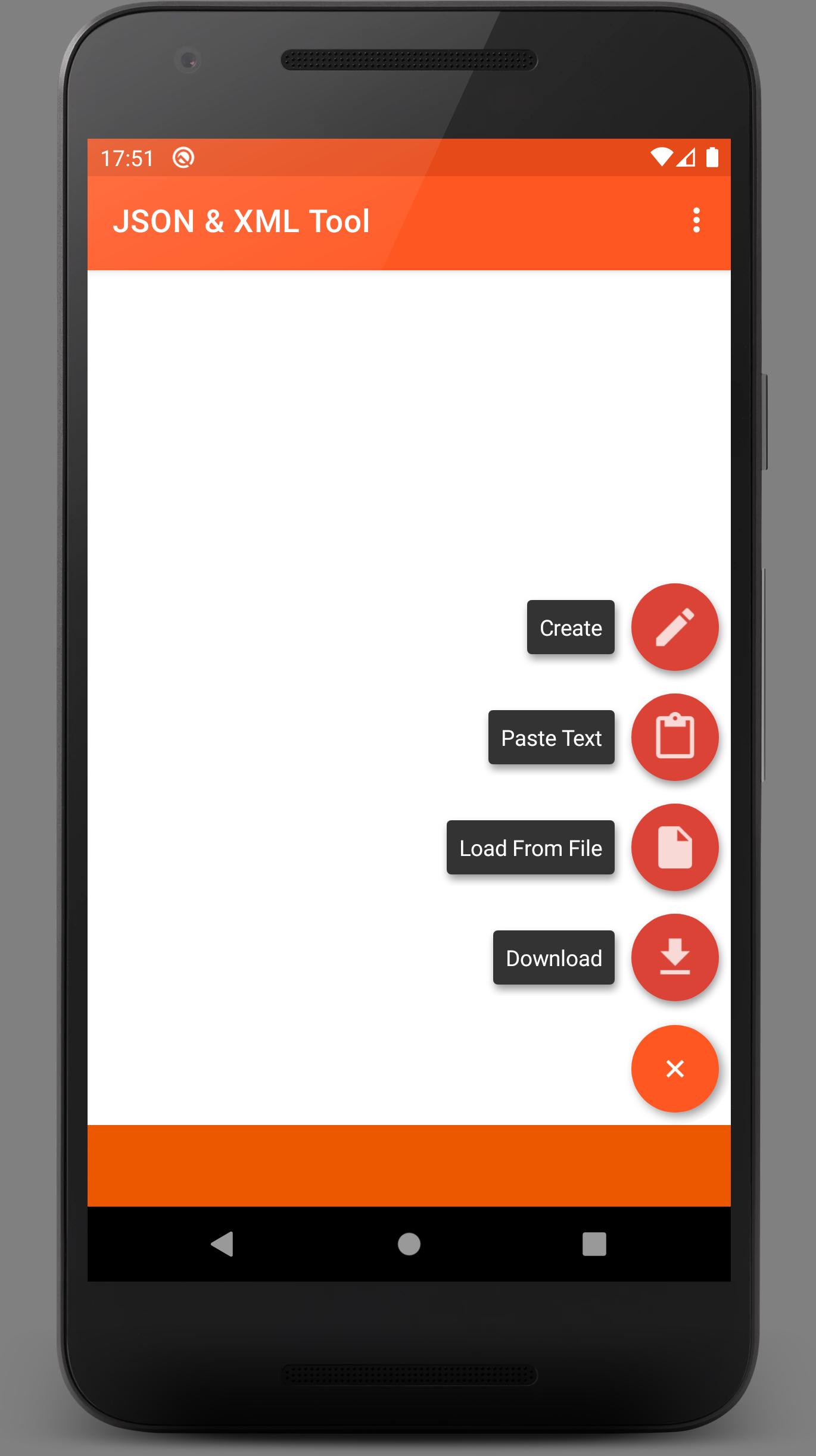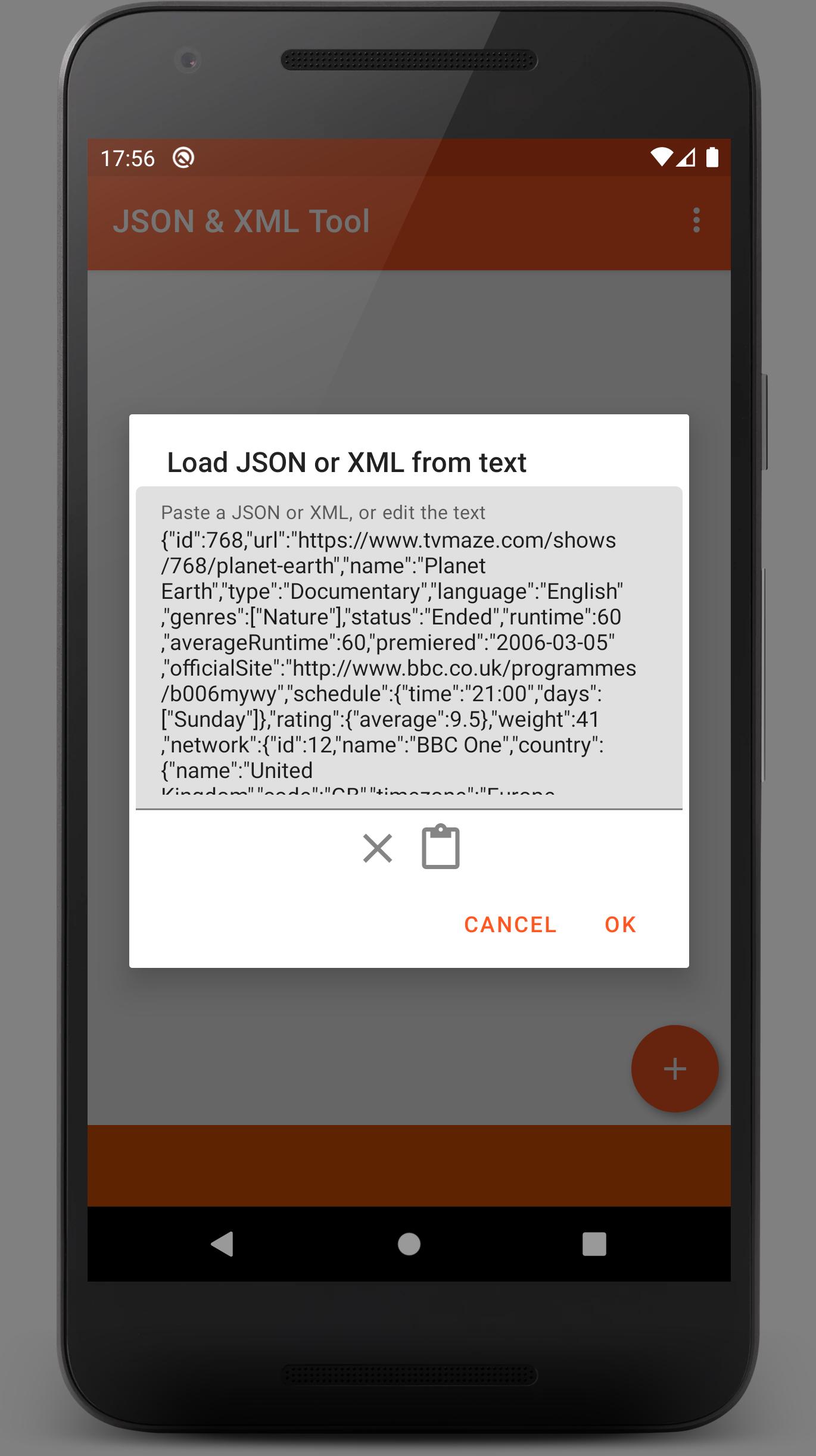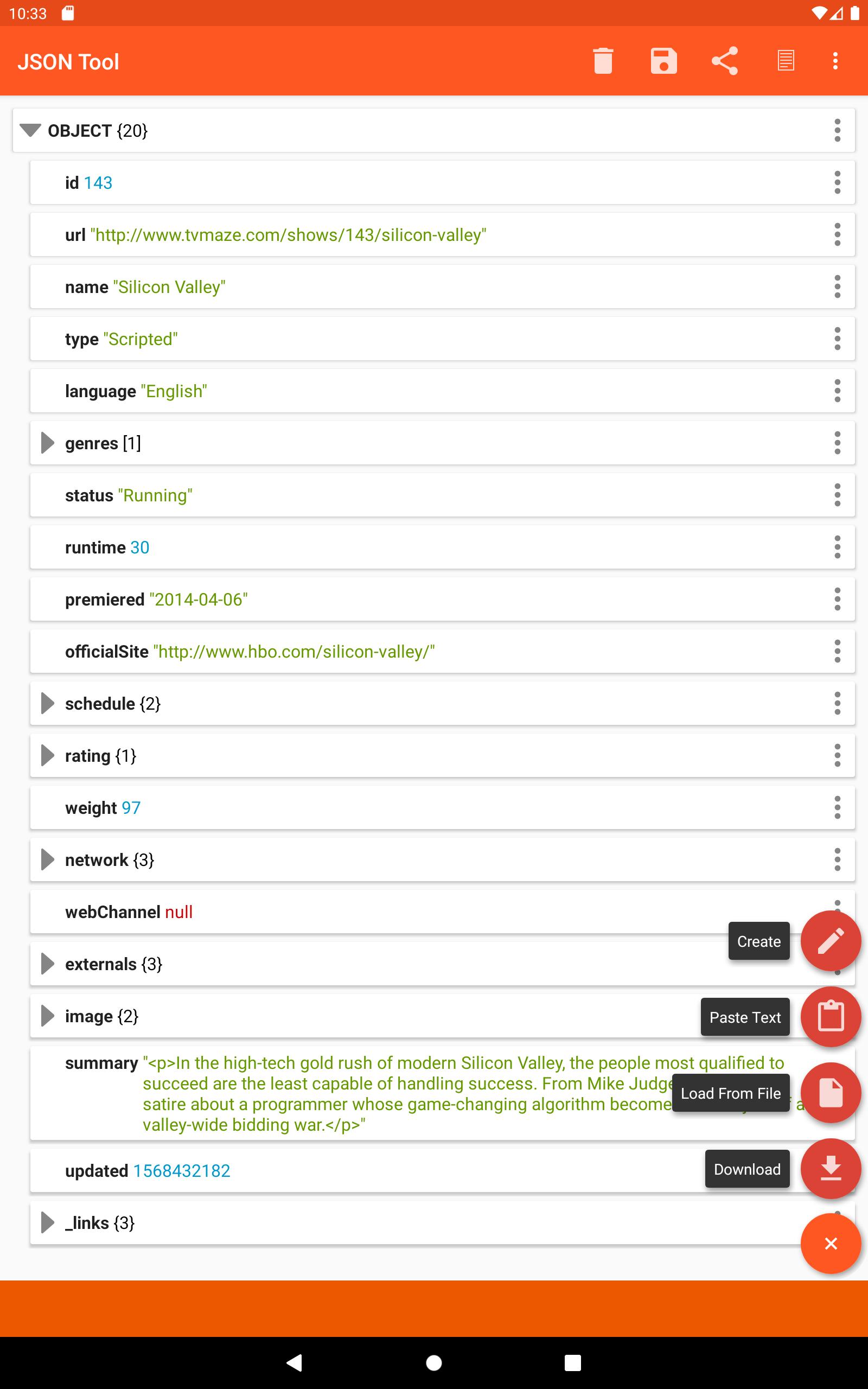JSON & XML Tool
0.25.2
Version
4.1
score
7.99MB
Size
1M+
Downloads
Description
Content
JSON & XML Tool is the ultimate XML Creator, JSON Editor, JSON Creator & Viewer
The JSON & XML Tool app lets you view, create and edit JSON and XML files with ease, by using its simple hierarchical view. The tool is useful for various scenarios, for example, it lets you edit and make game addons. In addition, the app can be used for conversion between types, for example, loading a JSON and then saving it as an XML. Both formats are supported interchangeably by the hierarchical view, it acts as the XML viewer to display XML documents and as the JSON viewer to visualize JSON trees.
Introduction to JSON & XML Tool
This JSON & XML Tool app is very simple to use:
• The data can be created using the JSON creator and the XML creator
• Alternatively, existing data can be loaded using the internal JSON reader and the XML reader
• Once the data is ready, it can viewed by the built-in JSON viewer and the XML viewer
• Edit the data using the JSON editor and the XML editor provided by the app
• Save the work to a JSON / XML file or share it as text to your favorite text editor or a file reader app
The app uses the file viewer (storage browser) provided by the Storage Access Framework and does not require storage permissions (read-and-write access). However, the app will request storage permissions in some cases, such as when a JSON / XML file was loaded using an external file viewer without providing proper access.
Create a JSON / XML file using this JSON Creator and XML Creator
• Create a new file from scratch with the built-in XML / JSON creator
• Choose between object and array root element types when creating your JSON or XML files
View a JSON / XML file using this JSON Viewer and XML Viewer
• Load a JSON or an XML file using the internal file picker (Storage Access Framework)
• Load a JSON or an XML file using an external file picker (might require storage permissions)
• Download from the web by providing a URL
• Paste a JSON or an XML text and parse it
• Receive the text of the file from other file reader applications (via ACTION_SEND)
Edit a JSON / XML file using this JSON Editor and XML Editor
• Add, duplicate & remove JSON and XML elements
• Rename elements using the XML / JSON editor
• Modify element values with the JSON / XML editor
• Easily switch between primitive value types: Boolean, Number & String
• Move elements up & down within an array
• Save as a new JSON or an XML file, or easily overwrite the current file
Additional Features
• Dark theme support
• Share the JSON / XML text to an external application (via ACTION_SEND), e.g., a file reader or a text editor
• Preview the work as text while using the JSON Editor or the XML Editor
• Formatted text output instead of a single line when exporting or saving the JSON & XML data
• The app registers itself as a JSON viewer and an XML viewer upon installation
If you have any feedback or suggestions regarding our JSON Editor or XML Editor, please feel free to contact us. Please share this app with your friends who may need this JSON & XML Tool - JSON Reader and XML Reader app.
What's New in the Latest Version 0.25.2
Last updated on Jun 10, 2024
Bug fixes.
JSON & XML Tool: A Comprehensive OverviewJSON & XML Tool is a powerful and versatile software application designed to facilitate the conversion, editing, and validation of JSON and XML data formats. It offers a user-friendly interface and a comprehensive suite of features that cater to the needs of developers, data analysts, and anyone working with these data formats.
Key Features
* JSON to XML Conversion: Seamlessly converts JSON data into XML format, preserving data structure and relationships.
* XML to JSON Conversion: Efficiently transforms XML data into JSON format, ensuring data integrity and accessibility.
* JSON Editing: Provides a user-friendly JSON editor for creating, modifying, and formatting JSON data.
* XML Editing: Offers a robust XML editor for editing, formatting, and validating XML data.
* Data Validation: Validates JSON and XML data against predefined schemas, ensuring data accuracy and compliance.
* Syntax Highlighting: Enhances code readability by highlighting syntax elements in different colors.
* Auto-Completion: Facilitates faster code writing by providing auto-completion suggestions.
* Error Reporting: Detects and displays errors and warnings in the data, aiding in debugging and troubleshooting.
* Multiple Views: Allows users to view data in different formats, including tree view, text view, and grid view.
* Support for Various Formats: Handles a wide range of JSON and XML formats, including JSON5, JSON Lines, and XML Schema.
Benefits
* Simplified Data Conversion: Streamlines the process of converting between JSON and XML, eliminating the need for manual transformations.
* Improved Data Editing: Provides a convenient and efficient environment for editing and manipulating JSON and XML data.
* Enhanced Data Validation: Ensures data accuracy and compliance by validating against predefined schemas.
* Increased Productivity: Automates tasks, such as syntax highlighting and auto-completion, to enhance coding efficiency.
* Enhanced Code Understanding: Provides multiple views of data to improve code comprehension and debugging.
* Support for Multiple Formats: Supports various JSON and XML formats, offering flexibility in data handling.
Applications
JSON & XML Tool finds application in a wide range of scenarios, including:
* Data Integration: Facilitates the integration of data from different sources that use JSON or XML formats.
* Data Analysis: Enables the analysis of JSON and XML data by converting it into a more suitable format.
* Data Visualization: Supports the creation of visualizations from JSON and XML data, enhancing data presentation.
* Web Development: Assists in the development of web applications that exchange data in JSON or XML formats.
* Data Exchange: Facilitates the exchange of data between different systems and applications that use JSON or XML.
Conclusion
JSON & XML Tool is an indispensable tool for anyone working with JSON and XML data. Its comprehensive feature set, user-friendly interface, and support for multiple formats make it an ideal solution for data conversion, editing, validation, and analysis. By leveraging this tool, developers and data professionals can significantly enhance their productivity and ensure data accuracy and integrity.
Information
Version
0.25.2
Release date
Jun 10 2024
File size
7.99MB
Category
Productivity
Requires Android
Android 6.0+
Developer
Gabriel Amarante
Installs
1M+
ID
com.vibo.jsontool
Available on