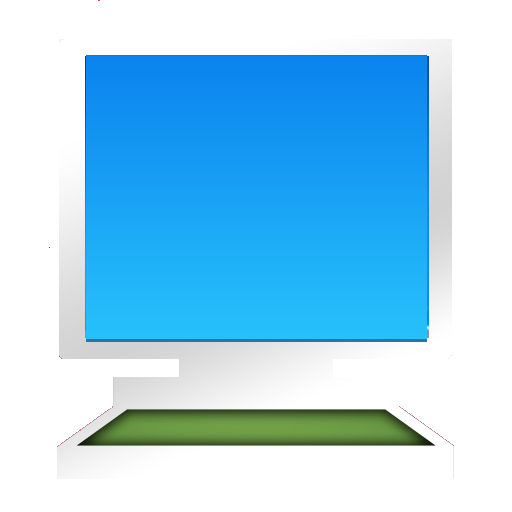
Mocha VNC Lite
Screenshot
Description
Content
Mocha VNC provides access to VNC Servers. Using your Android phone or tablet, you can connect to a Windows or Mac OS X workstation and see the files, programs, and resources exactly as you would if you were sitting at your desk, just on a smaller screen.
The full version does not limit a session to 5 minutes.
Mocha VNC Lite is a lightweight and user-friendly remote desktop application for Android devices. It allows users to access and control their computers remotely, enabling them to perform various tasks from anywhere with an internet connection.
Key Features:
* Remote Desktop Control: Connect to and control any computer running VNC (Virtual Network Computing) server software, such as Windows, macOS, Linux, or Raspberry Pi.
* Secure Connections: Utilizes industry-standard encryption protocols (VNC, TLS) to ensure secure and private remote access.
* Multi-Touch Support: Take advantage of multi-touch gestures for intuitive navigation and control of remote desktops.
* File Transfer: Easily transfer files between the Android device and the remote computer using the built-in file manager.
* Keyboard and Mouse Support: Use the on-screen keyboard and mouse or connect an external keyboard and mouse for enhanced control.
* Customization: Adjust various settings, such as screen resolution, color depth, and compression level, to optimize performance and visual quality.
Benefits:
* Access Computers Remotely: Connect to and operate computers from any location with internet access, enabling remote work, support, and troubleshooting.
* Enhanced Productivity: Perform tasks and access files on remote computers without physically being present, increasing productivity and flexibility.
* Technical Support: Provide remote assistance to colleagues or family members by accessing their computers and resolving issues remotely.
* Home Automation: Control smart home devices or manage home computers remotely, providing convenience and security.
Compatibility:
Mocha VNC Lite is compatible with Android devices running Android 4.0 or later. It requires a VNC server to be installed and running on the remote computer. Popular VNC servers include RealVNC, TightVNC, and TigerVNC.
Usage:
1. Install Mocha VNC Lite on your Android device.
2. On the remote computer, install and configure a VNC server.
3. Open Mocha VNC Lite and create a new connection by entering the IP address or hostname of the remote computer and the VNC port (default: 5900).
4. Enter the password for the VNC server and connect.
5. Use the on-screen controls or connect external peripherals to navigate and interact with the remote desktop.
Mocha VNC Lite is an essential tool for remote work, technical support, home automation, and anyone who needs to access their computers remotely. Its user-friendly interface, secure connections, and multi-touch support make it a convenient and reliable choice for remote desktop access on Android devices.
Information
Version
4.3
Release date
Oct 14 2010
File size
3.29 MB
Category
Communication
Requires Android
4.0.3 and up
Developer
MochaSoft
Installs
100K+
ID
dk.mochsoft.vnc
Available on


)
)
)
)
)




















