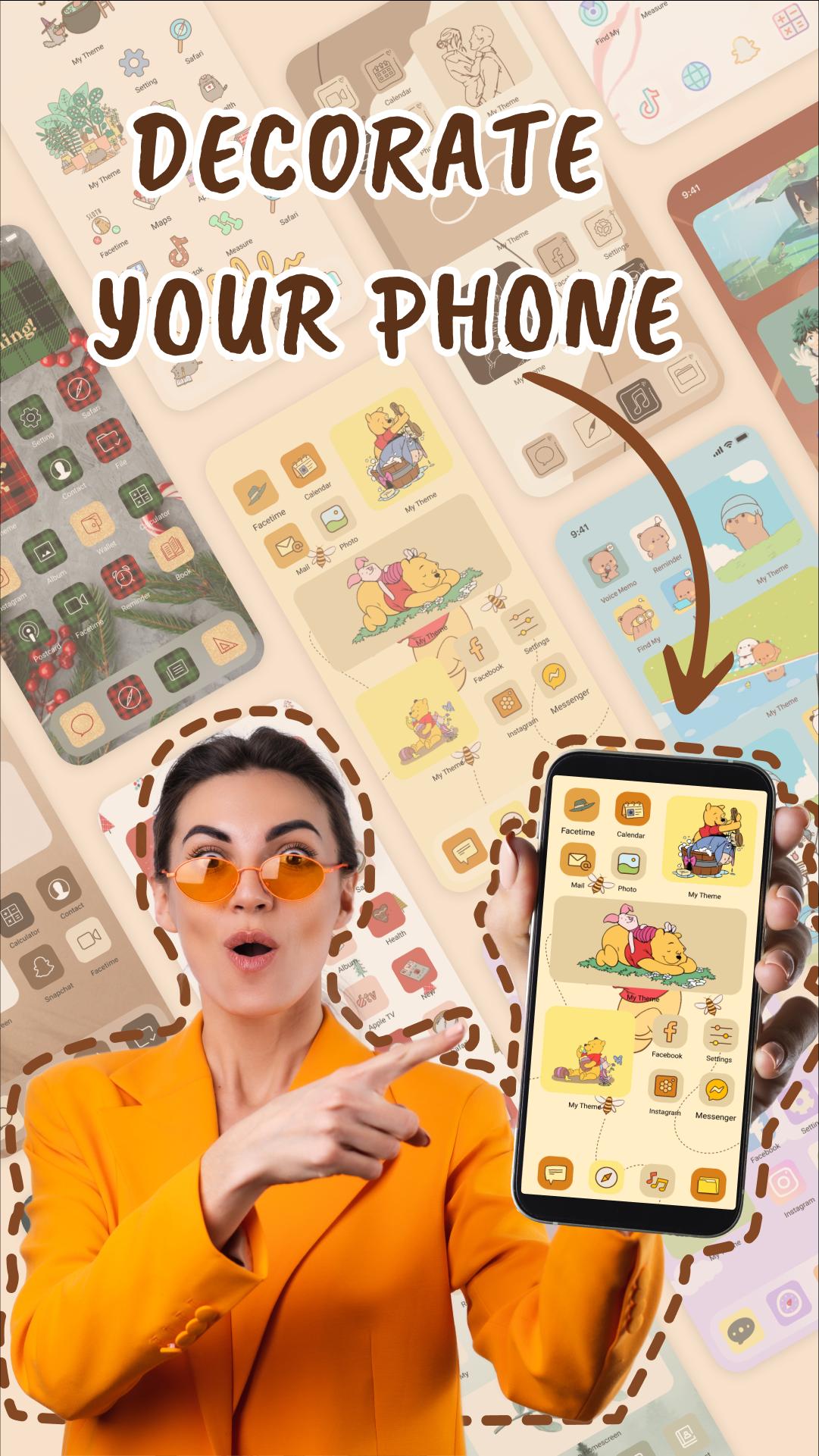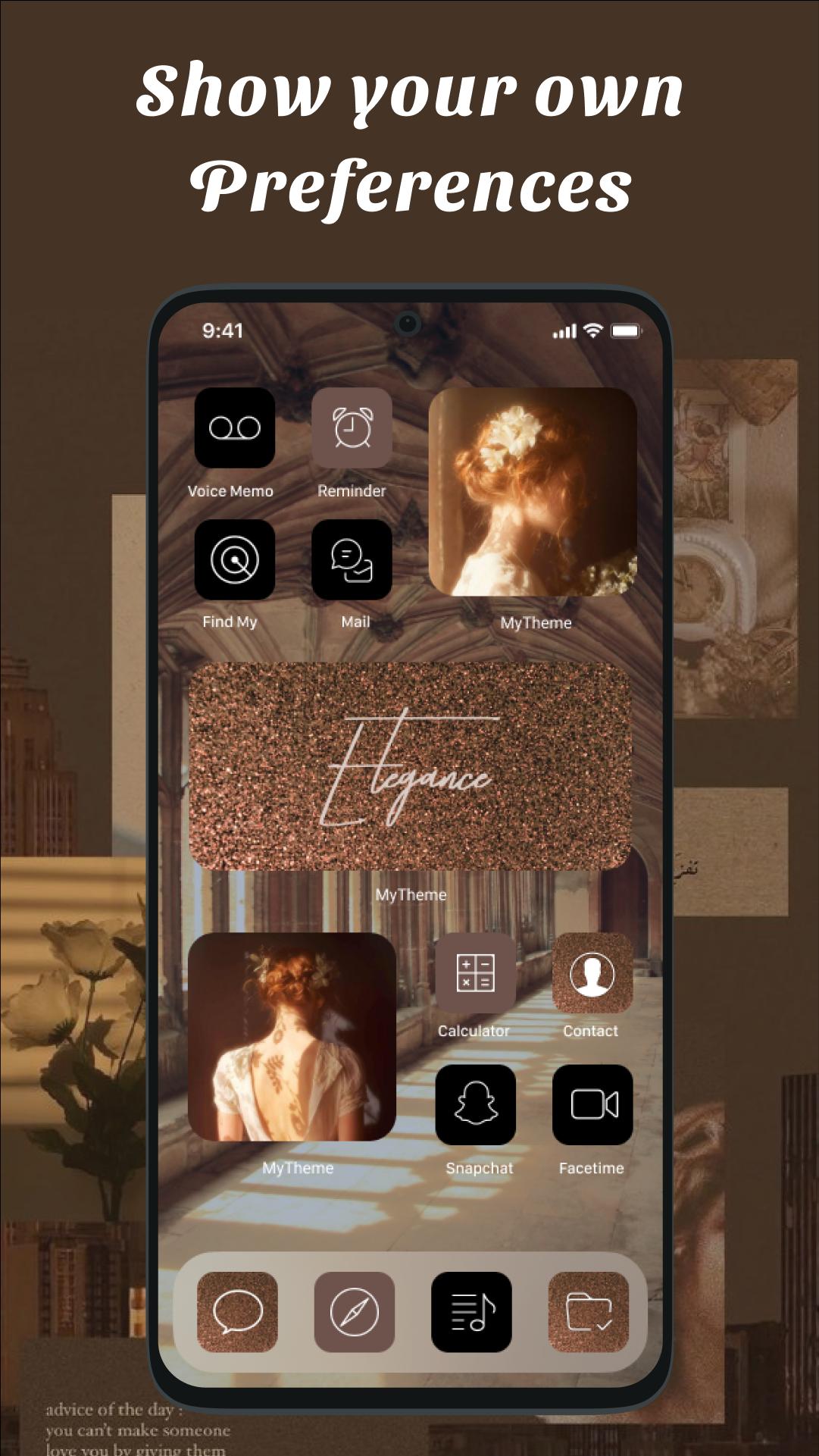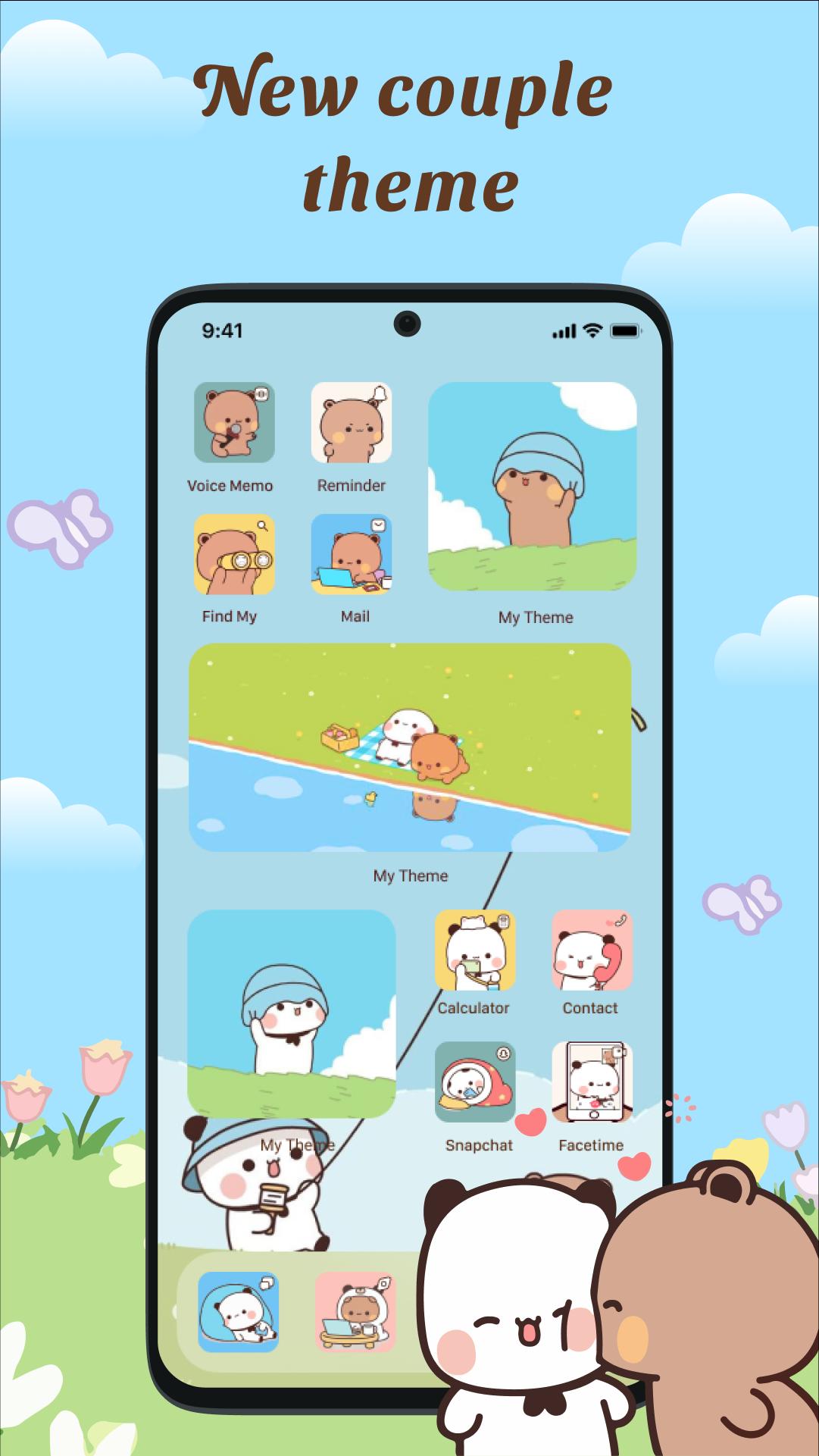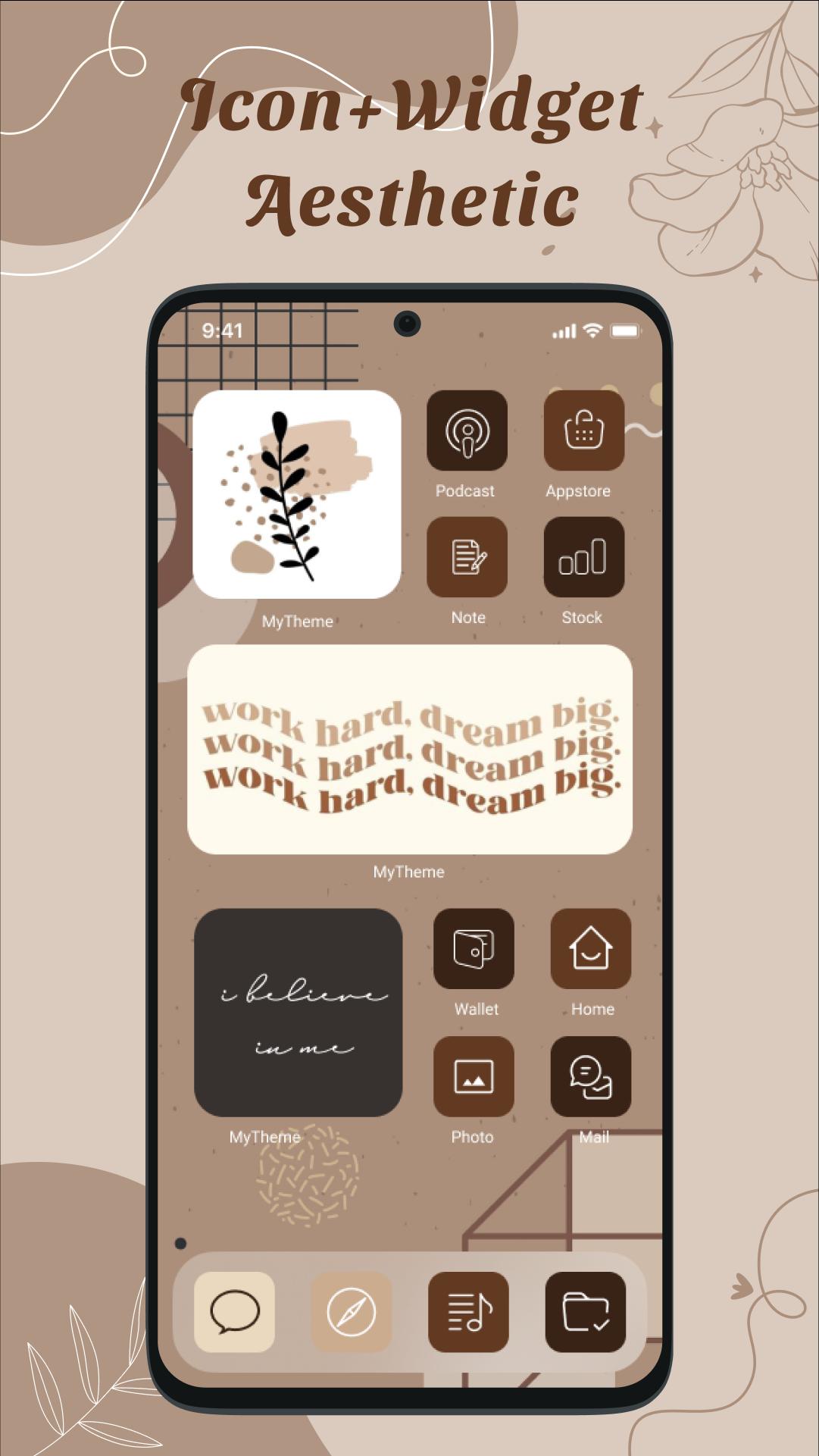MyTheme
Screenshot
Description
Content
Replace your default app icons with custom themes icon with our Icon Changer app
MyTheme: Icon Changer & Themes is the #1 choice to customize your Android home screen with themes, icons and widgets in icon packs! It helps to make your app icons, wallpapers and widgets look more interesting
Using MyTheme, you can change app icons on your desktop with a variety of images to reflect your personality and interests. MyTheme offers a wide variety of beautifully designed icons, themes, and screenshots. With the icon customization feature, you can also choose the images you like best from the album and set them as your app icon. Download MyTheme now to make your screen new and beautiful!
MyTheme makes it easy to make your own home screen! Re-try your home screen with widgets, icons and wallpapers! Just hold fast to the bearings step by step, bid goodbye to depleting screen!
MyTheme offers you enormous heaps of styles, scene, universe, liveliness, neon,… If you need to design yourself, you can change text style, text tone or establishment picture.
Carefully select various themes from the best app for customizing your home screen design with icons and wallpapers.
MyTheme is great app to customize/tweak and icon changer any app icon and name. You can set your own photo with replacement for the app's original icon. Our app will create the shortcut of your selected app on your home screen. The simplest way to icon change your android phone and app icons.
Timeline feature allows you to comment, create your own icon and share it on Timeline so everyone can rate and use it.
Key Features MyTheme
- 10000+ Customize App Icon Changer
- 5000+ Widgets including Date, Clock, Calendar, Bible, Motivation, Battery, Countdown Widgets etc
- Many types of icon images to choose from
- Provide various icon and screen styles, such as fresh, sci-fi, landscape, lovely, etc.
- Allow to upload image from album to make icon icon
- Allows renaming the app
- Simple and convenient
- Save time and energy with 1-click special theme installer for custom app icon changer.
❉ How To Use Themes in MyTheme
1) Open application, Go to 'THEMES' tab and Choose your favorite theme.
2) Select applications which you want to generate new shortcut icons. Click on the 'INSTALL All' button.
3) If app ask for permission, Please 'Allow' it to add shortcut icon on home page.
4) Now you will see one dialog to add shortcut on Home Page. Click on 'ADD'.
5) Go To Home Screen and see setup theme.
❉ About To Avoid Watermark
On Android 8.0 and above, android system will automatically add a watermark of your app to the shortcut icon. Using widget technology, We proving a way to avoid watermark icon and Newly created icon looks like pro:
👉 Steps to use widget technology.
How to Use
1. Download your theme
2. Click Install, not all Install icon and there will be a pop-up window then click on the words "Click to Remove Watermark"
3. Go to your phone's desktop or home screen, long press (press & hold) a blank space. Then it will open the pop-up menu. Just click on the “Widgets” option.
4. Find out “MyTheme” app from widgets page -> Go to the "Create Shortcut" widget and select "1 × 1" -> long press (touch & hold) it and drag it to your home screen.
5. The widget of our app will be opened automatically. After that you can change app icon without any Watermarks.
We will continue to update icons and themes to make you feel new every night. Go beautify your screen with MyTheme!
We are also looking for your feedback, or recommendation. Please, feel free to let us hear from you at your review so we can continue to bring you the best experiences and updates these MyTheme: Icon Changer & Themes app.
Note:
* For some devices (like Vivo) that don't give home screen shortcuts by themselves, you usually go to other settings -> Click on manage permissions via new view and select desktop shortcuts -> Find apps MyTheme and turn 'On'
* If the widgets are not refreshing on your phone, go to Settings in the app > enable the "Allow Apps to run in the background" option.
What's New in the Latest Version 13.6.3
Last updated on Apr 19, 2024
Minor bug fixes and improvements. Install or update to the newest version to check it out!
MyTheme: A Journey of Enchanting Melodies and RhythmMyTheme is an enthralling rhythm game that transports players into a captivating world where music and rhythm intertwine. With its mesmerizing visuals, enchanting melodies, and intuitive gameplay, MyTheme offers an immersive experience that captivates players of all skill levels.
A Symphony of Enchanting Melodies
MyTheme boasts an extensive library of original and licensed music tracks, each carefully curated to provide a diverse and captivating musical journey. From ethereal piano melodies to pulsating electronic beats, the game's soundtrack caters to a wide range of musical tastes. Each track is meticulously crafted to evoke emotions and create an unforgettable gaming experience.
Rhythm-Based Gameplay for All
MyTheme's gameplay revolves around a simple yet addictive mechanic: tap, hold, and slide to the rhythm of the music. Notes cascade down the screen in sync with the music, and players must interact with them at the precise moment to earn points and progress through the levels. The game offers a variety of difficulty levels, making it accessible to both casual and hardcore rhythm game enthusiasts.
Captivating Visuals that Dance with Music
The game's visuals are a vibrant and dynamic symphony of colors and shapes that dance in harmony with the music. Each track features its own unique visual theme, immersing players in a captivating world of abstract landscapes, ethereal skies, and pulsating patterns. The visuals are not merely aesthetic; they also provide subtle cues to the rhythm, enhancing the gameplay experience.
Endless Replayability and Progression
MyTheme offers a near-endless supply of replayability. With its extensive music library and multiple difficulty levels, players can delve into hours of musical challenges. As they progress, they unlock new songs, game modes, and customization options, further enhancing their gaming experience. The game also features online leaderboards, allowing players to compete against others worldwide and showcase their rhythmic prowess.
A Harmonious Blend of Music and Rhythm
MyTheme is not just a rhythm game; it's a harmonious blend of music and rhythm that transports players into a captivating world of sound and sight. With its enchanting melodies, intuitive gameplay, captivating visuals, and endless replayability, MyTheme offers an unforgettable gaming experience that will leave players tapping their feet and humming its tunes long after they put down the controller.
Information
Version
13.6.3
Release date
File size
60.89 MB
Category
Personalization
Requires Android
Android 5.0+
Developer
Mobile Smart Growth
Installs
10M+
ID
com.aesthetic.iconpack.iconchanger
Available on

You May Also Like
High Quality Apps
-
 Wallpaper Fantastic ProPersonalizationAPK
Wallpaper Fantastic ProPersonalizationAPK
GET -
 IPhone 11 pro Max LauncherPersonalizationAPK
IPhone 11 pro Max LauncherPersonalizationAPK
GET -
 ThemeBox-wallpaper&widgetPersonalizationXAPK
ThemeBox-wallpaper&widgetPersonalizationXAPK
GET -
 Pink Cute Hippo ThemePersonalizationapk
Pink Cute Hippo ThemePersonalizationapk
4.7
GET -
 Santa Cruz Bicycles wallpapersPersonalizationAPK
Santa Cruz Bicycles wallpapersPersonalizationAPK
GET -
 Live wallpapers & lockscreensPersonalizationXAPK
Live wallpapers & lockscreensPersonalizationXAPK
3.3
GET