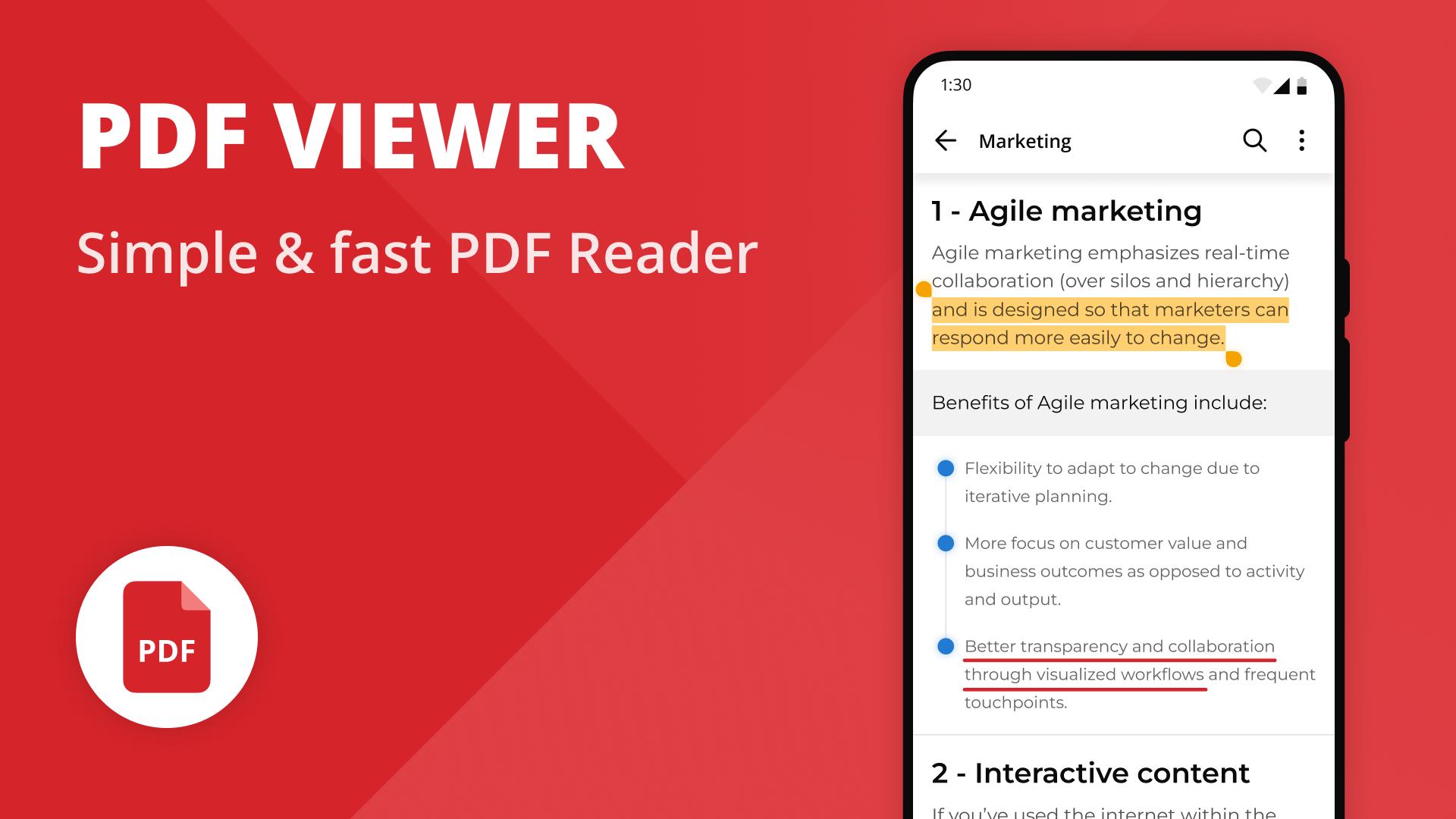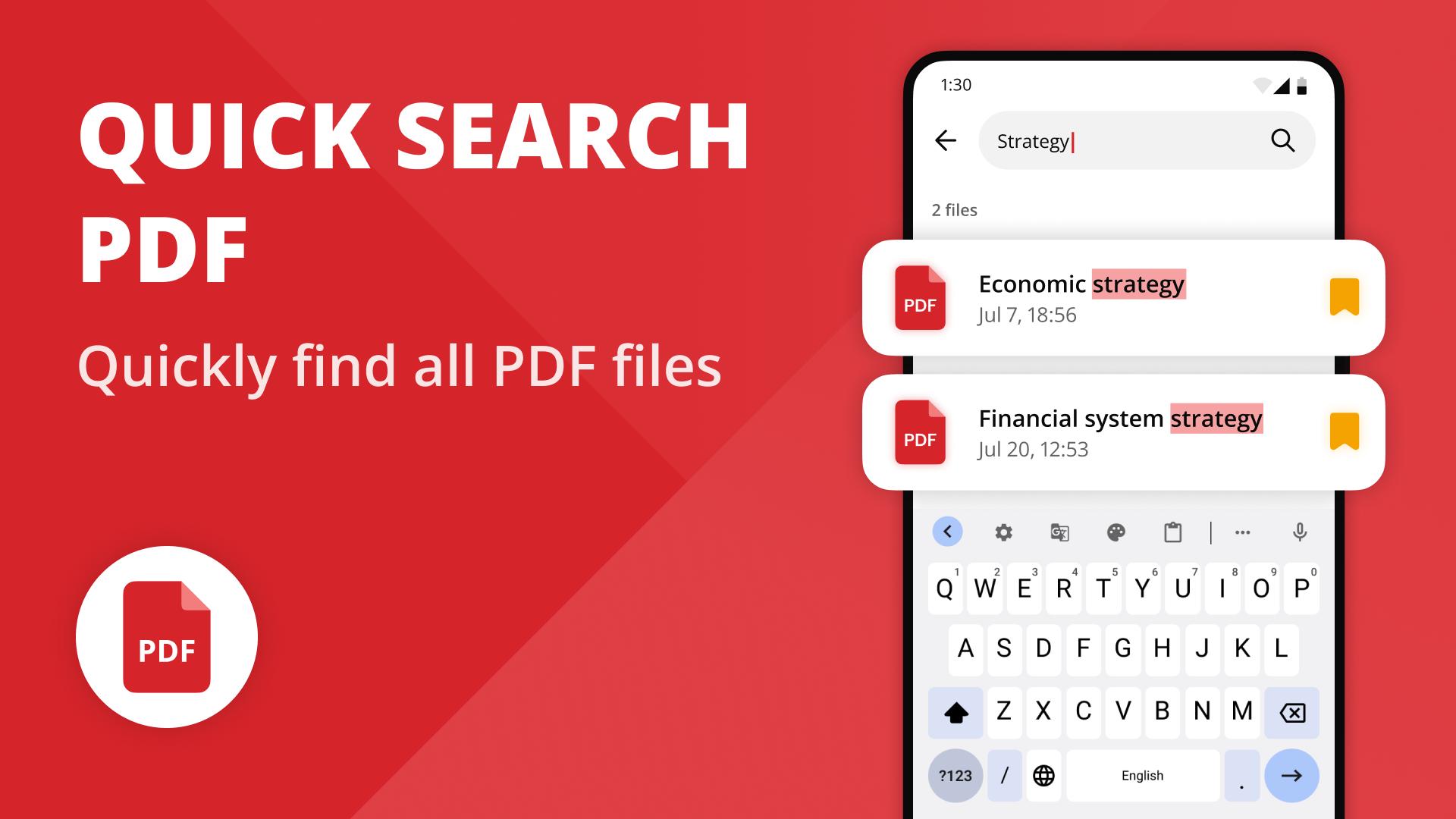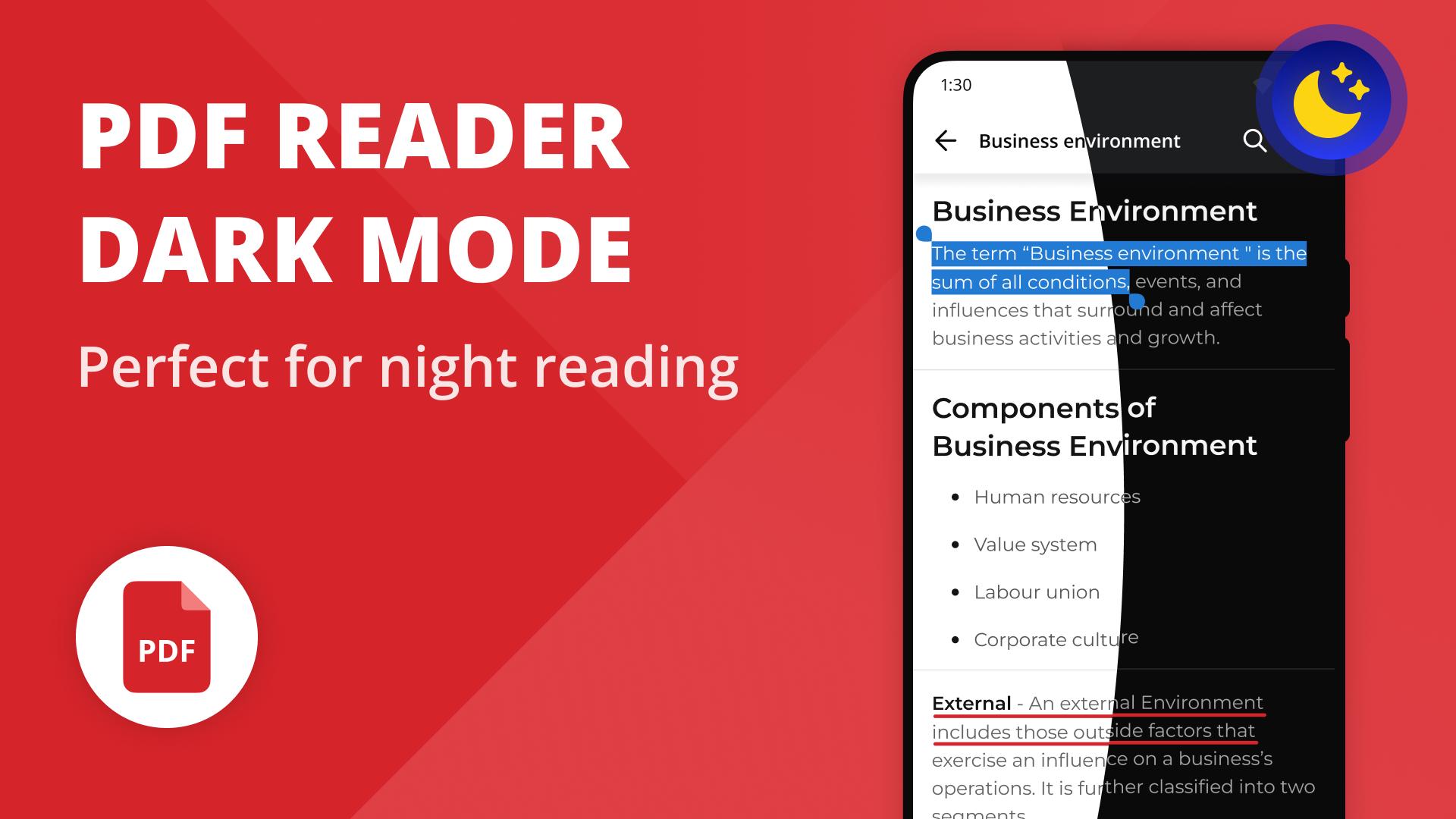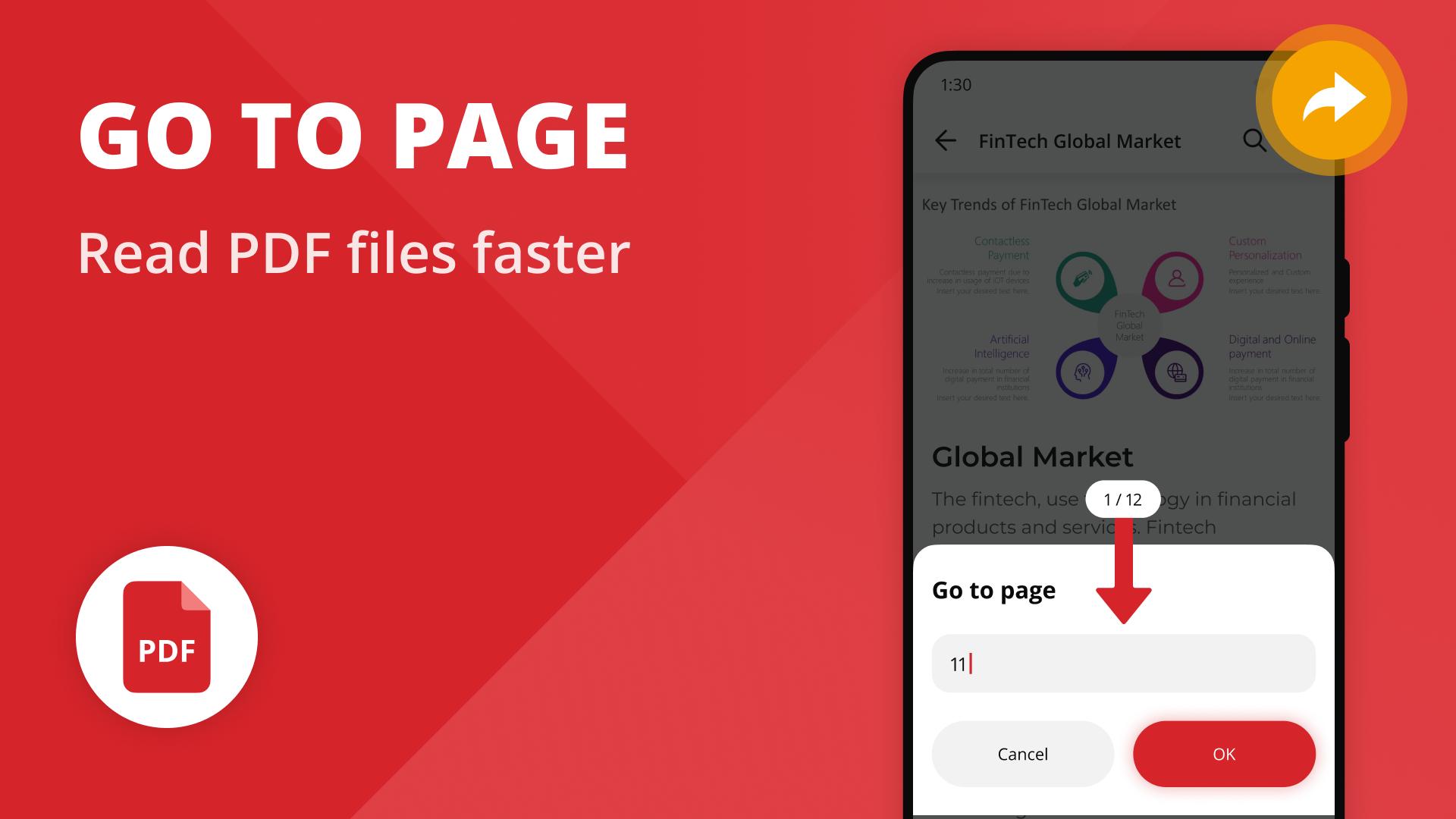PDF Reader
Screenshot
Description
Content
Simple PDF reader for read, edit & view. Manage all PDF file
PDF Reader is a professional, easy-to-use, and feature-rich application for finding and reading PDF files and eBooks on your mobile device. PDF Viewer offers a range of useful features that make working with PDF documents easier and more productive.
PDF Reader is a powerful PDF file management application that allows you to quickly and easily share, rename, delete, add to favorites, print directly from your android device, and share PDF files via Messenger, email, and social media.
Looking for an efficient tool to meet your work and study needs? Our app offers many features and tools for convenient document management. It allows you to manage large amounts of information and makes working with documents fast and efficient.
✔️ Our application offers ultra-fast document loading and viewing speeds, providing a comfortable and convenient reading experience.
✔️ The first thing you'll notice about PDF Reader is its simple and intuitive interface, which allows you to customize your PDF reading experience. It's designed for easy file management, so you can quickly find, open, and manage the files you want. With this application, you'll be able to scan your device and locate all your PDF files, greatly reducing search time.
✔️ One of the main features of reader is its fast and user-friendly PDF viewer. It offers the ability to choose between page-by-page or continuous scrolling viewing modes, making it easy to read long documents. You can also use horizontal and vertical viewing modes, zoom in and out, use night mode to protect your eyes and jump directly to the page you want.
📌Main features of PDF Reader for android 📌
🔎 Automatically search and view PDF documents
📂Open PDF files and eBooks from other applications
📨 Share documents via Messenger, email, and social media
📖 Easy screen rotation - vertical and horizontal screen orientation
🌒 Night mode: Read in the dark to protect your eyes from strain
📃 Full-screen mode for comfortable reading
🗃 PDF scanner: helps you easily scan your android device and quickly find all PDF files, saving you from spending a lot of time searching for the right information.
🖨 Print PDF files directly from your device using the app
🖋 Sort and manage PDF documents: You can easily rename, delete, and add files to favorites, scroll through pages, and zoom in and out with a double tap, making it easy to manage and find files.
🖋 The app lets you bookmark the last page you read and copy the selected text to the clipboard.
🖋 The Recent tab displays the most recently opened files for quick access.
🖋 One of the main functions of the application is to split PDF files. With this feature, users can split a PDF file into several separate sheets that take up less space on the device or can be sent via email or messenger.
🖋 The lock features allow you to protect PDF files from prying eyes by setting a password.
🎉 The application is available for free download and use on Android devices.
👏 PDF Reader & Viewer for Android is a lightweight, fast, and easy-to-use application that helps you enjoy reading PDF files and eBooks on your device. This useful PDF file viewer is designed for reading documents and eBooks with ease.
👉 The application works offline and has minimal system requirements, making it suitable for slower Android devices.
What's New in the Latest Version 1.14
Last updated on Jul 31, 2022
PDF Reader Update
PDF Reader: A Comprehensive SummaryIntroduction
PDF Reader is a versatile software application designed to view, annotate, and manage Portable Document Format (PDF) files. It offers a wide range of features and capabilities, making it a valuable tool for professionals, students, and individuals alike.
Key Features
* PDF Viewing and Navigation: PDF Reader allows users to open and view PDF documents with ease. It provides a customizable interface, allowing users to adjust zoom levels, page layout, and text display options. Advanced navigation tools enable quick access to specific pages, sections, and bookmarks.
* Annotation Tools: PDF Reader is equipped with a robust set of annotation tools. Users can highlight text, add notes, draw shapes, and insert stamps to enhance document understanding and collaboration. Annotations can be customized with different colors, styles, and opacity levels.
* Document Management: The application offers comprehensive document management capabilities. Users can create, merge, split, and delete PDF files. Advanced search and filtering options allow for efficient retrieval of specific documents or content within a document.
* Collaboration and Sharing: PDF Reader supports collaboration and sharing of PDF files. Users can add comments, invite others to review documents, and track changes in real-time. Integration with cloud storage services enables seamless access and sharing of documents across multiple devices.
* Form Filling and Signing: The application provides tools for filling out interactive PDF forms. Users can easily enter text, check boxes, and sign documents electronically using digital signatures. This feature streamlines workflows and eliminates the need for printing and manual processing.
Additional Features
* Text-to-Speech: PDF Reader offers text-to-speech functionality, enabling users to listen to the content of a PDF document. This feature is particularly useful for accessibility purposes or when multitasking.
* Optical Character Recognition (OCR): The application can perform OCR on scanned or image-based PDFs, converting them into editable text. This allows users to search, copy, and modify text content from non-searchable PDFs.
* Password Protection: PDF Reader allows users to encrypt PDF documents with passwords to protect sensitive information. Users can also set permissions to restrict access to specific actions, such as printing, copying, or editing.
Conclusion
PDF Reader is a powerful and versatile software application that provides a comprehensive suite of features for viewing, annotating, and managing PDF files. Its user-friendly interface, advanced capabilities, and integration with other services make it an indispensable tool for individuals, professionals, and students who rely on PDF documents.
Information
Version
1.14
Release date
Jun 21 2024
File size
52 MB
Category
Productivity
Requires Android
Android 6.0+
Developer
Igor Adamek
Installs
1M+
ID
org.rocketsapp.pdfreader.pdfviewer
Available on