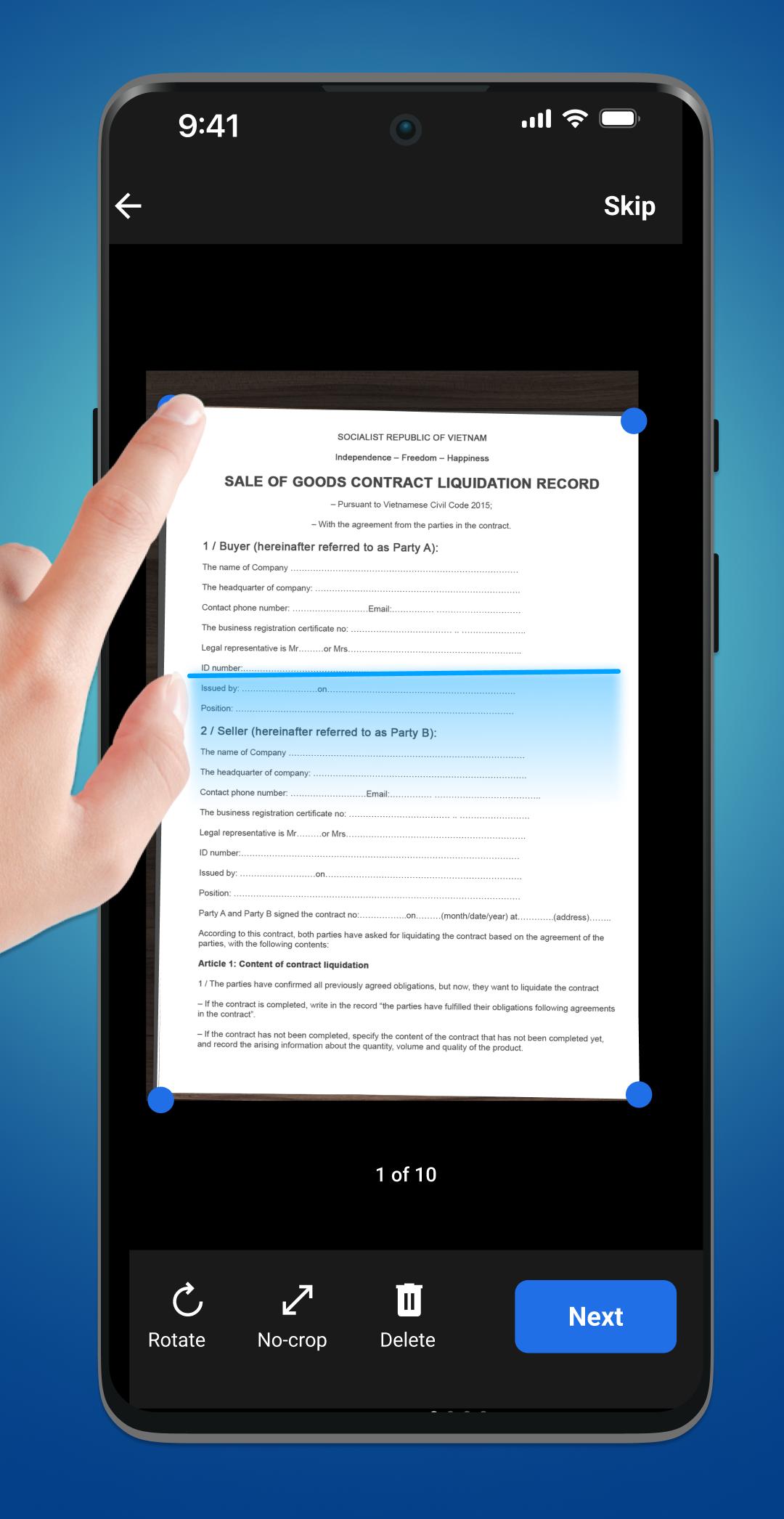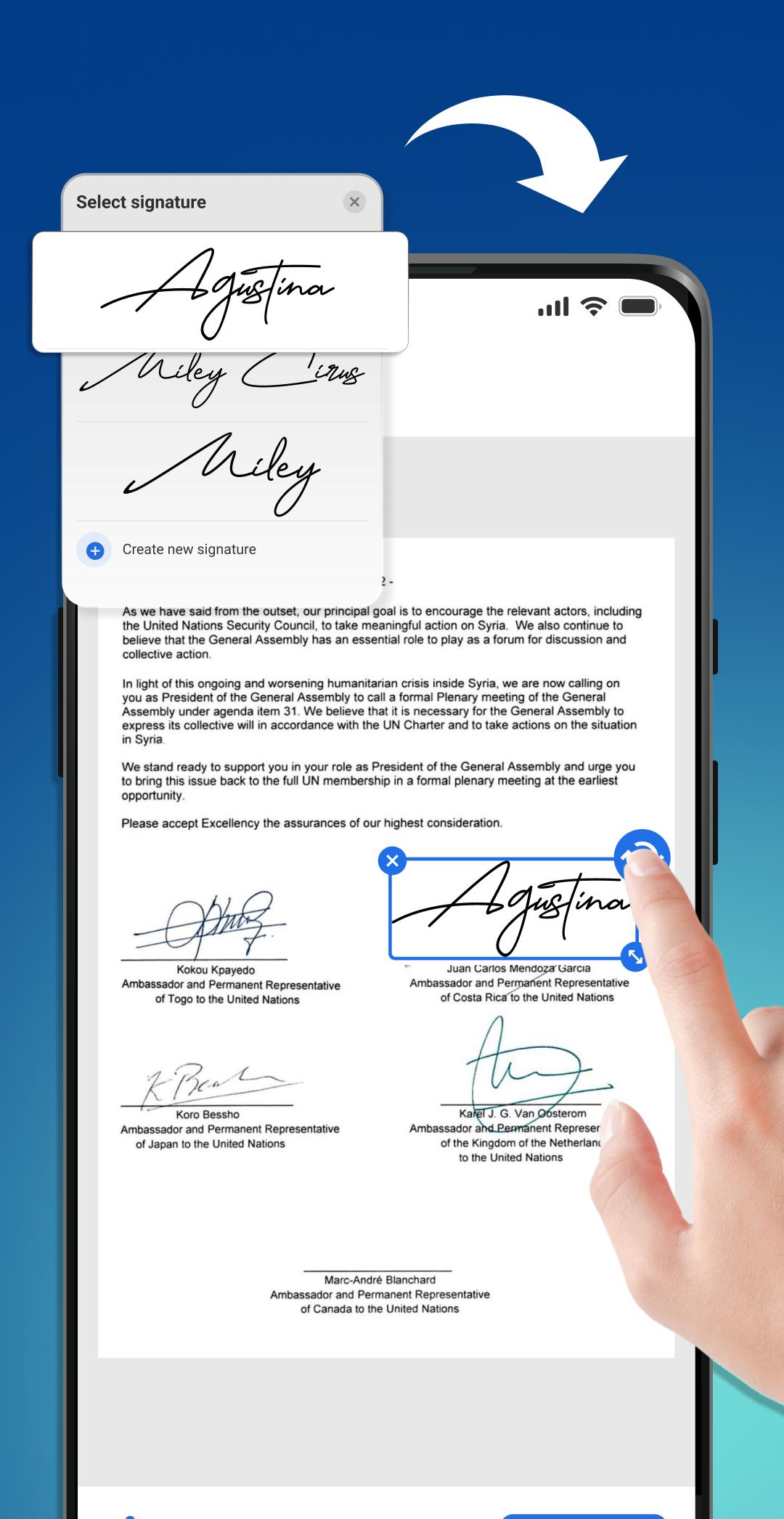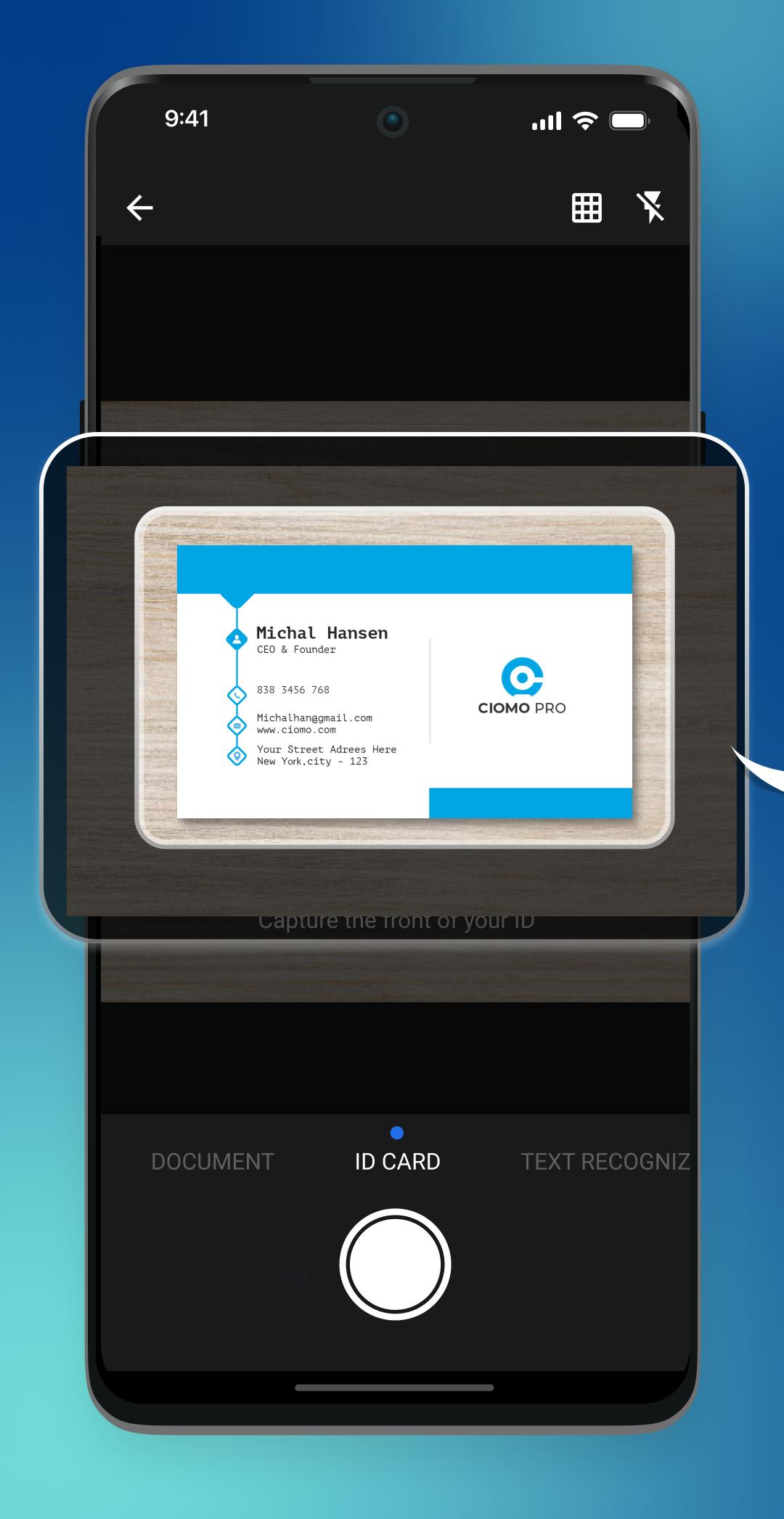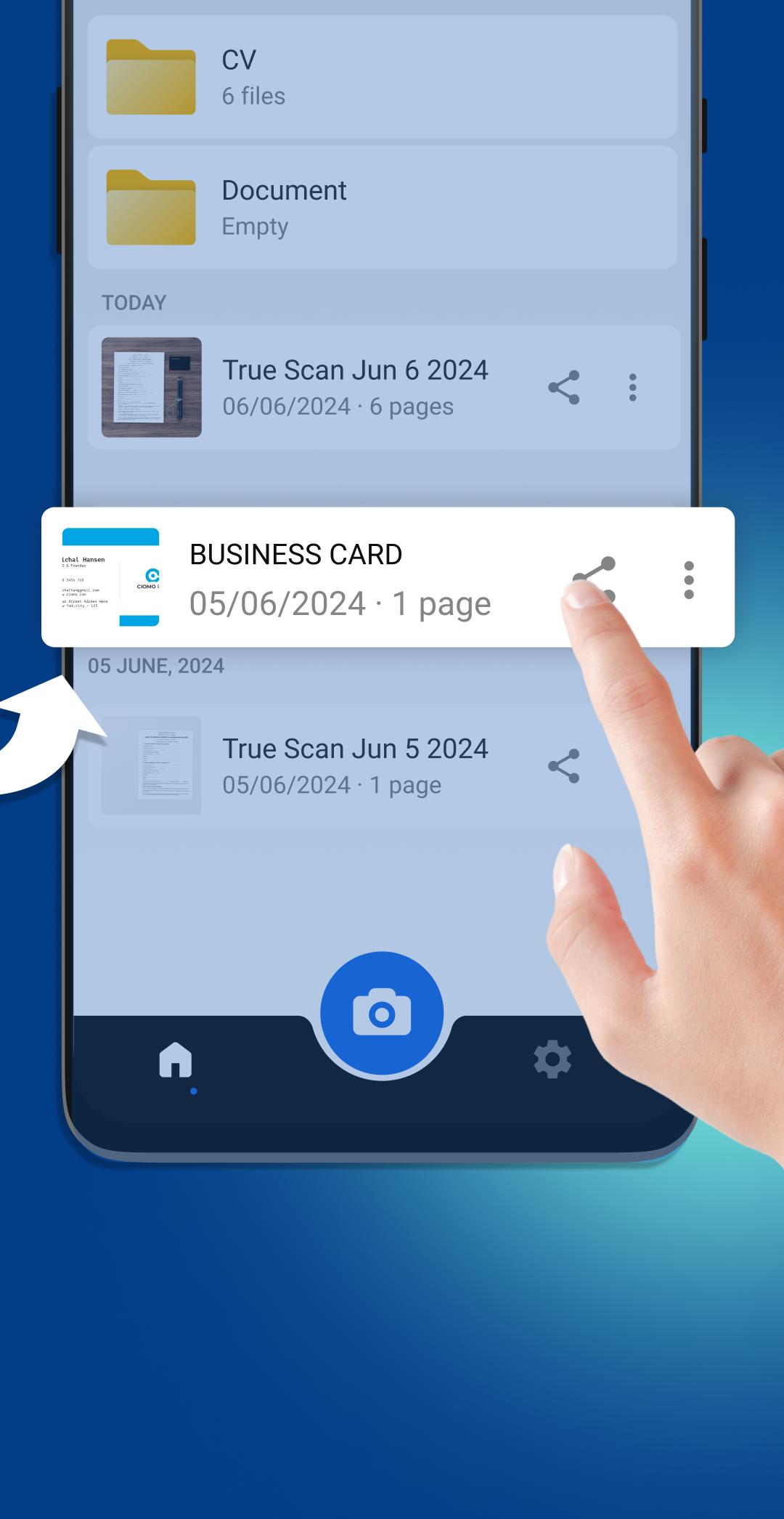PDF Scanner
2.0.9
Version
4.6
score
34.17 MB
Size
5M+
Downloads
Description
Content
Achieve more with PDF Scanner: fast scans, ID cards, OCR, signatures and more.
🌟 Boost productivity with Fast Scan, OCR (Optical Character Recognition) for editable text, and digital signatures
Are you an office professional in need of a reliable and efficient scanner app? Look no further! Our PDF Scanner app is designed to meet your needs, whether you have a high-demand workload or simply require a quick, high-quality scan on the go.
📱This Scanner app is your all-in-one solution for document scanning. Our PDF Scanner app ensures that you can scan documents in seconds, saving you valuable time during your busy workday
🔍 Why Choose Our PDF Scanner App?
- Fast Scan: Capture documents in seconds.
- ID Card Scanning: Perfect clarity for ID cards.
- File Auto Recognition: Automatic edge detection and formatting.
- OCR: Editable and searchable text from scans.
- Digital Signature: Add signatures directly to your PDFs.
- Folders: Organize and manage your documents easily.
🌟 Perfect for office professionals with busy schedules, our PDF Scanner app offers a fast, efficient, and comprehensive solution for all your scanning needs.
💌 Download now and transform the way you handle documents! Your feedback at to help us improve.
What's New in the Latest Version 2.0.9
Last updated on Jun 20, 2024
New Interface: Enjoy a sleek, modern design that enhances usability and productivity.
Enhanced Auto-Detection: Our advanced technology now detects and captures documents with greater accuracy.
Introduction
PDF Scanner is a powerful and versatile application that enables users to quickly and easily convert physical documents into digital PDF files. It utilizes advanced image processing techniques to capture and enhance scanned documents, ensuring high-quality results.
Features and Functionality
Document Scanning:
* Scans documents using the device's camera or external scanners.
* Supports various document sizes, from small receipts to large blueprints.
* Auto-detects document edges and crops images accordingly.
* Adjusts image brightness, contrast, and color to enhance readability.
Image Enhancement:
* Removes background noise and imperfections from scanned images.
* Straightens skewed documents and corrects perspective distortion.
* Enhances text and image sharpness for improved clarity.
* Converts images to grayscale or black and white for easier viewing.
Document Editing:
* Allows users to annotate documents with highlights, underlines, and notes.
* Supports text recognition (OCR) for searching and editing scanned text.
* Enables the insertion of additional pages or the deletion of unwanted pages.
* Facilitates the creation of multi-page PDF documents.
File Management:
* Organizes scanned documents into folders and subfolders.
* Renames and sorts documents based on various criteria.
* Exports documents in PDF, JPG, PNG, and other popular formats.
* Integrates with cloud storage services for easy backup and sharing.
Advanced Features:
* Batch scanning for processing multiple documents simultaneously.
* Optical Character Recognition (OCR) for converting scanned text into editable digital text.
* Signature capture for adding electronic signatures to documents.
* Form filling for completing and signing fillable PDF forms.
* Collaboration tools for sharing and editing documents with others.
Benefits
* Digitize Physical Documents: Convert paper documents into digital files for easy storage, organization, and retrieval.
* Improve Document Quality: Enhance scanned images to improve readability and clarity.
* Enhance Productivity: Automate document processing tasks and save time.
* Reduce Paper Clutter: Digitize documents to reduce physical storage space and improve organization.
* Facilitate Collaboration: Share and edit documents with colleagues and clients easily.
Conclusion
PDF Scanner is an indispensable tool for anyone who needs to digitize and manage physical documents. Its user-friendly interface, advanced features, and robust functionality make it the ideal solution for various applications, from personal document management to professional business workflows.
Information
Version
2.0.9
Release date
Jun 20 2024
File size
34.17 MB
Category
Productivity
Requires Android
Android 5.0+
Developer
วัยมันส์ คนพันธ์ุ เอ
Installs
5M+
ID
com.eco.ezscanner.scannertoscanpdf
Available on