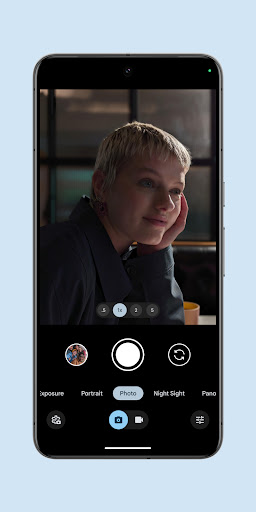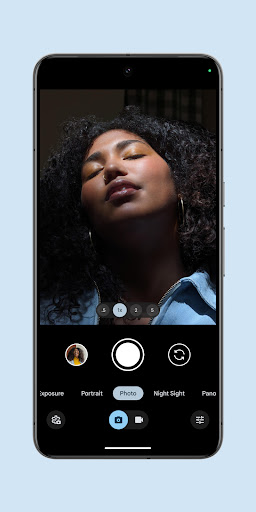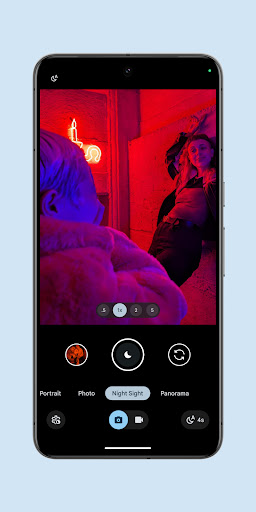Pixel Camera
Screenshot
Description
Content
Never miss a moment with the fully redesigned Pixel Camera, and take fantastic photos and videos using features like Portrait, Night Sight, Time Lapse, and Cinematic Blur.
Take stunning photos
• HDR+ with Exposure and White Balance Controls - Take incredible photos using HDR+, especially in low-light or backlit scenes.
• Night Sight - You’ll never want to use your flash again. Night Sight brings out all the details and colors that get lost in the dark. You can even take photos of the Milky Way with Astrophotography!
• Super Res Zoom - Get way close from far away. Super Res Zoom makes your pictures sharper when you zoom in.
• Long Exposure - Add a creative blur to moving subjects in the scene
• Action Pan - Add a creative blur to the background while keeping your subject in focus
• Macro Focus - Vivid color and striking contrast in even the smallest subjects
Incredible videos on every take
• Record smooth videos with stunning resolution and clear audio, even in crowded, dimly lit places
• Cinematic Blur - Create a cinematic effect by blurring the background behind your subject
• Cinematic Pan - Slow down your phone’s panning movements
• Long Shot - Take casual, quick videos by simply long-pressing the shutter key while in the default photo mode
Pixel 8 Pro Exclusive Features
• 50MP High Res - Take high resolution photos with richer detail
• Pro Controls - Take even more creative control with the ability to adjust things like focus, shutter speed, and more
Requirements - The latest version of Pixel Camera only works on Pixel devices running Android 14 and above. The latest version of Pixel Camera for Wear OS only works on Wear OS 3 (and above) devices connected to Pixel phones. Some features are not available on all devices.
Pixel Camera is a powerful and versatile camera application designed exclusively for Google Pixel smartphones. It leverages the device's advanced computational photography capabilities to capture stunning images and videos with remarkable clarity, detail, and dynamic range.
Key Features:
* Night Sight: Pixel Camera's Night Sight mode allows users to capture bright and detailed photos in low-light conditions without using a flash. This is achieved through advanced image processing algorithms that combine multiple exposures to reduce noise and enhance visibility.
* Portrait Mode: Portrait Mode creates a shallow depth of field effect, blurring the background while keeping the subject in sharp focus. It utilizes machine learning to accurately detect and segment the subject, resulting in professional-looking portraits.
* Super Res Zoom: Super Res Zoom combines multiple images taken at different focal lengths to produce high-quality zoomed-in shots with reduced blur and improved sharpness. This feature allows users to capture distant objects without compromising image quality.
* Motion Mode: Motion Mode analyzes movement patterns to capture sharp action shots with minimal blur. It detects and compensates for camera shake, ensuring that subjects are frozen in motion.
* Top Shot: Top Shot automatically captures multiple frames before and after the user presses the shutter button, allowing them to select the best shot with the optimal pose and expression.
Advanced Computational Photography:
Pixel Camera utilizes Google's proprietary computational photography algorithms to enhance image quality and expand creative possibilities. These algorithms include:
* HDR+: HDR+ combines multiple exposures taken at different shutter speeds to create a single image with a wide dynamic range, capturing details in both bright and dark areas.
* RAW Support: Pixel Camera supports RAW image capture, providing photographers with greater flexibility and control over post-processing. RAW images contain unprocessed sensor data, allowing users to fine-tune exposure, white balance, and other parameters.
* Lens Correction: Pixel Camera automatically corrects for lens distortion and chromatic aberration, ensuring that images are free from unwanted artifacts.
Intuitive User Interface:
Pixel Camera features an intuitive and user-friendly interface that simplifies the photography process. The main screen provides quick access to all essential camera modes, while the settings menu offers a range of customizable options. The camera also supports gesture controls, such as swiping to switch between modes and pinching to zoom.
Conclusion:
Pixel Camera is a groundbreaking camera application that unlocks the full potential of Google Pixel smartphones' computational photography capabilities. With its advanced features, intuitive interface, and exceptional image quality, Pixel Camera empowers users to capture stunning photos and videos with ease and precision. Whether you're a seasoned photographer or just starting your photographic journey, Pixel Camera is an indispensable tool that will elevate your mobile photography experience.
Information
Version
Release date
Apr 17 2014
File size
27.68M
Category
Photography
Requires Android
EUR and up
Developer
Google LLC
Installs
1+
ID
com.google.android.GoogleCamera
Available on

You May Also Like
High Quality Apps
-
 Oojao multi layer photo editorPhotographyAPK
Oojao multi layer photo editorPhotographyAPK
4.14
GET -
 Passport Photo Maker, ID PhotoPhotographyXAPK
Passport Photo Maker, ID PhotoPhotographyXAPK
GET -
 Boys Fashion Jacket SuitsPhotographyAPK
Boys Fashion Jacket SuitsPhotographyAPK
GET -
 DSLR Photography Training appsPhotographyapk
DSLR Photography Training appsPhotographyapk
4.1
GET -
 Photo To Silhouette MakerPhotographyAPK
Photo To Silhouette MakerPhotographyAPK
3.1
GET -
 Bimostitch Panorama StitcherPhotographyapk
Bimostitch Panorama StitcherPhotographyapk
3.5
GET