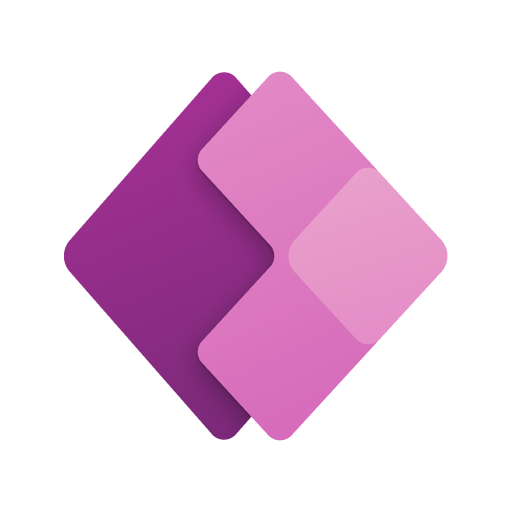
Power Apps
Screenshot
Description
Content
Get Power Apps to conveniently access your work or school apps no matter where you are: at home, on the road, in the field, off-campus, at the airport, or at the beach – anywhere life takes you.
WHAT’S INSIDE
The Power Apps app is the front door to the apps at your work or school. Which apps can you use? It depends on what’s been created for you. Here are some examples you might see, or ones you can make yourself using the Power Apps website:
• Campus app: Map your campus with icons for landmarks and facility details.
• Event registration app: Record attendees as they arrive using barcodes or QR codes.
• Expenses app: Let employees submit their expenses and upload photos of receipts.
• Health clinic app: Let patients check in to appointments with just a few taps.
• NFC reader app: Scan NFC tags on ID cards, equipment, packages, etc.
• Performance app: Visualize data and get insights with interactive dashboards.
• Sales app: See opportunities and leads, review comments, and approve for your P&L.
• Space planning app: Take 3D measurements and manipulate objects in mixed reality.
• Timesheet app: Collect, consolidate, and analyze shift data from employees.
This is just a handful of examples; the possibilities are endless. Build and share low-code apps for your work or school at the Power Apps website.
TIPS
• Swipe right to make an app a favorite, swipe left to add a shortcut to the home screen.
• As an admin, mark an app as Featured, so that it stays pinned to the top of the apps list.
• Some apps can work offline, and Power Apps will sync your data when you reconnect.
Accessibility: https://go.microsoft.com/fwlink/?linkid=2121429
Power Apps is a low-code development platform that allows users to create custom business applications without the need for extensive coding knowledge. It empowers citizen developers and business users to quickly build and deploy applications that meet their specific needs.
Key Features:
* Low-code development: Power Apps uses a graphical user interface (GUI) and drag-and-drop functionality, making it accessible to users with minimal coding experience.
* Customizable templates: Pre-built templates provide a starting point for creating applications, allowing users to tailor them to their requirements.
* Data integration: Power Apps seamlessly integrates with Microsoft data sources, including SharePoint, SQL Server, and Office 365, enabling users to leverage existing data in their applications.
* Responsive design: Applications built with Power Apps are automatically responsive, adapting to different screen sizes and devices.
* Collaboration and sharing: Power Apps fosters collaboration by allowing multiple users to work on the same application simultaneously and share it with others within the organization.
Benefits:
* Increased productivity: By empowering business users to create their own applications, Power Apps reduces the dependency on IT resources and accelerates application development.
* Improved business processes: Custom applications tailored to specific needs streamline business processes, leading to increased efficiency and accuracy.
* Enhanced user experience: Applications built with Power Apps are user-friendly and intuitive, providing a seamless experience for end-users.
* Cost savings: The low-code approach of Power Apps significantly reduces development costs compared to traditional coding methods.
* Accelerated innovation: Power Apps enables rapid prototyping and iteration, allowing organizations to quickly adapt to changing business requirements.
Use Cases:
Power Apps is versatile and can be used for a wide range of applications, including:
* Data collection and management: Create forms and surveys to gather and track data from users.
* Process automation: Automate repetitive tasks, such as approvals, notifications, and data updates.
* Customer relationship management (CRM): Manage customer interactions, track leads, and provide support.
* Project management: Create applications for task tracking, collaboration, and project monitoring.
* Employee onboarding and training: Develop applications for employee onboarding, training materials, and knowledge sharing.
Conclusion:
Power Apps is a powerful low-code development platform that empowers users to create custom business applications with ease. Its intuitive interface, customizable templates, and seamless data integration make it an ideal solution for organizations looking to enhance productivity, improve business processes, and accelerate innovation.
Information
Version
3.24042.20
Release date
Apr 29 2016
File size
88.5 MB
Category
Business
Requires Android
5.1 and up
Developer
Microsoft Corporation
Installs
5M+
ID
com.microsoft.msapps
Available on


)
)
)
)
)



















