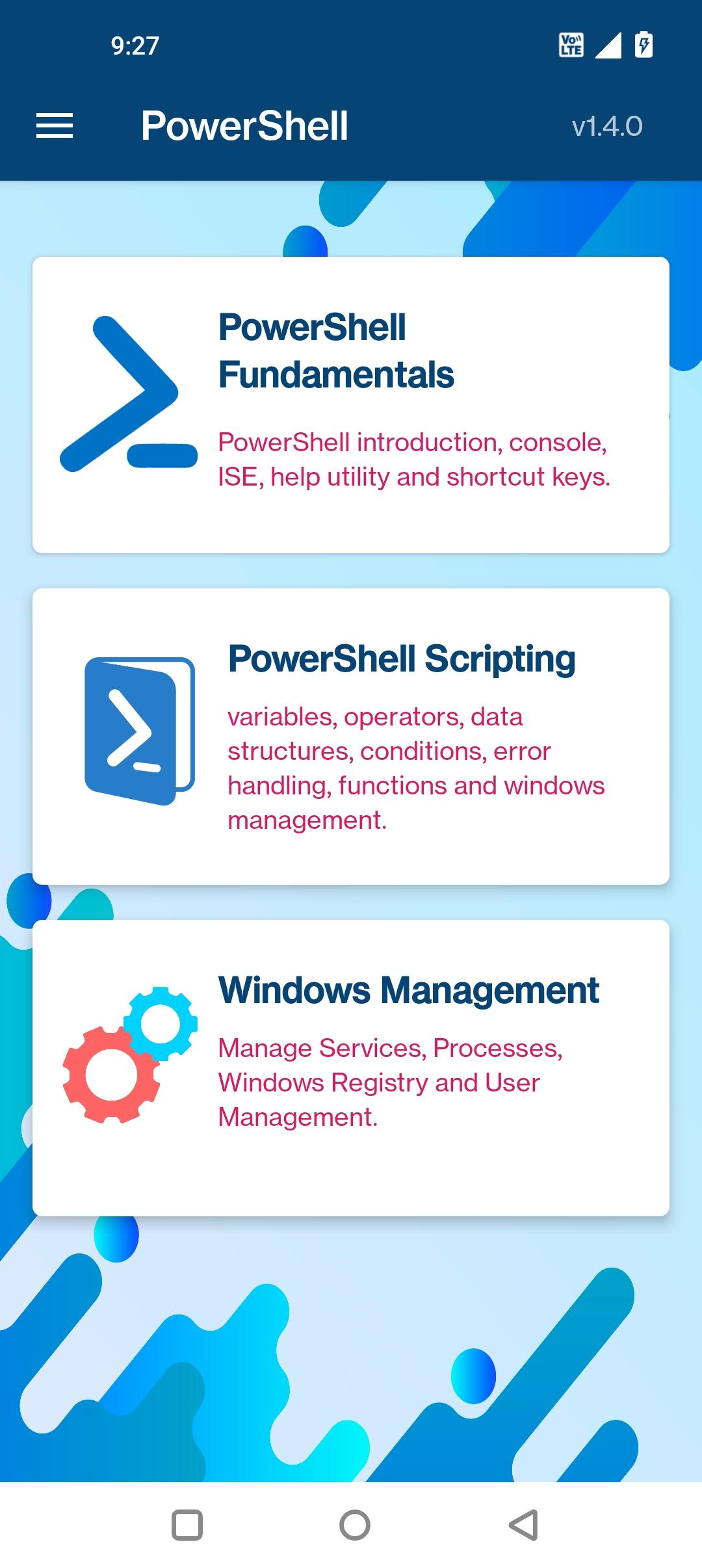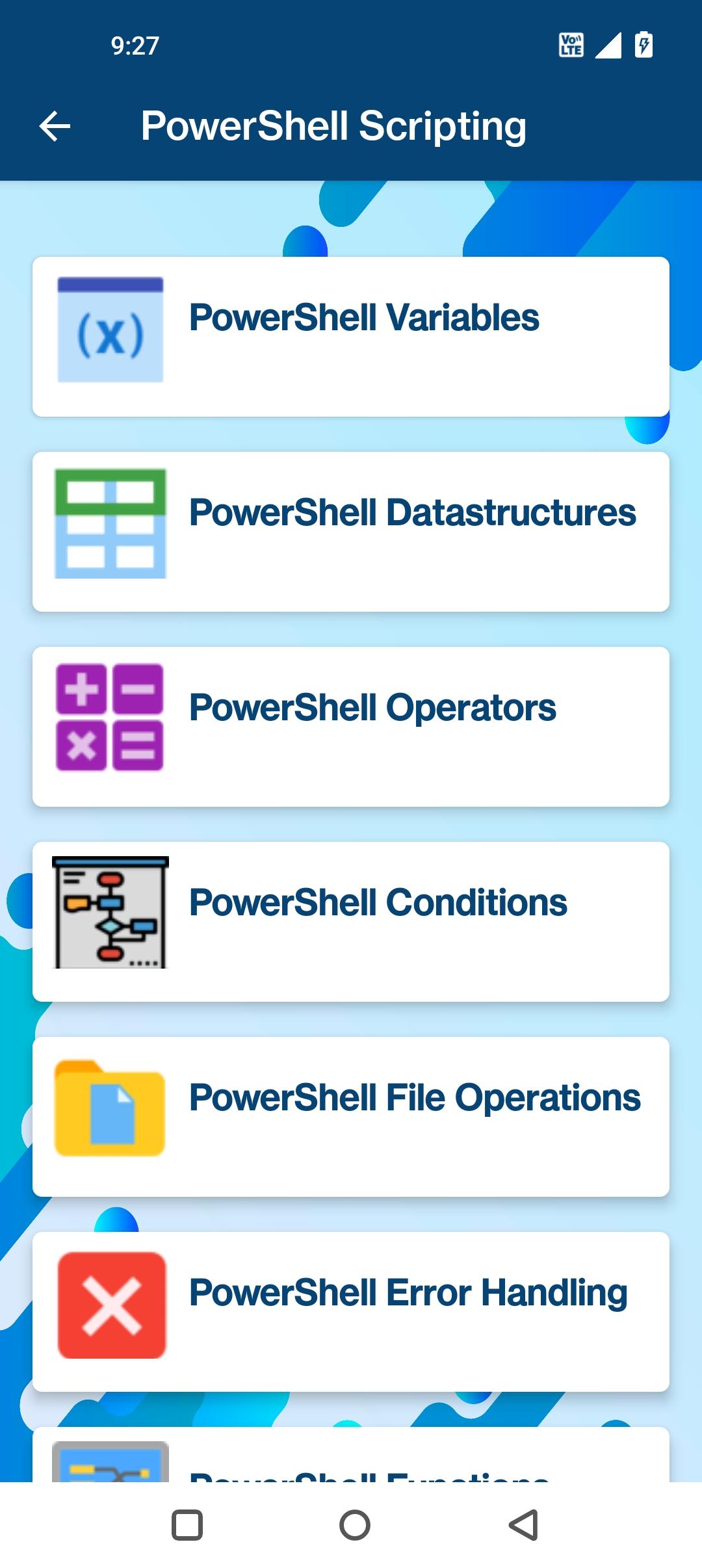Power Shell Tutorial
1.8.0
Version
9.3 MB
Size
10K+
Downloads
Description
Content
PowerShell Learning Companion
Whether you're an IT professional, system administrator, developer, or just someone interested in automating tasks on Windows, the PowerShell Learning Companion is your gateway to mastering this essential tool.
Download the app now and embark on your journey to becoming a PowerShell expert.
Automate, simplify, and supercharge your daily tasks with PowerShell!
What's New in the Latest Version 1.8.0
Last updated on Jun 21, 2024
Minor bug fixes and improvements.
Install or update to the newest version to check it out!
PowerShell is a task-based command-line shell and scripting language developed by Microsoft.
It is designed to automate administrative tasks and manage system configurations.
This tutorial provides a comprehensive overview of PowerShell, covering its fundamentals, commands, and advanced concepts.
Fundamentals
* Introduction to PowerShell: PowerShell's history, architecture, and benefits.
* Getting Started: Installing and configuring PowerShell, using the PowerShell console.
* Variables and Data Types: Declaring and using variables, understanding data types.
Commands
* Core Commands: Essential commands for managing files, processes, and services.
* Advanced Commands: Commands for working with the registry, event logs, and remote systems.
* Cmdlets: Specialized commands that perform specific tasks, such as managing Active Directory or Exchange.
Scripting
* Creating Scripts: Writing and executing PowerShell scripts to automate tasks.
* Functions and Modules: Using functions and modules to organize and reuse code.
* Error Handling: Handling exceptions and errors in scripts.
Advanced Concepts
* Pipelines: Chaining commands to process data and perform complex tasks.
* Remoting: Managing remote systems using PowerShell.
* PowerShell Integrated Scripting Environment (ISE): A graphical tool for developing and debugging PowerShell scripts.
Best Practices
* Security Considerations: Implementing best practices for securing PowerShell scripts.
* Version Control: Managing PowerShell scripts using version control systems.
* Documentation and Comments: Documenting and commenting scripts for clarity and maintainability.
Real-World Applications
* System Administration: Automating tasks such as managing users, installing software, and troubleshooting issues.
* DevOps: Integrating PowerShell into DevOps pipelines for automation and testing.
* Cloud Management: Managing Azure and other cloud platforms using PowerShell cmdlets.
By following this tutorial, you will gain a solid understanding of PowerShell's capabilities and become proficient in using it to automate tasks, manage systems, and enhance your productivity.
Information
Version
1.8.0
Release date
Jun 21 2024
File size
9.3 MB
Category
Live Wallpaper
Requires Android
Android 8.0+
Developer
Nazhad Gafoor
Installs
10K+
ID
blog.getstart.powershell
Available on