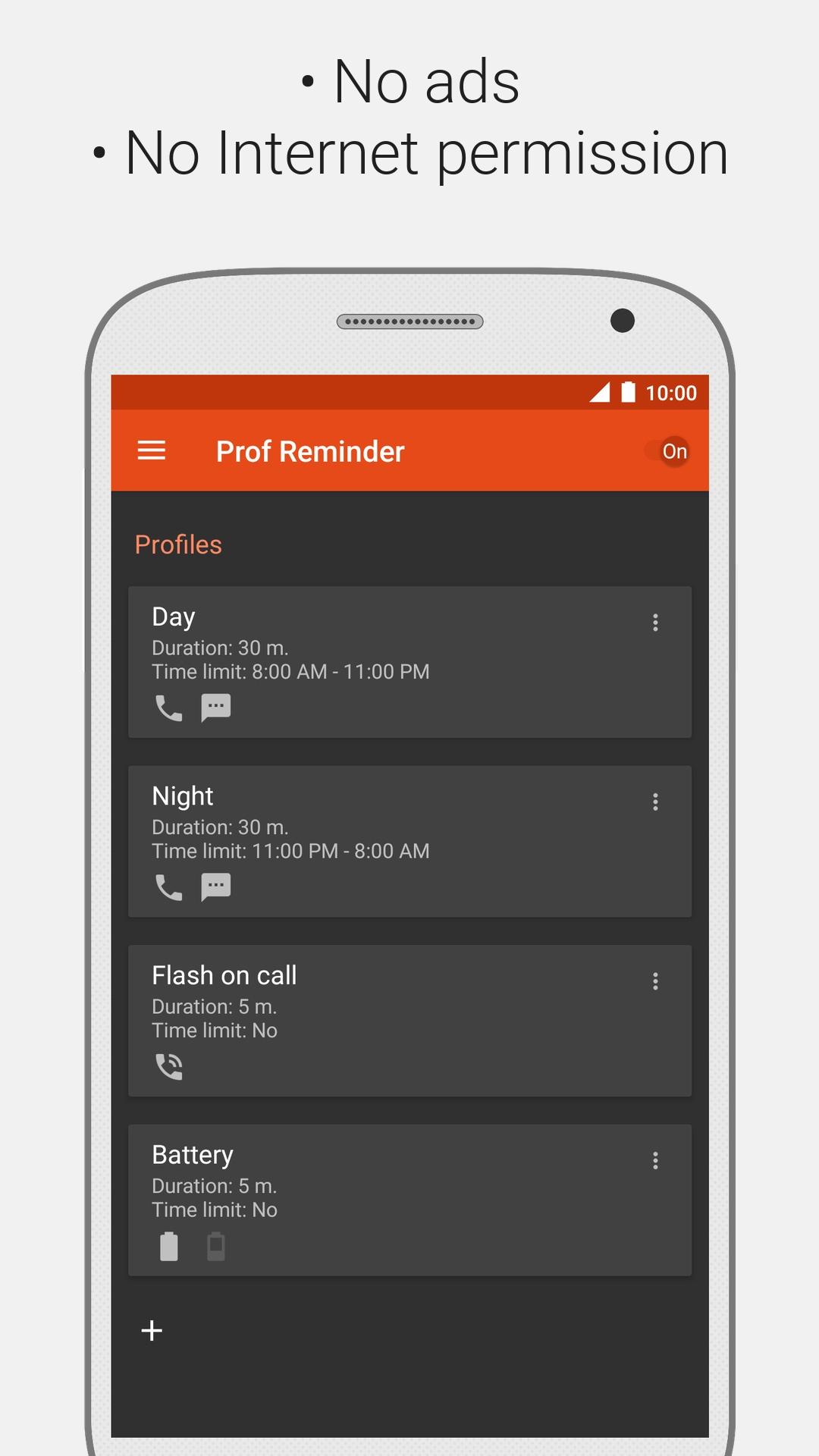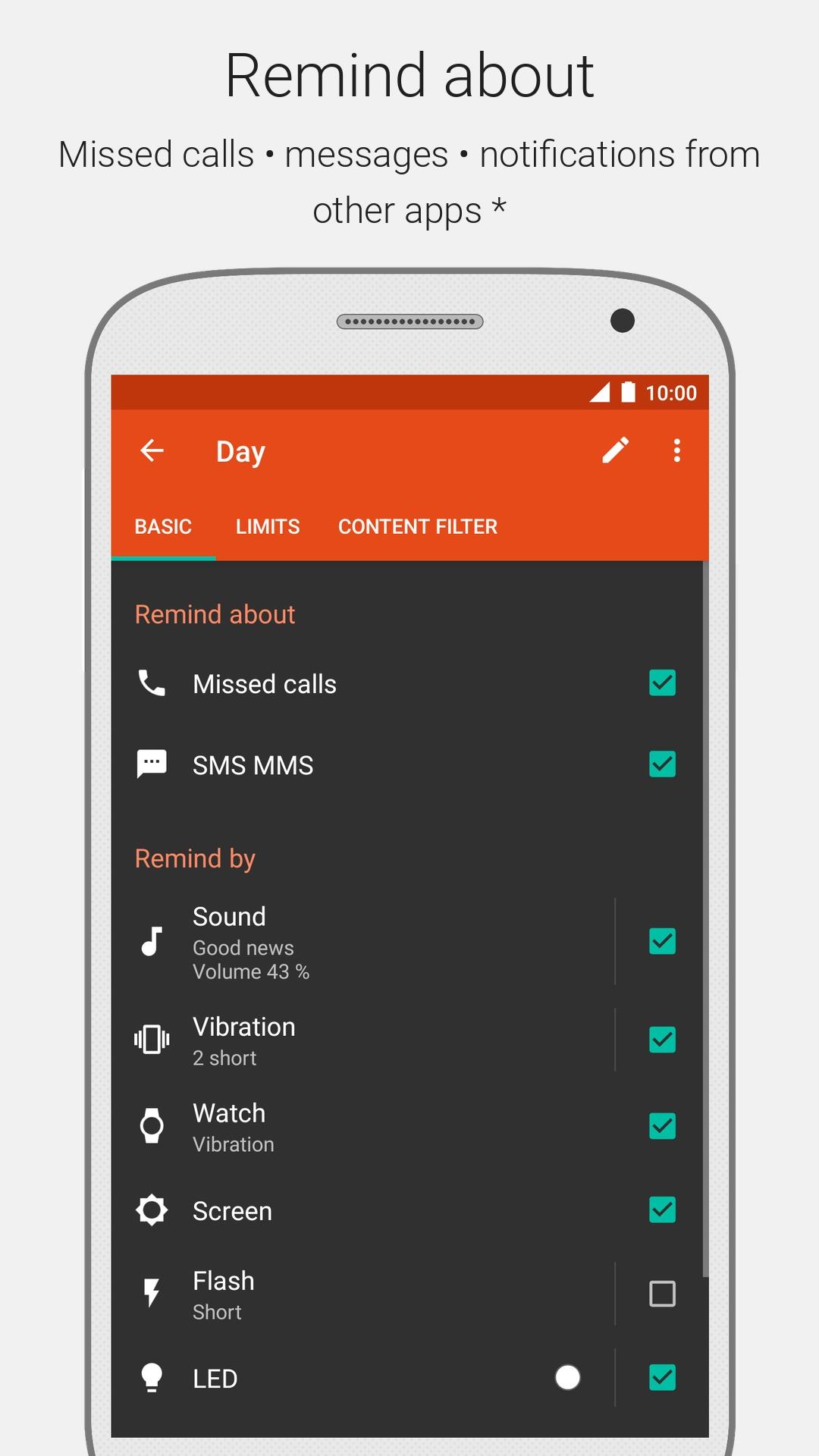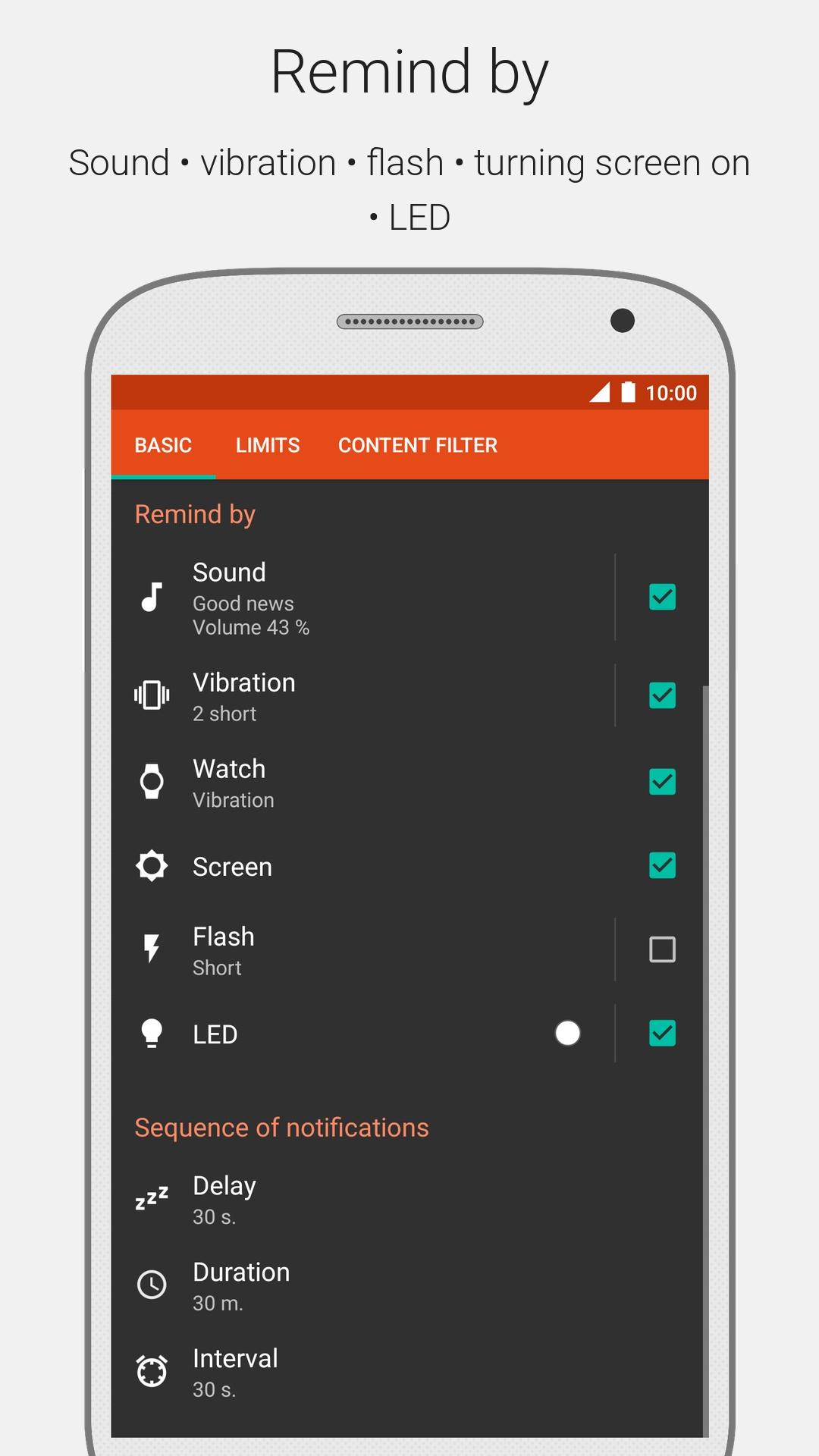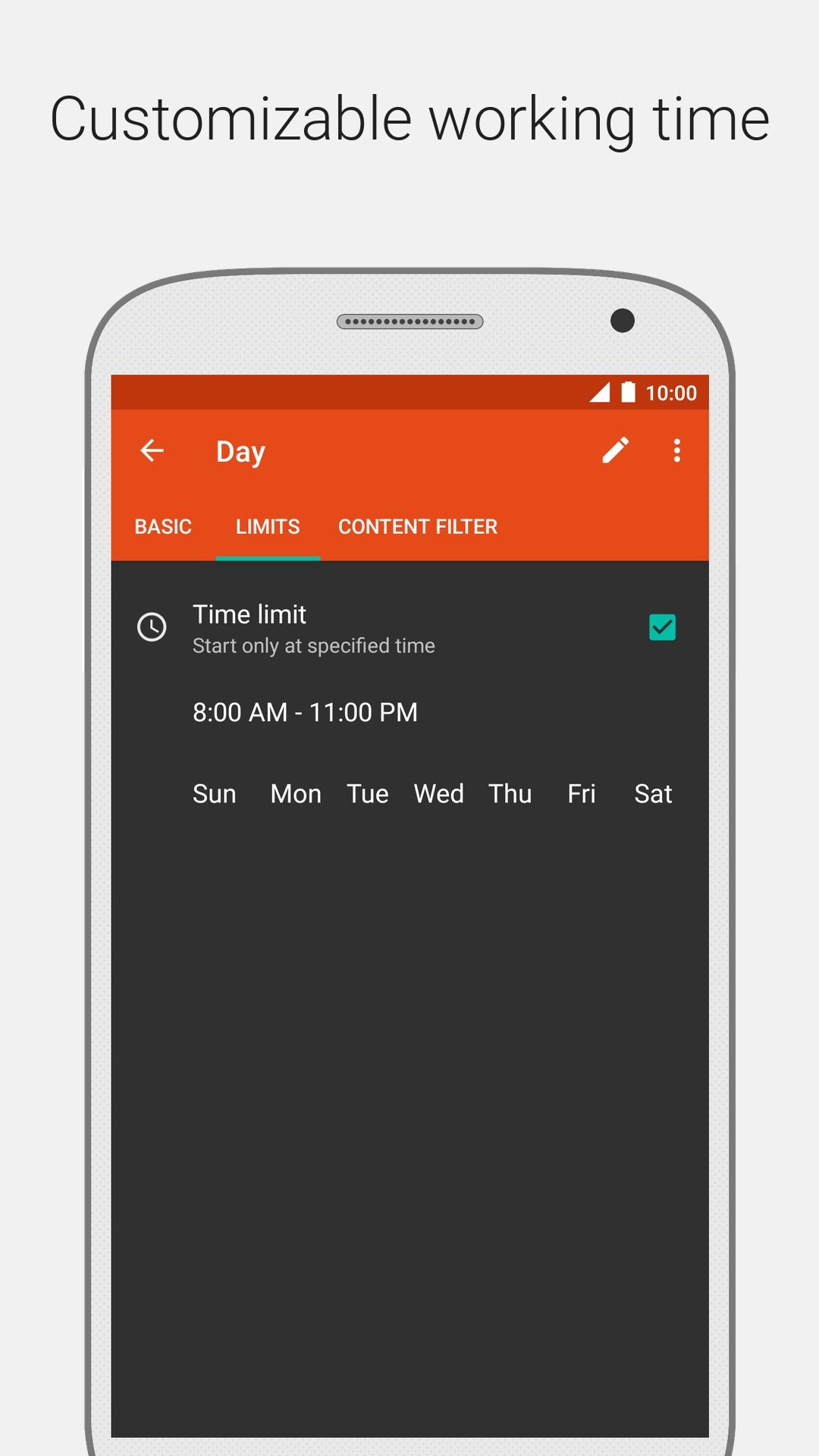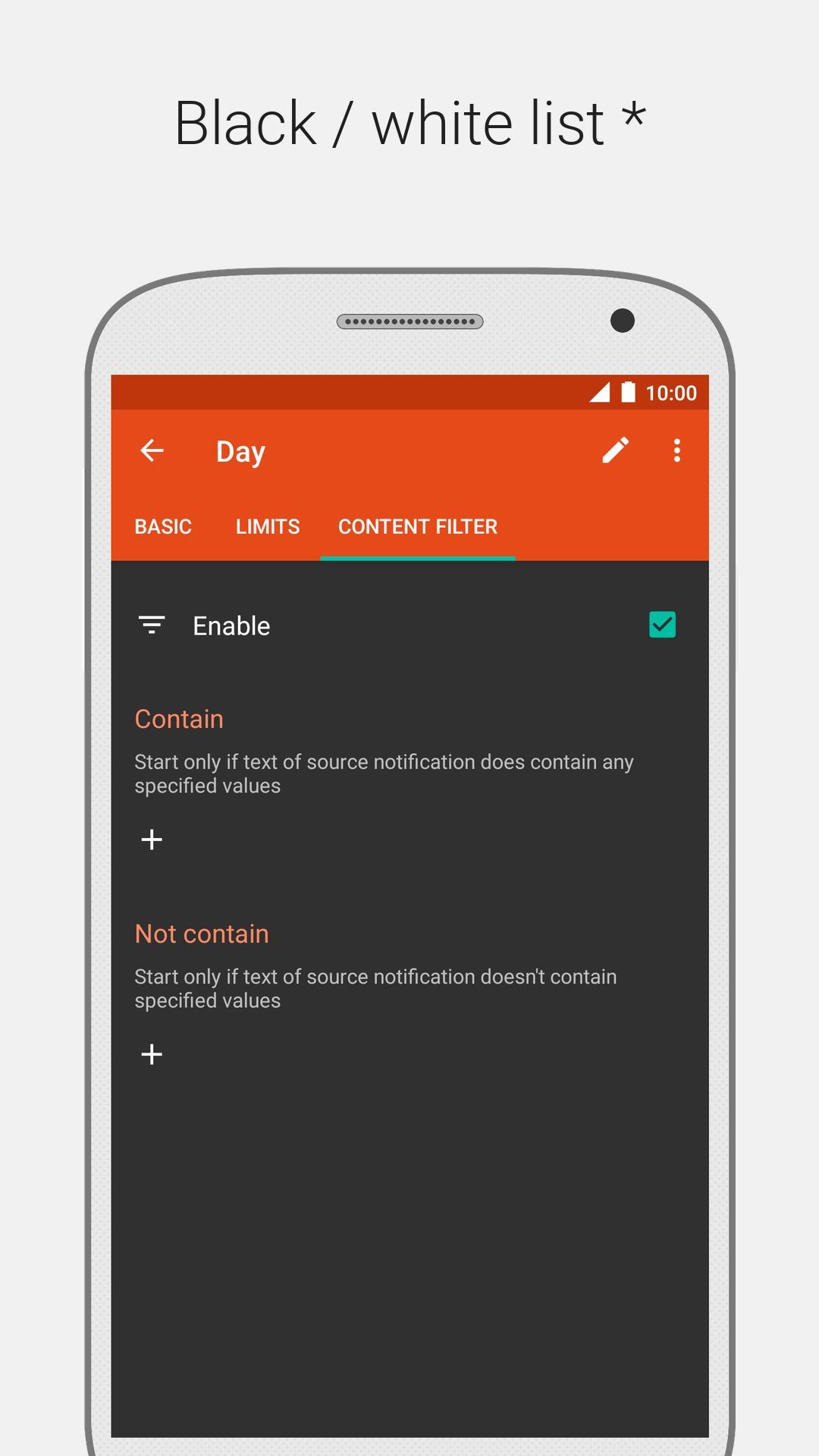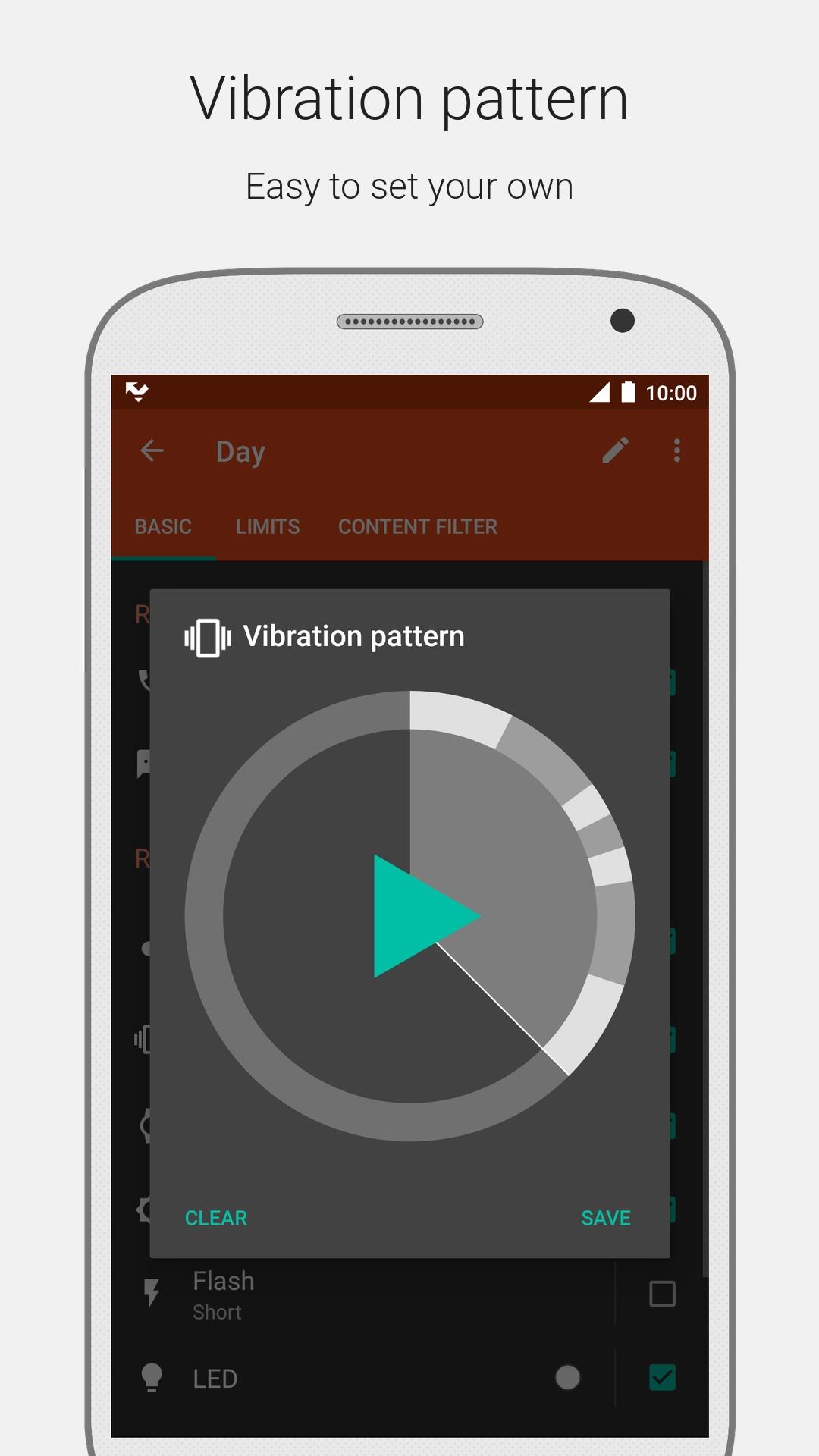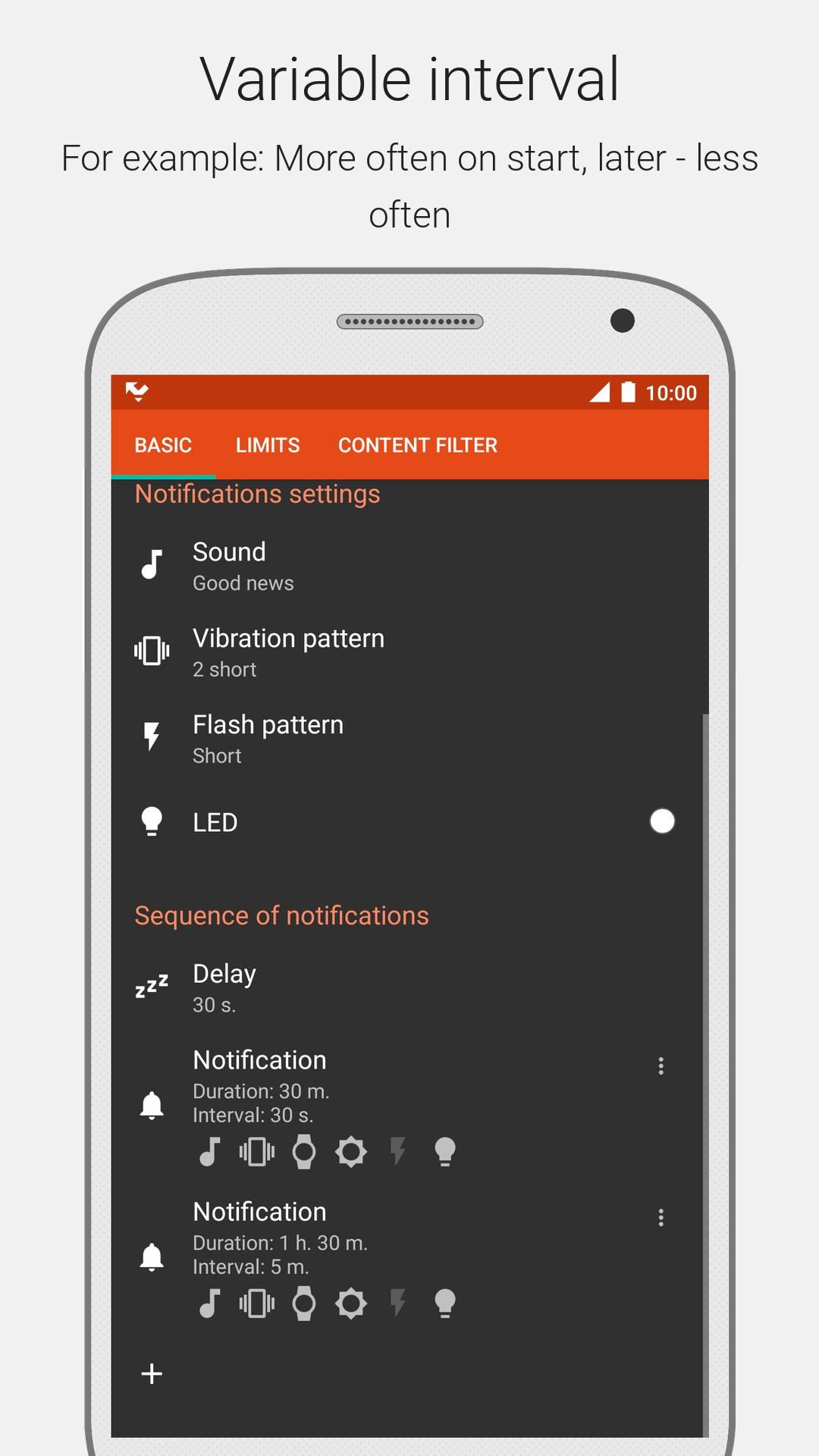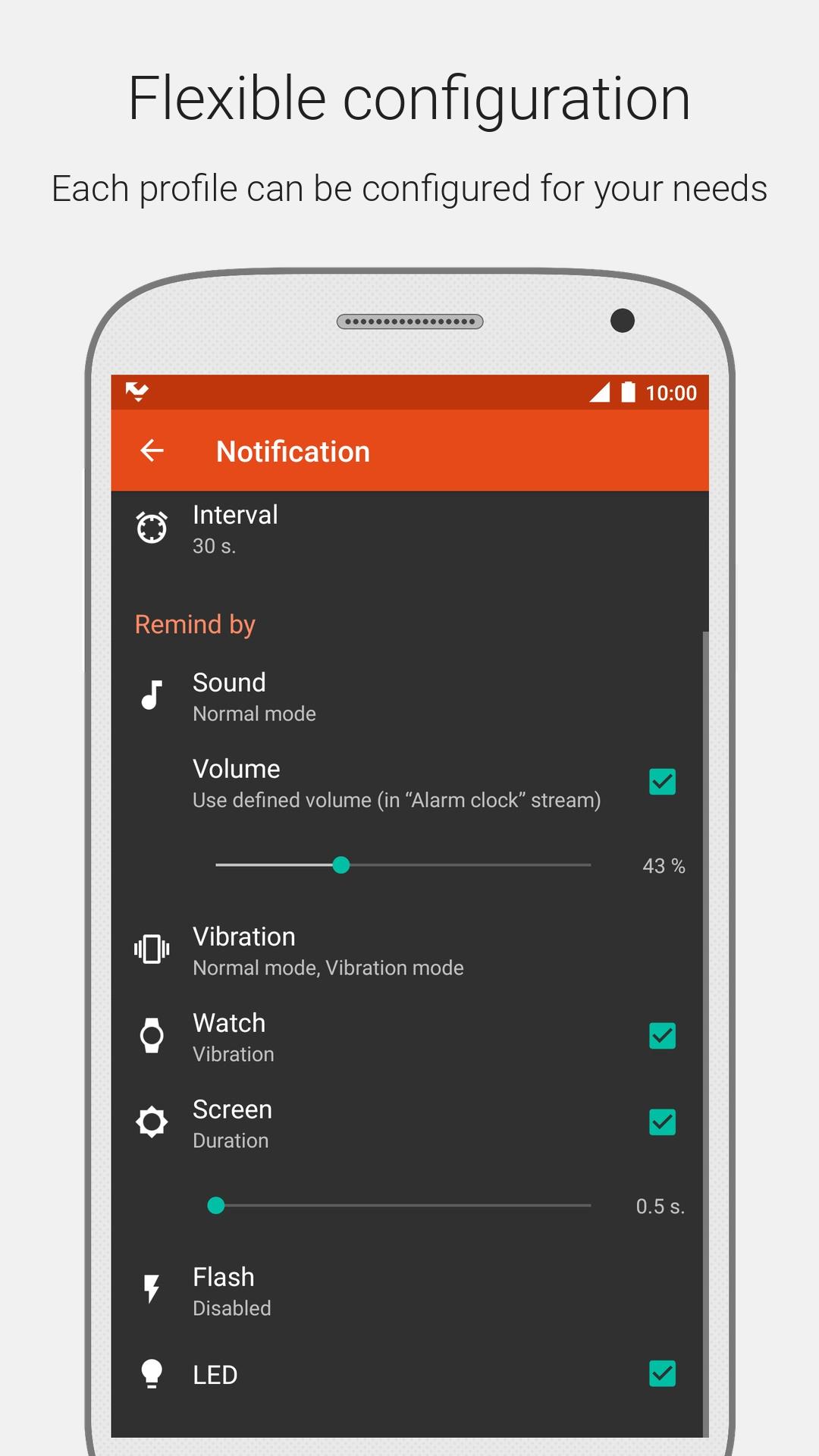Prof Reminder
Screenshot
Description
Content
Missed call and SMS / MMS reminder with profiles. Flash on call.
Missed call and SMS / MMS reminder with profiles.
Useful on phones without an LED indicator.
Features:
★ Support profiles.
★ Remind by: sound, vibration, turning screen on, camera flash (not all devices are supported), LED indicator.
★ Remind about: missed call, unread sms and mms messages.
★ Notifications for third-party apps (only in Premium version).
★ Content filter (only in Premium version).
★ Night mode.
★ Customizable notification schedule: order of notifications, repeat interval and repeats count.
★ You can set different reminders for missed calls and unread messages.
★ Option to disable sound when you set your phone in silent mode.
★ Option to ignore accidental (short) calls.
★ Does not disturb during a call.
★ Widgets.
★ Flash on call.
★ Plugin for Tasker / Locale.
★ And more …
And:
★ No ads.
★ Safe (no Internet permission, no Root access).
★ Compact size.
★ Low memory consumption.
Languages supported: 30
You can add/update translation here http://goo.gl/W0QHv
Frequently Asked Questions (FAQ): https://ProfReminder.com/faq
Support forum: http://forum.xda-developers.com/showthread.php?p=38143514
What's New in the Latest Version 3.6.1r
Last updated on Jul 1, 2024
Minor bug fixes and improvements. Install or update to the newest version to check it out!
Prof Reminder: A Comprehensive GuideIntroduction
Prof Reminder is an innovative and highly customizable reminder app that empowers users to effortlessly manage their tasks, appointments, and events. With its intuitive interface and powerful features, Prof Reminder ensures that you never miss a deadline or important occasion.
Key Features
* Reminders: Create and manage multiple reminders for different tasks and appointments. Set reminders based on time, location, or events.
* Customization: Personalize reminders with custom colors, icons, and priority levels. Configure specific notification settings for each reminder.
* Multiple Views: View reminders in a list, calendar, or map format. Easily filter and sort reminders to quickly find what you need.
* Collaboration: Share reminders with others and collaborate on tasks. Assign responsibilities and track progress together.
* Smart Lists: Automatically group reminders based on categories, such as work, personal, or errands. Get a clear overview of your tasks and prioritize accordingly.
* Integration: Seamlessly integrate Prof Reminder with other apps and services, such as Google Calendar and Evernote. Sync reminders across multiple devices.
* Notifications: Receive timely notifications on your phone, desktop, or email. Stay informed and avoid missing appointments.
User Interface
Prof Reminder boasts a user-friendly interface that makes it easy to navigate and manage reminders. The intuitive design allows users to quickly create, edit, and view reminders without any hassle. The customizable dashboard provides a comprehensive overview of all upcoming reminders.
Customization
Prof Reminder offers extensive customization options to tailor the app to your specific needs. Users can personalize reminders with different colors, icons, and priority levels. The flexible notification settings allow you to choose the preferred notification method and frequency.
Multiple Views
Prof Reminder provides multiple views to accommodate different user preferences. The list view displays all reminders in a chronological order. The calendar view offers a graphical representation of your appointments and events. The map view allows you to visualize reminders based on their location.
Collaboration
Collaboration is made easy with Prof Reminder. Users can share reminders with others and assign responsibilities. Real-time updates ensure that all team members are always on the same page. The activity log provides a detailed history of changes made to shared reminders.
Smart Lists
Prof Reminder's smart lists automatically group reminders based on user-defined categories. This feature helps you organize and prioritize tasks effortlessly. The smart lists provide a clear overview of your responsibilities and allow you to focus on the most important tasks first.
Integration
Prof Reminder seamlessly integrates with other apps and services, including Google Calendar, Evernote, and Slack. This integration allows you to manage reminders from multiple platforms and stay organized across all your devices.
Notifications
Prof Reminder sends timely notifications to ensure that you never miss a deadline or appointment. Notifications can be delivered via phone, desktop, or email. The customizable notification settings allow you to choose the preferred notification method and frequency.
Conclusion
Prof Reminder is an essential tool for anyone looking to improve their productivity and stay organized. With its powerful features, intuitive interface, and customizable options, Prof Reminder empowers users to manage their tasks, appointments, and events effortlessly. Whether you're a busy professional, a student, or simply someone who wants to stay on top of their schedule, Prof Reminder is the perfect solution for you.
Information
Version
3.6.1
Release date
Jul 01 2024
File size
3.5 MB
Category
Communication
Requires Android
Android 6.0+
Developer
DO software
Installs
500K+
ID
com.dan_ru.ProfReminder
Available on