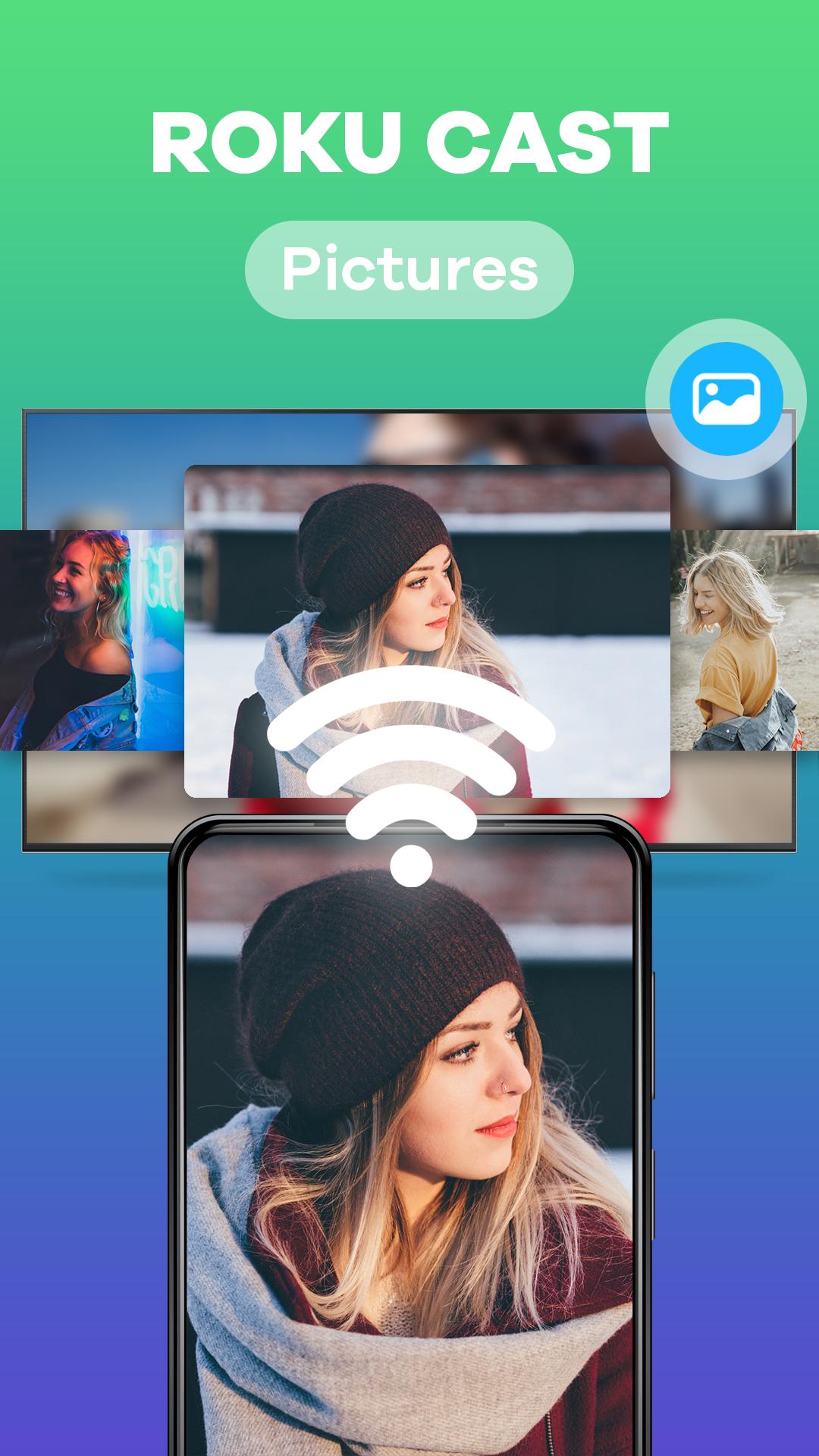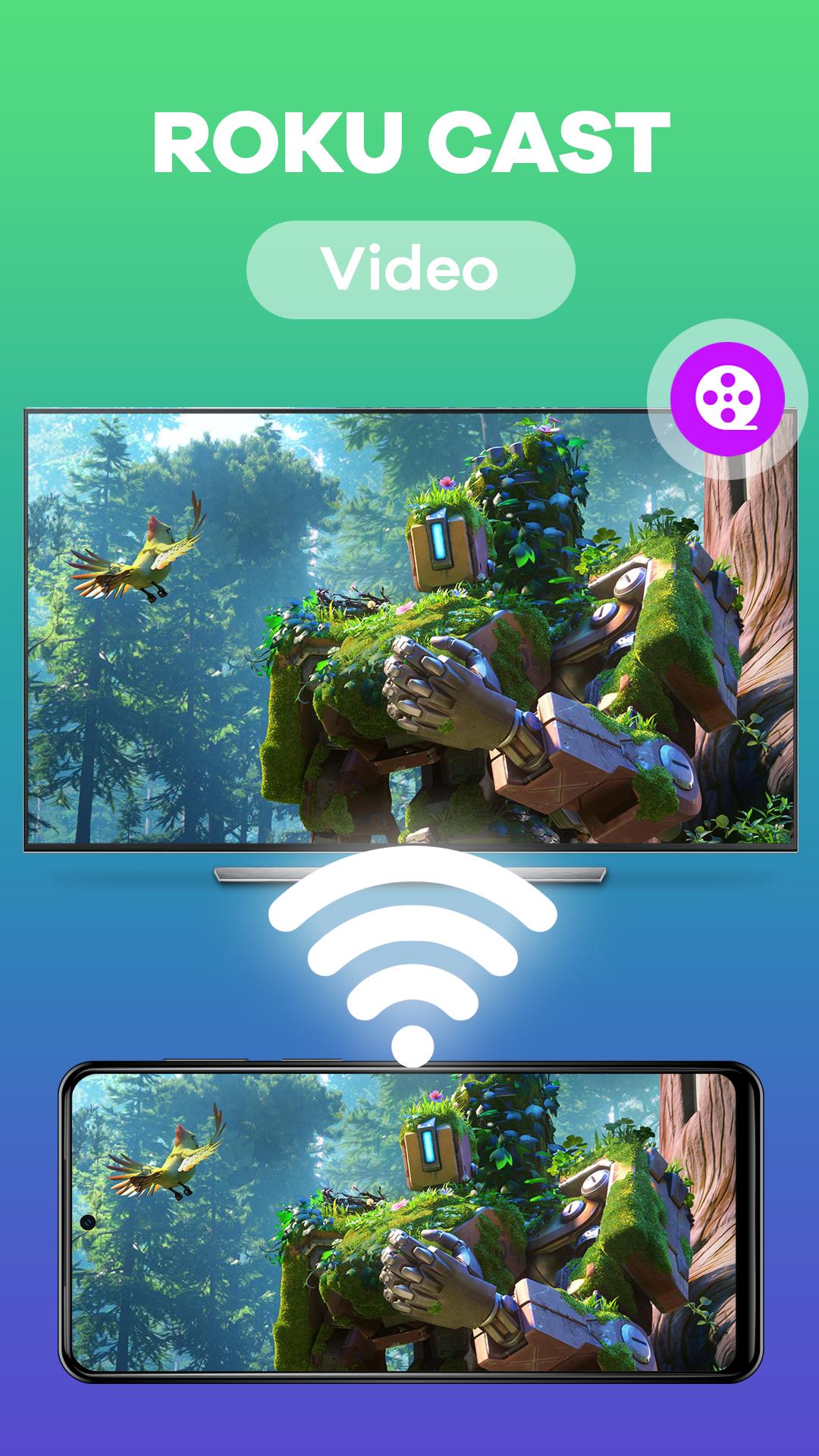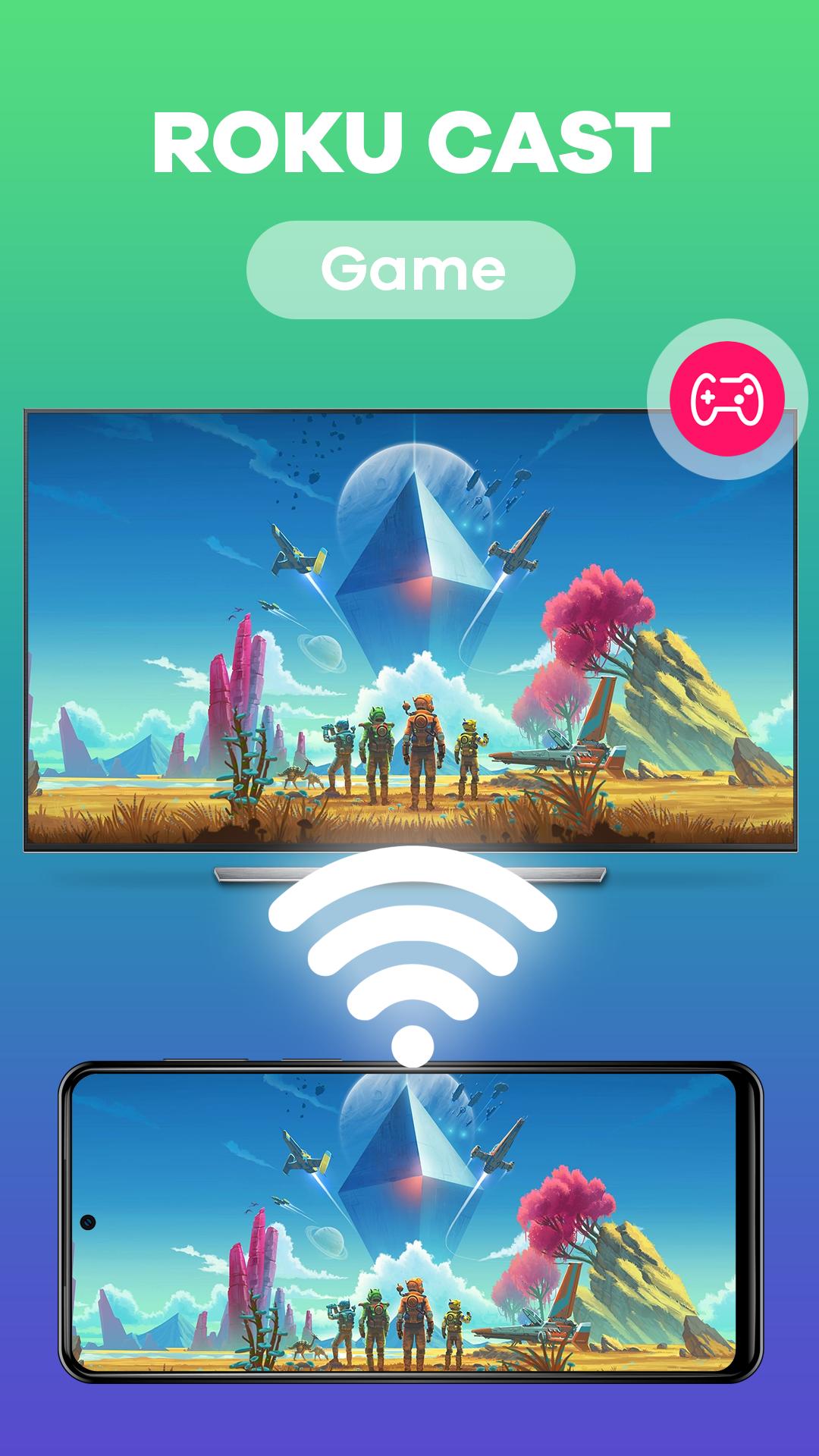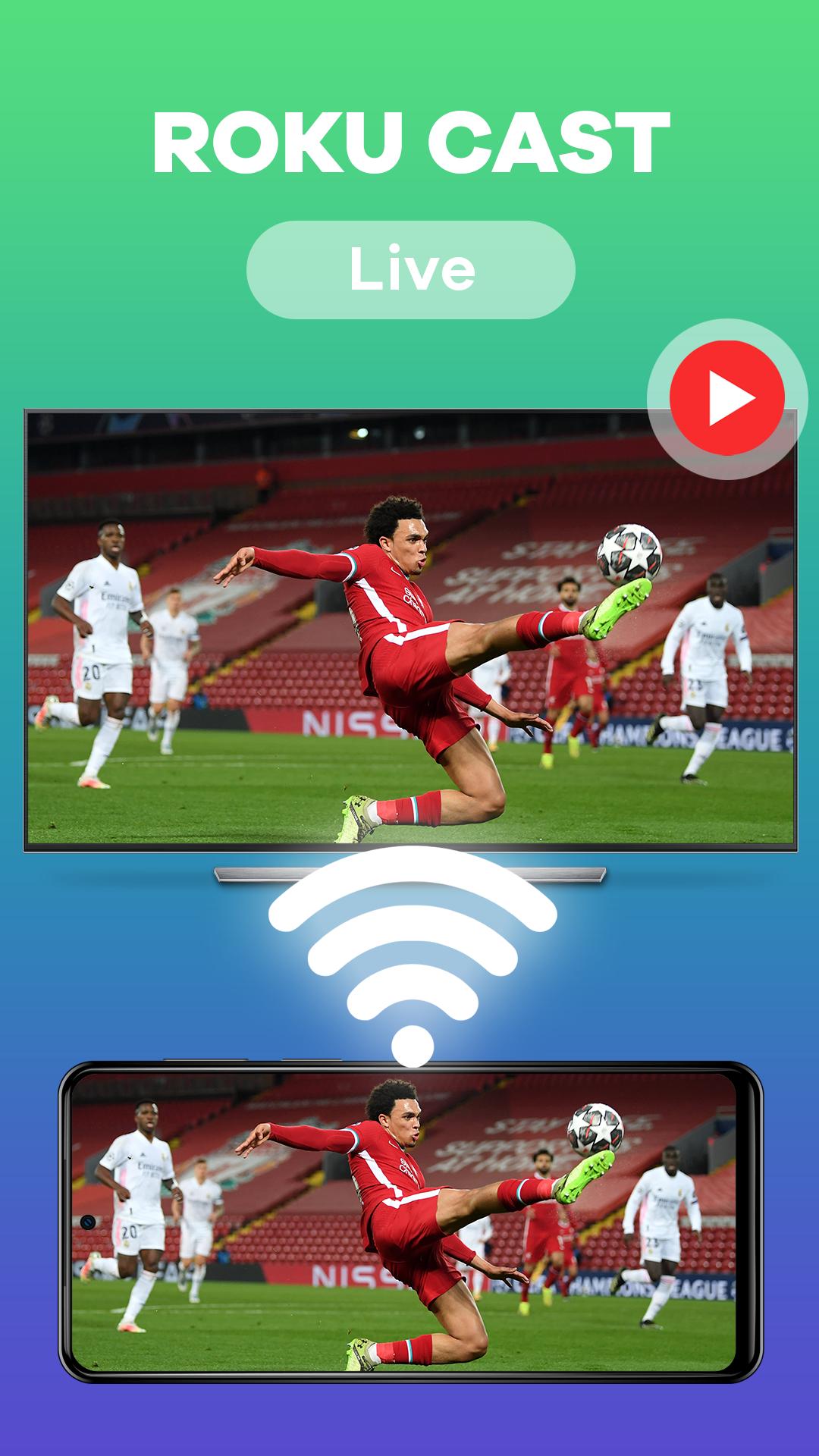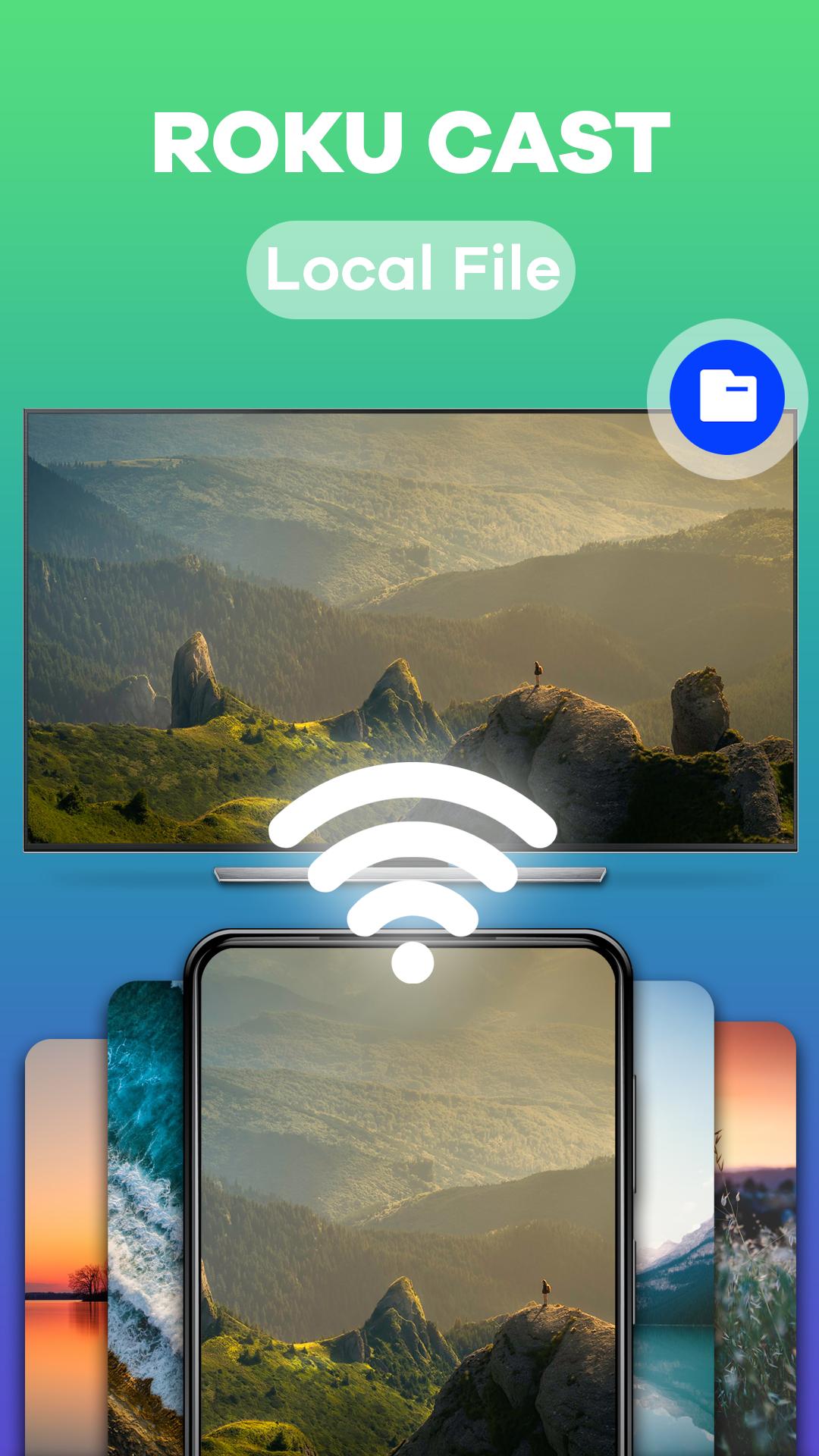Roku Cast
Screenshot
Description
Content
Roku Cast - Cast to Chromecast, Xbox, Fire Stick, Roku, DLNA, Smart TV
Roku Cast ,cast for All device lets you send photos, music, and videos on your Android to your TV!
AllCast lets you cast to:
* Chromecast
* Amazon FireTV
* Apple TV
* Xbox 360, Xbox One
* Roku
* WDTV
* Samsung, Sony and Panasonic Smart TVs
* Other DLNA Renderers
🏅KEY FEATURES
✦ Cast smartphone screen to big TV screen stably
✦ Simple & fast connection with just a click
✦ Cast the mobile game to your big-screen TV
✦ Cast to TV, Live video on Twitch, YouTube and BIGO LIVE
✦ All media files supported, including photos, audios, E-books, PDFs, etc.
✦ Show demonstrations in a meeting, watch travel slideshowswith family
✦ Neat & clean user interface to create a good experience
✦ Screen share in real-time speed.
This is the free version of AllCast, which shows ads on the phone while it is casting. Upgrade to the premium version to remove the ads.
*Permissions:*
Internet - Streaming from Dropbox/Drive
Wifi/Network State - Check if wifi is on
Change Wifi States - Search for devices on local network
Wake Lock - Keep Android on while streaming
Read/write External Storage - Play from SD Card
Read Phone State - Used for premium license verification
Get Accounts - Search for Google accounts
Use Credentials - Log into Google Drive
Superuser - Google Music casting
Cast to Roku
Easy to connect and cast to Roku. You can cast videos and music to Roku without limitations. Fast forward and backward can provide you with an excellent experience for watching movies. Just search videos from your favorite website and cast to Roku now!
Cast to Chromecast
Cast local video, photo slideshow, and music from phone to Chromecast easily and fast. Cast to Chromecast, Fire TV and other smart TVs with no feature limited. Cast web video to Chromecast, and enjoy the best experience of watching videos.
Cast to Apple TV
Cast both local files and online videos to Apple TV with the airplay function. Cast to Apple TV with the remote control to adjust the video progress and volume.
Stream to TV From Phone
With Cast to TV, you can stream videos to tv from phone without limitation. It helps you instantly stream videos, music and photos to your Smart TV, Chromecast, Amazon Fire Stick, etc.
What's New in the Latest Version 2.9
Last updated on Jul 9, 2024
Minor bug fixes and improvements. Install or update to the newest version to check it out!
Roku Cast: Stream Content from Your Mobile DeviceRoku Cast is a feature that allows you to wirelessly mirror the screen of your mobile device onto your Roku TV or streaming device. This enables you to stream content from your phone or tablet directly to your TV, including videos, photos, music, and even games.
How to Use Roku Cast
To use Roku Cast, you'll need:
* A Roku TV or streaming device
* A mobile device with the Roku app installed
* A Wi-Fi connection for both devices
Once you have these requirements, follow these steps:
1. Connect your Roku device and mobile device to the same Wi-Fi network.
2. Open the Roku app on your mobile device.
3. Tap the "Devices" tab and select your Roku device.
4. Tap the "Cast" icon.
5. Your mobile device's screen will now be mirrored onto your TV.
Supported Content
Roku Cast supports a wide range of content, including:
* Videos from streaming services like Netflix, YouTube, and Amazon Prime Video
* Photos from your camera roll or social media accounts
* Music from music apps like Spotify and Pandora
* Games that support casting
Benefits of Roku Cast
Roku Cast offers several benefits, including:
* Easy content sharing: Wirelessly stream content from your mobile device to your TV with just a few taps.
* Larger screen experience: Enjoy your favorite content on a bigger screen for a more immersive experience.
* No additional hardware required: Roku Cast works with your existing Roku device and mobile device, eliminating the need for additional cables or adapters.
* Wide content compatibility: Cast a variety of content types, from videos to music to games, directly from your mobile device.
Limitations
While Roku Cast offers many advantages, it also has some limitations:
* Not all content is supported: Some streaming services and apps may not support casting.
* Lag or latency: There may be a slight delay between your mobile device's screen and what you see on your TV, especially with fast-paced content.
* Wi-Fi requirements: Both your Roku device and mobile device must be connected to the same Wi-Fi network for casting to work properly.
Information
Version
2.9
Release date
Jul 09 2024
File size
38.75 MB
Category
Tools
Requires Android
Android 5.0+
Developer
Khant Zaw Hein
Installs
1M+
ID
com.novaglobal.cast.webvideo
Available on