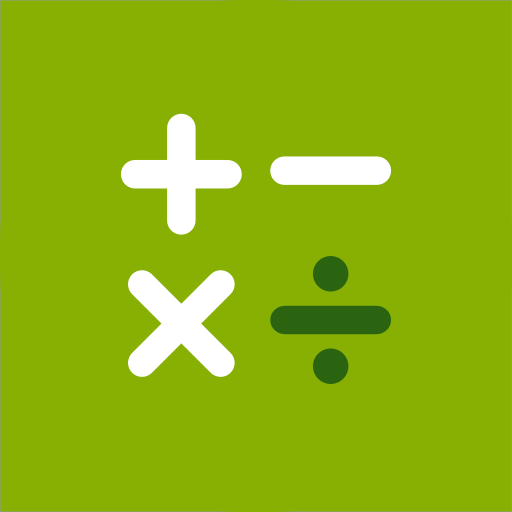
Samsung Calculator
Screenshot
Description
Content
[Key features]
Perform four fundamental operations and engineering calculations.
To start the engineering calculator, tap the engineering calculator icon.
To check the calculation history, tap the calculation history icon. To close the calculation history panel, tap the keypad icon.
You can use the previously inputted formulas. Tap the formula you need from the calculation history.
[Additional features]
To convert units, tap the unit calculator button. You can easily convert various types of units, such as area, length, and temperature.
This software uses the Apache License 2.0. The details can be found at http://www.apache.org/licenses/LICENSE-2.0.
Samsung Calculator is a versatile and feature-rich calculator application developed by Samsung Electronics for its Galaxy devices. It offers a wide range of mathematical functions and scientific capabilities, catering to various user needs from basic calculations to advanced scientific computations.
Key Features
* Standard Calculator: The standard calculator mode provides basic arithmetic operations (addition, subtraction, multiplication, and division) along with percentage, memory functions, and trigonometric calculations.
* Scientific Calculator: The scientific calculator mode expands the capabilities of the standard calculator, offering advanced functions such as logarithms, exponents, trigonometric functions, and statistical calculations.
* Unit Converter: Samsung Calculator includes a comprehensive unit converter that allows users to convert between different units of measurement, including length, weight, volume, currency, and more.
* Date Calculator: The date calculator enables users to perform date-related calculations, such as adding or subtracting days from a given date, finding the difference between two dates, or calculating the day of the week for a specific date.
* History and Memory: The calculator keeps a history of recent calculations, allowing users to easily review and recall previous results. It also features memory functions to store and retrieve values for later use.
* Customizable Interface: The calculator's interface can be customized to suit individual preferences, including changing the theme, adjusting the font size, and enabling or disabling certain functions.
* Multi-Window Support: Samsung Calculator supports multi-window mode, allowing users to use the calculator alongside other applications simultaneously.
Benefits
* Comprehensive Functionality: Samsung Calculator provides a wide range of mathematical and scientific functions, making it suitable for a variety of users, from students and professionals to casual users.
* User-Friendly Interface: The calculator's intuitive interface makes it easy to navigate and use, even for beginners.
* Time-Saving: The built-in unit converter and date calculator save time by eliminating the need for separate apps or manual conversions.
* Accuracy and Reliability: Samsung Calculator is known for its accuracy and reliability, ensuring that users can trust the results of their calculations.
Conclusion
Samsung Calculator is a powerful and versatile calculator application that meets the diverse mathematical needs of users. Its comprehensive functionality, user-friendly interface, and time-saving features make it an essential tool for students, professionals, and anyone who requires reliable and convenient calculations.
Information
Version
Release date
Feb 09 2017
File size
4.05 MB
Category
Tools
Requires Android
Developer
Samsung Electronics Co., Ltd.
Installs
1B+
ID
com.sec.android.app.popupcalculator
Available on


)
)
)
)
)




















