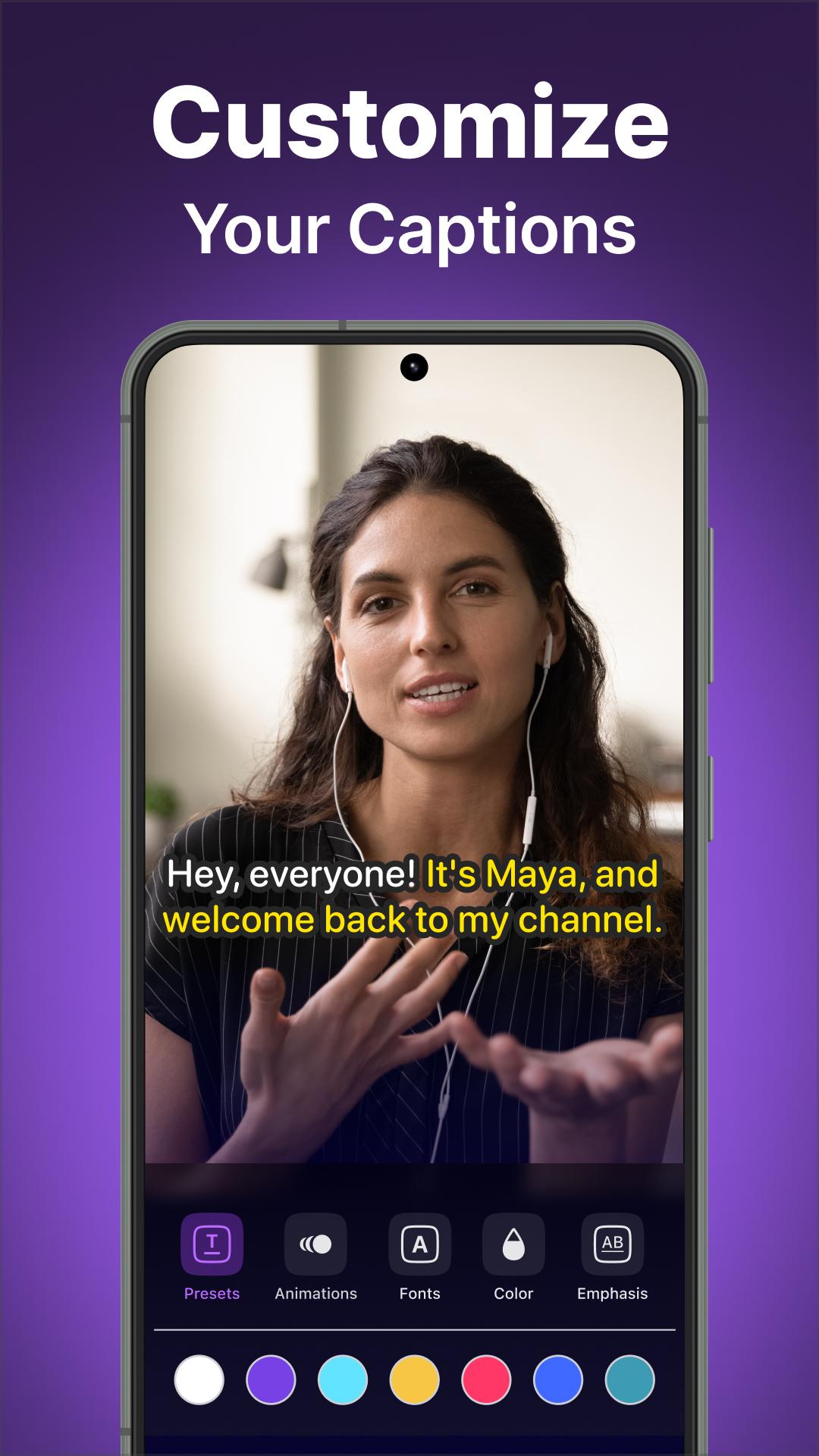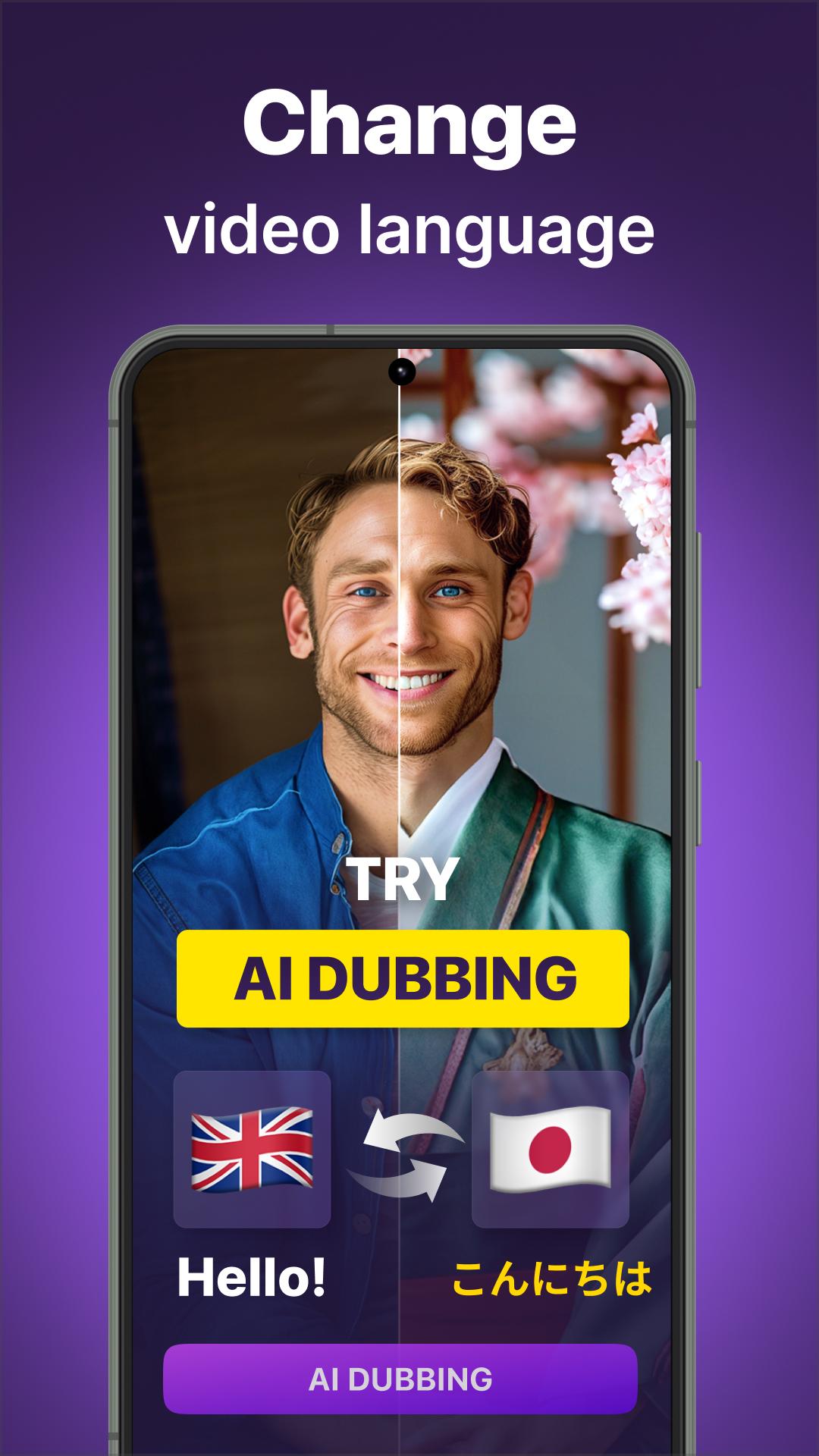Subtitles & Captions for video
Screenshot
Description
Content
Subtitles & Captions for Videos. Create captions for all your video content.
Introducing Subtitles: Your Ultimate Video Captions Solution!
Are you looking for an efficient way to enhance your video content with captions? Look no further than Subtitles! Our feature-packed subtitle editor and generator will revolutionize your video captioning experience. Whether you're a content creator, marketer, or simply want to make your videos more accessible, Subtitles has got you covered.
Key Features:
✨AI-Driven Capabilities:
Auto Subtitles: Let our cutting-edge AI handle the captioning, saving you time and ensuring accuracy.
Subtitles AI: Benefit from our artificial intelligence for precision in every caption.
Auto Caption: Our AI seamlessly takes care of the entire captioning process.
✨Subtitle Creation & Customization:
Subtitle Editor: Design and fine-tune subtitles in harmony with your video's unique tone.
Subtitle Creator: Craft the perfect captions that blend with your video's narrative.
Caption Styles: Customize your captions to suit various video genres, ensuring a perfect match every time.
Subtitle Embedding: Give your videos a refined touch by embedding the subtitles directly.
Subtitle Generator: Produce subtitles for your videos swiftly, saving you both time and effort.
✨Global Accessibility:
Multiple Language Support
✨Additional Features:
Closed Captioning: Boost accessibility, making your content more inclusive.
Hardcode Subtitles: Professionally integrate subtitles directly into your video.
Subtitle App: Caption on-the-move using our mobile app, ensuring flexibility.
Caption Generator: Easily create captions for all your video content, streamlining the process.
By simplifying the captioning process, Subtitles & Captions for video guarantees a more engaging and accessible video experience for your audience. Dive into a world where manual captioning hassles are a thing of the past.
Download Subtitles & Captions for video today and redefine your video content!
What's New in the Latest Version 7.0
Last updated on Jun 27, 2024
Minor bug fixes and improvements. Install or update to the newest version to check it out!
Subtitles & Captions for Video: A Comprehensive GuideIntroduction
Subtitles and captions are essential elements of video content, providing accessibility and enhanced comprehension for viewers. They transcribe the spoken word, making videos accessible to individuals with hearing impairments and those who speak different languages. This guide provides a comprehensive overview of subtitles and captions, including their types, benefits, creation process, and best practices.
Types of Subtitles and Captions
Subtitles are typically displayed at the bottom of the screen and translate the spoken dialogue into text. They are commonly used for foreign-language films and TV shows, allowing viewers to follow the plot and dialogue.
Captions, on the other hand, include additional information beyond the spoken dialogue, such as sound effects, music cues, and speaker identification. They are designed to assist viewers with hearing impairments by providing a comprehensive understanding of the audio content.
Benefits of Subtitles and Captions
* Accessibility: Subtitles and captions make videos accessible to a wider audience, including individuals with hearing impairments and those who speak different languages.
* Comprehension: They enhance comprehension by providing a written representation of the spoken dialogue, making it easier for viewers to follow the story and understand complex concepts.
* Language learning: Subtitles in different languages can aid in language acquisition by exposing viewers to new vocabulary and pronunciation.
* Search engine optimization (SEO): Subtitles and captions provide additional text content for search engines to index, improving the visibility of videos in search results.
* Engagement: They can increase viewer engagement by providing additional context and information, keeping viewers interested and focused on the content.
Creating Subtitles and Captions
Creating subtitles and captions involves several steps:
* Transcription: Converting the spoken dialogue into written text. This can be done manually or using automated speech recognition (ASR) software.
* Synchronization: Aligning the text with the audio, ensuring that the subtitles or captions appear at the appropriate time.
* Translation: Translating the text into different languages if necessary.
* Formatting: Applying appropriate styling and formatting to the text, such as font size, color, and placement.
Best Practices for Subtitles and Captions
* Accuracy: Ensure that the subtitles or captions accurately reflect the spoken dialogue.
* Conciseness: Keep the text concise and to the point, avoiding unnecessary words or phrases.
* Readability: Use clear and easy-to-read fonts and colors that contrast well with the background.
* Synchronization: Align the text precisely with the audio, avoiding any delays or gaps.
* Placement: Position the subtitles or captions at the bottom of the screen, ensuring they do not obstruct important visual elements.
* Consideration for deaf and hard of hearing viewers: Use captions that include sound effects, music cues, and speaker identification.
Conclusion
Subtitles and captions are essential tools for enhancing the accessibility, comprehension, and engagement of video content. By following best practices and utilizing available tools, creators can ensure that their videos are accessible to a wider audience and provide a more inclusive viewing experience.
Information
Version
7
Release date
Jun 27 2024
File size
231.32M
Category
Video Players&Editors
Requires Android
Android 9.0+
Developer
Leszek Kopcik
Installs
500K+
ID
com.captionsai
Available on

You May Also Like
High Quality Apps
-
 IPC360 HomeVideo Players&EditorsAPK
IPC360 HomeVideo Players&EditorsAPK
3.2
GET -
 Republic Day Video MakerVideo Players&EditorsAPK
Republic Day Video MakerVideo Players&EditorsAPK
GET -
 VicoHomeVideo Players&EditorsAPK
VicoHomeVideo Players&EditorsAPK
4.5
GET -
 Hearts Video Effect with SoundVideo Players&EditorsAPK
Hearts Video Effect with SoundVideo Players&EditorsAPK
GET -
 Spherum 3DVideo Players&EditorsXAPK
Spherum 3DVideo Players&EditorsXAPK
3.9
GET -
 VR Media PlayerVideo Players&EditorsAPK
VR Media PlayerVideo Players&EditorsAPK
3.7
GET