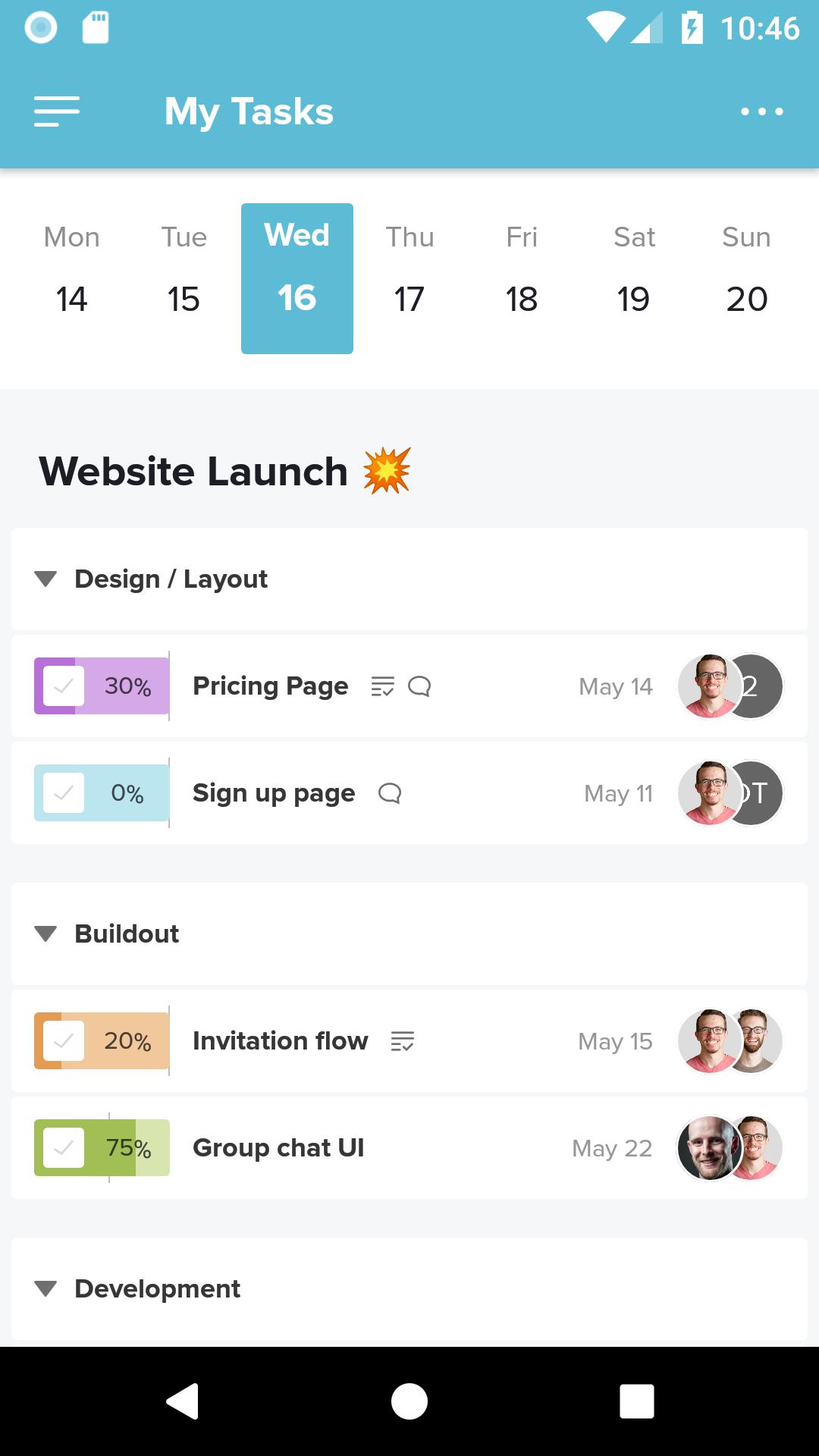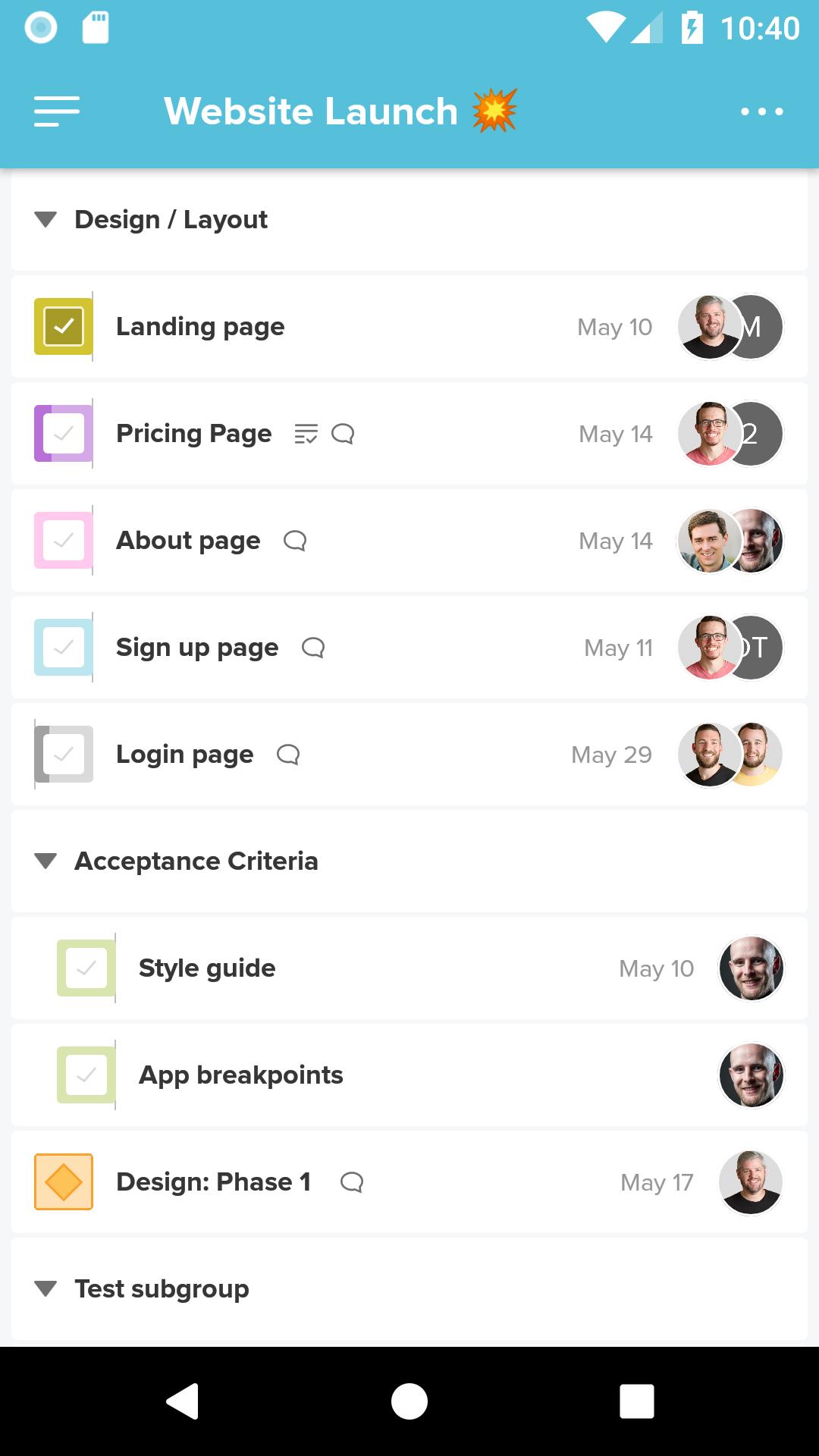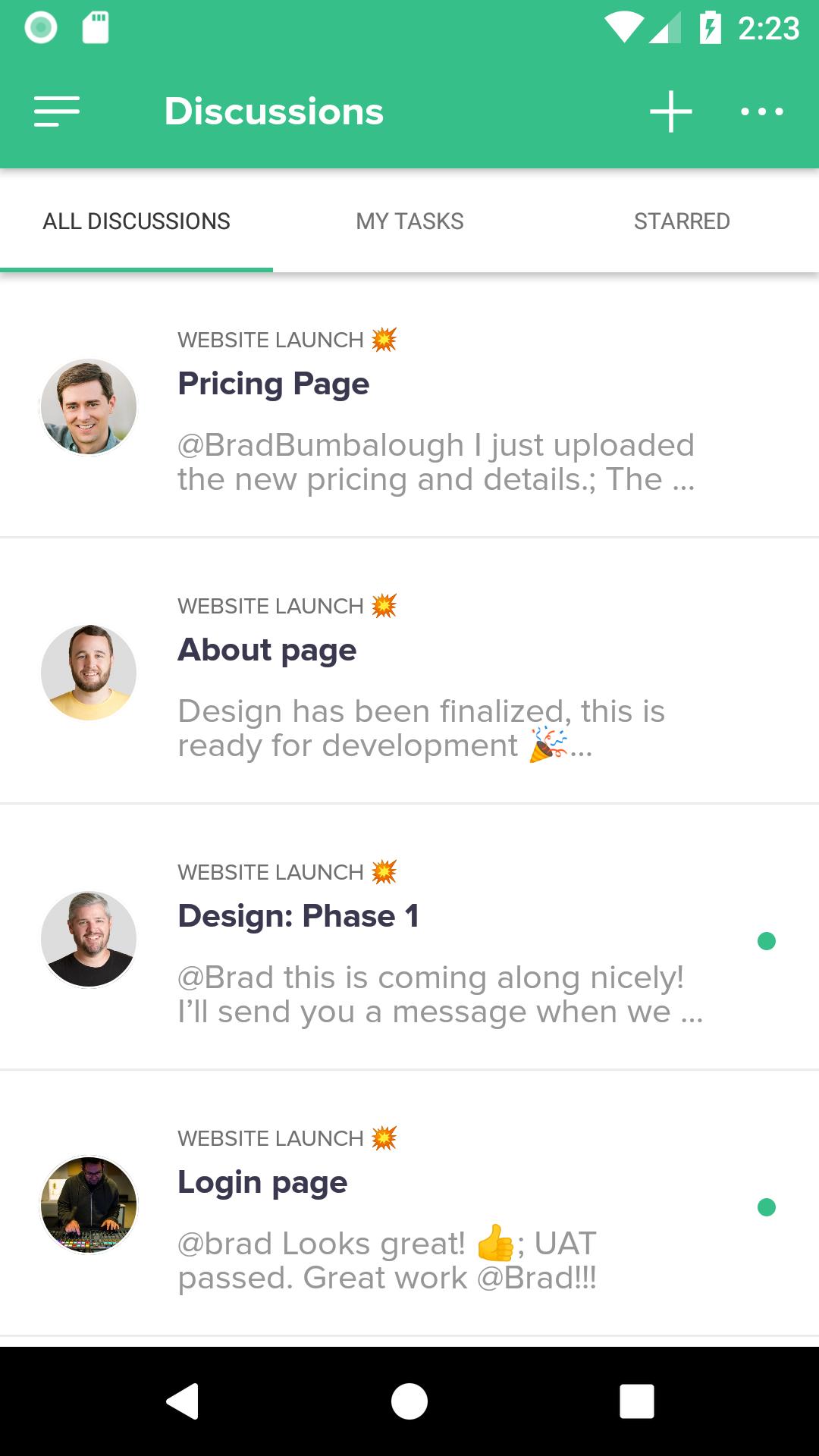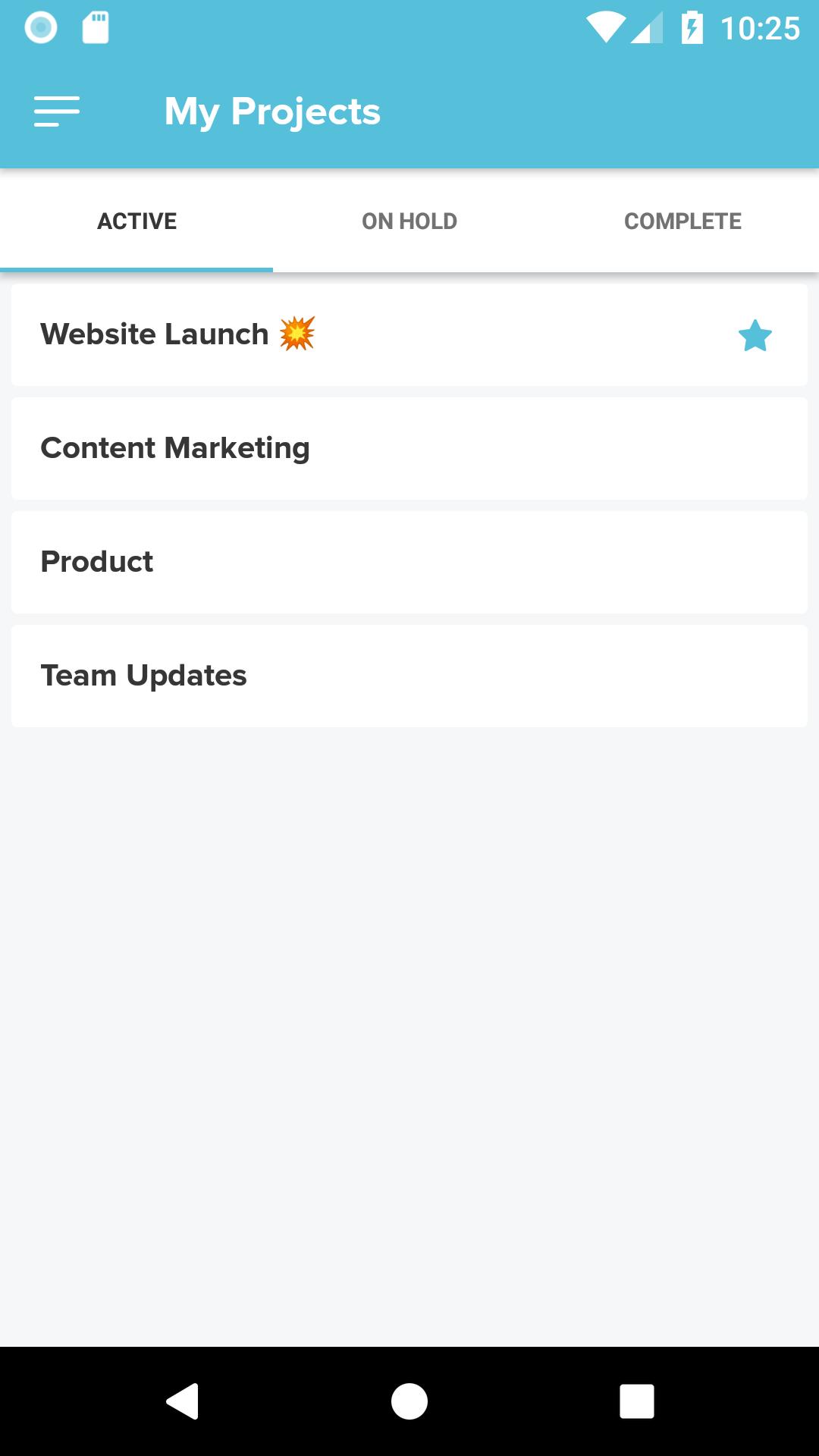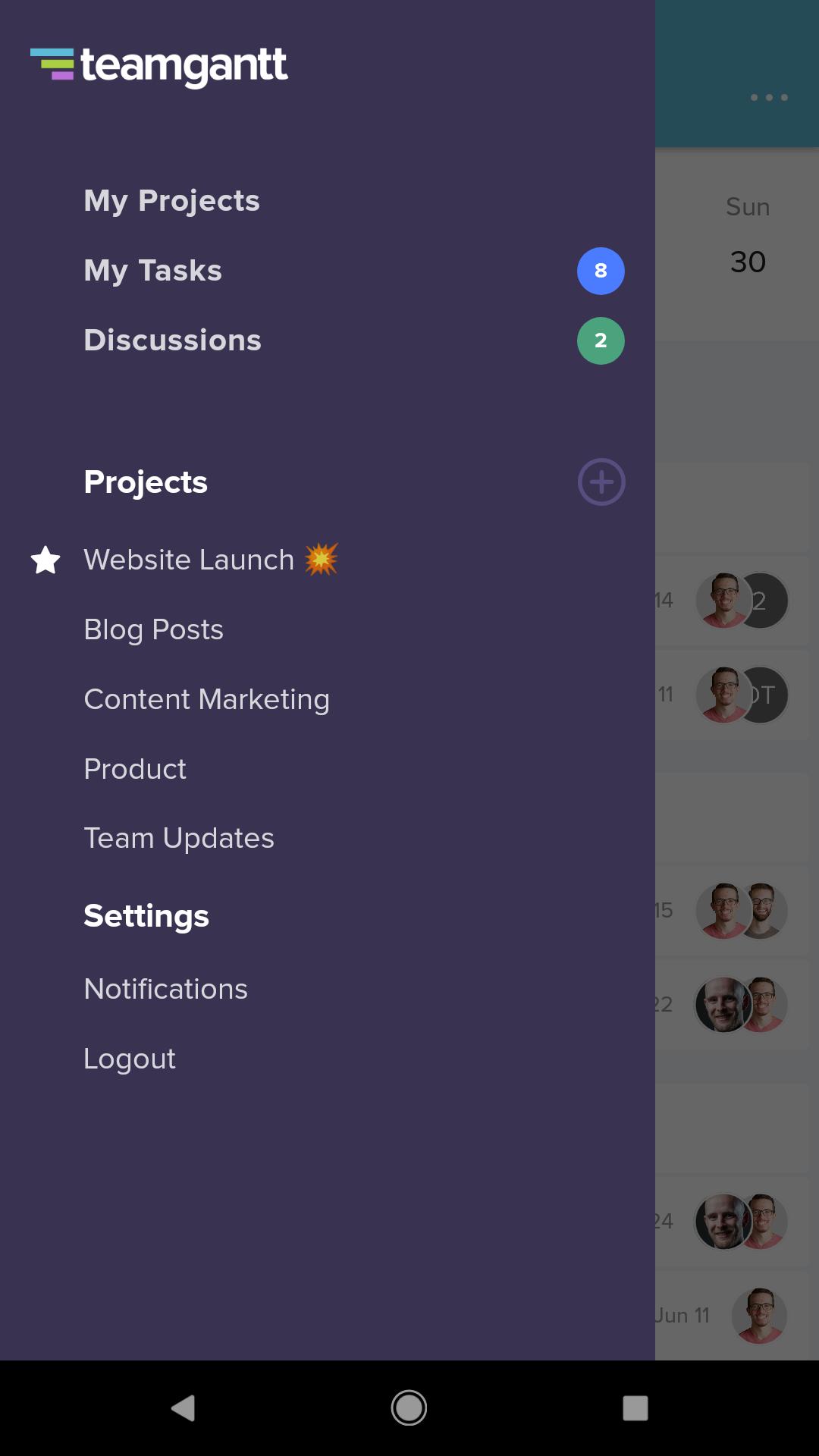TeamGantt Companion
Screenshot
Description
Content
Easy project management
Meet TeamGantt’s companion app! You’ll find gantt charts in our popular project management web app. But you can check, update, and chat about projects and tasks with this lite version.
This app uses mobile-optimized list views in place of project timelines so you can:
• Create and update tasks
• View and organize task lists
• Create and edit checklist items
• Assign work to other team members
• Add due dates
• View and start discussions
• Upload and access project files and documents
• Track and modify time spent on tasks
To view your timeline and access full TeamGantt functionality, log into our website.
To use this app, you must create a TeamGantt account, which you can do for free. TeamGantt is the easiest way for project managers to save time, hit deadlines, and deliver within budget.
Use of this app is subject to the TeamGantt Terms of Service, which can be found at https://www.teamgantt.com/terms.
What's New in the Latest Version 2.5.3
Last updated on May 28, 2024
A couple time tracking bug fixes
TeamGantt CompanionTeamGantt Companion is a mobile app that complements the TeamGantt web-based project management software. It allows users to access and manage their projects on the go, providing real-time updates and collaboration capabilities.
Key Features
* Project Management: View and manage projects, tasks, and milestones.
* Collaboration: Communicate with team members, assign tasks, and track progress.
* Task Management: Create, edit, and complete tasks, set deadlines, and track dependencies.
* Timeline View: Visualize project timelines, identify critical paths, and monitor progress.
* File Sharing: Attach and share files with team members for easy access.
* Notifications: Receive real-time notifications for task updates, deadlines, and comments.
* Offline Access: Access projects and tasks even without an internet connection.
* Integration with TeamGantt: Seamlessly syncs with the TeamGantt web platform for comprehensive project management.
Benefits
* Increased Productivity: Streamline project management processes and improve team collaboration.
* Improved Communication: Facilitate effective communication between team members, reducing delays and miscommunications.
* Enhanced Task Management: Keep track of tasks, set priorities, and ensure timely completion.
* Real-Time Updates: Stay informed about project progress and make informed decisions.
* Mobility: Manage projects on the go, enabling remote collaboration and efficient task execution.
* Offline Access: Continue working on projects even when an internet connection is unavailable.
* Integration with TeamGantt: Leverage the full functionality of TeamGantt from the convenience of a mobile device.
Use Cases
* Project managers who need to manage projects and collaborate with teams remotely.
* Team members who want to access project information and contribute to tasks on the go.
* Freelancers and remote workers who collaborate on projects with clients and colleagues.
* Businesses that need to improve project management efficiency and enhance team collaboration.
Conclusion
TeamGantt Companion is a powerful mobile app that empowers users to manage projects effectively and collaborate seamlessly. Its intuitive interface, real-time updates, and integration with TeamGantt make it an indispensable tool for project managers and teams looking to enhance productivity and achieve project success.
Information
Version
2.5.3
Release date
Jun 10 2024
File size
49.88 MB
Category
Productivity
Requires Android
Android 5.0+
Developer
Hânž Ĝ
Installs
10K+
ID
com.teamgantt
Available on