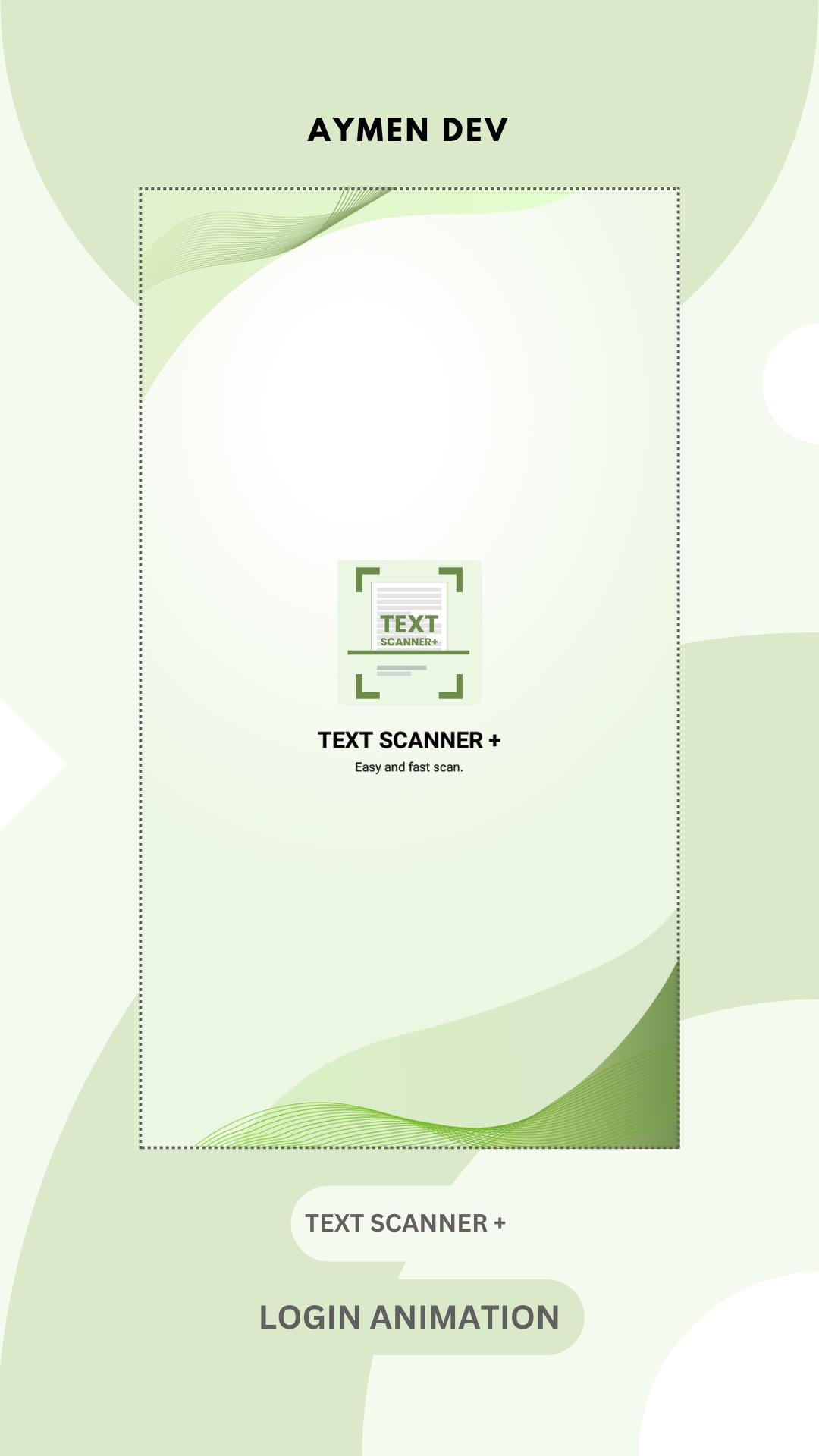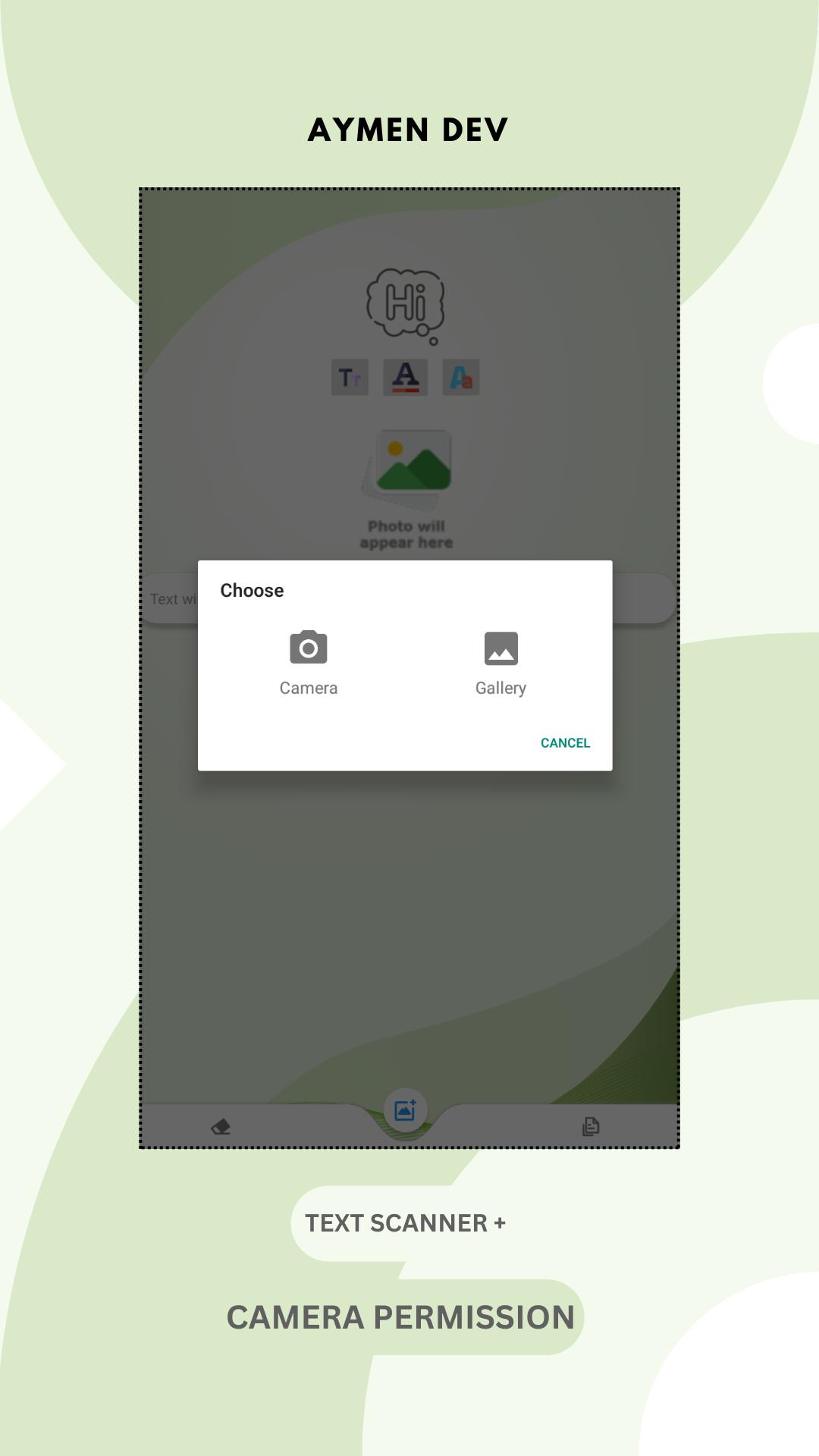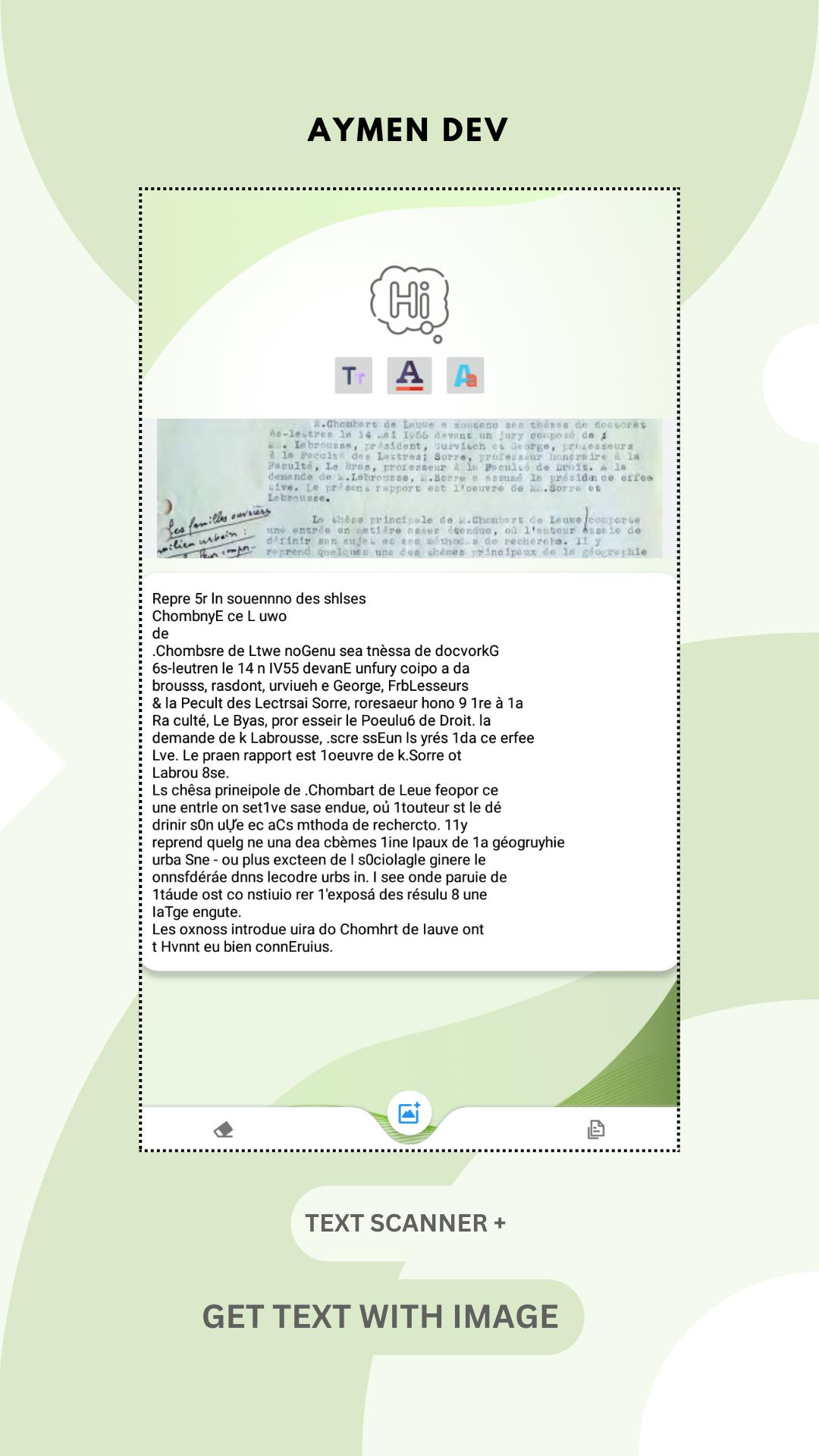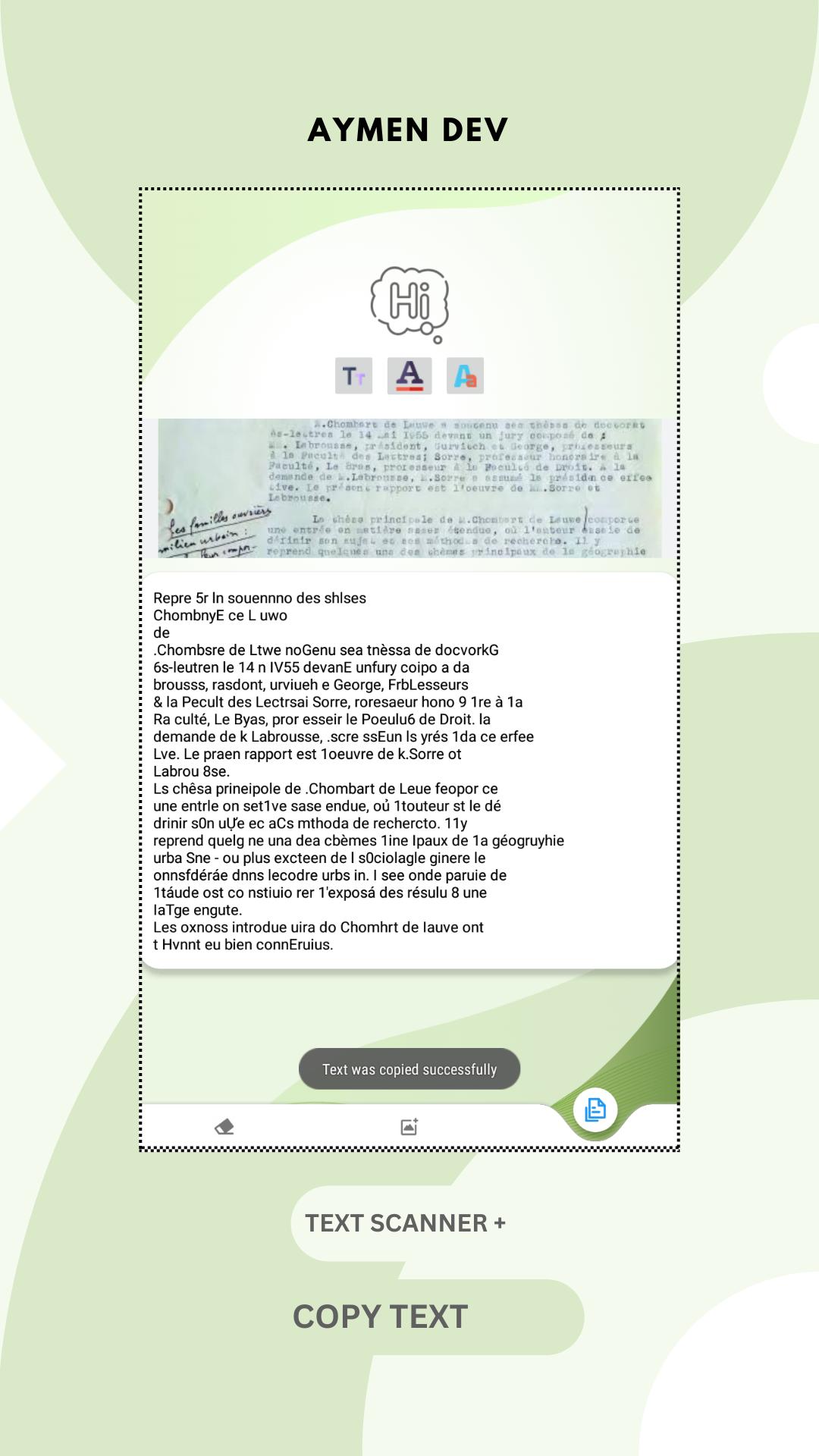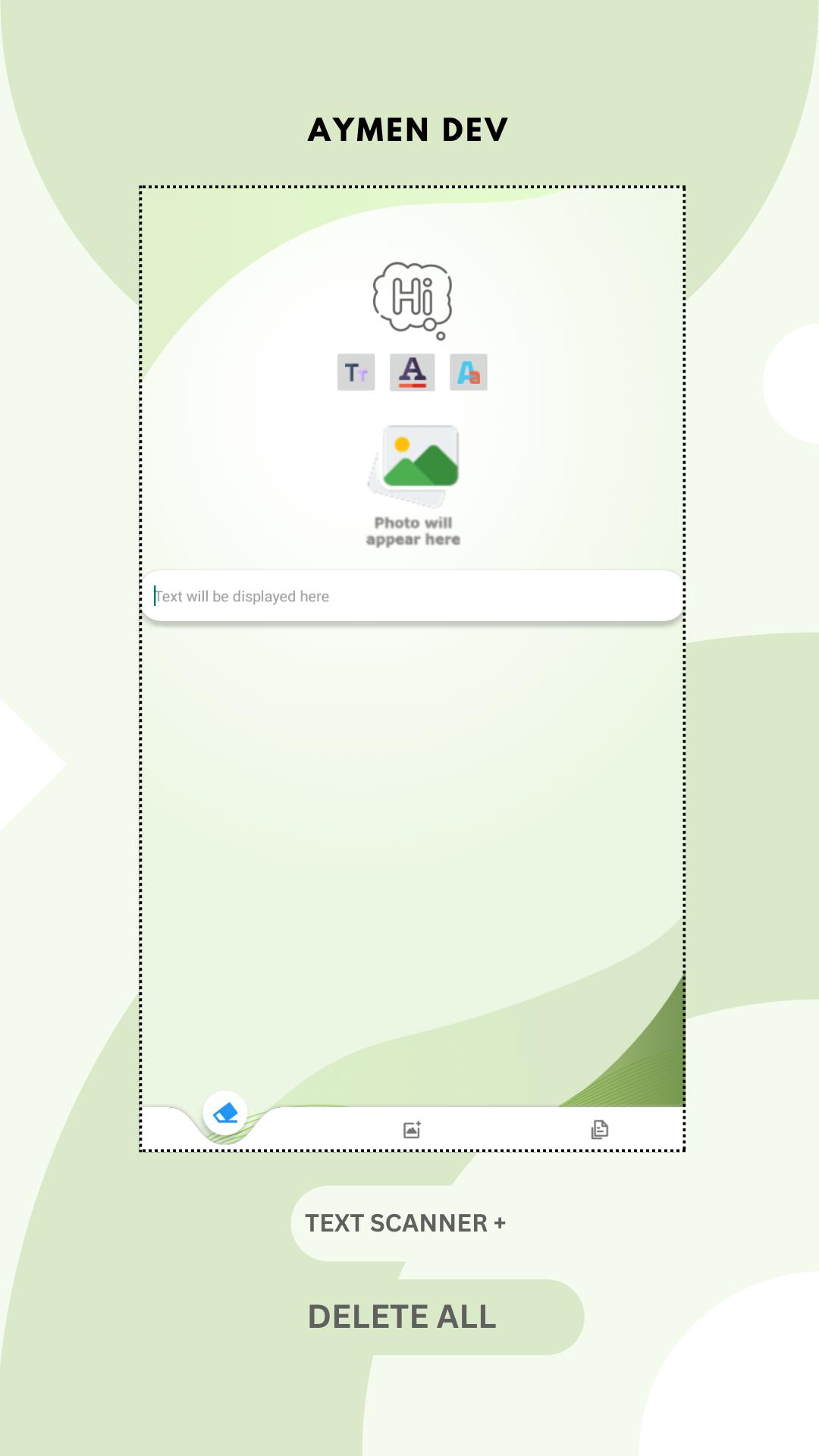Text Scanner +
3
Version
5.2 MB
Size
1K+
Downloads
Description
Content
This is the best Text Scanner + ! Highest Speed in All Android Apps!
Turn your phone into a Text Scanner + / Image to text fast!!
- Scan/extract text from images/photos/pictures by using phone's camera.
- With most advanced AI technology
- Auto detect languages
- 90+ languages supported
- Copy Text Fast
- Retake photo in same place
- Fast to get your lines
- Crop as you like
- Copy many time and edit them on note
- Responsive in all languages supported
[ Permission of the Text Scanner + ]
Use only "Camera" permission.
Further any query Contact us :
What's New in the Latest Version 3.00
Last updated on Jun 11, 2024
- Completely redesigned and elegant user interface.
- User-friendly elements for easy interaction.
- Ability to display the text of the image after selecting it, even if it's a large image.
- You can edit the text, change its size, color, and font type.
- Copy and delete text directly or through a button, and you can try multiple times.
- Removed the ads that appear at the bottom of the program to make it more attractive.
- Currently supports only the Arabic language.
Text Scanner + is a versatile mobile application that empowers users to effortlessly capture, edit, and manage text from various sources. Its advanced optical character recognition (OCR) technology accurately extracts text from printed documents, images, and even handwritten notes, enabling seamless digitization and accessibility.
Effortless Text Capture
With Text Scanner +, capturing text is a breeze. Simply point your device's camera at the desired text, and the app will automatically detect and extract it. The advanced OCR engine ensures high accuracy, even for complex or stylized fonts. Users can also import images from their gallery or take photos directly within the app.
Versatile Editing Features
Once text is captured, Text Scanner + provides a comprehensive suite of editing tools. Users can easily correct errors, adjust font and size, and apply various formatting options. The app supports multiple text styles, including bold, italic, and underline, allowing users to create visually appealing and professional-looking documents.
Seamless Integration
Text Scanner + seamlessly integrates with other apps and services. Users can export captured text to popular cloud storage platforms like Google Drive and Dropbox, ensuring easy access and sharing. The app also supports integration with text editors and productivity tools, enabling seamless transfer of text for further processing or editing.
Enhanced Accessibility
For users with visual impairments, Text Scanner + offers assistive features to enhance accessibility. The app supports text-to-speech functionality, allowing users to listen to captured text. Additionally, high-contrast themes and adjustable font sizes ensure comfortable reading for all users.
Key Features
* Advanced OCR technology: Accurately extracts text from printed documents, images, and handwritten notes.
* Versatile editing tools: Correct errors, adjust font and size, and apply formatting options.
* Seamless integration: Export text to cloud storage and integrate with other apps.
* Enhanced accessibility: Text-to-speech functionality and adjustable font sizes for visually impaired users.
* User-friendly interface: Intuitive design for easy navigation and quick text capture.
Benefits
* Save time: Eliminate manual typing and errors by capturing text digitally.
* Improve productivity: Quickly edit and manage text from various sources.
* Enhance accessibility: Provide assistive features for users with visual impairments.
* Foster collaboration: Easily share captured text with colleagues and clients.
* Streamline workflows: Integrate with other apps to automate tasks and save time.
In conclusion, Text Scanner + is an essential tool for anyone looking to digitize and manage text efficiently. Its advanced OCR technology, versatile editing features, and seamless integration make it an indispensable solution for students, professionals, and anyone who needs to capture and edit text on the go.
Information
Version
3
Release date
Jun 11 2024
File size
5.2 MB
Category
Productivity
Requires Android
Android 5.0+
Developer
ฮักจริง บอกต่อ
Installs
1K+
ID
com.tech.textscreenplus
Available on