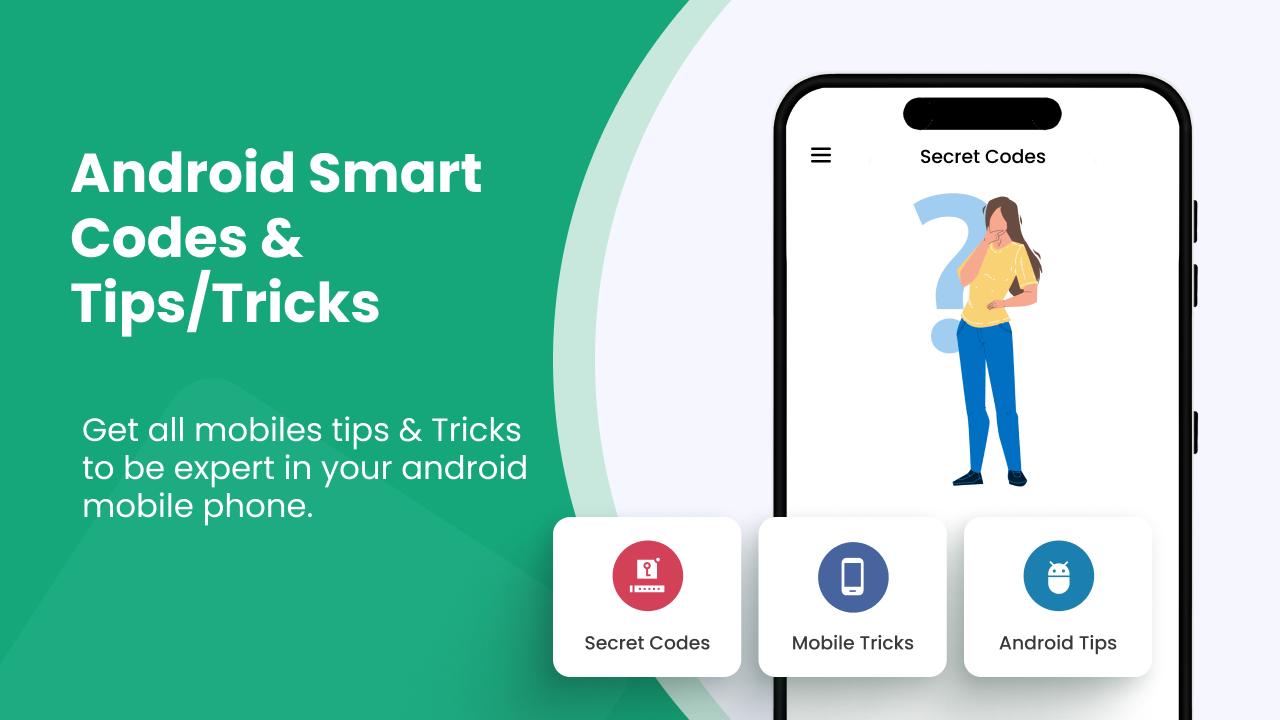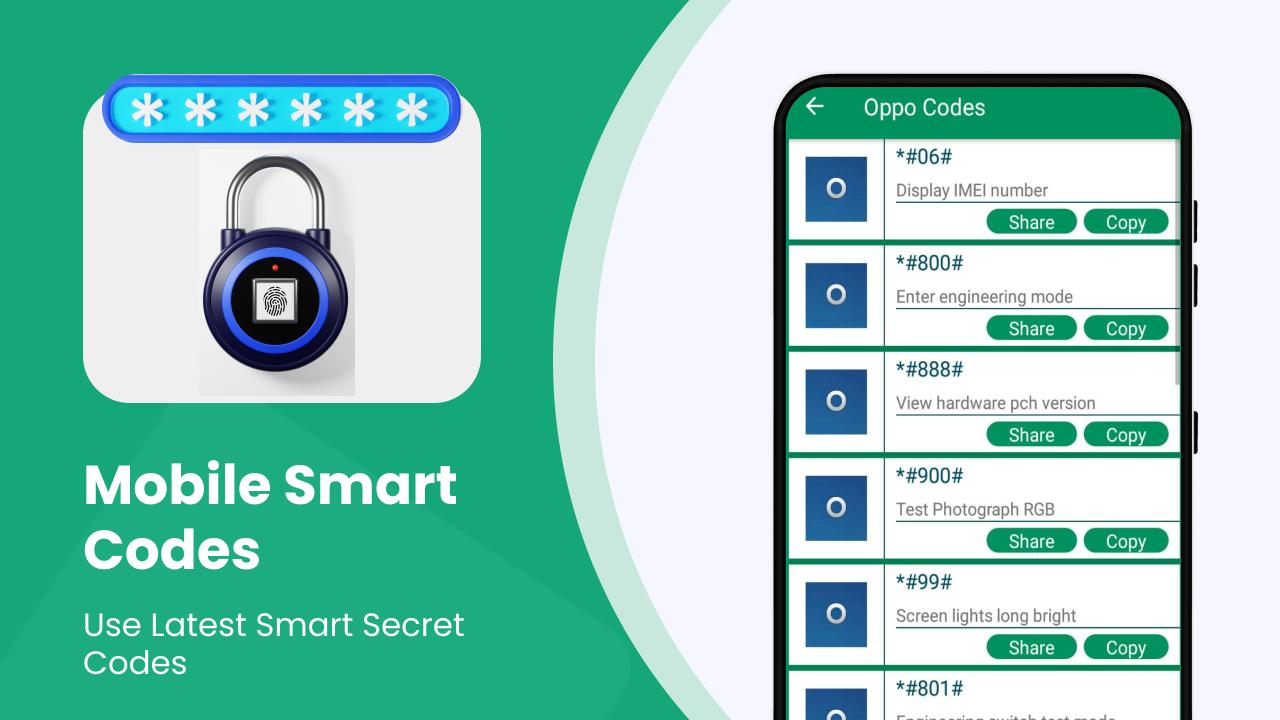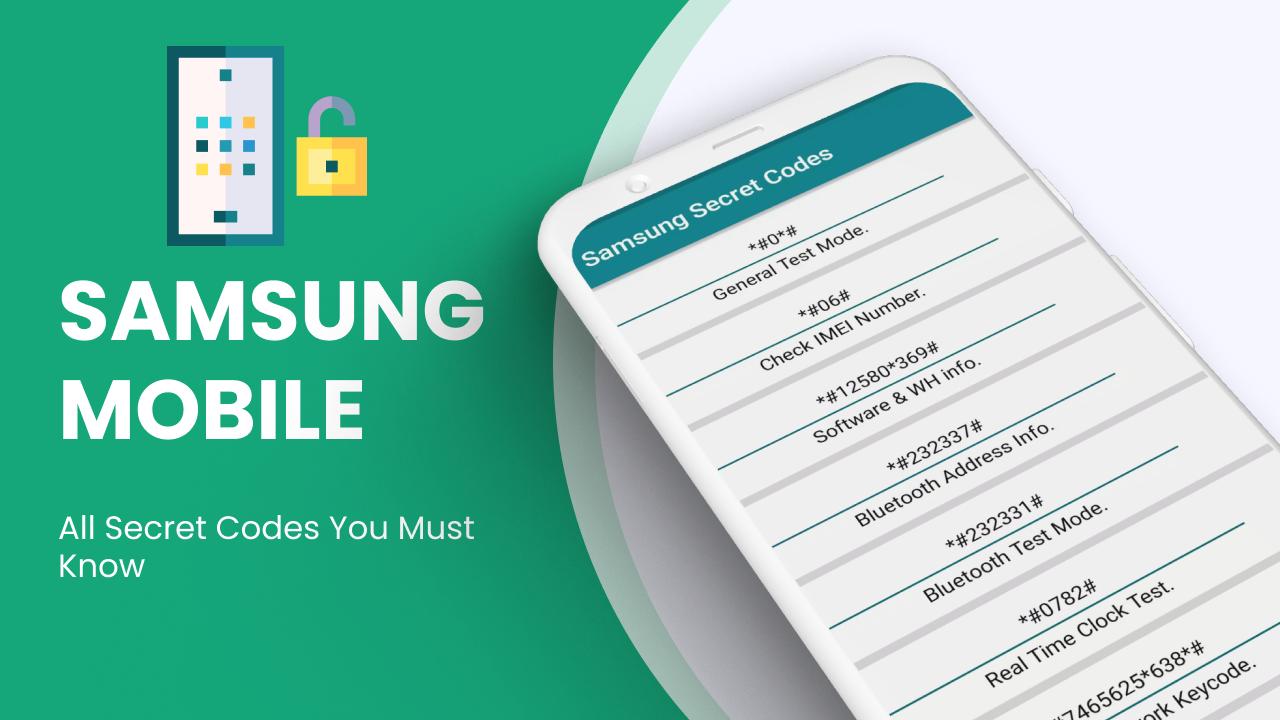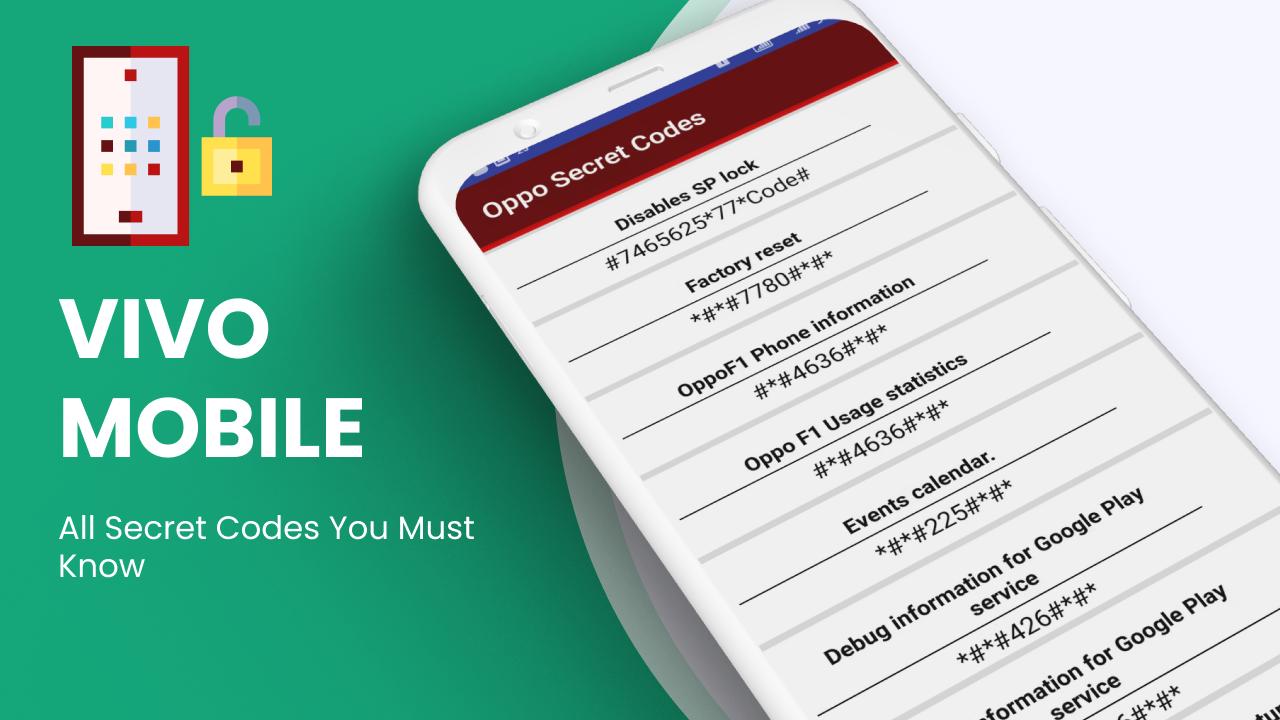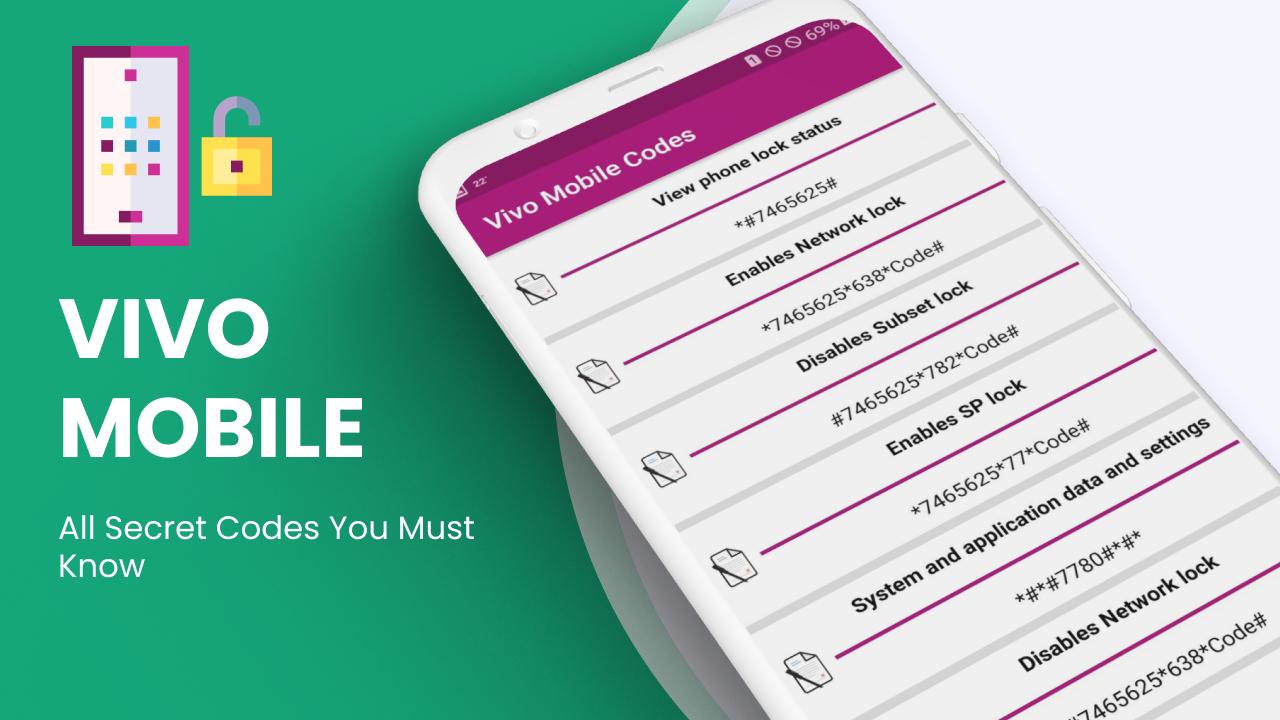Unlock IMEI & All Device Codes
Screenshot
Description
Content
Use our Unlock IMEI and all Mobile Secret Codes use to show your Device Info
Unlock IMEI & All Device Secret Codes
The IMEI complete abbreviation is International Mobile Equipment Identity. The IMEI is a unique identifier used for GSM networks and WCKMA and IDEN mobile phones all over the world. IMEI Checker and Unlock device app also show the devices complete information and your device IMEI number. Check the device build serial, IMEI number, all mobile secret codes and network info and more.
Using our All Android Secret Codes and IMEI unlock application you will be the master of your smartphone within a few minutes. You can unlock your device fast and in a secure way. This app supports several mobile secret codes you will manually tape from your phone. They will show some simple states about your Android device.
All Mobile Secret codes tricks and tips will help you to increase your knowledge about cell phones. Find the advanced tricks and tips for your mobile phone. You will also learn more about your mobile secret codes. In our app, all the details are related to your device. Unlock the device and IMEI, also your mobile secret codes, step by step.
The IMEI Number Checker and unlock activation of your device is one of the main features of this unlock phone application for all kinds of Android phones. IMEI checker & all device secret codes and mobile unlock for all phones are used to check IMEI or unlock the device. Also, who wants the same codes for all devices?
Ours unlock Imei and device info for Android provide an easy way to provide unblocking tools and a website for further use. We mostly recommend you use this IMEI number to check and unlock imei activation before buying any mobile phone from a seller to avoid the imei activation issue.
Unlock any Android device app including All Mobile Secret Codes for all brands with shortcuts and functions of the phone like Acer, Techno, Vivo, Huawei, BlackBerry, China, Acer, Realme phone, Oppo, Infinix, ZTE, HTC Samsung, Sony, Lenovo, Sony Ericson, Motorola, and much more.
Unlock IMEI & Unlock Your Phone Features
Imei Finder and Number checker shows carrier information like IMEI, IMSI, MEID, MNC etc.
Show the Dual IMEI slot number and device info.
All android mobile secret codes
Find device unlock software with tips and mobile secret codes
Unlock any device techniques with device secret codes
What's New in the Latest Version 9.0.8
Last updated on Jun 21, 2024
Minor bug fixes and improvements. Install or update to the newest version to check it out!
Unlock IMEI & All Device CodesUnlock IMEI & All Device Codes is a mobile app that allows users to unlock the IMEI (International Mobile Equipment Identity) of their device. The IMEI is a unique 15-digit code that identifies a particular mobile device. It is used by cellular networks to identify and track devices, and it can be used to block stolen or lost devices from being used on the network.
The Unlock IMEI & All Device Codes app works by sending a request to the device's manufacturer to unlock the IMEI. The manufacturer will then send a confirmation code to the user, which they can then enter into the app to complete the unlocking process.
Once the IMEI is unlocked, the device can be used on any cellular network. This can be useful for people who want to use their device on a different network, or for people who have purchased a used device that is locked to a particular network.
The Unlock IMEI & All Device Codes app is available for both Android and iOS devices. It is free to download and use, but it does require a subscription to use the unlocking service. The subscription costs $4.99 per month, or $29.99 per year.
How to Use the Unlock IMEI & All Device Codes App
1. Download the Unlock IMEI & All Device Codes app from the Google Play Store or the App Store.
2. Open the app and tap on the "Unlock IMEI" button.
3. Enter your device's IMEI number.
4. Tap on the "Unlock" button.
5. The app will send a request to the device's manufacturer to unlock the IMEI.
6. The manufacturer will then send a confirmation code to your email address.
7. Enter the confirmation code into the app.
8. The IMEI will now be unlocked.
Benefits of Using the Unlock IMEI & All Device Codes App
* Unlock your device's IMEI so you can use it on any cellular network.
* Sell your device for a higher price by unlocking the IMEI.
* Protect your device from being stolen or lost by unlocking the IMEI.
Risks of Using the Unlock IMEI & All Device Codes App
* Unlocking the IMEI may void your device's warranty.
* Unlocking the IMEI may cause your device to malfunction.
* Unlocking the IMEI may make your device more vulnerable to hacking.
Information
Version
9.0.8
Release date
Jun 21 2024
File size
23.3 MB
Category
Tools
Requires Android
Android 5.0+
Developer
Emilly Gabrielem
Installs
50K+
ID
com.amzapps.imeichecker.allmobile.secretcodes
Available on