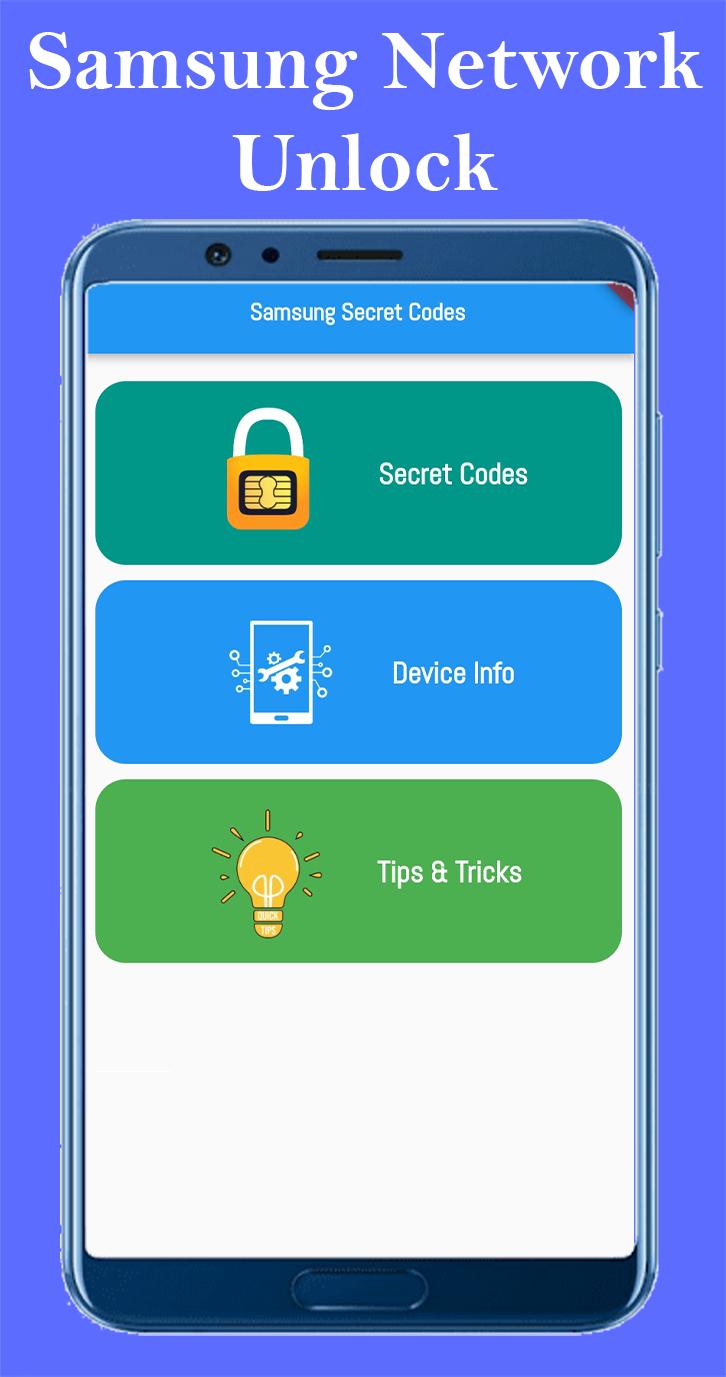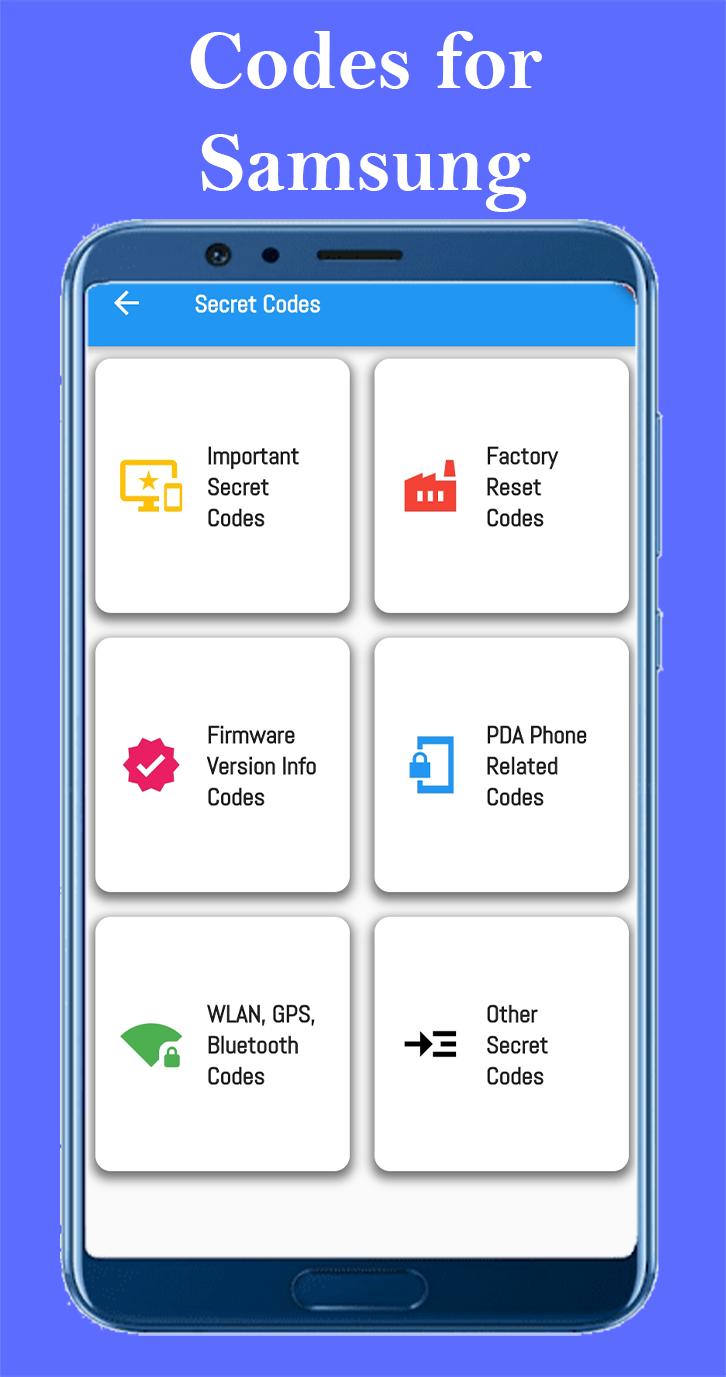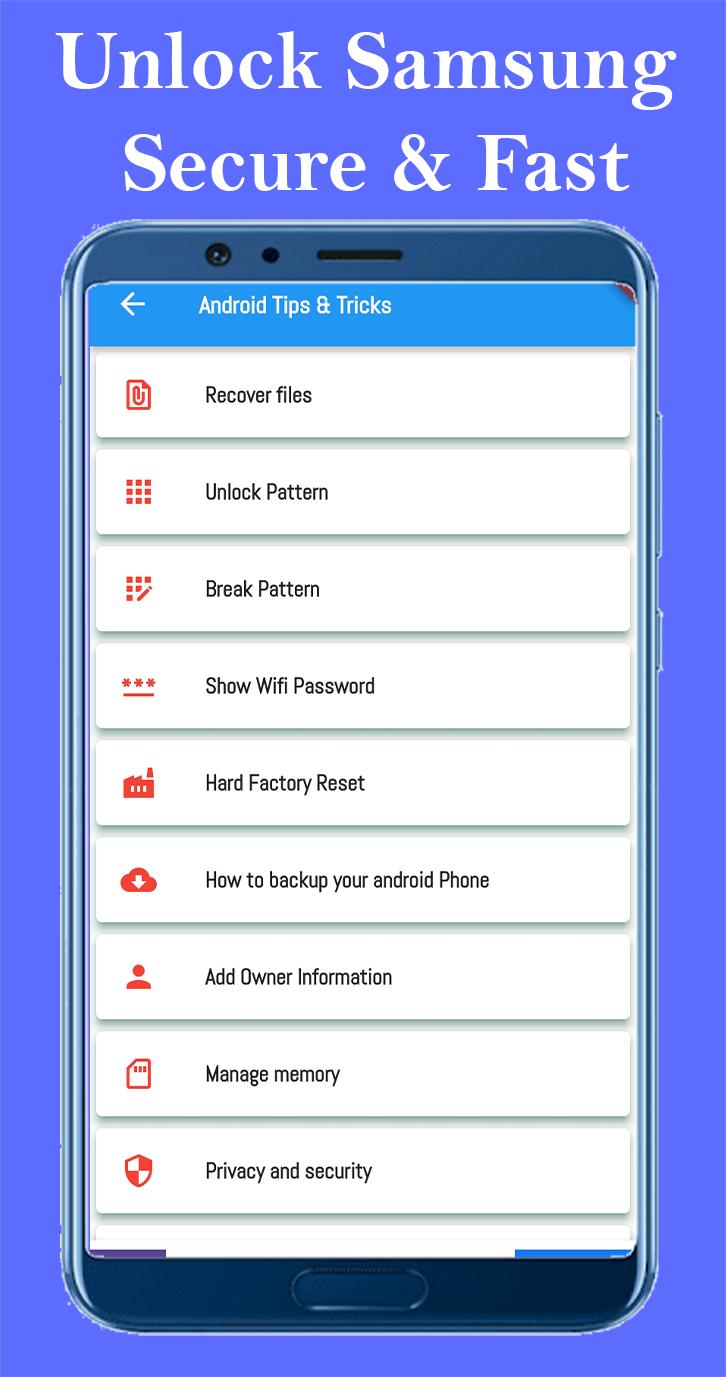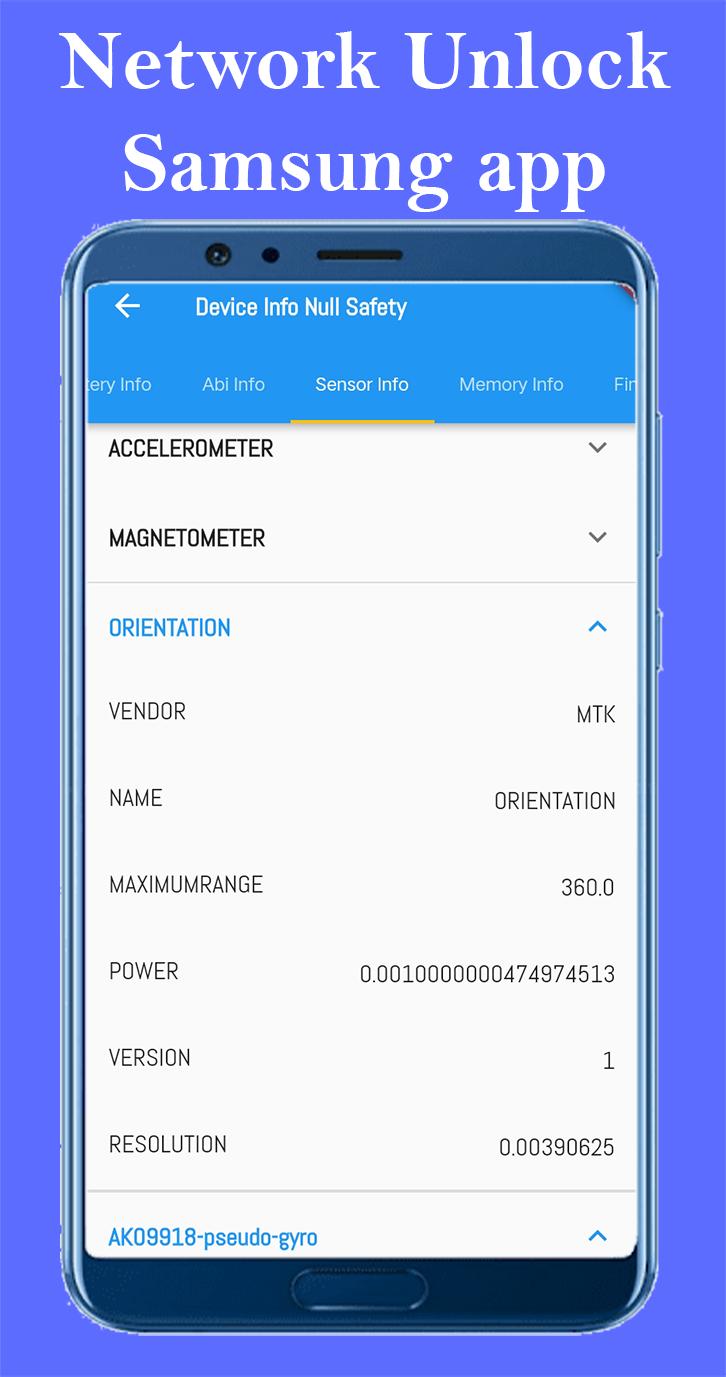Unlock Samsung Secure & Fast
Screenshot
Description
Content
This Sim and Network Unlock Samsung Application is very useful.
Unlock Samsung Secure & Fast
The Samsung network unlock app is fast and secure app with IMEI checker service and secret codes, device info, battery info, factory and reset secret codes and phone related codes, WLAN, GPS and Bluetooth codes and other secret codes. complete abbreviation is International Mobile Equipment Identity. IMEI checker and mobile codes app also shows the device’s complete information network info and more details.
Mobile unlock codes for Samsung phone is locked to a network and out of contract, this app provides service with all the information for Samsung network unlock. Simply steps for checking enter your mobile device IMEI and secret codes tips in different activity on main page. Insert a SIM card from another network, and enter the code, after the steps completion you can enjoy using your Samsung device on any GSM network worldwide.
Samsung the largest mobile phone selling company undoubtedly has the most significant number of customers all over the world. In case you are a customer, you may be the Samsung phone owner, using this app you would be very proud, but your pride may take a turn when you know about your mobile phone being locked and confined to be useful only for one network you were provided with the handset. Make sure use unlock Samsung fast and secure. To unlock your Samsung device, use any sim card to know about the codes. Unlock your Samsung device the code methods is the simplest, secure, and fastest. Using this app find device info and Imei checker.
Unlock Samsung Secure & Fast App Features
Imei checker and mobile secret codes
Device information
Factory restore codes and other secret codes
PDA phone related codes
Tips and tricks
System complete info
Copy IMEI info to the clipboard.
What's New in the Latest Version 1.0.5
Last updated on Jun 22, 2024
Minor bug fixes and improvements. Install or update to the newest version to check it out!
Unlock Samsung Secure & Fast: A Comprehensive GuideSamsung devices are renowned for their robust security features, ensuring the protection of sensitive data and privacy. However, unlocking these devices can sometimes be a hassle, especially when speed and efficiency are paramount. To address this, Samsung has developed a range of secure and fast unlocking methods, empowering users to access their devices swiftly and securely.
Unlock Methods
Samsung devices offer a variety of unlocking methods to cater to different user preferences and security requirements. These methods include:
* Pattern: Draw a predetermined pattern on the screen to unlock the device.
* PIN: Enter a numeric code to unlock the device.
* Password: Enter a combination of letters, numbers, and symbols to unlock the device.
* Fingerprint: Place a registered fingerprint on the designated sensor to unlock the device.
* Face Recognition: Align the device's front-facing camera with the user's face to unlock the device.
* Iris Scanner: Position the device in front of the user's eyes to scan the iris and unlock the device.
Secure and Fast
Samsung's unlocking methods are designed to strike a balance between security and speed. Pattern, PIN, and password unlocking provide a high level of security, but may be slower than biometric methods such as fingerprint and face recognition. Biometric methods offer faster unlocking speeds, but may be less secure in certain situations.
To enhance security, Samsung devices allow users to combine multiple unlocking methods. For example, a user can set a password as the primary unlocking method and add a fingerprint as a secondary method. This provides an extra layer of protection, as both methods must be successfully completed to unlock the device.
Customizable Settings
Samsung devices provide customizable settings for unlocking, allowing users to tailor the experience to their specific needs. These settings include:
* Unlock with Home Button: Enable or disable the ability to unlock the device by pressing the home button.
* Stay Unlocked While Using: Keep the device unlocked while it is being actively used, such as when connected to a trusted Bluetooth device.
* Screen Timeout: Set the time after which the device will automatically lock when not in use.
* Smart Lock: Configure trusted locations or devices to automatically unlock the device when they are nearby.
Conclusion
Samsung's secure and fast unlocking methods empower users to access their devices swiftly and securely. By leveraging a range of unlocking options and customizable settings, users can find the perfect balance between security and convenience. Whether it's a pattern, PIN, password, fingerprint, or face recognition, Samsung devices provide a secure and efficient unlocking experience for every user.
Information
Version
1.0.5
Release date
Jun 22 2024
File size
27.0 MB
Category
Tools
Requires Android
Android 5.0+
Developer
Taoufik Mez
Installs
1K+
ID
com.amzapps.imeichecker.networkunlocksamsung
Available on