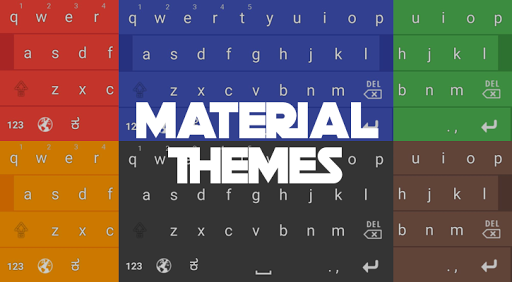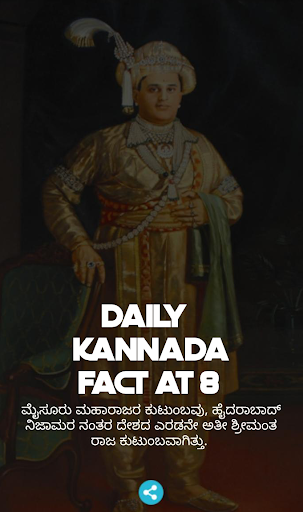VadeWorks Keyboard
2.1
Version
1.70 MB
Size
100K+
Downloads
Description
Content
Easy to use Kannada keyboard.
VadeWorks Keyboard: A Comprehensive SummaryVadeWorks Keyboard is a highly customizable and versatile virtual keyboard software designed to enhance productivity and accessibility for users of all levels. With its intuitive interface, advanced features, and extensive customization options, VadeWorks Keyboard empowers users to create a personalized typing experience tailored to their specific needs.
Core Features:
* Virtual Keyboard: VadeWorks Keyboard provides an on-screen keyboard that allows users to type without the need for a physical keyboard. This feature is particularly useful for individuals with limited mobility or those working in environments where a physical keyboard is not practical.
* Extensive Customization: Users have complete control over the appearance, layout, and functionality of the keyboard. From changing the key colors and font to creating custom layouts and assigning macros, VadeWorks Keyboard offers a wide range of customization options to suit any preference.
* Text Prediction and Auto-Correction: VadeWorks Keyboard incorporates advanced text prediction and auto-correction algorithms that learn from user typing patterns. This feature helps to reduce typing errors and improve overall typing speed and accuracy.
* Multi-Language Support: VadeWorks Keyboard supports multiple languages, enabling users to switch between languages seamlessly while typing. This feature is especially beneficial for multilingual users or those who frequently work with documents in different languages.
* Macros and Hotkeys: Users can create custom macros and assign them to specific keys or key combinations. This allows for quick and easy execution of frequently used tasks, saving time and effort.
Accessibility Features:
* High Contrast Mode: VadeWorks Keyboard offers a high contrast mode that enhances visibility for users with low vision.
* Sticky Keys and Slow Keys: These features assist users with mobility impairments by allowing them to press keys sequentially rather than simultaneously.
* On-Screen Magnifier: The on-screen magnifier provides a zoomed-in view of the keyboard, making it easier for users with visual impairments to see the keys.
Advanced Features:
* Key Remapping: Users can remap any key on the keyboard to perform a different function, allowing for personalized keyboard layouts.
* Text Expansion: VadeWorks Keyboard supports text expansion, which allows users to type abbreviations that automatically expand into full phrases or sentences.
* Layout Profiles: Users can create and save multiple layout profiles, each with its own unique configuration. This feature enables quick switching between different keyboard layouts for different tasks or environments.
* Portable Version: VadeWorks Keyboard offers a portable version that can be run from a USB drive or other removable storage device. This allows users to access their customized keyboard settings on any computer without the need for installation.
Conclusion:
VadeWorks Keyboard is a powerful and versatile virtual keyboard software that empowers users to create a personalized typing experience that meets their specific needs. With its extensive customization options, advanced features, and accessibility enhancements, VadeWorks Keyboard is an ideal solution for individuals seeking to improve their typing productivity, accuracy, and accessibility.
Information
Version
2.1
Release date
Jul 23 2016
File size
1.70 MB
Category
Tools
Requires Android
4.4 and up
Developer
VadeWorks
Installs
100K+
ID
my.example.andrei.customkeyboard
Available on